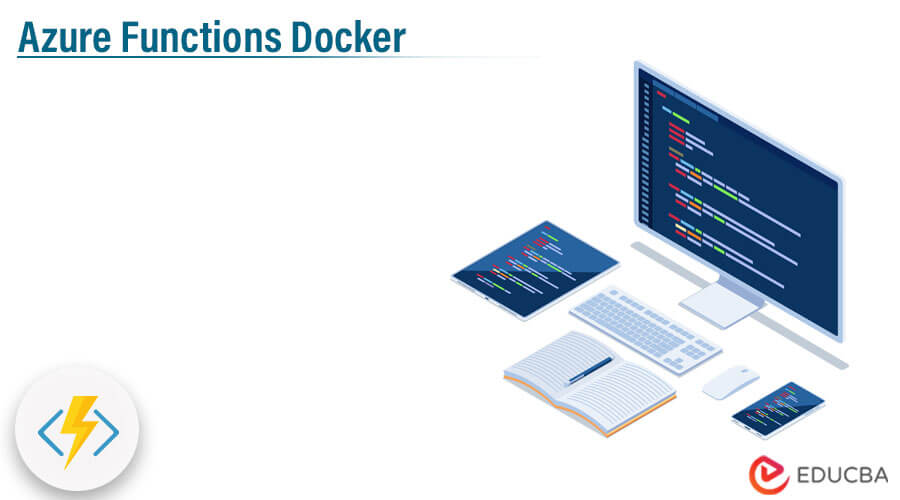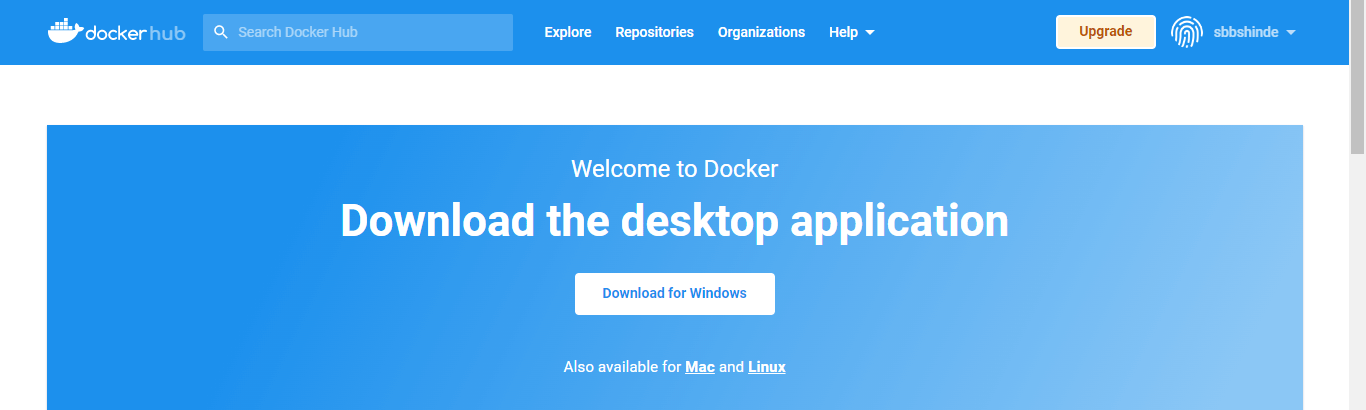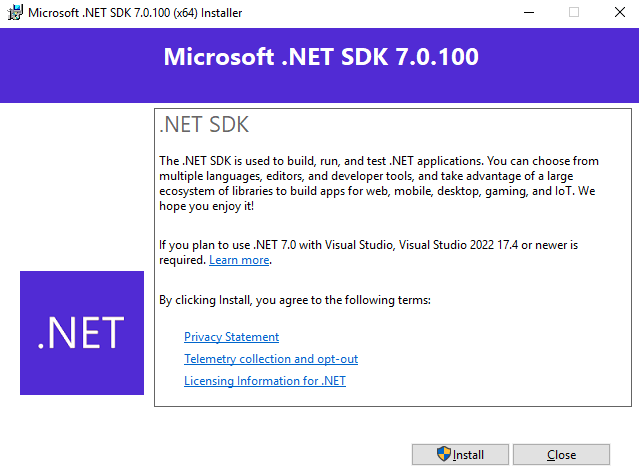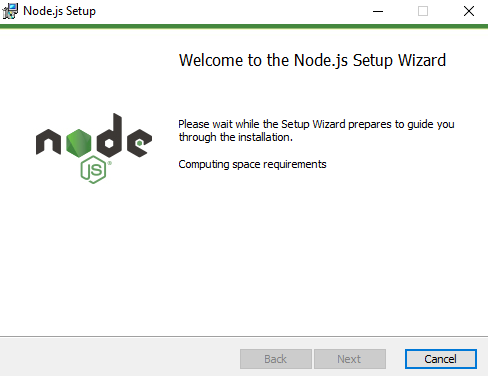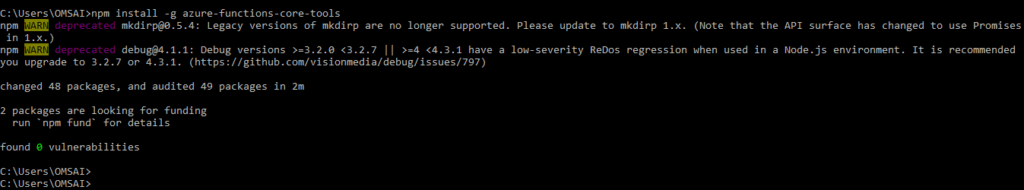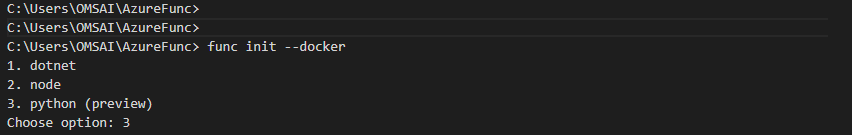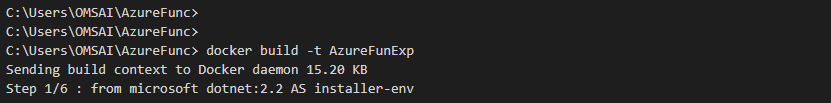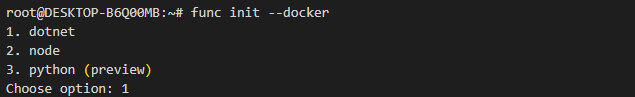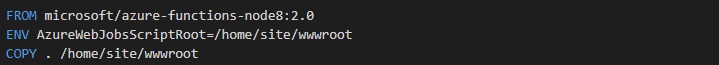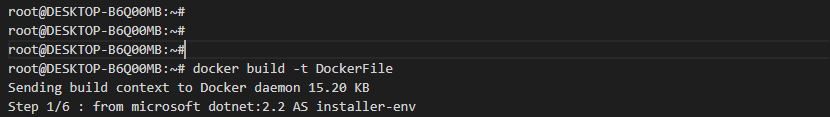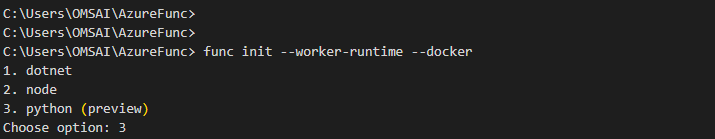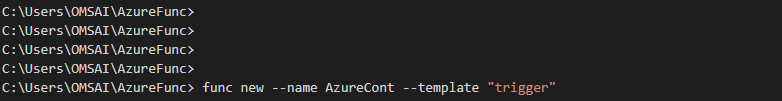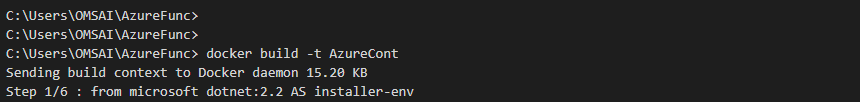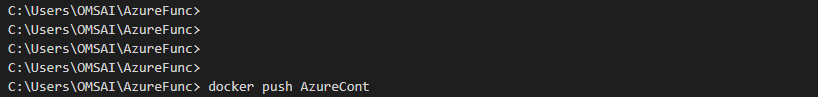Updated March 16, 2023
Introduction to Azure Functions Docker
Using the linux base image, we can deploy Azure functions docker or application code. We use custom images when the function requires a version of the specified language for a dependency or configuration that is provided by the built-in image. To deploy our function code in a linux container, we need a premium or dedicated hosting plan. Docker is a tool designed for creating containers.
Key Takeaways
- Containers allows us to develop the package by using the parts that were needed, such as dependencies and libraries that were shipped from single packages.
- We are using the func init command to create the docker file of the azure function app. This file resides in wwwroot folder.
What is Azure Functions Docker?
The Docker tool is designed for creating and deploying applications using containers. Docker is similar to the virtual machine; docker allows applications to use the same kernel as a system that was running the applications that were shipped with the that were running on the host computer.
Docker containers open the door for hosting multiple environments. This combo gives the flexibility to run and deploy the microservices on the cloud or on-premises. Microsoft provides the docker images for hosting the azure functions. We deploy the azure function by using docker on the Microsoft Azure cloud.
Why Azure Functions Docker?
Azure functions are computed on demand and event-driven. They extend the existing platform of azure applications by using the platform capabilities to implement code-triggered events that occurred virtually through the use of third-party services as well as by using the on-premises systems. The azure function allows developers to take action by connecting data source message solutions, so it will make the easy process for reacting to events. The azure function is scale based, and we will pay only when the resource is consumed.
The below points shows why we use the azure functions docker as follows:
- We use azure functions docker in a .net language.
- We use azure functions docker in java language.
- The azure functions core tool helps us to select the right image from the platform that we have chosen.
- We use azure functions docker in a node language.
- We use azure functions docker in a python language.
- While creating the image of the docker container, we can easily deploy the application on it.
- We use azure functions docker in a Powershell language.
- Azure function docker container is very helpful at the time of creating, deploying, and running the application.
Azure Functions Docker Run
Docker only supports 64-bit operating systems on Windows machines. Docker is incompatible with Windows 32-bit operating systems. The hyper-v is used by the docker. To install and run the docker on Windows, we need the following system requirements.
System requirements:
- Windows 64 bit operating system or higher
- Need to enable the wsl2 feature on windows.
- Require 64 bit processor.
- 4 GB RAM.
- BIOS level hardware support.
The below steps show how we can install and run the azure function docker in our system as follows:
1. To install and run the docker in the first step, we are downloading the docker for windows as follows.
2. After downloading the docker, we need to install the docker; for installing the docker, we are opening the docker file as follows. We are opening the executed file by using admin privileges.
3. After installing the docker now in this step, we are downloading and installing .net in our system as follows.
4. After installing the .net in this step, we are downloading and install the nodejs in our system as follows.
5. After installing the docker, now in this step, we are executing the below command to install the core tool package as follows.
Command:
npm install -g azure-functions-core-toolsOutput:
6. After installing all the tools now in this step, we create the function application as follows.
Command:
func init –dockerOutput:
7. After installing the package now in this step, we build the docker image as follows.
Command:
docker build -t AzureFunExpOutput:
Azure Functions Dockerfile
The easiest way to create the dockerfile for the azure functions app is to install the core tools and need to run the below command.
Command:
func init –dockerOutput:
The command above creates the docker file for the new function app. It will set the environment variable before copying all files to the wwwroot folder.
Command:
FROM microsoft/azure-functions-node8:2.0
ENV AzureWebJobsScriptRoot=/home/site/wwwroot
COPY . /home/site/wwwrootOutput:
To build the container in docker is very easy; we are using the below command to build the container as follows.
Command:
# docker build -t DockerFileOutput:
Azure Functions Docker Container
To create the docker container, first, we need to install python or any language in our system that we are using in our function app.
1. In the below example, we are creating the docker file by using the python language; we are selecting the python option as follows.
Command:
func init --worker-runtime –dockerOutput:
2. After creating the docker file, now, in this step, we are adding a new function to our project. We are defining the name as AzureCont. Template argument specifies the function trigger. We use the func new command to create the subfolder that matches the function name.
Command:
func new --name AzureCont --template "trigger"Output:
3. After adding the function now in this step, we are starting the function locally by using the below command.
Command:
fun startOutput:
4. After starting the function now in this step, we are building and testing the docker image locally as follows.
Command:
docker build -t AzureContOutput:
5. After building the docker image, now in this step, we are pushing the image of docker into the docker hub as follows.
Command:
docker push AzureContOutput:
Conclusion
We are using a custom image when the function is required for the version of a specified language for a specified dependency or configuration, which was provided by built-in image. Docker containers are opening the door to hosting multiple environments, this combo gives the flexibility to run and deploy the microservices on cloud or on-premises.
Recommended Articles
This is a guide to Azure Functions Docker. Here we discuss the introduction, azure functions docker run, and container. You can also look at the following articles to learn more –