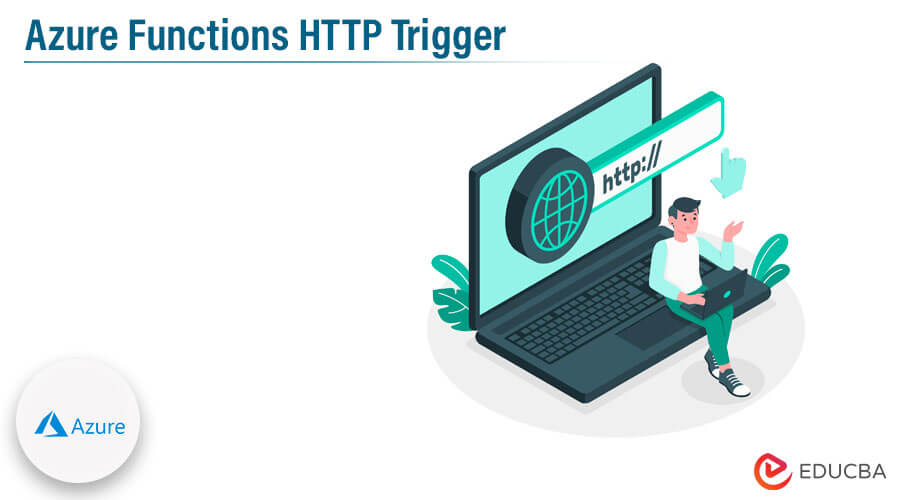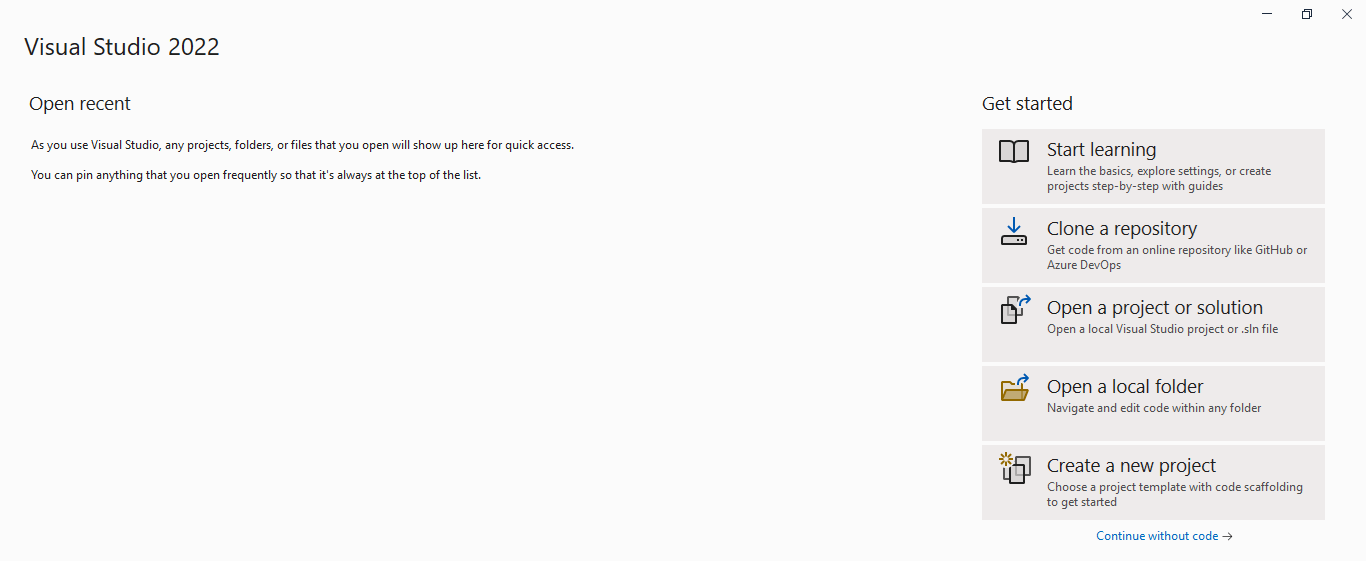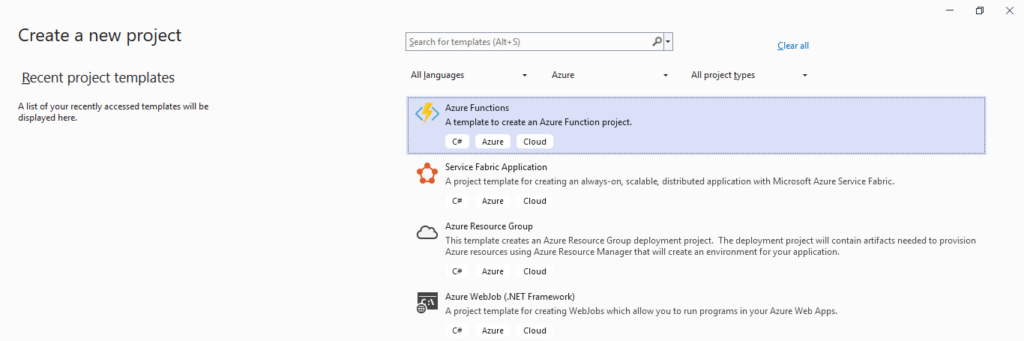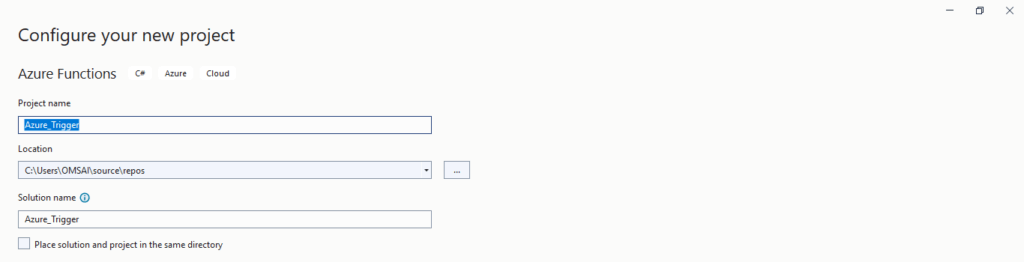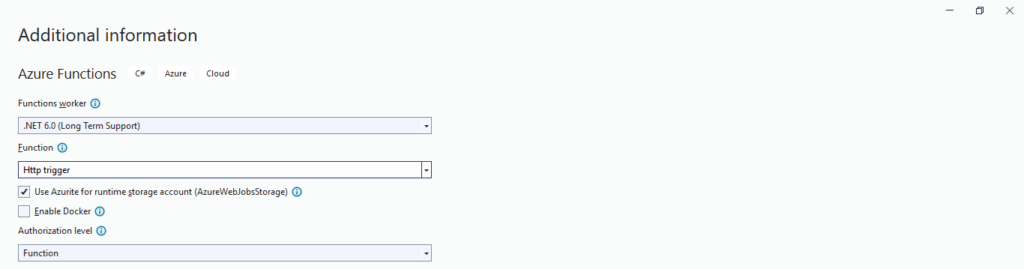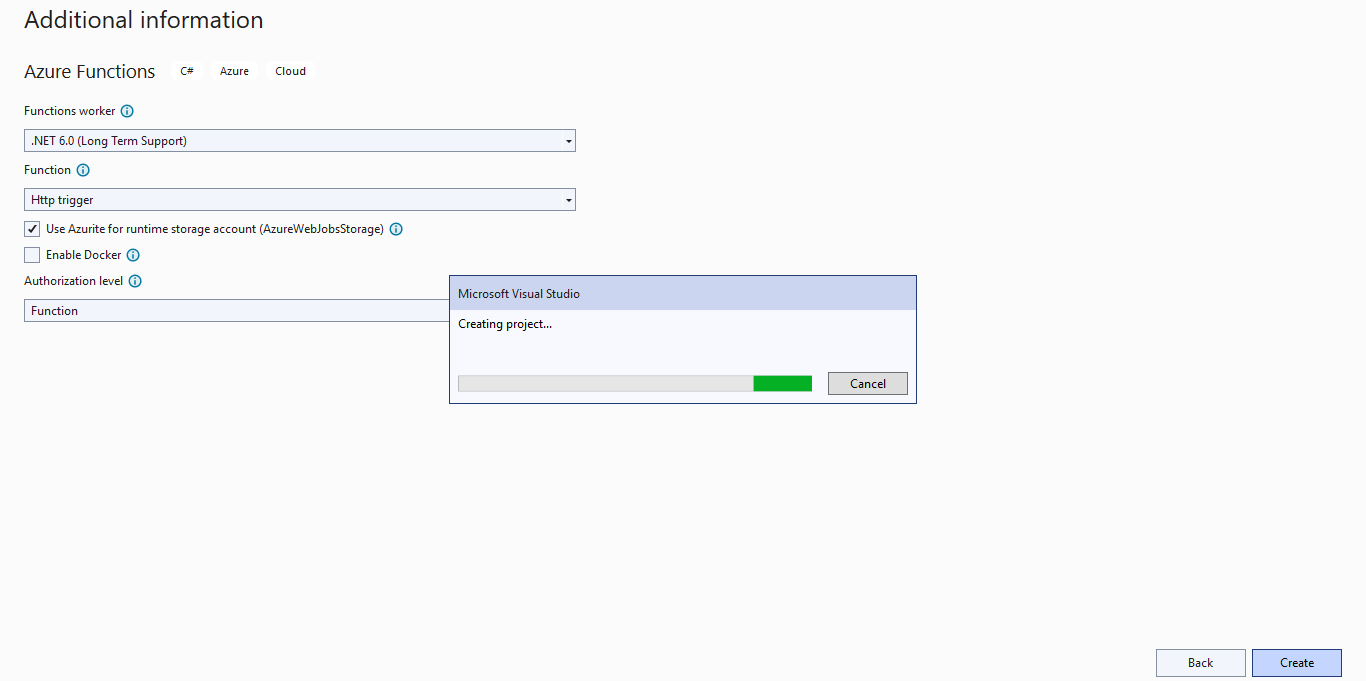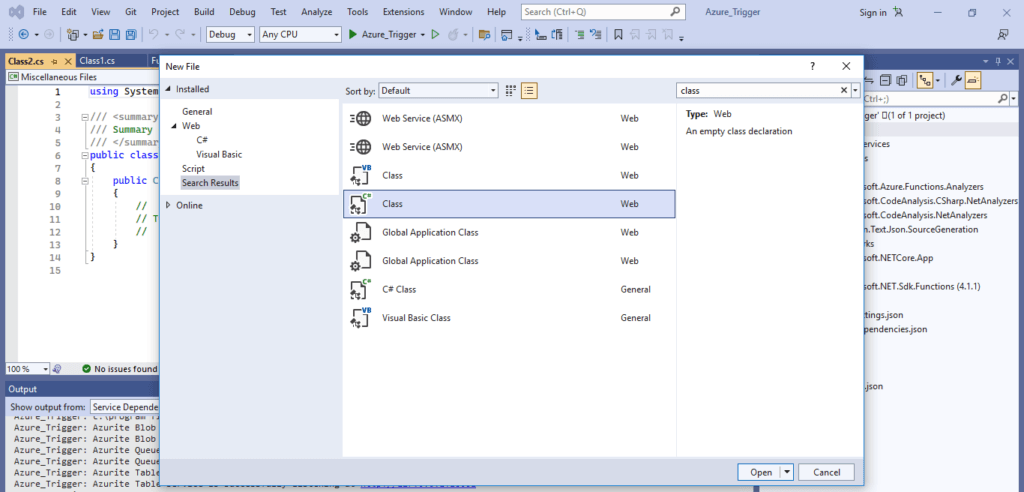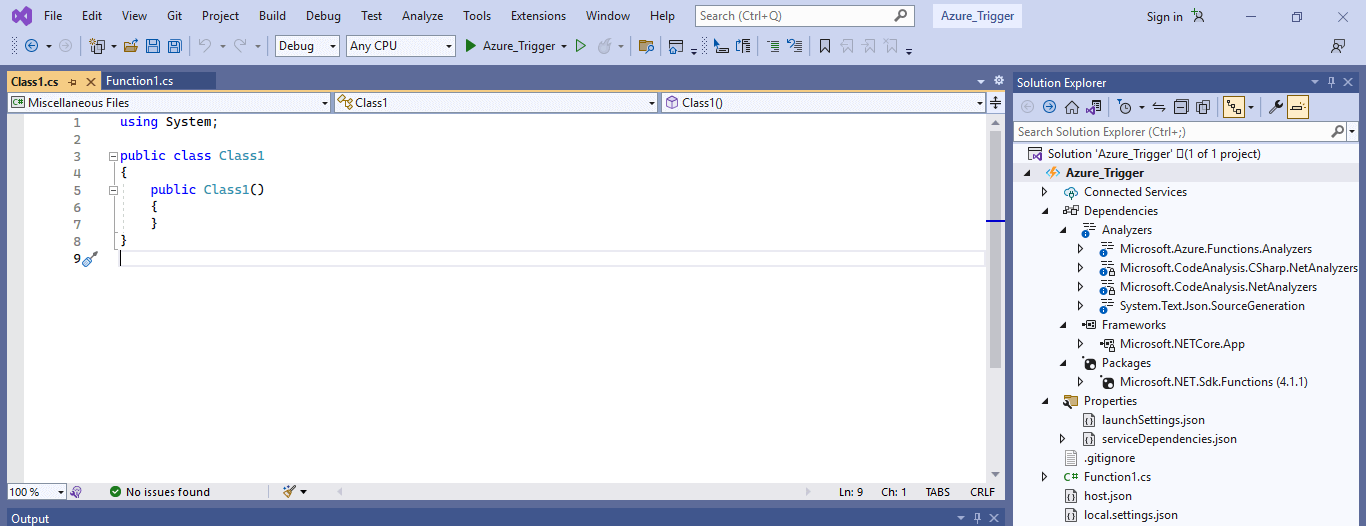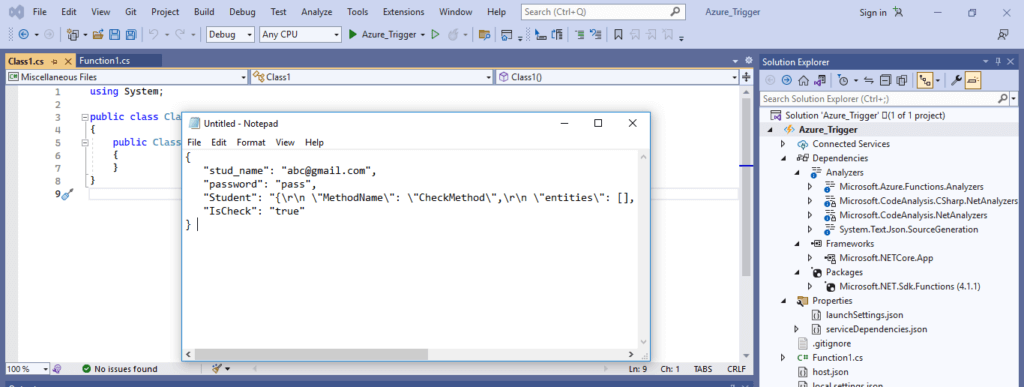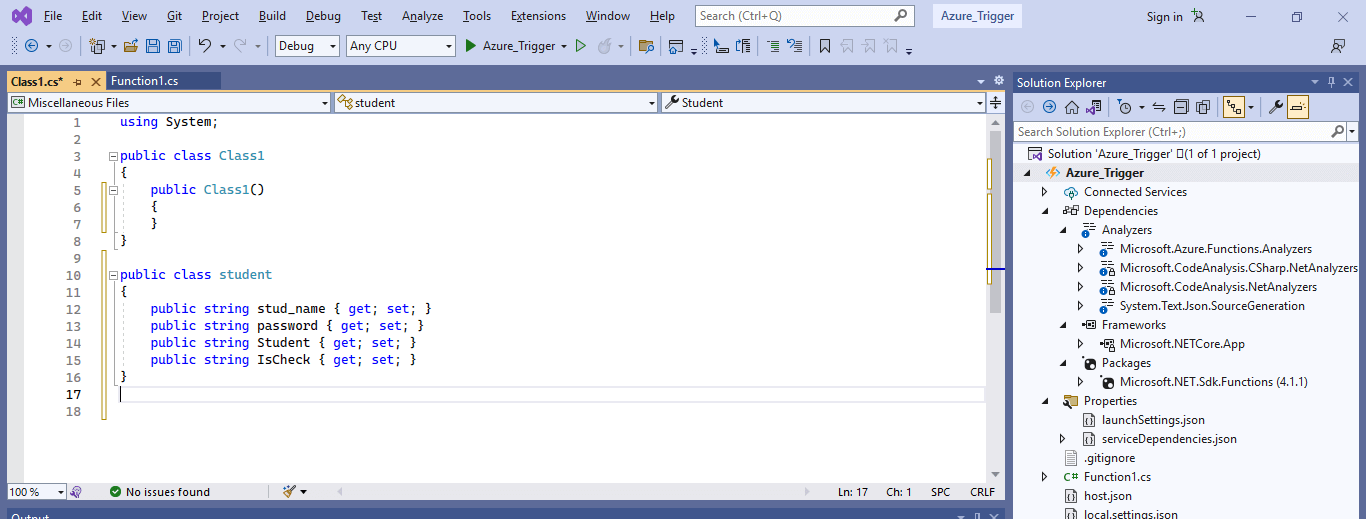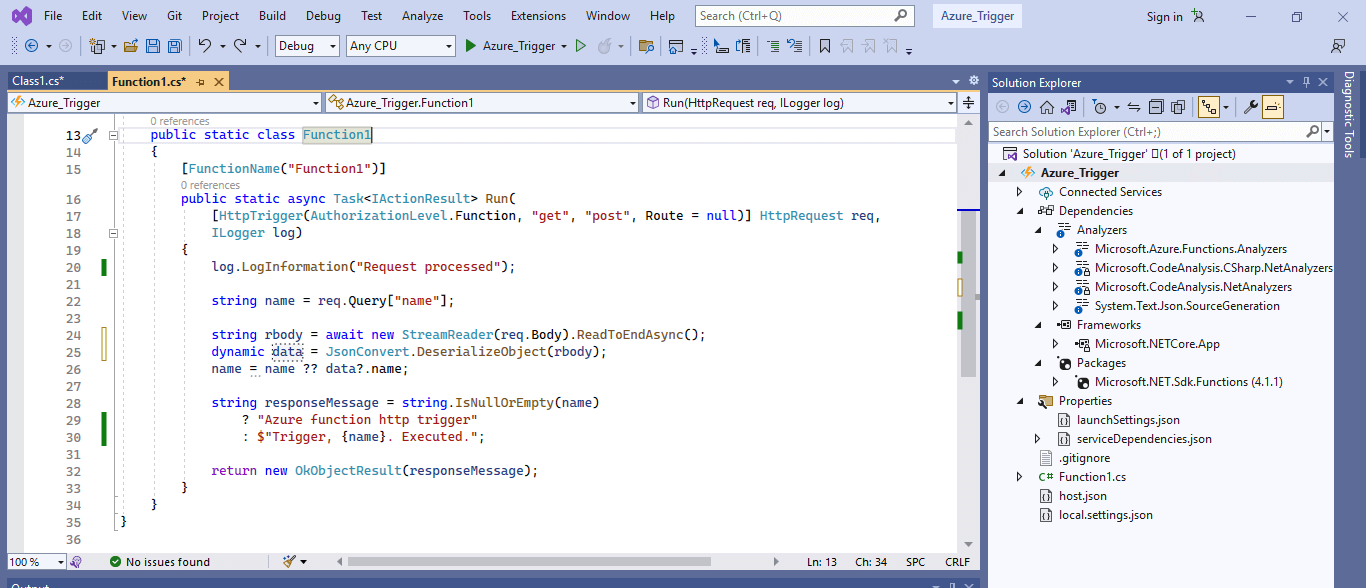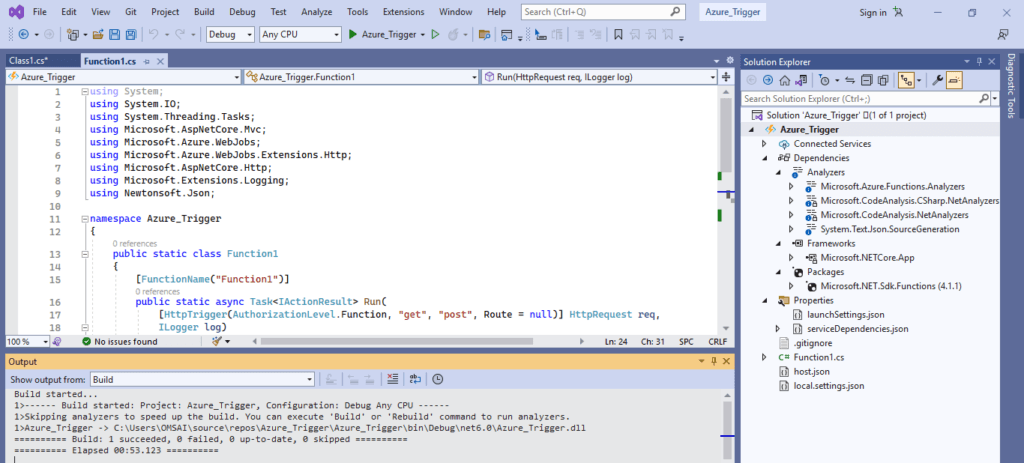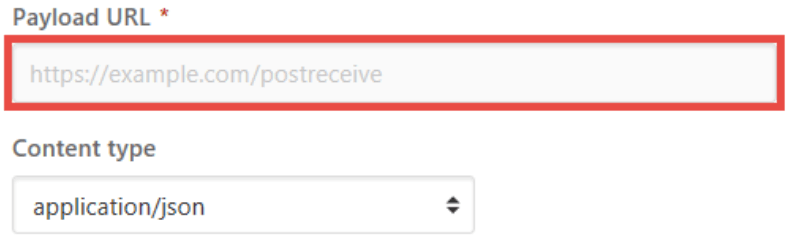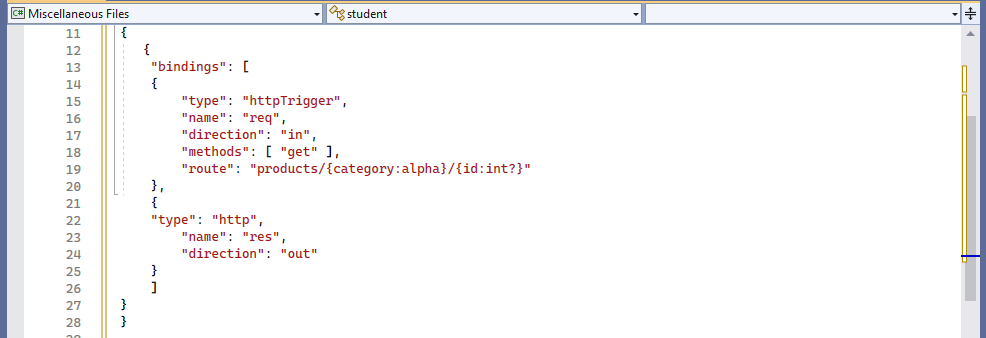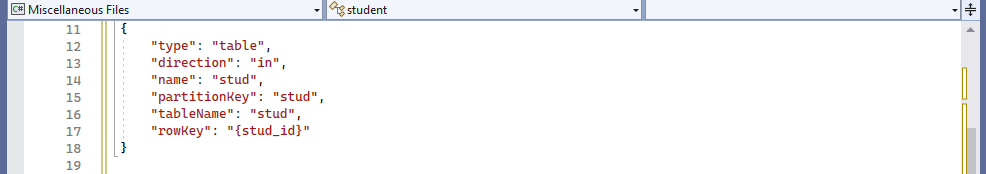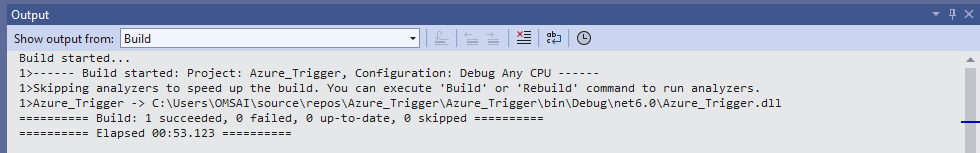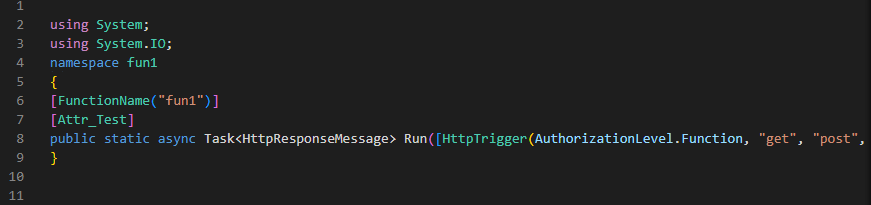Updated March 16, 2023
Introduction to Azure Functions HTTP Trigger
Azure functions http trigger is used to invoke a function by using the request of http. We are using the http trigger for building the serverless API’s for responding to the webhooks. The azure http trigger function defines the authorization types needed in order to execute the same. At the time of running http trigger functions locally, the attribute of authorization types is ignored, and we can call the function.
Key Takeaways
- The azure http trigger function authorizes the types which we need in order to execute it into the specified trigger.
- There are five types of authorization that we are using in the azure function http trigger i.e. anonymous, admin, system, user, and function.
What is Azure Functions HTTP Trigger?
Azure functions http trigger is basically used to create the services or API’s, where we are requesting the data by using http protocol and getting the response. By using the http trigger we can integrate the wehbooks. Azure function contains the API endpoint, which was created for every function application. This service allows us to define the public endpoints for our serverless functions.
For creating the http endpoints by using event sources for our azure functions, we need a server-less framework for easy http events. Azure http trigger function is a serverless service which allows us to write the blocks of code called functions that runs in response to an event.
How to Create Azure Functions HTTP Trigger?
We are using visual studio and azure portal for creating the http trigger function as follows.
1. In the first step, we open the visual studio app for creating the azure function http trigger as follows.
2. After opening the visual studio console now in this step, we are creating a new project by using azure functions as follows.
3. After selecting the azure functions now in this step, we are defining the name of the project as Azure_Trigger.
4. After defining the project name now in this step, we are defining the function trigger type as http trigger as follows.
5. After defining the function type now in this step, we are creating the project of azure function http trigger as follows.
6. After creating the project, now in this step, we are creating the class file.
7. After creating the class file, now, in this step, we are opening the class file.
8. After opening the class file, now in this step, we are opening the notepad file and adding the below code in it.
Code:
{
"stud_name": "abc@gmail.com",
"password": "pass",
…….
"IsCheck": "true"
}Output:
9. After adding the code into a notepad file, now in this step, we are adding the code in the class file by clicking on edit, then paste special, and then we need to click on select paste classes as json.
10. After adding the code to the class file now, in this step, we develop the code as follows.
Code:
namespace Azure_Trigger
{
public static class Function1
{
[FunctionName("Function1")]
public static async Task<IActionResult> Run(
…..
{
log.LogInformation("Request processed");
string name = req.Query["name"];
string rbody = await new StreamReader(req.Body).ReadToEndAsync();
dynamic data = JsonConvert.DeserializeObject(rbody);
name = name ?? data?.name;
string responseMessage = string.IsNullOrEmpty(name)
? "Azure function http trigger"
: $"Trigger, {name}. Executed.";
return new OkObjectResult (responseMessage);
} } }Output:
11. After adding the code now in this step, we are executing the code.
Azure Functions HTTP Trigger Webhook
The azure function http trigger webhook is available from the version of 1.x from runtime. In webhook templates, it provides the additional validation of payloads. The webhook binding property indicates the type of webhook.
The webhook type contains one of the following values:
1. Genericjson
The general purpose webhook endpoint without using logic for the specified provider. This setting will restrict requests to only those who are using the http post.
2. Github
For responding to the github webhook, first, we need to create the function by using the http trigger and need to set the webhook type property for a github. Then we need to copy the API key and URL for adding the webhook page into the github repository.
3. Slack Webhooks
The slack webhook generates the tokens for us instead of letting us for specifying the function specific key by using the token from slack. We are handling the webhook authorization by the component of the webhook receiver, and the mechanism varies based on the webhook type. Each mechanism relies on the key. By using a different key, we need to configure the webhook provider for sending the key name by using the request.
Call the Function
By default, we are creating the function for the http trigger; the function is addressable by using the route form. We are customizing the route by using the optional route property onto the input binding of http triggers. We are using the constraint of the web API route with our parameters. In the below function, we are defining the route property for the http trigger by using two parameters.
{
"bindings": [
{
"type": "httpTrigger",
"name": "req",
"direction": "in",
"methods": [ "get" ],
"route": "products/{category:alpha}/{id:int?}"
},
{
"type": "http",
"name": "res",
"direction": "out"
}While defining the route parameters, we need to define the function while calling the method of route_params.
{
"type": "table",
"direction": "in",
"name": "stud",
"partitionKey": "stud",
"tableName": "stud",
"rowKey": "{stud_id}"
}The below example shows that we are running the function code as follows. We are building the code.
Attributes
At the time of using attributes in azure functions, it will evaluate once the function is started, but after that, every subsequent call is not evaluating the attribute function. We are testing the same in the local environment.
{
[FunctionName("fun1")]
[Attr_Test]
….
}Attributes are the metadata that was attached to the classes, properties, and methods for allowing other libraries to do the operations of Metaprogramming.
Conclusion
Azure functions http trigger is basically used to create the services or API’s, where we are requesting the data by using http protocol and getting the response. By using the http trigger we can integrate the wehbooks. Azure functions http trigger is used to invoke the functions by using the request of http; we are using the http trigger for building the server-less API’s for responding to the wehbooks.
Recommended Articles
This is a guide to Azure Functions HTTP Trigger. Here we discuss the introduction, how to create azure functions HTTP trigger, and call the function. You can also look at the following articles to learn more –