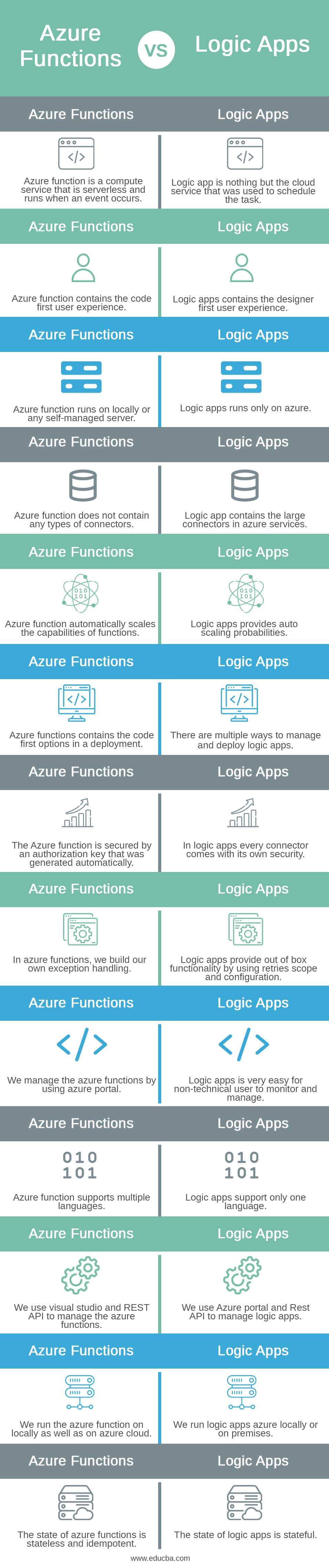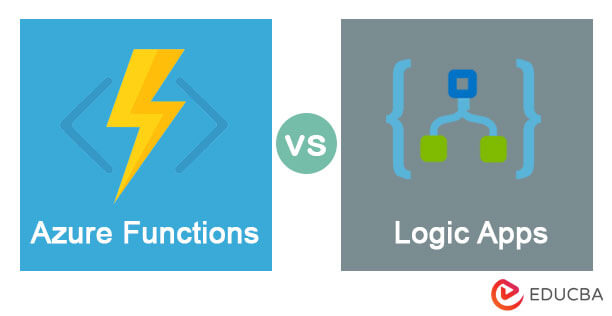
Difference between Azure Functions vs Logic Apps
Azure functions vs azure logic apps are azure services that enable serverless workloads. The azure function contains a serverless compute service, whereas the azure logic app is nothing but the serverless platform of workflow integration. The azure function and logic apps contain complex orchestrations. Orchestration is nothing but the collection of actions or functions into the azure logic apps, which runs on a complex task.
What are Azure Functions?
Azure function is a serverless solution that allows us to write less code while also maintaining less infrastructure and saving money. Instead of maintaining and deploying servers, Azure Cloud provides the up-to-date resources required for our application to run. We are developing systems to respond to a series of critical events. For example, while developing web APIs, responding to database changes, and creating an event messaging queue, each application must run code when an event occurs.
Azure functions offers compute on-demand services in two ways. The first Azure function allows us to implement system logic into readily available blocks. These code blocks are referred to as functions. When we are responding to critical events, various functions are running at all times. Second, as the number of requests increases, the Azure function meets the demand by utilizing multiple resources and instances of the functions that we require. It is essential to provide compute resources for serverless computing into the azure functions.
What are Logic Apps?
Azure logic apps are nothing but the integration platform as a service built on a containerized runtime. We are deploying and running logic apps everywhere to increase portability and scalability while automating the workflow, which was critical to business. The azure logic app is a cloud platform where we run and create automated workflows with less code. We can quickly build the workflow that integrates and manages our data, services, apps, and systems by selecting the prebuilt operations and visual designer.
Azure logic apps simplify the process of connecting modern, legacy, and cutting-edge systems across cloud, hybrid, and on-premises environments by providing low-code tools for developing highly scalable integration solutions for enterprise and B2B scenarios. Basically, an Azure Logic App is a cloud service; by using logic apps, we define the workflow that consumes the APIs exposed by connectors. When the trigger is triggered, the logic app executes the sequence of actions defined in the workflow.
Head to Head Comparison Between Azure Functions vs Logic Apps (Infographics)
Below are the top 13 differences between Azure Functions vs Logic Apps:
Key Difference Between Azure Functions vs Logic Apps
Let us discuss some of the major differences between Azure Functions vs Logic Apps:
- Azure function is nothing but the code which was triggered by an event. Logic app is a workflow which was triggered by an event.
- In the Azure function, we use the code first approach to select the supported languages. In logic apps, we use a designer-first approach, in which we first configure and add actions using a visual editor.
- Azure function development is done by using visual studio, azure portal and supporting IDE. Logic apps development is done by using the azure portal, visual code, and visual studio.
- Azure function supports the C#, java, F#, python, type script, java script and PowerShell languages. Logic apps only support JSON language in a code view.
- We are defining the workflow in azure functions by using durable functions. Workflow into the azure logic apps is designed by adding the actions by using connectors.
- While using the azure function we are using deployment methods as visual studio publish, visual studio code publish, azure pipelines, container deployment, and github actions. In logic apps, we are deploying our template by using Azure CLI, Azure portal, visual studio, and azure power shell.
- There is no provision for connecting to the azure functions into the consumption plan for connecting to premise resources. By using gateway we can connect to the logic apps.
- The cost of the azure function is based onto the resource consumptions and as per executions. The cost of logic apps as per the number of times trigger.
- Azure function supports a single trigger, whereas logic apps support more than one trigger.
- We are using the azure function in place of logic apps, in very limited scenario we can use logic app instead of azure functions.
- Azure function is bit complex. Logic apps is very easy as it contains the low code for implementation.
- In azure function we are using the azure monitor tab to see the execution history. In logic apps we are using azure portal for running the history.
- In azure function connectivity is limited only for input and output bindings. We are using 200+ connectors in logic apps.
- We are handling exception by using try and catch block in azure functions. We are handing the exception in logic apps by using the retry policy.
- Proxy feature is available in azure functions. In logic apps proxy feature is not available.
- We manage the azure function by using Rest API, azure portal and visual studio. We manage the logic apps by using Rest API, azure portal and power shell.
Azure Functions vs Logic Apps Comparison Table
Below is the top comparison between Azure Functions vs Logic Apps:
| Sr. No | Azure Functions | Logic Apps |
| 1 | Azure function is a compute service that is serverless and runs when an event occurs. | Logic app is nothing but the cloud service that was used to schedule the task. |
| 2 | Azure function contains the code first user experience. | Logic apps contains the designer first user experience. |
| 3 | Azure function runs on locally or any self-managed server. | Logic apps runs only on azure. |
| 4 | Azure function does not contain any types of connectors. | Logic app contains the large connectors in azure services. |
| 5 | Azure function automatically scales the capabilities of functions. | Logic apps provides auto scaling probabilities. |
| 6 | Azure functions contains the code first options in a deployment. | There are multiple ways to manage and deploy logic apps. |
| 7 | The Azure function is secured by an authorization key that was generated automatically. | In logic apps every connector comes with its own security. |
| 8 | In azure functions, we build our own exception handling. | Logic apps provide out of box functionality by using retries scope and configuration. |
| 9 | We manage the azure functions by using azure portal. | Logic apps is very easy for non-technical user to monitor and manage. |
| 10 | Azure function supports multiple languages. | Logic apps support only one language. |
| 11 | We use visual studio and REST API to manage the azure functions. | We use Azure portal and Rest API to manage logic apps. |
| 12 | We run the azure function on locally as well as on azure cloud. | We run logic apps azure locally or on premises. |
| 13 | The state of azure functions is stateless and idempotent. | The state of logic apps is stateful. |
Conclusion
Azure Function is a serverless solution that allows us to write less code while also maintaining less infrastructure and saving money. Azure function is a serverless compute service, whereas Azure logic app is a serverless platform for workflow integration. The complex orchestrations are contained in the azure function and logic apps.
Recommended Articles
This is a guide to Azure Functions vs Logic Apps. Here we discuss Azure Functions vs Logic Apps key differences with infographics, and a comparison table. You may also look at the following articles to learn more –