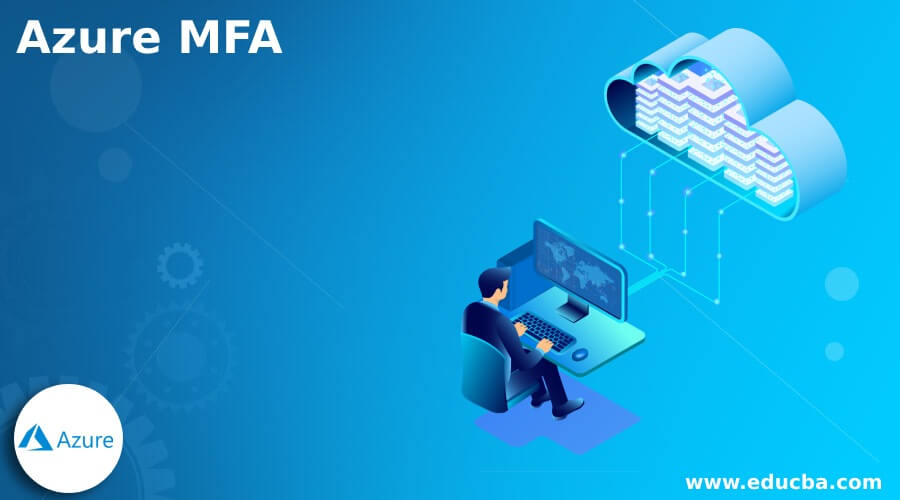Updated March 13, 2023
Introduction to Azure MFA
Azure MFA is a Multi-Factor Authentication method where an operator is triggered in the course of the sign-in procedure for a different form of identification like passing in a code on their cellphone or even delivering a fingerprint scan.
Azure MFA functions by necessitating two or more of the below authentication techniques:
- Something known, normally a password.
- Something possessed, such as a hardware key or a phone-like trusted device which is not easily duplicated.
- Something real such as biometric fingerprint recognition or a face scan.
This Azure MFA also further helps to secure password reset.
Azure MFA Steps
For altering the end operator understanding for the Azure AD Multi-Factor Authentication, one can set up options to set up such as the account lockout thresholds or notifications or fraud alerts. Unfortunately, few settings are openly in the Azure portal for Azure AD (Azure Active Directory) and few in a distinct Azure AD MFA portal.
After signing in to the Azure portal in the role of administrator, the below steps with settings are available for MFA users:
- Account Lockout: If too many attempts of denied authentication in a row occur, then the accounts are locked temporarily from using Azure AD MFA. This feature is only applied to operators who insert a PIN to validate the MFA server.
- Block/Unblock Operators: Helps to block particular operators from being capable of receiving Azure MFA requests which are valid for 90 days from here or can be even unblocked manually. The blocked users have no access to deny when any attempt action is done.
- Fraud Alert: Organize settings that permit operators to report requests for any fraudulent verification.
- Notifications: Facilitate notifications of events from the server.
- OATH Tokens: Implemented in cloud-centered Azure MFA environments for regulating OATH tokens for operators.
- Phone Call Settings: Arrange settings linked to phone calls and greetings for the cloud and on-premises environments.
- Providers: It displays any prevailing authentication providers which you may have related with the respective account. As of September 1, 2018, any new authentication providers cannot be formed.
Set Up Azure MFA
If you are setting up Azure MFA, one needs to study the succeeding things:
Suppose we want to safeguard Azure AD assets by means of Active Directory Federation Services. In that case, the 1st element of authentication is executed on-premises by means of AD FS and the 2nd element is executed on-premises by idolizing the claim. It is not a necessity that the Azure MFA server is connected on any AD FS federation server; nevertheless, the MFA Adapter for AD FS should be connected on a Windows Server 2012 R2 executing AD FS. One can also connect the server on a distinct computer till it is a maintained version and connect the AD FS adapter distinctly on the AD FS federation server.
The setting up wizard of the MFA AD FS Adapter develops a security cluster known as PhoneFactor Admins available in the Active Directory and then complements the account of AD FS service of the federation service to this cluster. So, it is suggested to confirm on your domain regulator that the PhoneFactor Admins cluster is indeed formed and that the AD FS service account is an associate of this cluster. If required, you can even supplement the AD FS service account available to the PhoneFactor Admins cluster on the domain regulator.
For deployment, your rollout plan must contain a pilot setting out tracked by deployment influences that are inside your support ability. Start your rollout by relating your Conditional Access policies to a lesser cluster of pilot operators. After calculating the result on the pilot operators, the procedure used, and registration actions, you can either supplement more clusters to the policy or supplement more operators to the prevailing clusters.
You should follow the paces as follows:
- Meet the essential prerequisites.
- Organize selected authentication procedures.
- Design the conditional access strategies.
- Arrange session lifetime settings.
- Form Azure AD MFA registration strategies.
Best Practices Azure MFA
Azure MFA is defined as a security execution that needs more than the single authentication procedure from self-governing classes of identifications that are applied for verifying an operator’s identity. Instead, it targets the aim for making it more complex for an illegal person to entrance network assets when any factor is cooperated or may be cracked; the attacker still possesses at least a single extra barrier for penetrating before productively breaching into the target. Hence, it can be said as a process of preserving access to users’ information and applications available in the Microsoft Azure cloud. Thus, it reinforces the operator authentication technique, including various verification possibilities such as a text message, a phone call, or also a mobile app notification.
Some of the best practices followed by the Azure identity management and even the access control security are mentioned below:
- Give identity as the major security factor.
- Concentrate identity administration.
- Accomplish connected occupants.
- Permit only one sign-on.
- Turn on the option of conditional access.
- Proposal for routine security enhancements.
- Allow password management.
- Administer multi-factor verification for operators.
- Practice access control based on role.
- Subordinate disclosure of confidential accounts.
- Govern locations where assets are situated.
- Consume Azure AD for storage validation.
- Integration of office 365.
- Azure MFA licenses.
- Permit azure MFA for the AD operators.
- Customer account set up for MFA.
- NPS server creation.
- Multi-Factor auth supplier.
- Enterprise mobility suite or Azure AD premium.
- Users portal, console & sync engine.
- Web service SDK & integration components.
- Mobile app web service.
- Administration portal.
- Cloud service.
Conclusion
The Azure MFA is beneficial to safeguard any organization in contrast to breaches that may happen due to missing or stolen identifications having seamless and strong authentication techniques. You can protect an app, including only a single step. Apps and services do not require modifications to implement them. The verification provokes are a portion of the Azure MFA sign-in event that spontaneously requests and even practices the MFA challenge when needed.
Recommended Articles
This is a guide to Azure MFA. Here we discuss the introduction, steps, setup, and best practices of azure MFA for better understanding. You may also have a look at the following articles to learn more –