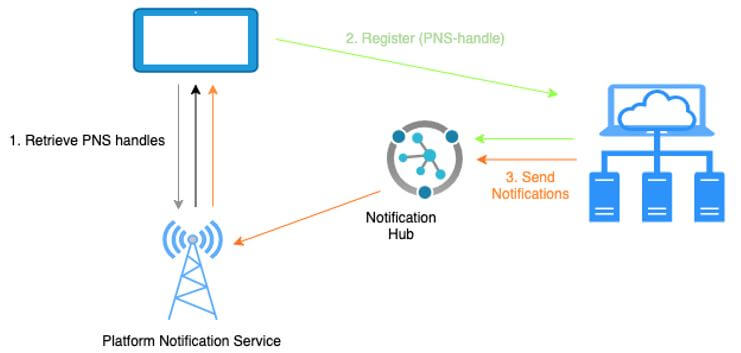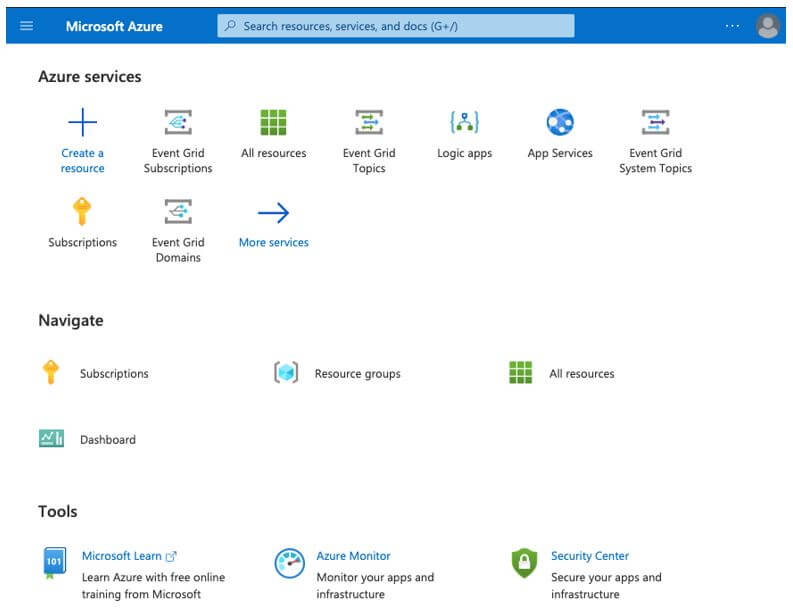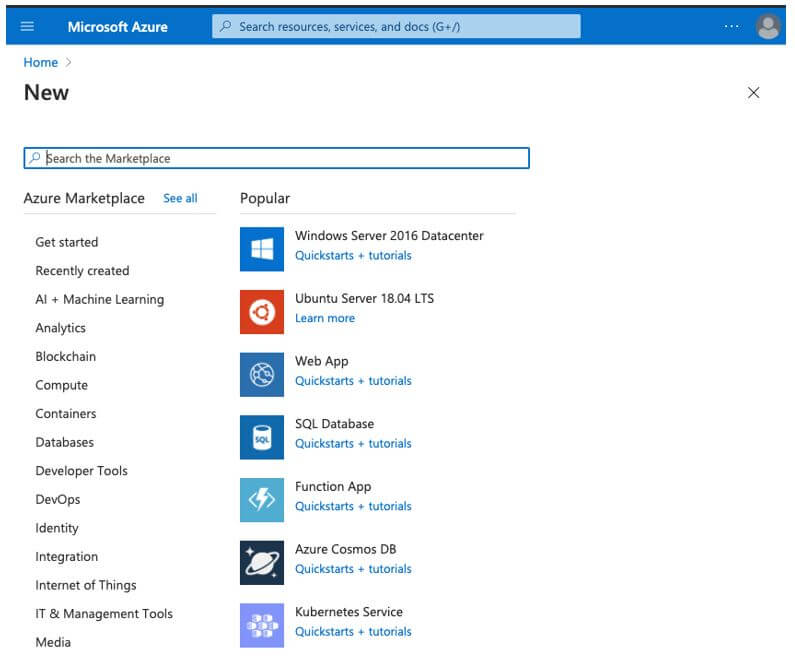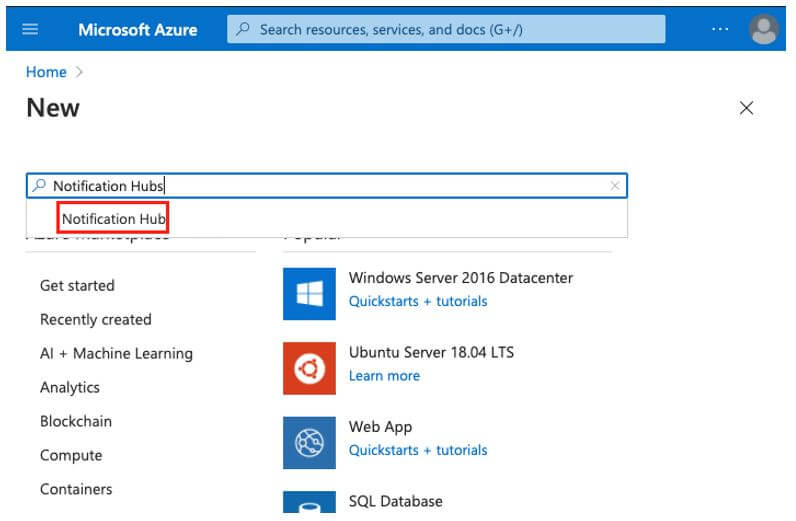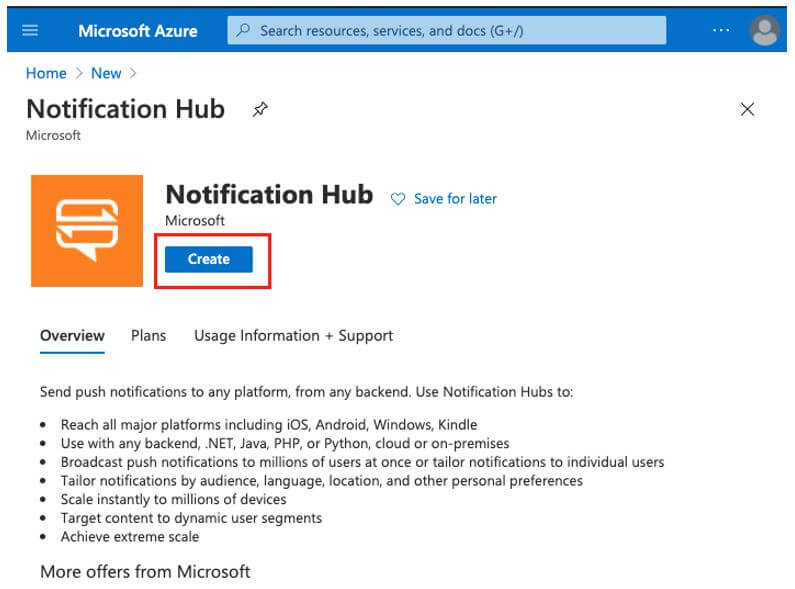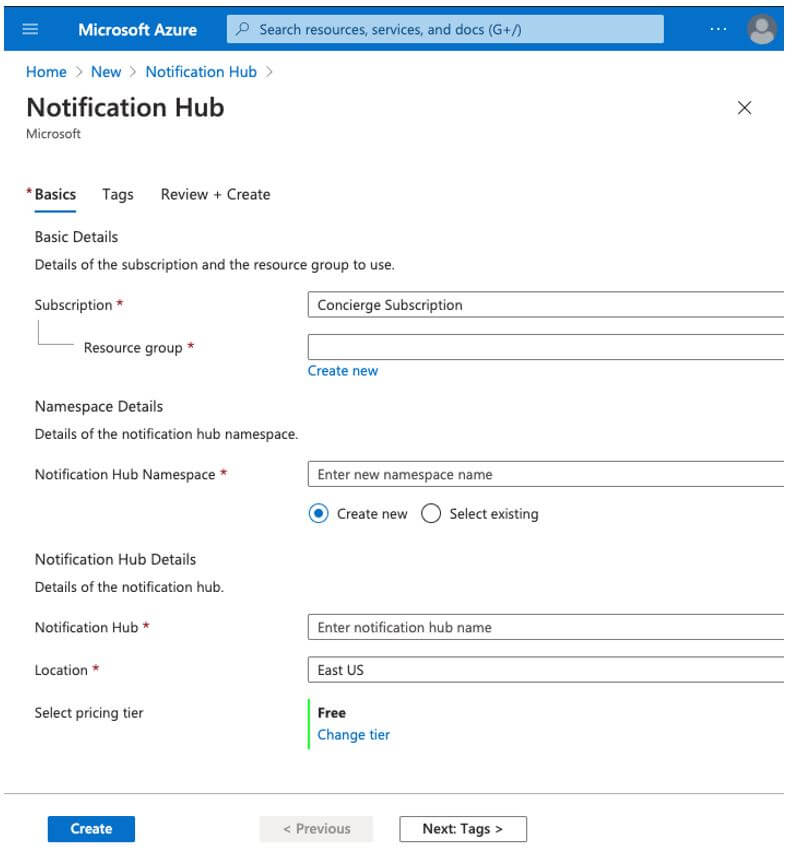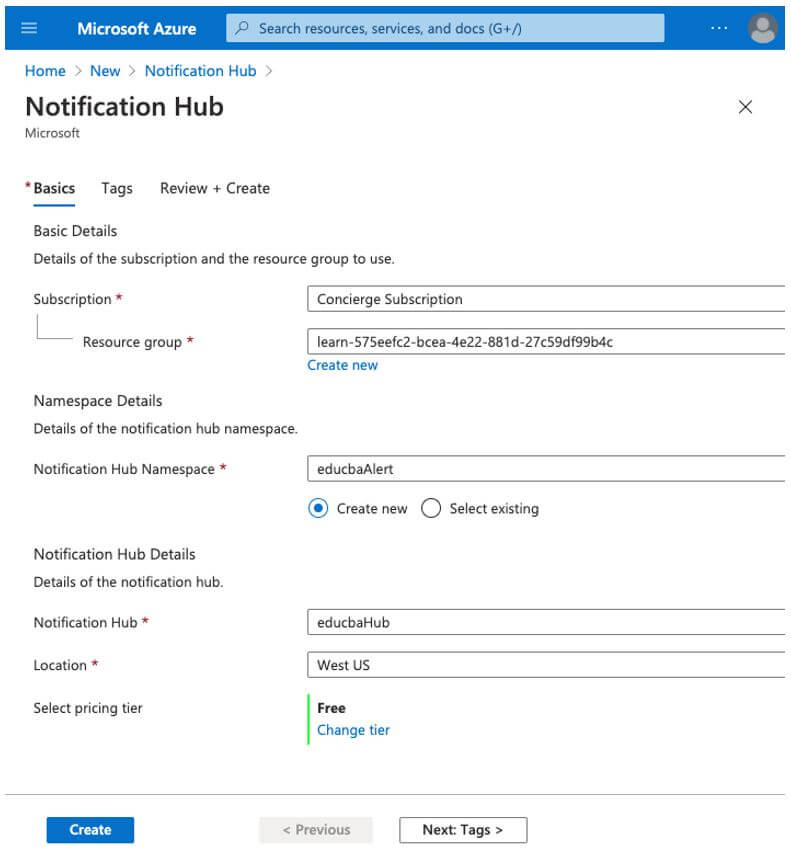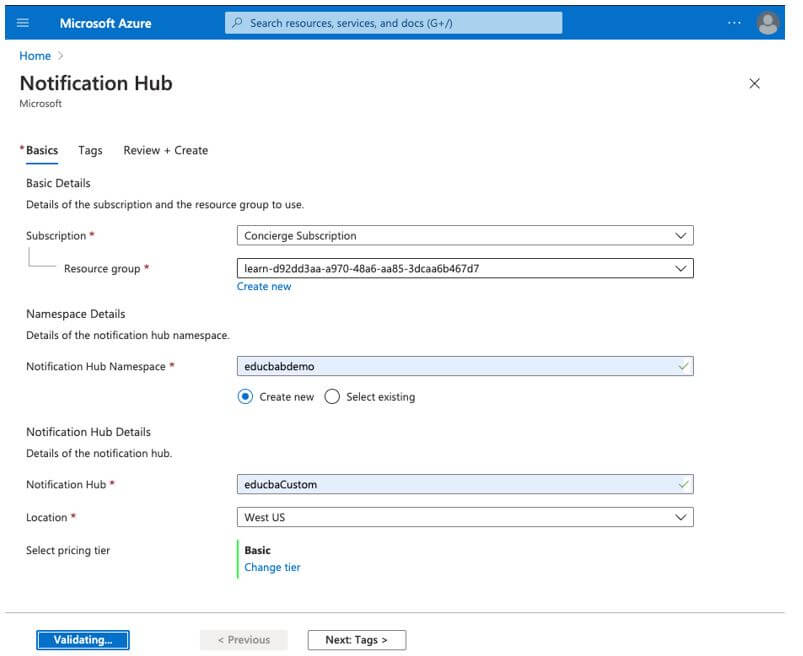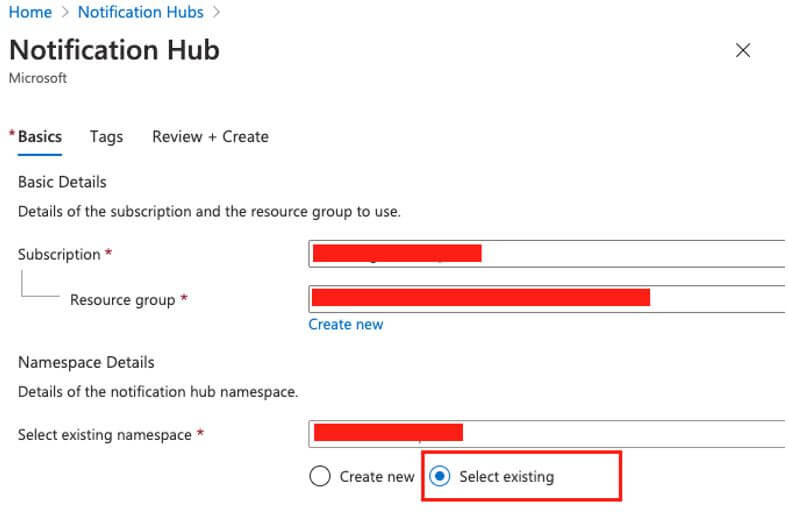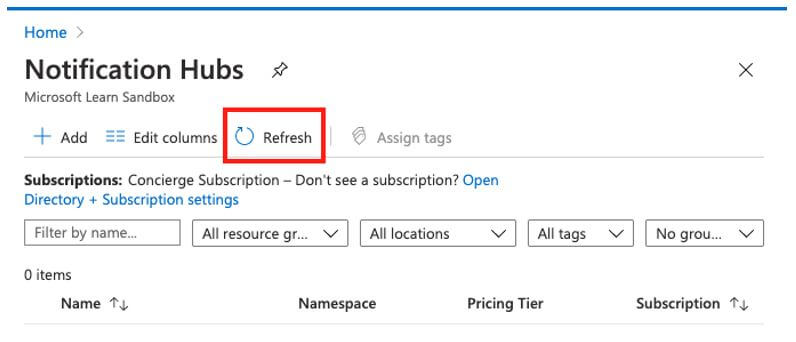Updated March 8, 2023
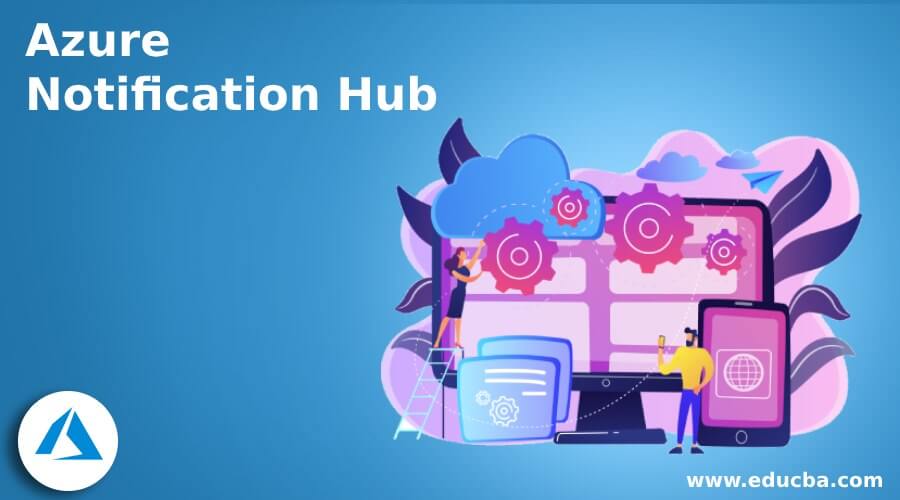
Introduction to Azure Notification Hub
The following article provides an outline for Azure Notification Hub. Microsoft Azure Hubs is a scaled out notification push engine, and it enables users to send notifications to any platform like iOS, Windows, Androids etc., from back end services. It is an easy to use alert system and works efficiently with consumer scenarios or the enterprises like sending news notification to millions of users with very low latency. Notification Hubs as a service in azure removes the complexities of push notification coding as using the Azure portal, users can easily access and setup the necessary push notification. Push notification is a form of application to user communication to get notified with certain information.
How do Microsoft Azure Notification Hubs work?
It sends push notifications on its own from the backend, and by doing this, manual intervention is removed. This also supports a multi-platform with scaled out push notification, and by doing this, users do not need to code to push notification.
Using Notification Hub, users are only responsible for retrieving the PNS handles and registering the PNS handles of the device with a Notifications Hub.
The back end sends the messages or alerts to the users or the specific groups, as shown in the figure below.
How to Use Notification Hubs in Azure?
Given below shows how to use notification hubs in azure:
Pre-requisites:
- Users should have a valid username and password.
- Users should have Azure Subscription to create Notification Hubs.
Steps using Azure Portal:
1. Create an Azure Notification Hubs.
Step 1: Login into the Azure Portal using the below URL:
https://portal.azure.com/learn.docs.microsoft.com
Step 2: From the Azure portal home page, select the +Create a resource.
Step 3: In the Search field of Azure Marketplace, search for Notification Hubs and click on enter to open the Notification Hub to create the page.
Step 4: From the Notification Hub page, select Create.
Step 5: On a Notification Hub user need to enter the project details.
Step 6: Enter the details of a new project as below:
- Subscription: Select your Azure subscription plan from the drop-down list of subscription.
- Resource group: Select the resource group in which you want to create a bastion.
- Notification Hub NameSpace: Enter the unique name by enabling Create new option, or the user can also select from existing.
- Location: Select region/location from the down list.
- Pricing Tier: Select the Pricing tier from the drop-down list.
Step 7: Select create and validate the notification hub, and it will also start deploying the notification hub.
Check Deployment status on the Page till it moves to complete.
Step 8: Once the Notification Hub is created user will be able to access the above-created notification namespace and Set below:
- Set Access Policies as by default it is “DefaultFullSharedAccessSignature”.
- By enabling “Select Existing”, the user can add already existing Notification Hub from the drop-down list.
- Check that Newly created Notification Hubs are deployed and Displayed in the Notification Hubs Page by clicking on Refresh:
Uses of Azure Notification Hubs
Given below are the uses of Azure Notification Hubs:
1. Cross-Platform
- Notification hub has support for all major platforms like Windows, iOS, Android, etc.
- It has a common interface to push notifications to all platforms with no platform-specific work.
- It has all the management in one place.
2. Cross Backends
- It can be used in cloud services or on-premise machines.
- It has support for languages like .NET, Java, Python etc.
3. Rich Set of Delivery Patterns
- It can be used to push notifications to specific devices and users.
- It can be used to push notification silently, or notification can be scheduled.
4. Scalability
- Notification hubs can be used to send messages and alerts to the millions of devices without device sharding.
5. Security
- It has security as Shared Access Secret (SAS) or the federated authentication to access security.
Conclusion
In conclusion, users can use the Azure Notification hubs as an alert system to sends the messages to the millions of users with very little to no manual intervention as all user has to do is register the device to push notification and it is used in cloud services so that users can access the Azure portal or the notification hub service across the world easily and sends a message with pay as you go service efficiently.
Recommended Articles
This is a guide to Azure Notification Hub. Here we discuss the introduction, how Microsoft azure notification hubs work? and uses. You may also have a look at the following articles to learn more –