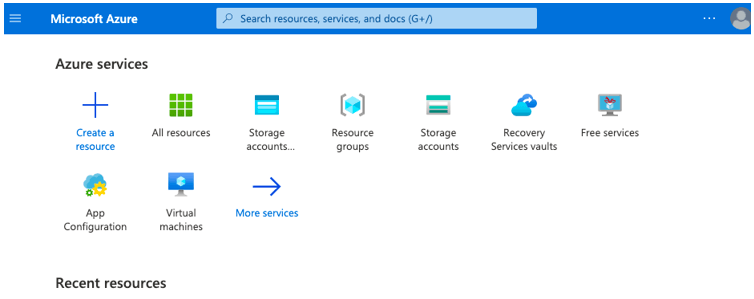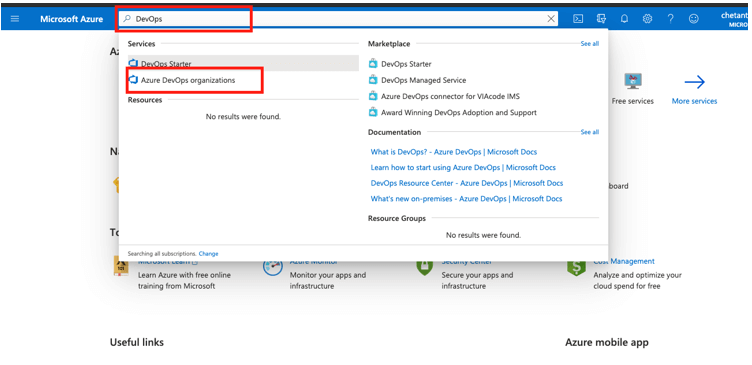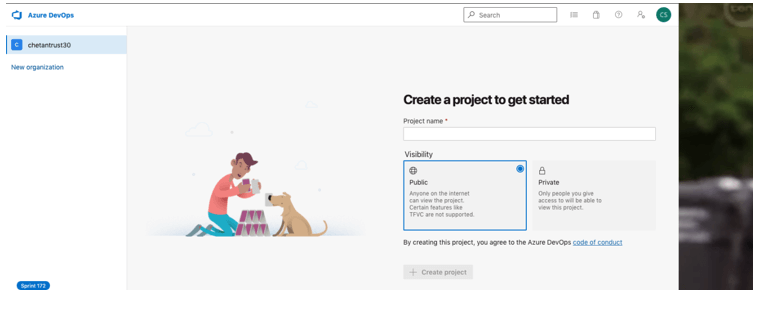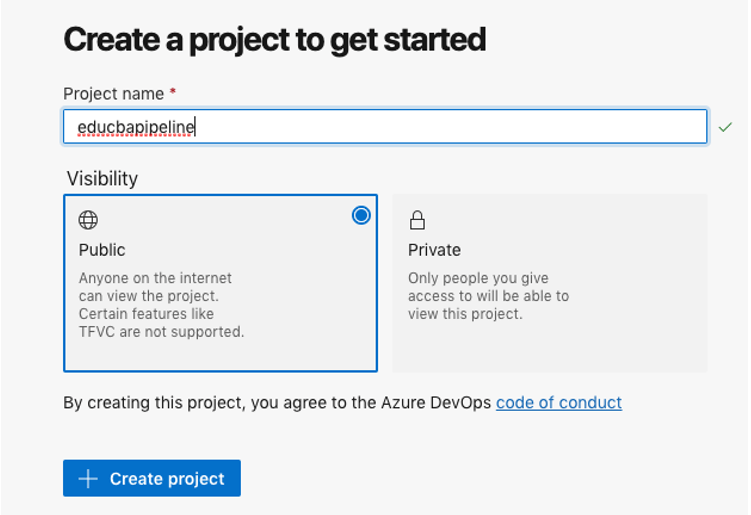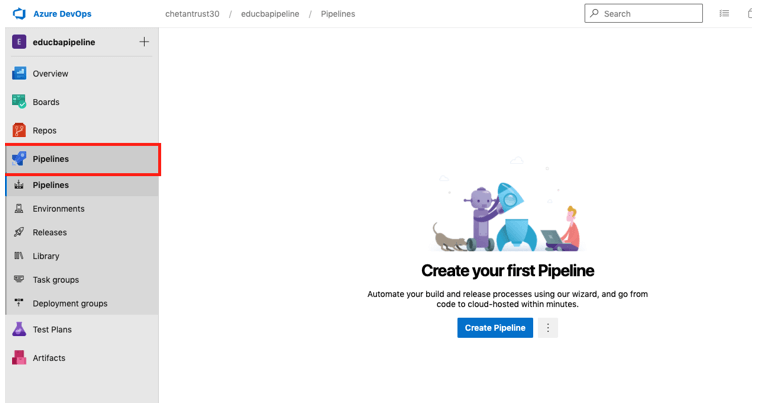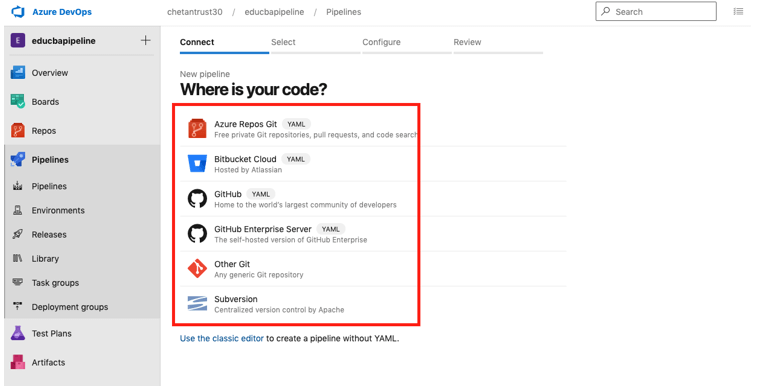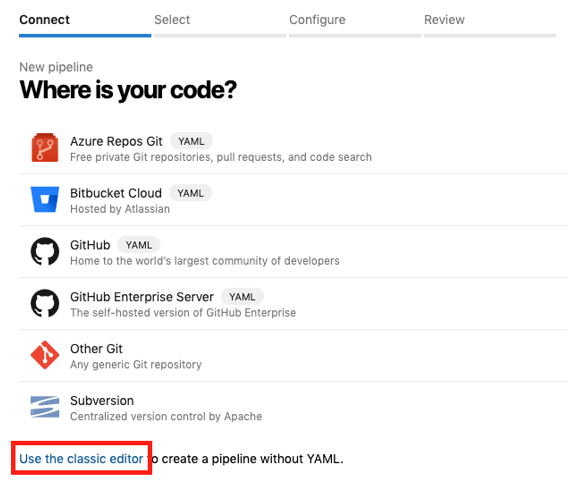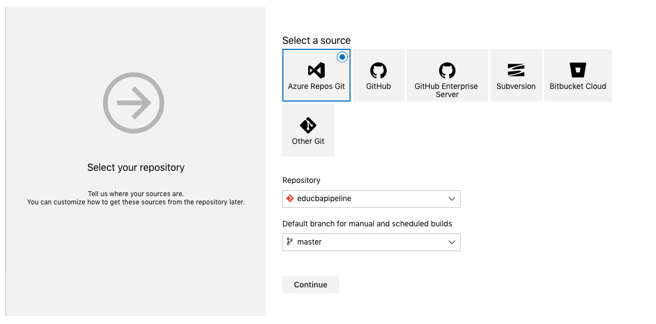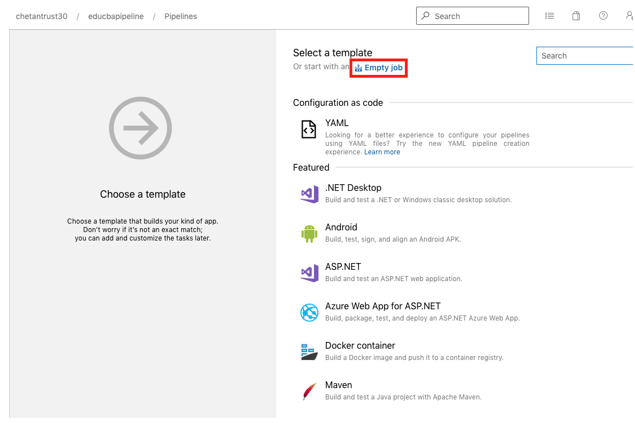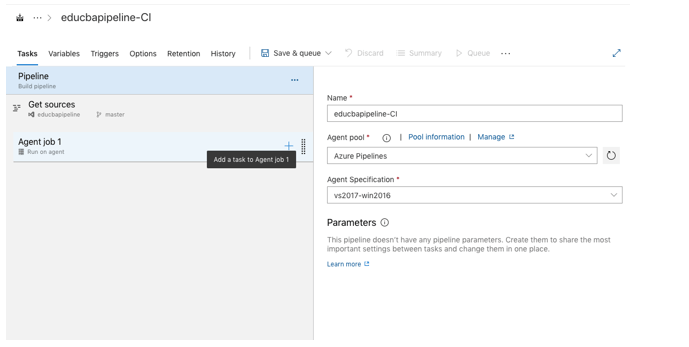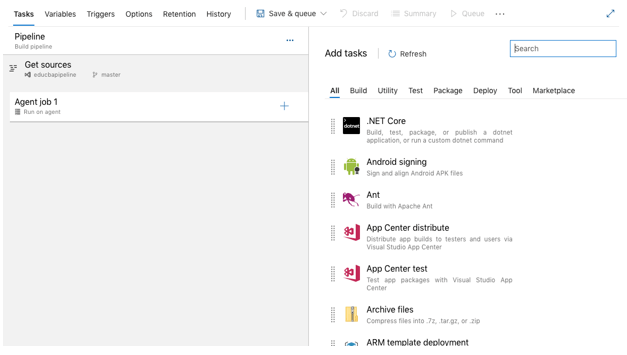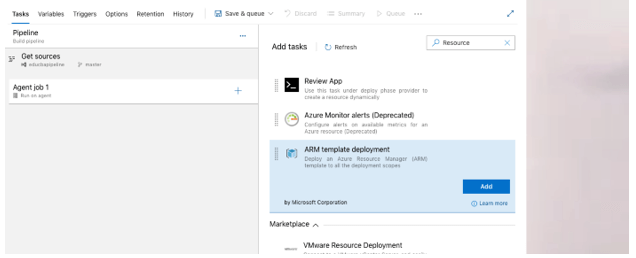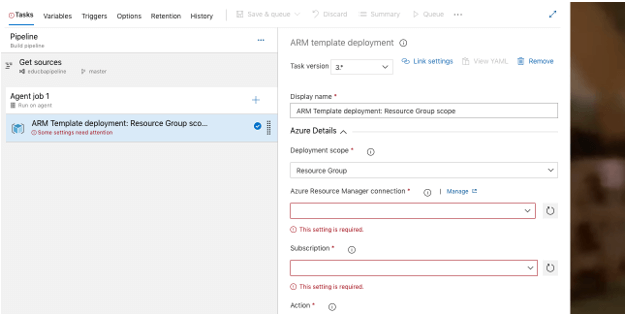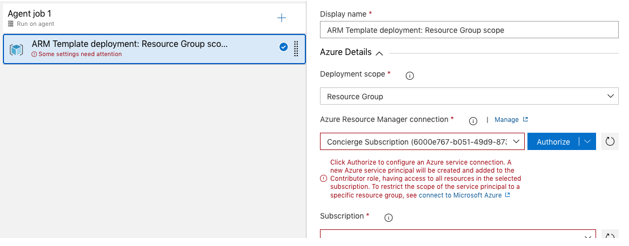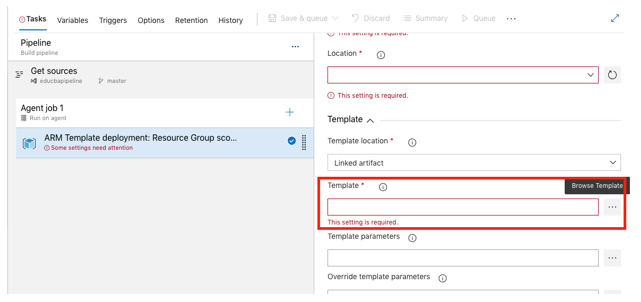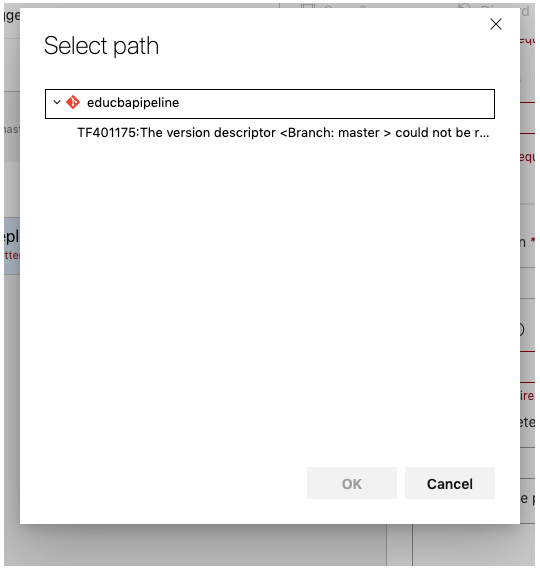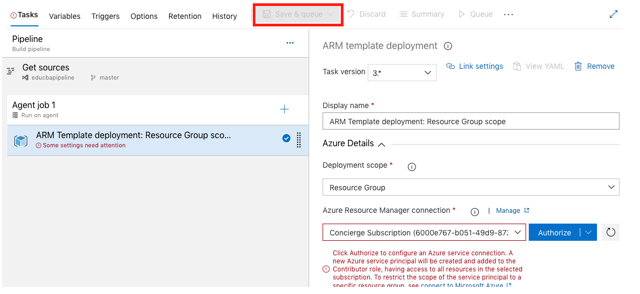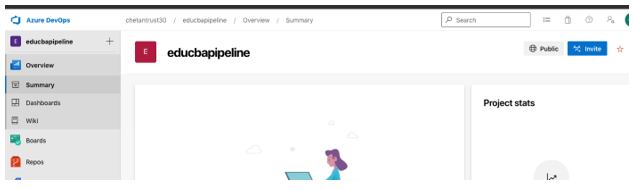Updated March 13, 2023
Introduction to Azure Pipelines
Microsoft Azure Pipelines is a cloud-based service used to build and test the application code and make the code available across platforms to other users to use and modify as needed. Azure Pipeline supports multi-platform so that it can be used with any language. The pipeline helps developers continuously build, test, and deploy application code by combining continuous integration (CI) and continuous delivery (CD). The pipeline can be used in Azure DevOps and helps in storing the different versions of code with the version control system like github or bitbucket.
How to Create and Use Pipelines in Azure?
Before learning to create the Pipeline, you must have a subscription to log in with valid credentials to the Azure Portal.
To create a pipeline user needs to have the below requirement
- An Azure Account
- Login in to the Azure portal.
- GitHub Account to create a code repository.
- An Azure DevOps organization Account.
Create a Data Lake Storage Account
Here are the following steps mention below
Step #1
Use a valid credential to login into the Portal :
https://portal.azure.com/#home
Step #2
In the search field of Portal, search for DevOps and Select Azure DevOps organizations:
Step #3
Go to Azure DevOps and enter the project name for the pipeline:
Step #4
Select visibility as Public or Private as per requirement and then click on Create project button:
Step #5
Select Pipeline from the Azure Devops environment:
Step #6
Select the Create Pipeline option from the Azure Devops page for the new pipeline, which will give an option to configure the version control system like GitHub, Azure Repos Git, BitBucket Cloud, etc. as per requirement:
Step #7
To select the source of a repository, click on the Use the classic editor option from the page:
Step #8
From the Select your repository page selects the Azure Repos Gitto to add a new pipeline source, and then click on Continue:
Step #9
The user can configure his YAML file in which code is written or add a project as Maven Project; here, for practice, we will select Empty job.
Step #10
In this Pipeline, the page user can add the tasks to build an activity; now click on Add a task to agent job 1:
Step #11
All the tasks related to building an application task will be populated as below:
Step #12
In the Search box type resource and hit enter and from the search result select ARM template Deployment and then select Add task:
Step #13
After Select, the task users need to configure the task setting:
Step #14
Select Subscription, Resource Manager Connection, and Actions to be done for the task.
Step #15
Users can also perform the below Actions on the tasks newly Added:
Select the task, and Double click and the user will have the option to :
- Delete the Task
- Clone the Task
- Enable Task
- Disable the Task
Step #16
Now Check the Template option front the left side pane of the task to select the specific template of application/project from the code repo:
All the paths of code will be populated here; currently, we don’t have any application or code deployed:
Step #17
Once the valid task detail is added Save and Queue button will be active, and the user can click on the same to add the task to the pipeline and Deployment of the tasks to Azure will start.
Step #18
All the pipeline detail and code repo will be populated in the Azure DevOps Dashboard, and users can also send the invite to other users to make changes in tasks or pipeline:
Uses of Azure Pipelines
Implementing the Azure pipeline uses the CI/CD (Continuous Integration and Continuous Development) process so that the quality of code can be ensured with consistency.
- Azure pipelines work with any language like Java, Python, .Net, etc. and also, It is platform-independent so that pipeline can be run on any platform.
- Azure Pipeline helps in building and deploying code to any target, and this target resource can be containers, registries, Azure services, or Virtual Machines(VMs). So users can deploy code to multiple environments/targets.
- Pipelines configure the DevOps with GitHub, Bitbucket Cloud, or any other version control system so that small changes in code can be continuously tested and delivered with ease.
- The azure pipeline can be built on any OS like Windows, Mac, or Linux Machines.
- It has support to work with any open source projects.
Conclusion
Microsoft Azure Pipelines is an Azure cloud service to help develop and deploy the projects on clouds or any other system with ease. It has support for multiple languages and platforms so that It can be used from web development to ETL development. It’s a tool that helps developers and testers to work in a DevOps environment side by side.
Recommended Articles
This is a guide to Azure Pipelines. Here we discuss How to Create and Use Pipelines in Azure step by step along with the Uses. You may also have a look at the following articles to learn more –