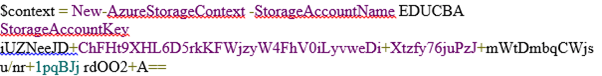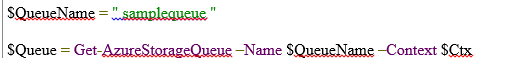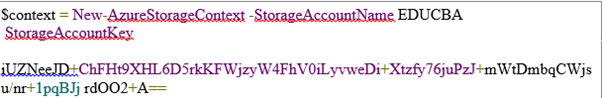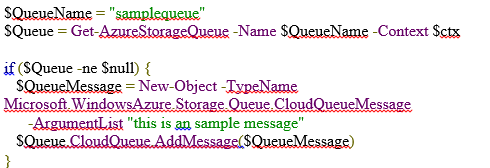Updated March 13, 2023

Introduction to Azure Queue
In simple terms, the developers use a queue in a data structure to save the data which obeys the first-in-first-out rule. The data is provided in the back of the queue and retrieved from the front end. Azure queue follows the same idea, to store the data in a queue format. A sender transmits the data and the client gets and processes the data. Each transferred data is unique and has several attributes attached to it. The functions, attributes, use, and creation of the Azure queue are briefly explained in this article.
What is the Azure queue?
The azure queue is a common service offered by Microsoft and it is a space to store a huge number of messages. The size of the queue can be 64KB which comprises millions of messages till it reaches the total capacity of the storage account. Here the queue is mostly used for the asynchronous process that is used to create a backlog of any uncompleted work.
The working of the Azure queue is simple, the work of the client is to process and delete the messages periodically. Windows Azure allows the client to save the messages for seven days and later it gets automatically erased. There can be an individual sender and client and sometimes there can be multiple senders and clients. The component decoupling is an important function of message queue services in Azure. It is executed in an asynchronous environment where data can be transferred among multiple components of an application. It offers an effective solution to manage the task and workflow. In simple, a message to finish the task is sent in the front end and it is received by the user in the backend who finishes the task and then deletes the messages.
The naming conventions in the storage queue allows using all types of characters like numbers, hyphens, lowercase, uppercase, length ranging from three to sixty-three. 260 characters can be given to the name of the azure bus queues which can be comprised of periods, underscore, hyphens, numbers, and letters. The maximum size of the message can be 64 KB and it comes in encoded base64 with a maximum size of message till 48 KB. The maximum size of messages can be 200 GB which can be encapsulated as a single data. The maximum size of the message is 256KB for standard tier subscription and for premium tier it has 1 MB
Using Azure queue storage
The Azure storage queue can be implied when there is no option to save messages which have a larger size than 80 GB. It is due to a maximum size of the services bus queue limited is till 80 GB only. So once it is attained, the queue begins to discard the arriving messages by giving exceptions.
The service bus queue can be implied when any application receives the data without polling the queue. Azure storage queue offers the log of all the happened transactions in the storage queue which can be implied for audit or analytical purposes.
The Azure queue offers a property called duplicate detection. When it is enabled, all the replica messages present in the replica detection time frame window are neglected. The incoming messages will be considered as a replica, if there are any other messages is present already in the queue with a similar message-id. If an application needs to work on the messages within that session, their azure queue can be enabled.
The Azure queue maintains the first in first out rule and it cannot be assured in the storage queues. It is because of visibility time-out services of the messages present in the storage queue. It creates the visibility time out of all the expired data to behold after all the messages which should be originally enqueued.
If the application needs load balancing, increased scalability, fault tolerance then the Azure storage queue provides the maximum performance. The recent transaction in a single queue is done by Azure storage queues.
The service bus queue and storage queue offer a flexible and related area where the delegated for the control mechanisms. The user can offer access to the storage account level or Namespace or the entity level.
The storage queue is preferred for its best scalability where the storage area can be availed till 200 TB of information. It is potential to develop an infinite number of storage queues present in the storage account.
The messaging operating can be limited when the user is receiving and deleting the service bus queues. So if the messages in the queue are expected to receive and delete mode where it is deleted from the queue.
The auto-forwarding of the data is done by the Azure queue to enable the user to configure the destination queue where all the messages are received in the source queue where the data should be forwarded. It is applied to attain maximum security.
When the messages in the queue are fetched more than the specified dequeue count, then they can be transferred to the assembled dead-letter queue.
Create Azure queue
To create an Azure queue in PowerShell, follow the given steps.
- Select “Run ISE as an administrator”
- Execute the command to reach the account. The bold part will be the part of the user account created.
- Give the name of the storage account where the queue wants to be created.
- To Create a queue
· To Retrieve a Queue
· To delete a queue:
· To give a message into the queue
· Log in to the Azure account
· Mention the name of the storage account that the user wants to use
· Recover the queue and edit the message
If the condition is used here to check the mentioned queue name is present or not.
The next message from the queue should be dequeued to process the latest messages.
Conclusion
Hence, these are the major points discussed in the Azure queue. There are many functions performed with the help of Azure queue and it plays a major role in the application to work in a consistent way.
Recommended Articles
This is a guide to Azure Queue. Here we discuss What is the Azure queue along with the functions, attributes, use, and creation of the queue. You may also have a look at the following articles to learn more –