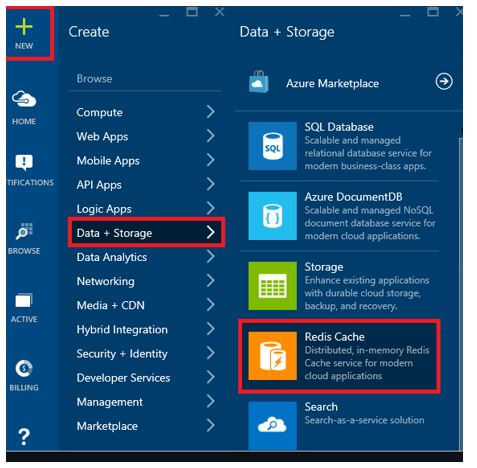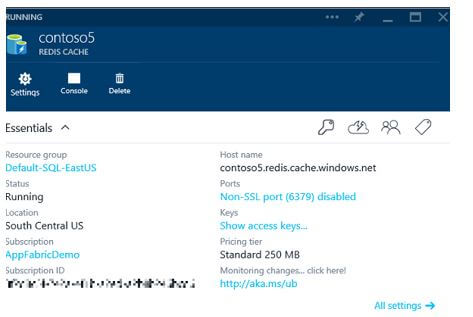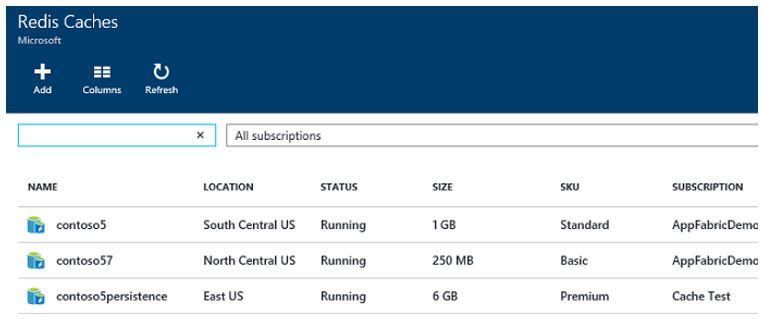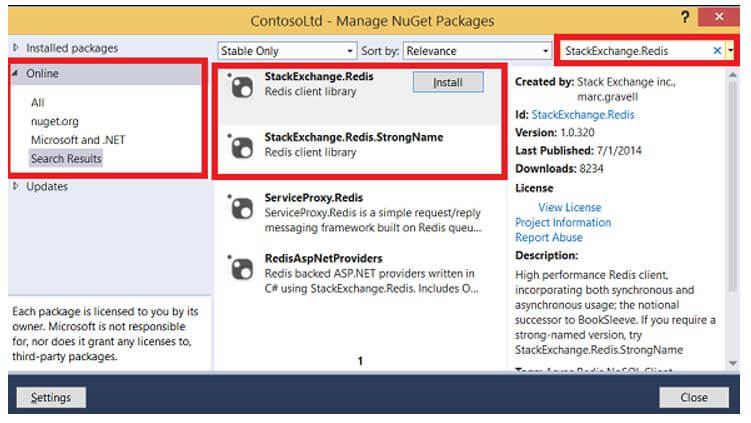Updated March 13, 2023

Introduction to Azure Redis
The following article provides an outline for Azure Redis. Redis provides built-in memory data structures to manage the real environment geospatial information at definite speed and scale. The standard commands like Geodist, Geoadd, Georeadiusbymember, and geo radius are used to save, process, and analyze the geospatial information in real-time to make the geospatial analysis easy and rapid when it comes along with Redis. It enhances the performance and provides maximum throughput with critical low-latency to modern applications. It can be deployed at an instant by using fully-managed services on Azure.
What is Azure Redis?
The Redis Azure cache is available as an open-source and supports all types of data structures like lists, hash, sort, and so on. So if any application tends to use Redis, it automatically works along with Azure Cache for Redis.
The properties of the Azure Redis cache are pointed below:
- It has maximum performance and throughput to manage millions of requests per second, and sometimes it is downed to manage in sub-millisecond latency.
- The entire managed services are done with automated updates, patching, provisioning, scaling. Therefore, it should be made to focus on the development environment.
- It provides streaming, searching, deeper data analysis, RedisTimeSeries, RediSearch RedisBloom, and module integration.
How to Use Azure Redis?
- The Azure Redis can be deployed in all environments. The most popular environment that uses Azure Redis is Node.js, Java, Python, and. NET. Microsoft Azure Redis is a open-sources and provides the user a secure way to access it. It is reachable from any application hosted within Microsoft Azure and can be accessed from any environment. It has three important tiers like basic, standard, and premium. The basic tier is available as a single node and has multiple sizes up to 53GB. In the standard tier, it has dual nodes; one is primary and replica with ten shards. It is available till 53GB and has a service level agreement of 99%. Finally, it is available as a dual node with primary and replica in the premium tier and can vary up to ten shards. The multiple sizes available in this tier are 6GB to 530GB.
- It supports all the Standard tier features and extends its support for Redis persistence, Azure Virtual network, and Redis clusters. It has a service level agreement of 99%. But every tier differs in terms of pricing and features. To launch the Azure Redis cache is simple and the provision and configuration of cache. Then configuration of the cache is easy to access for the client, so when the client to cache is configured, and can begin to work with Redis cache.
Create Azure Redis Cache
To create a new cache, log in to the Azure portal, choose New, Data, and storage, and then choose Redis cache.
In the name of the Domain name service, there should be a subdomain name to make use of the endpoint of the cache. The endpoint should be the string between six to twenty characters which is comprised of lower case alphabets, numbers and it should start with a letter.
For subscription, choose the Azure subscription that the client wishes to use for the cache. If the account has only one subscription, it will be selected automatically, and the subscription in the drop-down cannot be viewed.
In resource group, choose the resource group for cache, and that particular resource group can manage the resource of Azure.
Use the location to give the geographic location in which the cache is hosted. To avail the best performance, the Microsoft team recommends that the user create the cache in a similar region to the cache client application. Use the pricing details to choose the desired size of cache and features.
Redis cluster enables the user to create caches that are larger than 53GB, and the shared data can be made across several Redis nodes.
Redis persistence provides the ability to continue the cache to the storage account of Azure. The virtual network offers advanced isolation and security by restricting the access to the cache which is available to the clients present within the constrained Azure virtual network. The user can avail all the structures of VNet like access control policies, subnets, and other options to restrict the accessibility to Redis.
It can use diagnostics to choose a storage account for the cache metrics. The configuration and visibility of cache metrics of information can be displayed in the Azure Redis cache.
Once the cache is created, the options should be configured and chosen to create. It takes some minutes for the cache to be created. To check the status, the user can monitor and progress the starboard. So after giving the configuration parameters of cache, choose to create. It may take several minutes for the cache to be in running settings, and then it will become initiated to use with standard settings.
Configuration of Cache Client Applications
Once the cache is created, the Azure Redis can be reachable from any Azure application. .NET applications can be built in visual studio by using the stack exchange values. The Redis cache client can be set using the NuGet package, which simplifies the settings of the application in the cache client. To constitute the client application in Visual studio by stack exchange, the package of Redis Nuget should be right-clicked and in the solution explorer, select the manage Nuget packages.
Then provide stack exchange. Redis command or give StackExchange.Redis.StrongName in the text box, which is used to search online. Then choose the preferred version from the result and install the application. The downloaded package adds the necessary assembly reference to the client application to reach the Azure Redis cache by using the stack. exchange.Redis cache client. Hence the project for caching is configured, and there are multiple techniques to manage the cache.
Conclusion
The strong capacity of Azure Redis includes active geo-replication, clustering, flash redis, which is available up to 99.99 percentage. Hence, it is a brief explanation of Azure Redis Cache, which can be implemented in any environment and accessed anywhere from the Azure portal.
Recommended Articles
This is a guide to Azure Redis. Here we discuss the introduction, how to use azure redis? Creation and configuration of cache client applications. You may also have a look at the following articles to learn more –