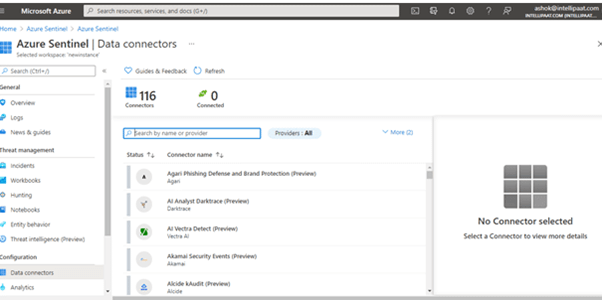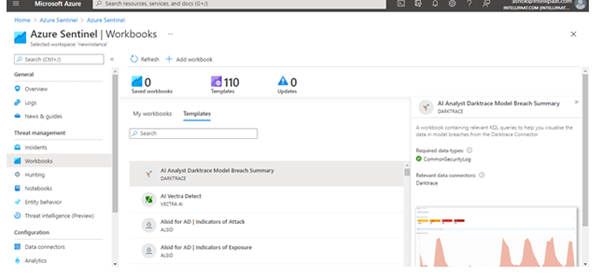Updated March 10, 2023
Introduction to Azure Sentinel
The Microsoft public cloud designed event management and security orchestration to have an automated response and this security information system is called Azure Sentinel. It offers a unique solution for visibility of threats, alert detection, proactive hunting, and prompt response to threats. It gathers data from varied data sources, makes data correlations, and processes the data into a single dashboard. Hence it gives a prompt response to security incidents and threats. The working, components and features of Azure Sentinel are briefly discussed in this article. Hence it delivers threat intelligence and intelligent security analytics to the orchestrated system.
What is Azure Sentinel?
Azure Sentinel is popularly a part of SIEM that is security orchestration system in which the user receives a prompt response when it detects security threats. It incorporates the application on Azure logics and logs analytics to increase the performance. It has advanced in-built machine learning abilities to detect threats and malicious attacks which aids the security systems to analyze the environment. People are wondering about the working of Azure sentinel and pay a huge value to its ability to produce insights to deploy it in a different structure of infrastructure.
How to use Azure sentinel?
The Azure sentinel works on the role-based control which provides the admin to deploy the granular phase of permissions based on varied requirements. The important three roles that use Azure sentinel are reader, responder, and contributor.
- Readers assigned to the role can see data and tickets but don’t have the right to make changes.
- Responder to this role can see tickets and data and also work on it like assigning to others and making some changes according to the severity of the incident.
- Contributors can view data and incidents and also can perform a few actions like creating and deleting the analytical rules.
To use this Azure sentinel, the person needs to be a contributor and should have the subscription to work on it. As it is as RBAC model, the permissions can be assigned to different teams and groups.
Azure sentinel data connector
After configuring the Microsoft Sentinel into the working environment, it should be connected to data sources, to begin with, ingestion of data in the Microsoft Sentinel. It is configured with different connectors in the integration of a real-time environment. The connector for service to service has defender connectors of Microsoft 365 like Azure active directory, office 365, identity Microsoft defender for the cloud applications. The admin can enable the out-of-box connectors to provide broader security for Non-Microsoft products. The system can use Common event format, Syslog, and REST API to associate the data resources with Microsoft Sentinel. The data connectors can be enabled from the Navigation Bar on the Microsoft Sentinel dashboard with a variety of data connectors and its status can also be defined in the workspace.
The open connector page in the Microsoft sentinel menu helps the user to choose the connector and its status. Then select the defense phishing and protection to proceed with API data connectors to meet the requirement. Then in the workbook, it can save multiple templates and displays a variety of workbooks
Azure sentinel intelligent security analytics:
The security analysis of Azure sentinel is prone to heavy traffic as they are fed with plenty of alerts from different products. And so, it uses the standard and scalable machine learning algorithm to associate millions of minimum reliability anomalies to work on the maximum reliability anomalies to help the machine learning analyst to secure the data which is ingested and aids to connect the dots which are the reason for anomalies. For example, if a user comes across any ransomware attack in a cloud application, he can sort it out with intelligent security analysis of Microsoft Sentinel which helps in noise reduction drastically and decreases alert fatigue by over ninety percent. The machine learning models are built by the Microsoft security team to defend the cloud asset of the client. They don’t require any data scientist to orchestrate the task and help to customize and enhance the flaw detection which brings its models to the Azure Sentinel by services in machine learning.
Azure sentinel Security:
The workload protection in the cloud is provided by the Azure Security Center which focuses on the requirement and hybrid data architecture of server workloads. The Azure Sentinel works on the event data to detect the early attack and the data breaches. It can also use to store, collect, respond and investigate security events. The security uses Livestream, Jupyter notebook, and Bookmarks to hunt the work environment and analyze the flaw detection.
The hunting process using the Jupyter notebook can be analyzed from the collected data. The in-built kglmagic library offers a certain function to work on sentinel queries and execute them directly within the notebook. So the Azure delivers an integrated Jupyter particular for Azure environment which can save, execute and share notebooks.
The bookmarks help to save the query logs and the executed results of Azure Sentinel. It enables the user to add tags and notes as a reference. So by viewing it, the user can analyze the log analytics, and filter with other data sources to make it collaborating and attractive dashboards.
The Livestream for hunting enables the admin to develop an interactive session that enables the user to perform a few tasks like, get a notification at the time of threat attack, testing on the new queries by running a false alert, and creating investigation with assets in both ways like user or host. It can be executed by log analytic queries with REST API. It enables the management of the Livestream queries in the UI of the Azure sentinel.
Conclusion
Hence, Microsoft Azure Sentinel plays a vital role in security analysis and prevention of malicious attacks in the deployed environment. It is also used to associate data behavior and user activity from the security products of Microsoft 365 and it can also be correlated with other products to give clear visibility on attack sequence.
Recommended Articles
This is a guide to Azure Sentinel. Here we discuss the working, components, and features of Azure Sentinel are briefly discussed in this article. You may also have a look at the following articles to learn more –