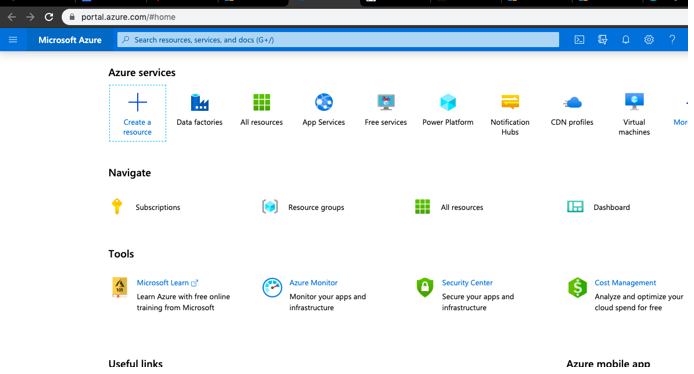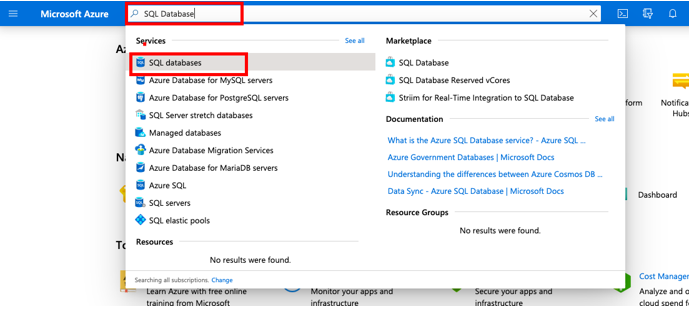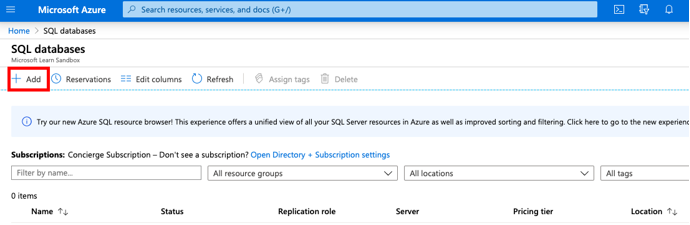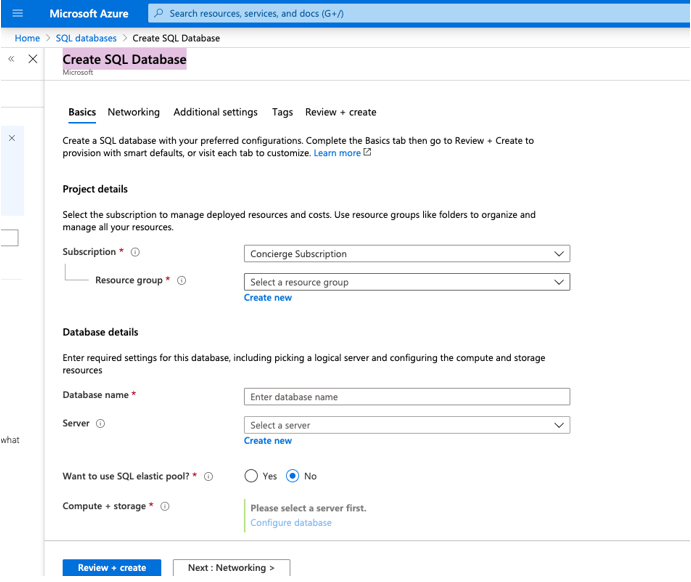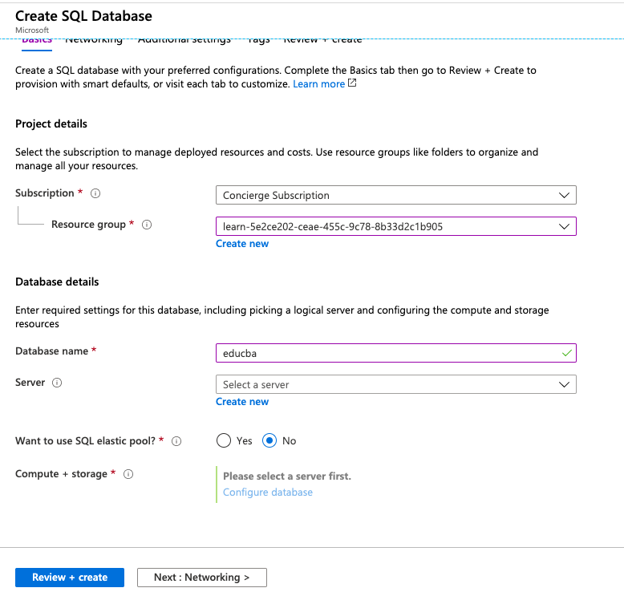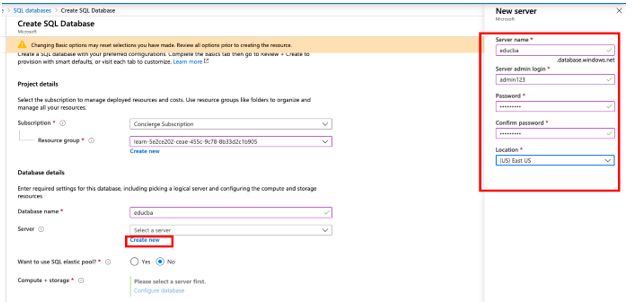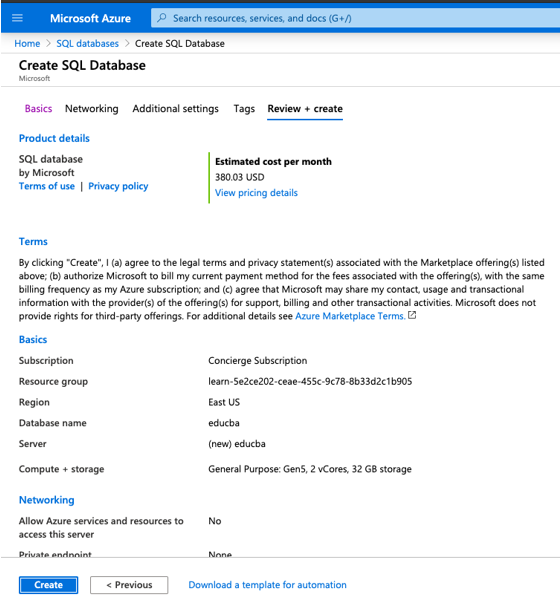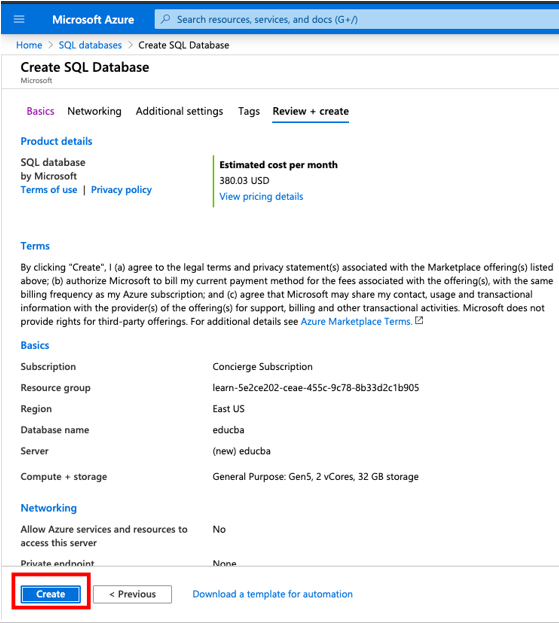Updated February 28, 2023

What is Azure SQL Database?
Microsoft Azure SQL Database is a cloud-based data storage system previously known as SQL Azure. It manages and maintains it’s entire management activities like monitoring, updating, matchup, and backup on a single cloud-based platform hence it is provided as Platform-as-Service(PaaS) in Microsoft Azure.
It is always up and running hence it is highly available with the latest stable version and has provided high performance by focussing on database administration and optimization activities. SQL database engine helps in processing and storing relational as well as non-relational data.
How does SQL Database Work?
SQL Database in Microsoft works the same as the SQL Database on the on-premise system. It uses all of its features associated with relational data or non-relational data like JSON, XML. SQL has some advantage of services offered by Microsoft to fine-tune the performance, scalability, security, and user can also integrate to SQL to other Services.
SQL databases can be created in Azure in the below 3 ways:
- Singleton Azure SQL Database: It creates a single SQL database and uses the SQL database server to manage all the services offered. Here each database is single with some services and is portable.
- Elastic Pool or Managed Database Server: It is also known as Managed SQL instance as this SQL database is managed SQL Server Database Engine Instance. It handles multiple SQL databases. This SQL database can be scaled based on demand. The elastic pool is cost-effective as based on budget, users can optimize the cost of the set of databases.
- Database or Logical Database Server: To create an Azure SQL database you need to have a database server or logical server. Logical server a central administration point to bind multiple, single, or pool of databases, this central point is logical. The logical server can be created in a different region than its’s resource group. These databases can have the same server name, login, firewall setting, and also helps in performance tuning.
Azure SQL Database Services Tiers
It has three services based on tier types and applications:
- General Purpose/Standard Model: This service tier is based on the separation of the computational and storage services. It is an architecture service that depends on the high availability and reliability storage to replicate the database files with no data loss even if the infrastructure failure occurs in Azure.
- Business Critical/Premium Service: This service tier is used in OLTP applications and has a high transaction rate with a fast response for input-output operations. It uses multiple replicas so that model is resilient to failure.
- Hyperscale Service: This service tier is the latest service in the vCore-based model and has high scalability. The computing performance offered in this model uses azure architecture to expand the storage and compute resources for SQL. Resources used here are way more than General Purpose and Business Critical service tiers.
How to Create SQL Database in Azure?
Here we will see how to create an SQL database in azure:
Pre-Requisite: Users need to have Azure subscription with a valid email id and password, as creating SQL database may cost money. Users can also use 1 month free access to create SQL databases with limited resources.
Create a SQL Database with Steps:
- Login into the Azure portal using a valid username and password.
https://portal.azure.com/#home
- From the Azure portal homepage, select search bar and search for SQL databases.
- Now from the SQL databases page select + Add option.
- Here on “Create SQL Database” page users can enter the detail in the basic column as per requirement.
- Enter all the mandatory details.
- Click on Create New button to create a new server and enter the required detail.
- Click on the Review+Create button at the end of the page to validate the details, and here user can check the cost as well as the storage system used.
- Now final step to create the SQL database in Azure is select Create.
- Once the deployment is complete message will be shown on the page as:
“Your deployment is complete”
Conclusion
In conclusion, Azure SQL is faster than traditional SQL databases with in-built optimization and tuning capacity. SQL database uses other Azure services and users have to work less on monitoring, maintaining, and managing the Azure SQL servers. Also, it is cost-effective based on requirement users who can use the storage system.
Recommended Articles
This is a guide to Azure SQL Database. Here we discuss the introduction, working, services tiers, and how to create SQL database in azure. You may also have a look at the following articles to learn more –