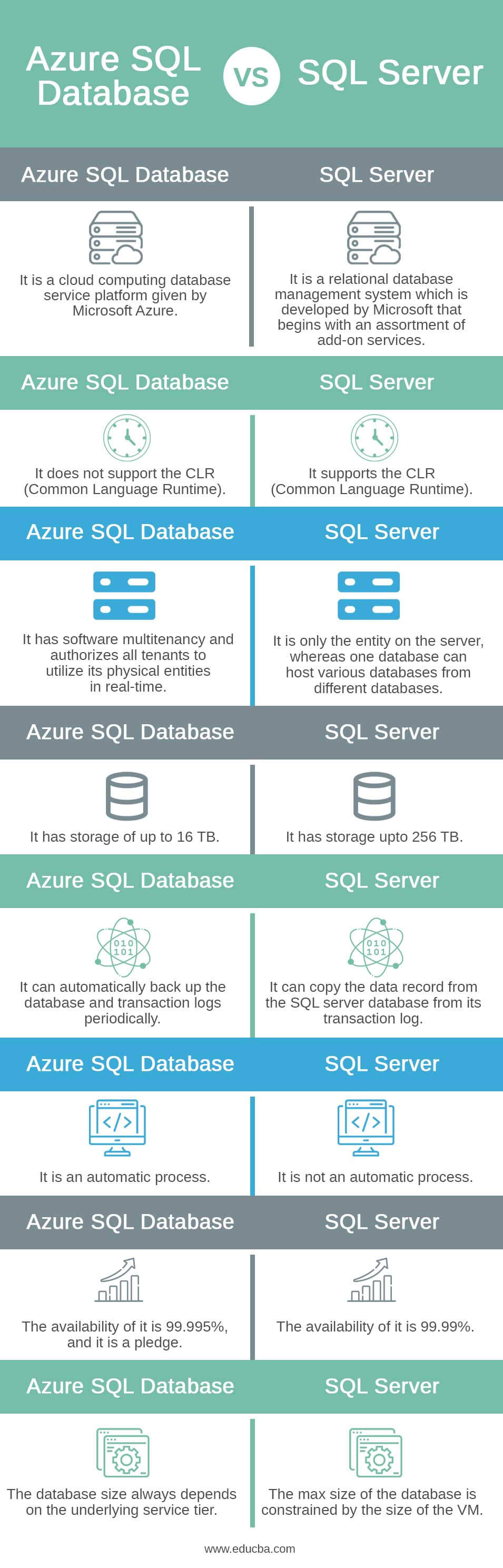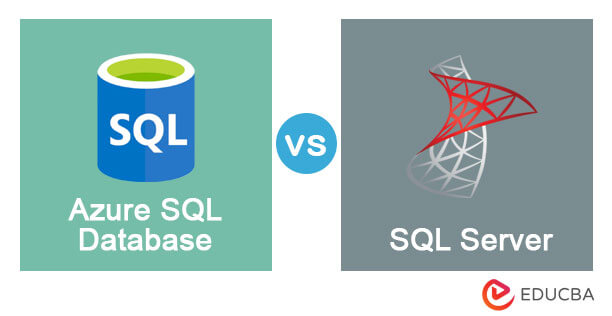
Difference Between Azure SQL Database vs SQL Server
Azure SQL database vs SQL server is defined as Microsoft SQL server is a famous database infusion which is selected by many organizations because of its performance, flexibility, and enterprise-ready quality. When we want to relocate or generate a Microsoft SQL server project to azure, then it has alternatives such as azure SQL database, SQL server on an azure virtual machine, and azure SQL server-supported system. So azure SQL can assist in overcoming complications when the SQL server option can expand the command.
Azure SQL database is based on SQL Server, which is the reason they both share a lot of the same features. But despite having some similarities, both database systems are different in more ways than they are similar. Let’s understand the fundamental difference out of the way. While in an SQL server, databases are the only entity on the database server, whereas one database can host multiple databases from various customers on the Azure SQL database.
SQL Server is simply a platform for the retention and management of data. It’s often on a server in your data center. So, you control the hardware, networking, etc. You give this up when you move to a cloud solution such as Azure. Azure is actually a collection of various service offerings.
What is Azure SQL Database?
Azure SQL Database is a completely controlled platform as a service (PaaS) database engine that can control most of the database management tasks such as improving, repairing, assisting, and observing with no user participation. Azure SQL database always runs on the latest version of the SQL server database. With the assistance of the Azure SQL database, we can generate a highly accessible and high-execution data storage layer for the applications and infusion in Azure.
What is SQL Server?
SQL Server is a relational database management system evolved by Microsoft. It is primarily evolved to take part with MySQL and Oracle databases; similar to other RDBMS software, SQL Server has constructed on top of SQL a standard programming language for interconnecting with relational databases. SQL Server helps ANSI SQL, which is the standard SQL (Structured Query Language) language. SQL Server begins with its own implementation of the SQL language and Transact-SQL. T-SQL is a Microsoft modesty Language locally known as Transact-SQL.
Head to Head Comparison Between Azure SQL Database vs SQL Server (Infographics)
Below are the top 8 differences between Azure SQL Database vs SQL Server:
Key Difference Between Azure SQL Database vs SQL Server
Below are the key differences between Azure SQL Database vs SQL Server:
- Structure: When we talk about the composition of Azure SQL database, which has a more complex formation compared to SQL Server.
- Database Size: The database size of the Azure SQL database every time depends on the underlying service tier models, and the database size for SQL Server depends on the size of the VM (Virtual Machine).
- Availability: Azure SQL database has the edge over SQL Server is its high availability. Azure SQL database’s infrastructure provides fault liberality and a big opportunity for the databases. Whereas SQL Server infrastructure provides fault liberality and high opportunity for the VMs by default.
- Backup and Restoration: The backup and restoration quality are by far the prime satisfaction of utilizing Azure SQL database over SQL Server. So, we can reserve the database on SQL Server utilizing SSMS, and point-in-time can reserve as per the aided regularity.
Azure SQL Database Requirement
- ODBC Connections: Microsoft SQL Server local Client 11.0 ODBC driver requires to be installed on the machine from which HVR attaches to Azure SQL Database.
- Configuration Notes: The Azure SQL database server is going through a default firewall, stopping incoming connections. This can be composed within the Database server/Show firewall environments.
- Capture: HVR authorizes us to record exchanges from Azure SQL Database that can define the arrangement of requisite for recording conversion from Azure SQL Database.
- Location Connection: This can define the connection features which are needed for generating an Azure SQL Database location in HVR.
SQL Server Requirement
Hardware Requirements:
- SQL Server needs a minimal 6GB hard disk space.
- SQL Server needs Super-VGA(800×600) monitor resolution.
- Internet needs to retrieve internet service.
Database Requirements:
- SQL Server 2008 R2 SP3
- SQL Server 2012
- SQL Server 2014
- SQL Server 2016
- SQL Server 2017
Operating Systems:
- Windows Server 2012 R2
- Windows Server 2016
- Windows Server 2019
Comparison Table of Azure SQL Database vs SQL Server
Below is the top comparison between Azure SQL Database vs SQL Server:
| Sr. No | Azure SQL Database | SQL Server |
| 1. | It is a cloud computing database service platform given by Microsoft Azure. | It is a relational database management system which is developed by Microsoft that begins with an assortment of add-on services. |
| 2. | It does not support the CLR (Common Language Runtime). | It supports the CLR (Common Language Runtime). |
| 3. | It has software multitenancy and authorizes all tenants to utilize its physical entities in real-time. | It is only the entity on the server, whereas one database can host various databases from different databases. |
| 4. | It has storage of up to 16 TB. | It has storage upto 256 TB. |
| 5. | It can automatically back up the database and transaction logs periodically. | It can copy the data record from the SQL server database from its transaction log. |
| 6. | It is an automatic process. | It is not an automatic process. |
| 7. | The availability of it is 99.995%, and it is a pledge. | The availability of it is 99.99%. |
| 8. | The database size always depends on the underlying service tier. | The max size of the database is constrained by the size of the VM. |
Purpose of Azure SQL Database
With the help of the azure SQL database, we can generate a highly accessible and high-performance data storage layer for the application. The main purpose of it is to authorize us to point towards domain-specific database administration and to correct the activities which are dangerous for our business. It provides the latest stable version of the Microsoft SQL server database engine.
Purpose of SQL Server
It is a relational database management system that has been outlined and constructed to control and reserve information. The system can assist in different business intelligence functioning, problem-solving functioning, and transaction processing in an IT environment.
Conclusion
In this article, we conclude that the azure SQL database can be utilized when we want less management overhead and complete cost of ownership, whereas an SQL server can be selected when we want the full support of the operating system, so this article will help to understand the difference between azure SQL database vs SQL server.
Recommended Articles
This is a guide to Azure SQL Database vs SQL Server. Here we discuss the key differences with infographics and a comparison table. You may also look at the following articles to learn more –