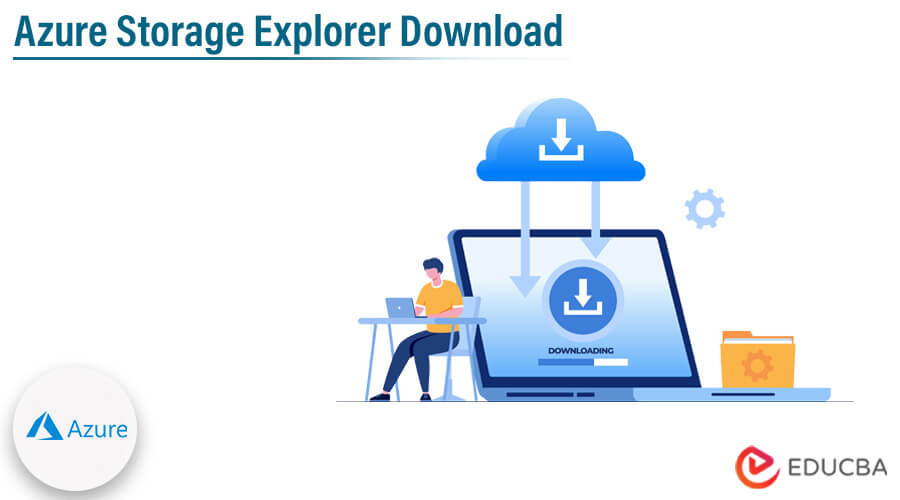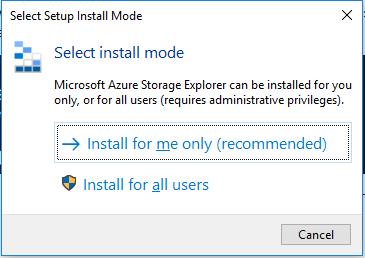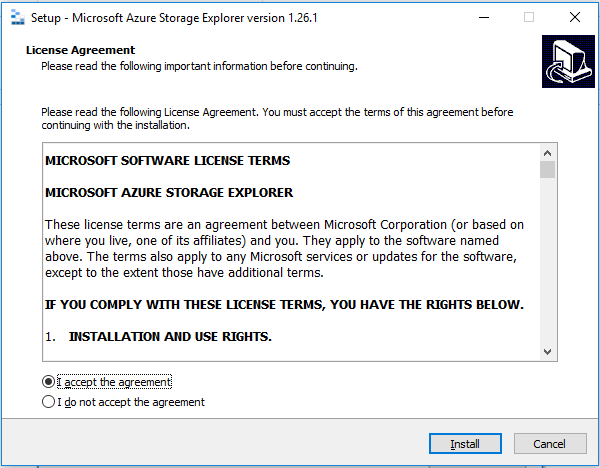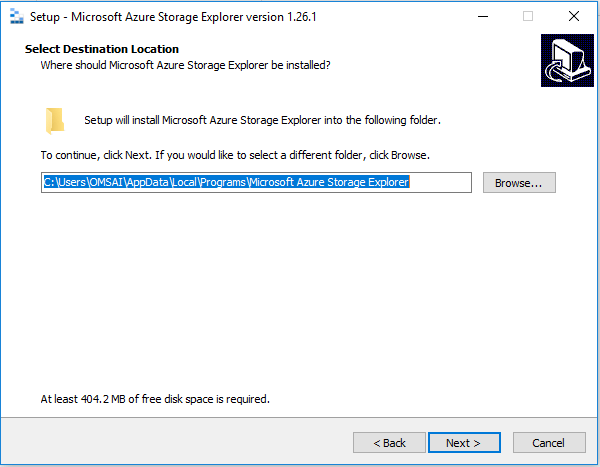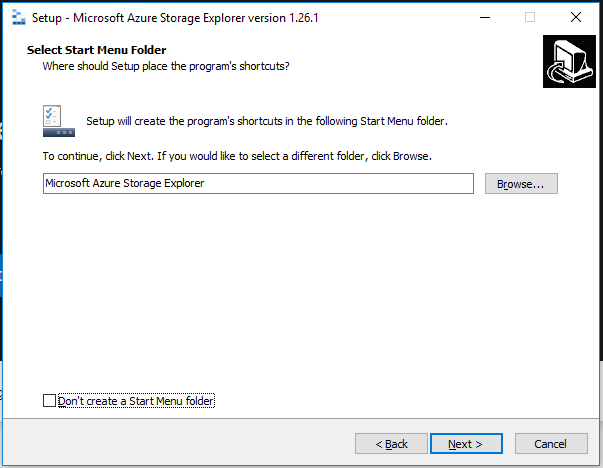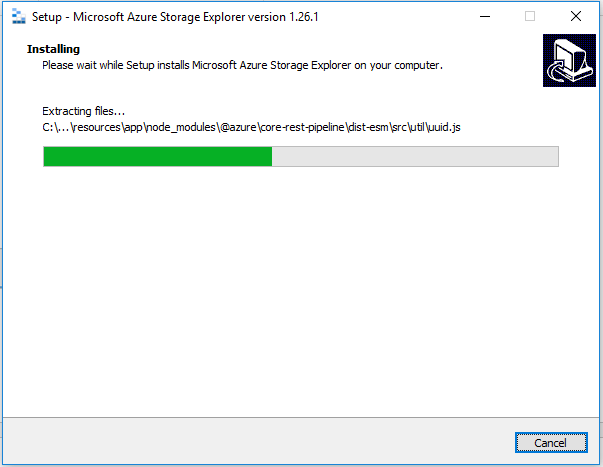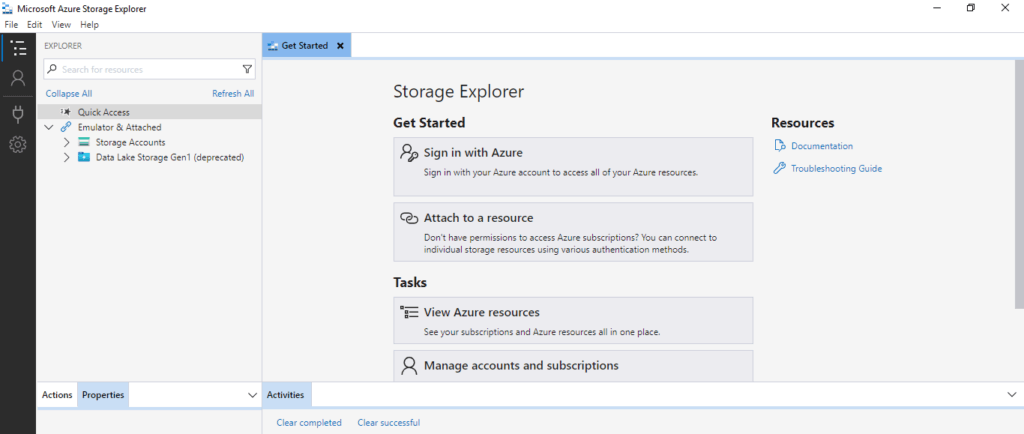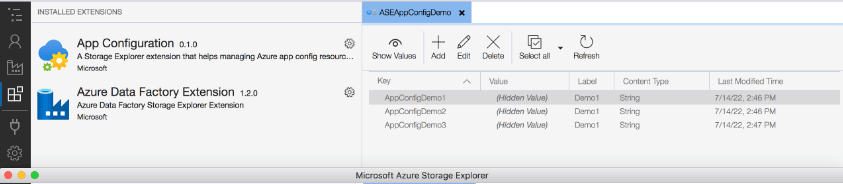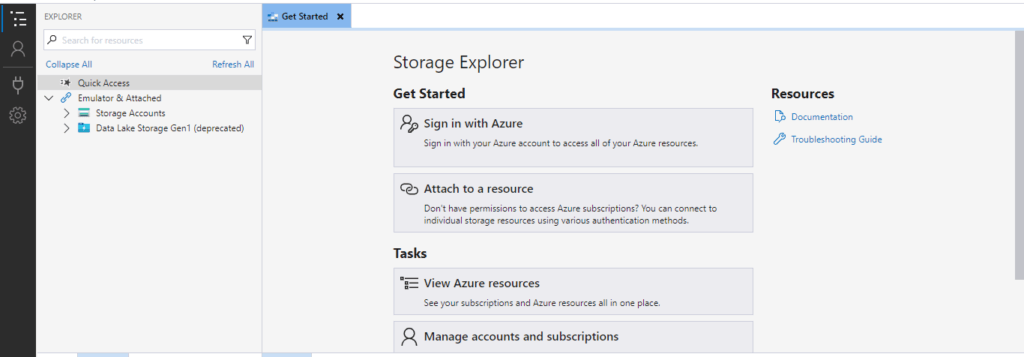Updated March 17, 2023
Introduction to Azure Storage Explorer Download
Azure storage explorer download allows us to manage, download, and upload data stored in Azure storage. The Azure Storage Explorer is a standalone application that works with Linux, Windows, and macOS. Microsoft Storage Explorer is a user-friendly application that was designed to help us in managing our Azure cloud storage assets and resources in a clean and graphical environment.
Microsoft Azure is a cloud-based platform that was designed to provide a unified and secure environment for deploying, building, and managing apps and services. Azure storage is a platform of Microsoft which encompasses the services of storage for tables, queues, and files. Microsoft Azure Storage Explorer is a useful piece of software that was created to help us create, visualize, and manage our Windows Azure storage.
While using azure storage explorer, we are easily accessing the disk of virtual machines, and it will work with either azure resource manager or storage accounts which was classic. By using azure storage explorer, we manage and configure the sharing rules of resources of cross-region. Azure storage explorer will manage the storage accounts and subscriptions across the cloud and azure stack.
Key Takeaways
- The azure storage explorer requires the password manager which was connected manually before our storage explorer would work correctly.
- Azure storage explorer contains multiple features, the most important feature is that it is versatile, extensible, accessible, and more secure as compared to the other tools.
How to Install Azure Storage Explorer Download?
The below steps show how we can install the azure storage explorer as follows. We download it for windows OS.
1. In the first step, we download the azure storage explorer as follows. We select the windows operating system while downloading the same.
2. After downloading the file, we open the same by using admin privileges as follows. At the time of opening installation, it will show a single user or multiple users. We are selecting a single user.
3. After selecting the installation in this step, we are accepting the license agreement to start the installation as follows.
4. After accepting the license agreement now in this step, we are selecting the installation location as follows. We are selecting default locations.
5. After selecting the installation location now in this step, we create a shortcut of the desktop as follows.
6. Now, in this step, we are installing the azure storage explorer in our system as follows.
7. After installing the azure storage explorer in this step, we are opening the same as follows.
Azure Storage Explorer Download for Mac
The below steps show how we download the azure storage explorer for MAC operating system.
1. In the first step, we download the azure storage explorer by using the azure portal as follows.
2. After downloading the azure storage explorer for MacOS now in this step we are installing the same in MAC operating system as follows.
3. After installing the azure storage explorer now we are opening the same as follows.
Azure Storage Explorer System Requirements
The Microsoft Azure storage explorer is a standalone application which is used to work with azure data storage. If we want to install storage explorer on windows, then it will support the following versions as follows.
- Windows 7
- Windows 8
- Windows 10
- Windows 11
For all the versions of windows, azure storage explorer requires the minimum version of the .NET framework as 4.7.2. If we are using macOS, then we need to use MacOS 10.12 sierra and later versions to use the azure storage explorer.
Azure storage explorer is available on the snap store. The storage explorer installs all the dependencies and updates the same at the time new versions are published for the snap store. Ubuntu comes with the snapd; it is installed at the time of installing ubuntu. Snapd allows to run the snaps. Storage explorer requires to use of the password manager. We connect to the storage explorer in our systems password manager.
While installing the storage explorer snap is recommended, but we can also install the same by using tar.gz file, then we need to install storage explorer manually.
Features
Below are the features of azure storage explorer as follows. Below all the features define how azure storage is important.
- Versatile – By using azure storage explorer, we manage our storage accounts in multiple subscriptions across multiple or all regions of azure, azure government, and azure stack.
- GUI based tool – Basically, azure storage explorer is a GUI based tool, and we can easily manage the same.
- Platform independent – We can install azure storage manager in any operating system like windows, linux, and macOS.
- Extensible – By using azure storage explorer, we add new features and capabilities with the extensions by managing our needs for cloud storage.
- Accessible – Azure storage explorer is easy to access, and it will contain a graphical user interface to manage the resources of cloud storage.
- Secure – By using azure storage explorer, we can securely access our data by using the azure active directory and by using ACL.
- Easy to manage cloud – By using azure storage explorer, we can easily manage our azure cloud storage.
- Storage emulators – The azure storage explorer connects to the storage explorer from the local storage emulator.
Benefits
- While using azure storage explorer, we can easily connect to an azure account and it’s possible to manage multiple accounts.
- Azure storage explorer is easy to manage and use. We can easily install the same in our system.
- Azure storage explorer contains a user-friendly UI for viewing and updating the entities.
- By using azure storage explorer, we can easily manage the databases like azure data lake and cosmos DB.
- While using azure storage explorer, we can easily increase our productivity for our data management and ease of data access.
- By using azure storage explorer, we can easily manage Azure resources. The GUI of this tool is good.
- By using azure storage explorer, we can easily access our Microsoft azure storage account using any device.
- While using azure storage manager, we can easily connect to the subscription and manipulate the tables, queues, and files.
- We access the azure storage explorer by using REST API, which is nothing but the http API, which is accessed from devices.
FAQs
Given below are the FAQs mentioned:
Q1. What is the use of azure storage explorer?
Answer: Azure storage explorer is used to manage the storage accounts of azure. We manage the cosmos and azure data lake.
Q2. Which operating system is used to install azure storage explorer?
Answer: As we know, azure storage explorer is platform independent. We can install azure storage explorer on windows, Linux, and windows operating systems.
Q3. Which version of azure storage explorer is released now?
Answer: Azure storage explorer released 1.18.0, which includes new features and capabilities.
Conclusion
Microsoft Azure is a cloud-based platform which was designed to provide a unified and secure environment for deploying, building, and managing apps and services. Azure storage is a platform of Microsoft which encompasses the services of storage for tables, queues, and files. Azure storage explorer is a standalone application which makes them easy to work with Linux, windows, and macOS.
Recommended Articles
This is a guide to Azure Storage Explorer Download. Here we discuss the introduction, installation, system requirements, features, and benefits. You can also look at the following articles to learn more –