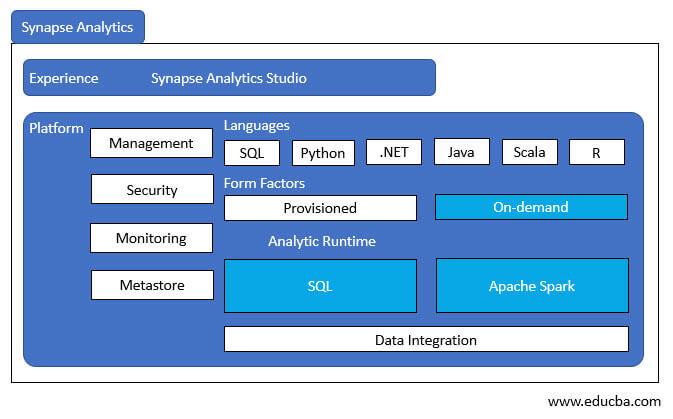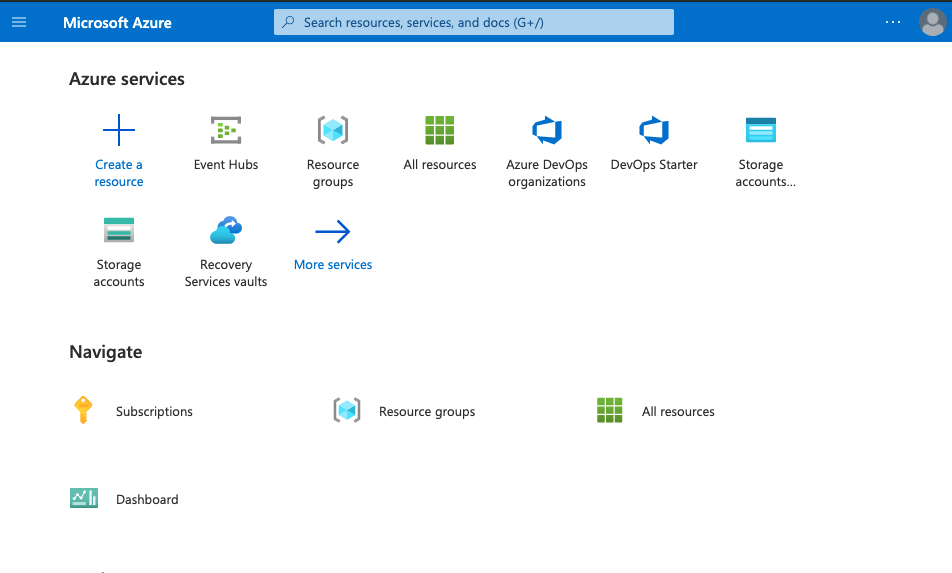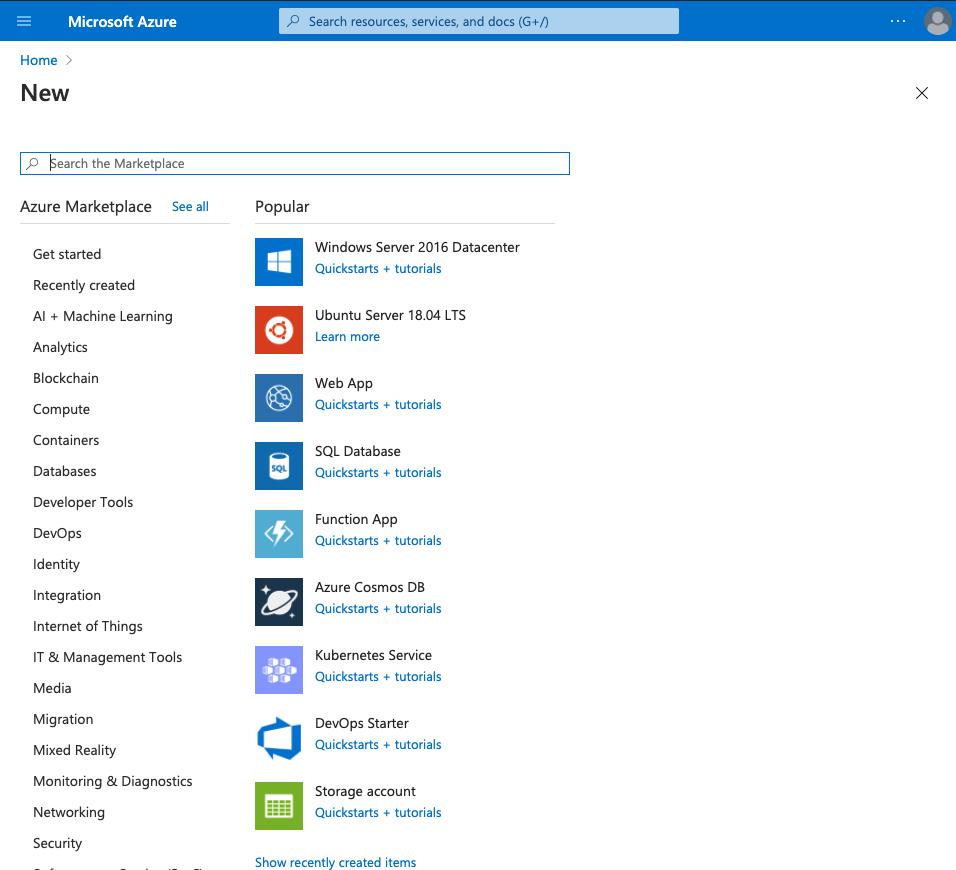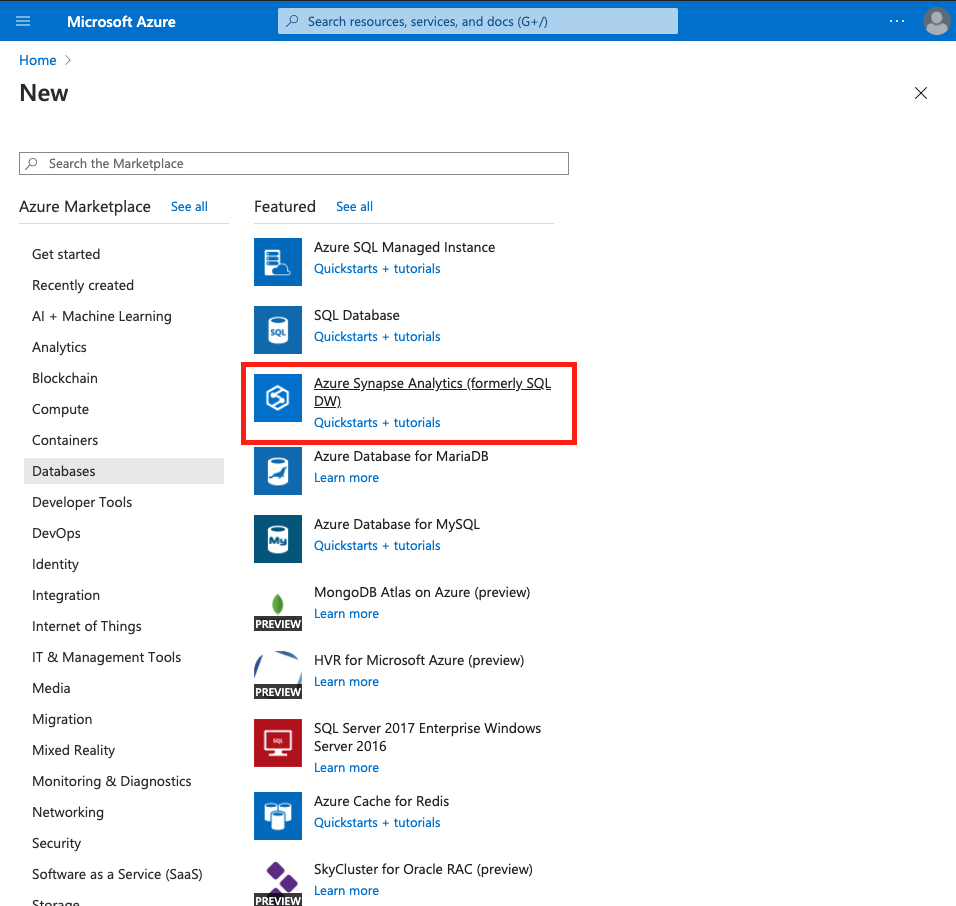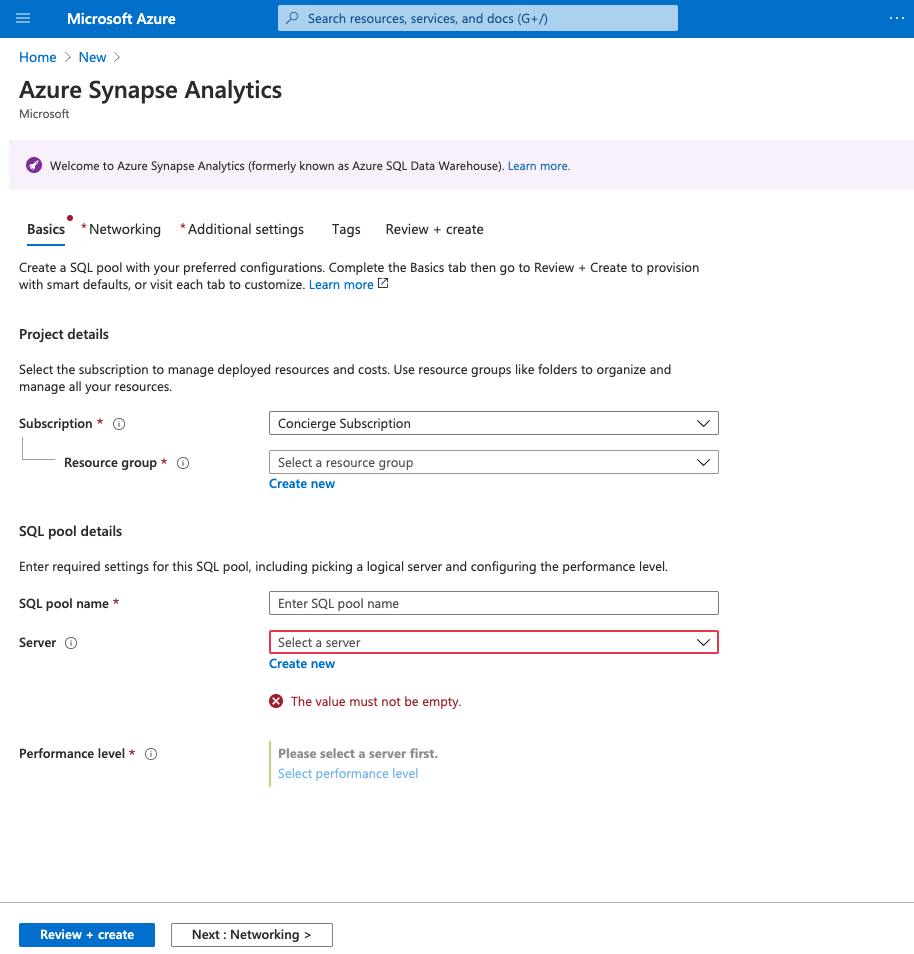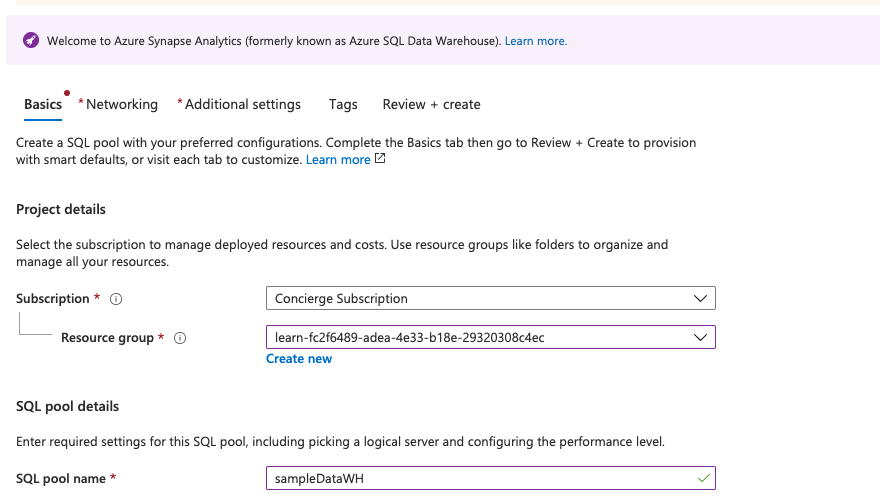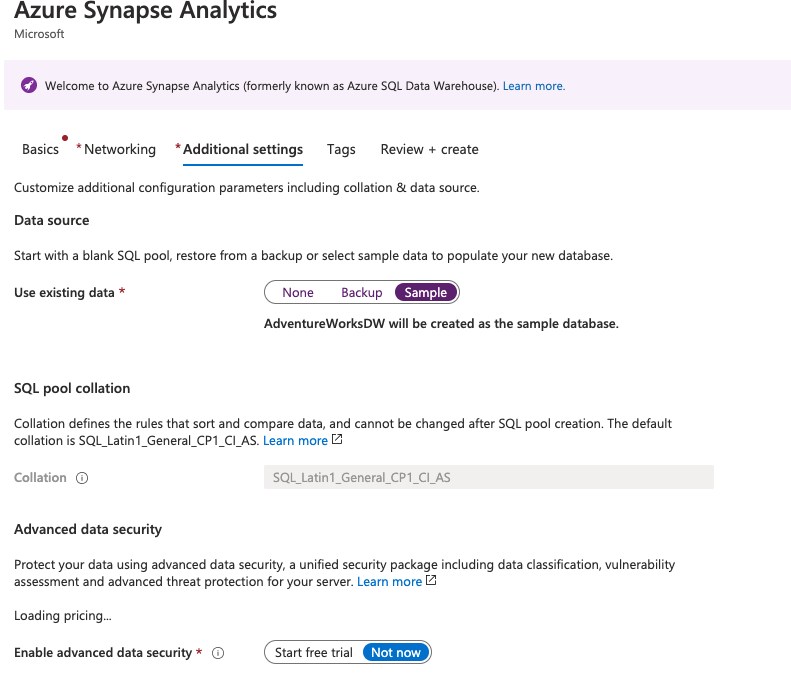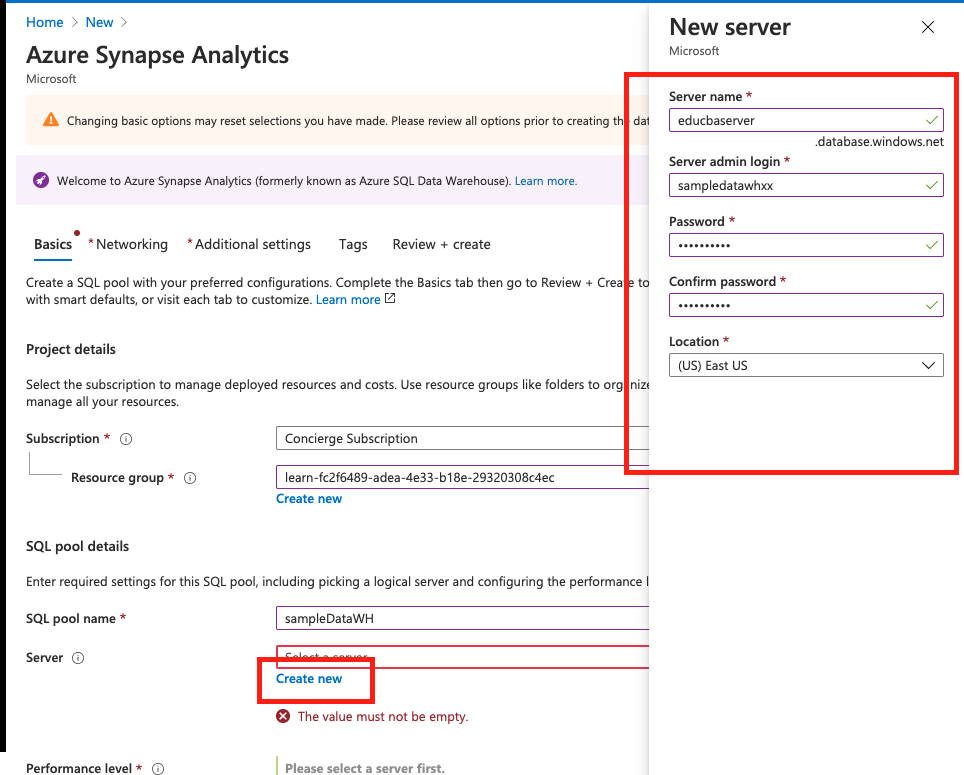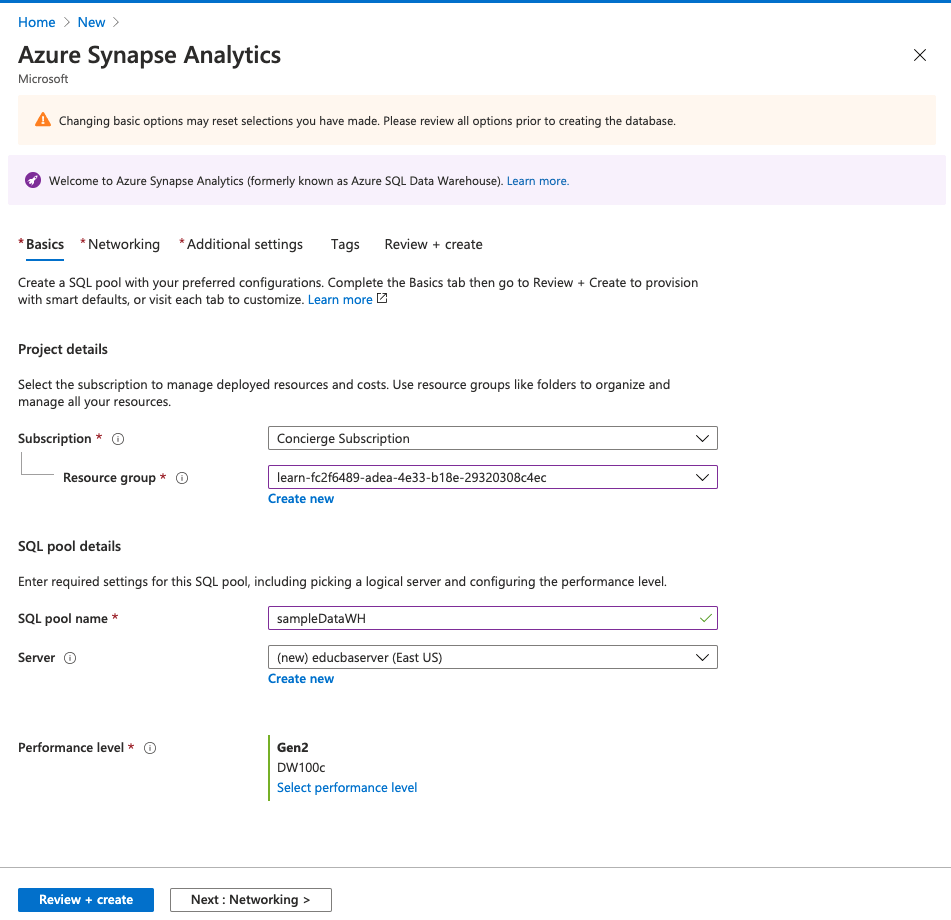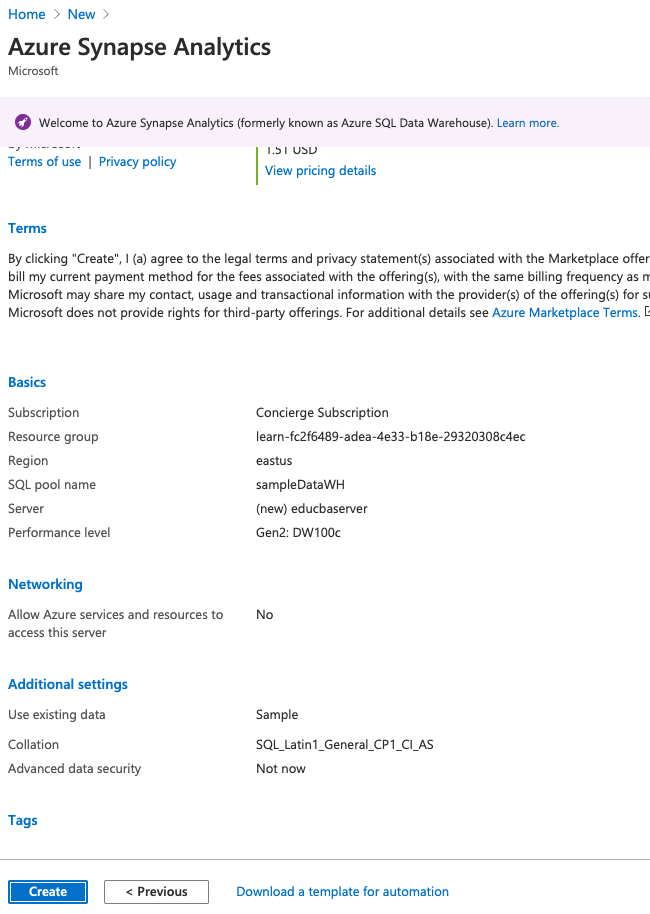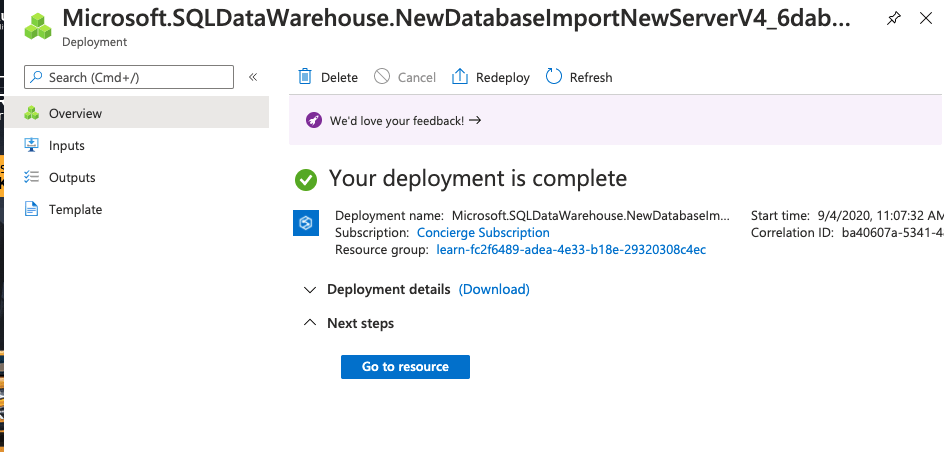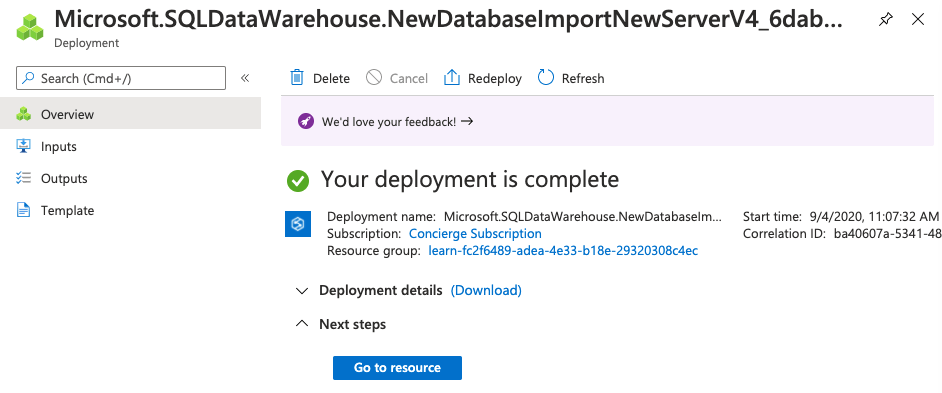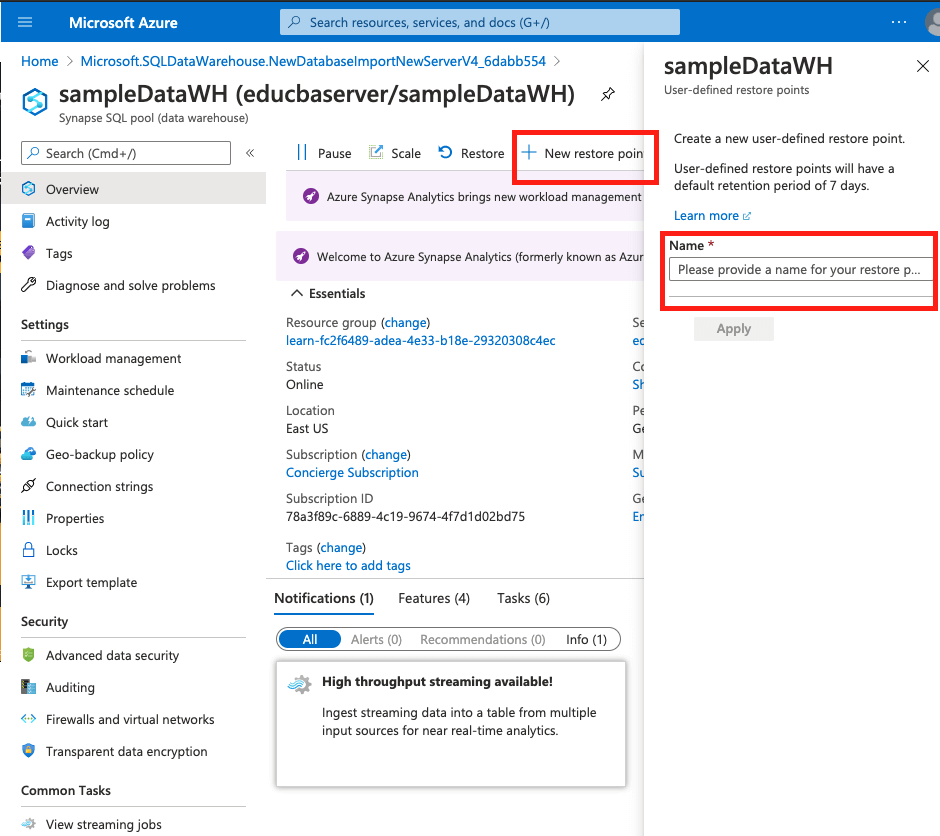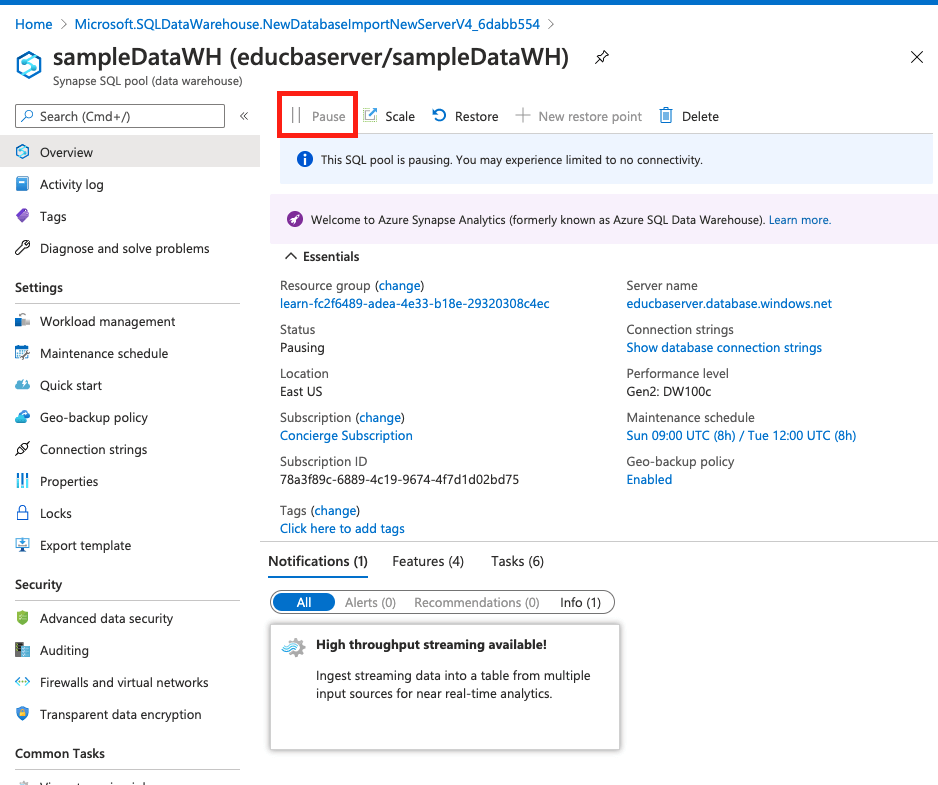Updated March 10, 2023
Introduction to Azure Synapse
Azure Synapse is a consolidated platform that combines all capabilities starting from data integration, data warehousing, analysis of tools and services, auto-scaling of significant data-related components, visualization, and dashboards for maintenance. Azure synapse provides provisioning for proper ordering, maintenance, and accessible usage features for end-users. All decision-making abilities and tools are used for diagnostic analysis by gathering all significant business insights at a place. Analytics capabilities make use of integration with some other third-party vendors or plugins or services like Databricks, Stream Analytics, apache-spark, and many more.
What is Azure Synapse?
- Azure Synapse is a common platform for bringing all the primary services with data warehousing and analytics in one place.
- It provides all big data developers and analysts the privilege to query data with some terms and conditions that can provide all the servers with queries.
- This umbrella is suitable for performing all the prerequisites and other activities leveraging many services.
- Azure Synapse depends upon many data warehouse-related factors like latency, resource handling, etc.
- Any modern technology or data warehouse supports well with all the latest versions of Azure Synapse.
- It has a lot of standard technologies, support, and best practices that support the SQL Pool of queries as part of the database used at the time of integration which aims to load data and stage the data table appropriately.
- Applies filter during manipulation and partitioning by managing respective keys and their values.
- There is a pattern of distributed replication where the data is arranged in a format by grouping and joining all the tables.
- There is a Synapse pool of database and other repositories that needs to be synced among themselves so that the volume is ready to be queried with all its queries and manipulation.
- It provides all the resources for its mapping and visualization in an effective manner over the dashboard, where data stored in volumes can be arranged and stored correctly.
- It also enhances business and many new feature integration requirements and uses cases, especially in ML AI-driven industries.
How does the Azure Synapse work?
Microsoft Azure Synapse Analytics service is used in the Microsoft Azure platform and is used as a Software as a Service(SaaS). This service bundles the data warehouse with big data analytics, and services run only when demand is made; Synapse is comprised of components:
- SQL Analytics with complete Traditional SQL-based analysis on SQL clusters and on-demand SQL.
- Fully Integrated Apache Spark.
- Multiple Data Source Connectors.
Azure Data Lake Storage Gen2 is a data warehouse in the Azure Synapse as a data model. It is used for data and analytics solutions for the administration, monitoring, and metadata management section. To sign on to the Data lake, Azure provides Active Directory Integrations, which offer data security and protection. In addition, synapse supports multiple languages like SQL, Python, R .NET, etc., which can be used for different data analysis workloads.
Synapse Analytics Studio combines all the Languages, data integration, and support for SQL and Spark in a single studio, which helps integrate AI, Machine Learning, IoT, or Business Intelligence into one unified platform.
T-SQL and Spark Working: Azure Synapse uses a traditional SQL engine (T-SQL) for batch and interactive processing and a Spark engine for Big Data or stream processing. Apache Spark can be used with Python, Scala, or R per the user’s requirement. Synapse is directly integrated with Azure Databricks, a spark based on artificial intelligence or data analysis that allows automatic scalability and shares workspace. Synapse and Azure Databricks are used in Data Lake storage; hence, both can be used to analyse the same data.
How to create and use synapse in Azure?
Before learning to create the Azure Synapse, users must have an Azure subscription to log in with valid credentials to the Azure Portal.
Step #1
Use a valid credential to Login into the Azure Portal:
Step #2
Click on the +Create a resource to create a new resource.
Step #3
Click on the Databases and select To create Azure Synapse Analytics from the right pane window.
Step #4
From the Azure Synapse Analytics page, enter the database details:
Step #5
Enter the configuration setting for the synapse:
- Subscription Tab: Enter or select the subscription name to be billed and select the remaining SQL pool details and server name.
- Enter the Unique name in the resource group and enter the SQL pool name as per requirement:
- Additional Setting: Select the Data Source and Collation in the tab below.
- Create a new server for the Analytic Synapse and enter the server detail and click on ok.:
Step #6
Now click on the Review+Create to validate details :
Step #7
Now click on the Create button to start the creation of the synapse:
Step #8
The deployment will start, and resources will be populated in the Resources list under Deployment detail:
Step #9
Now click on Go to resource:
Step #10
Users can add new Restores data points by clicking on + New restore point
Step #11
Users can pause the data warehouse. If it is not be used by clicking on the Pause:
Uses of Azure synapse
- It is helpful as a T-SQL and Spark as it uses both traditional SQL engine and Spark engine configuration, and users can perform batch or Big Data processing.
- Azure synapse has automatic scalability, which manages the SQL or Spark cluster by increasing or decreasing the computing powers.
- We can Pause the running Data warehouse if it’s not in use and resume the compute capacity while working.
- It supports multiple languages to perform data analysis like SQL, Python, R, or. NET.
- It supports continuous improvements and Continuous integration using SQL server data tools that allow developers to develop and deploy with version control.
Azure synapse Analytics
• Azure Synapse analytics leverage many services like a unified analytics platform where all data is integrated and explored with data warehousing and analysis in a combined environment.
• At the time of analysis, it does perform queries to superpower SQL engine as part of SQL Pool involving data warehousing.
• It does provide limitless scaling options available with a dedicated SQL pool and serverless SQL pool.
• It does provide a serverless apache-spark pool with big data, materialized views, and a set cache of results.
• There are powerful insights that need to be performed over Business intelligence, having streaming analytics, Azure machine learning algorithms, and Azure cognitive integration of services.
• There is a unified experience with service having data integration, unification of code, and management to monitor with synapse studio.
• There is a specific security breach with masking data in the data warehouse and dynamic.
• There are certain row-level and column-level security managing and incorporating security.
• There is an instant clarity that makes use of the azure synapse link has many features.
• It does involve workloads that can manage intelligently.
• It has a live streaming analytical analysis method and cognitive service integration with BI performance analysis accelerator.
• Sometimes, analysis using azursynapsese has a lot of advantages as it provides a lot of interaction and incorporates tools and techniques for betterment and enhancement.
• Azure synapse overall has a cognitive outlook regarding managing resources, data warehouses, and many other features.
• It indulges in many workspaces but now provides a workspace to manage and arrange on its own.
Azure Synapse Features
Azure Synapse provides a lot of features which are as follows and are used with many of the other services that it provides:
- It provides a centralized data management that offers a lot of ability and experience to process and manages a lot of data, referred to as workload for handling a large set of volumes efficiently.
- It provides some of the unified exteriors of Azure Synapseworks when it comes to managing data lakes and data warehouses in an effective and enhanced manner.
- It sometimes provides isolation features to the workloads, allowing the facility to segregate and differentiate workloads on both levels and manners. In the case of heterogeneous workloads, it does provide increased flexibility by easy differentiation.
- It provides the feature of HTAP implementation. It uses synapse link and hybrid transaction analytics processing, mostly related to all activities of live streaming and real-time data synchronization with integration in the infrastructure of databases.
- Most recent data from databases can be used at a low cost and easy-to-maintain cloud-native architecture incorporation.
- It provides compatible solutions to integrate with Open data initiatives, which means It wants data integration and compatibility of the solution with technologies such as Microsoft Office, Abode Customer Experience, etc.
- It does leverage features to incorporate with other Microsoft technologies like integration with Azure active directory, Azure data lake, Azure Blob storage, power BI and machine learning.
- Data scientists and analysts realize the power of BI by building some creative, powerful dashboards in very little time.
- It has practical and enhanced UI, which involves less coding, and UI is quite friendly that can track the entire happenings and business E2E with proper analysis.
- Build-in security paradigms, which azur synapsese provides as one of its main components that provide security for data-keeping with safety, authenticity, encryption, and threat detection controls for all assets and sensitive data for analysis
Conclusion
In Conclusion, Azure synapse is a combination of the traditional data warehouse and big data technology, which in turn helps users to use old, and new approaches in a single Azure Synapse Studio, and the Customer can continue to use the old data warehouse with the helps of new features and implement new features.
Recommended Articles
This is a guide to Azure Synapse. Here we discuss how the Azure Synapse works and How to create synapses. You may also have a look at the following articles to learn more –