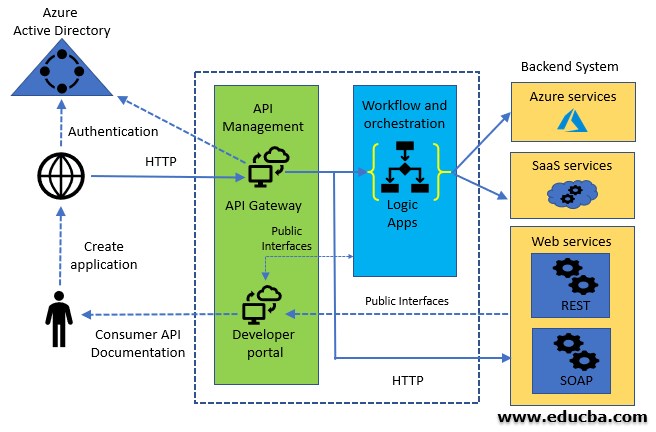Updated March 27, 2023
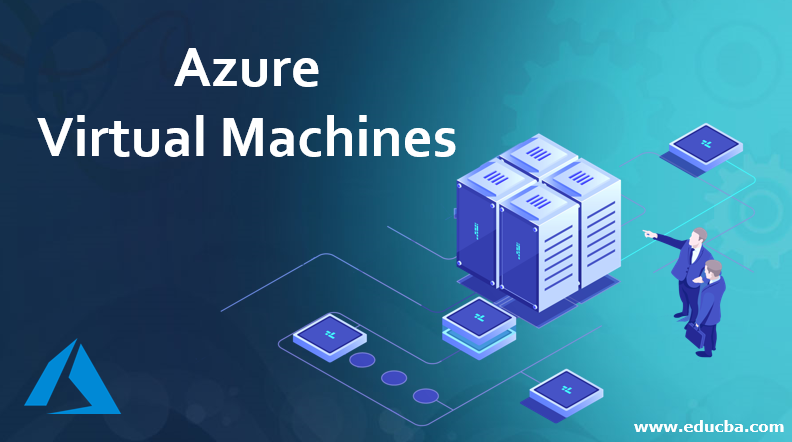
Introduction to Azure Virtual Machines
The following article provides an outline for Azure Virtual Machines. Before getting into the concept of the azure virtual machine, first, we have to know what is a virtual machine. A virtual machine is nothing but an emulator that emulates a computer system. Based on the architecture in place, one Virtual Machine can differ from another one along with its hardware and software. Azure Virtual machine is a computing service available on the Windows platform. Using this platform any enterprise/ individual can host their application or system on the cloud. This is basically Infrastructure as a Service or IaaS.
Using the Azure Virtual Machine platform users can do a lot of things like:
- User can create their own virtual machine.
- Each Azure Virtual Computer platform comes loaded with various software including Databases. Therefore, users can conveniently work in the environment without having to worry about software and other logistics.
- Based on the requirements of the client, the capacity of the Virtual machine can be increased.
- Clients who are concerned about data privacy can also choose in which region they want data servers to reside.
Basic Advantages of Azure Virtual Machine
Generally, all the legacy system infrastructure has its servers scattered here and there. Sometimes to access any specific server user needs to connect via VPN. Sometimes the situation is so bad that one needs to be on the premise only to access any system. In the Azure platform, the same services can be accessed from any part of the world with an internet connection.
Here are few advantages at a glance:
- Scalability: As the demand increases, the system capacity can be increased accordingly. Therefore, scalability is a major advantage here.
- Storage: Users can share various storage options like private storage, public storage or both based on the sensitivity of the data.
- Customization of Controls: Enterprises can customize the control options based on the sensitivity and volume of the data.
- Tools: Users and developers can use prebuilt out-of-the-box tools, that will not only optimize the process but also save a lot of time.
- Security: This system comes with various encryption options along with customizable measures to increase the security of the data.
- Accessibility: Accessible from any internet-connected device.
- Speedy Market Introduction: Using Azure results in the fast market introduction of services and platforms due to out-of-the-box provisions.
- Regular Updates: Regular system upgrades is a major advantage of Azure with respect to the legacy system.
Azure Basic Architecture
Let us look into the azure virtual machine architecture. Azure was initially named as Project Red Dog by Microsoft. The brain behind the project Red Dog is Mr. David Cutler. Initial days it was a custom version of windows and the goal was to boot from a Virtual Hard Disk.
Let us try to understand the main components of Azure, they are as follows:
1. Fabric Controller
One of the most important components in Azure architecture. This is one of the pillars based on which the architecture works. Fabric controller basically owns all the resources. The placement of the nodes, load balancing, Scalability as per requirement, update, patch management – everything is owned by this segment. As the user creates their own instance of virtual machines, all the tasks like provisioning or the deprovisioning along with the supervision of all the nodes is taken care of by the fabric controller. In brief, we can say that this is the backbone of the Azure system.
2. Patch Management
Patch management workflow is a major advantage of the Azure system as this module makes Azure easy to manage and stay updated across all the nodes. In Azure system hosts are image-based therefore there is no need to update all the nodes one by one like legacy system. Here Azure basically delivers updated VHD at one place and the entire system of nodes gets updated. A typical update takes place every 4-6 weeks which ensures security and system stabilization. Microsoft here ensures that the updates are tested and verified before it gets rolled out to the nodes.
3. Partition
Azure Fabric Controller has a couple of partition types and they are – Update Domains, Fault Domains. These partitions help Azure Virtual Machine to maintain its availability and resilience. This partitioning helps maintain zero downtime, minimum failures, and constant availability.
- Update Domains: It is the strategy that ensures the upgradation of the servers without taking it down. Microsoft Azure system distributes instances into a few update domains. Here every update domains work as a logical unit. One update domain gets upgraded at a time. The upgrade process gets completed when all the update domains are processed. Azure makes sure that the upgrade is completed with minimal impact on the running services.
- Fault Domains: A fault domain is nothing but a single failure point. Fabric controller ensures that isolated hardware failure does not happen by distributing the instances to multiple fault domains. This will prevent the malfunctioning of the system due to any single component malfunctioning.
4. Azure Compute Stamps
Azure divides things into multiple stamps and each stamp has its individual fabric controller. Azure has two kinds of stamps – Compute Stamps and Storage Stamps. The fabric controller is also distributed in multiple branches. Azure generally has 5 replicas of a Fabric Controller and they are all in synchronization to replicate the state. In these 5 instances, one is primary and all the information is passed to the primary by the control panel. Now Primary instances make sure that the same instruction has been passed to the secondary instances.
5. Other VM Components
Apart from these, there are three other important components of Azure VM, they are – Computer, Storage, and Networking. Microsoft Azure also has the capability to monitor the health of the VMs in place and if any issue is found there is an option to auto-recovery. This service is known as Service Healing. As the Fabric Controller has the capability to detect the failure therefore this task is carried out by the Fabric Controller to detect failure and trigger auto recovery.
Conclusion – Azure Virtual Machines
To conclude we can say that Azure Virtual Machine not only revolutionized the service industry but with its fault tolerance and zero downtime architecture it ensures that the applications hosted in Azure will help its customers get the most out of these services they are paying for.
Recommended Articles
This is a guide to Azure Virtual Machines. Here we discuss the basic advantage of the azure virtual machine along with the architecture. You may also have a look at the following articles to learn more –