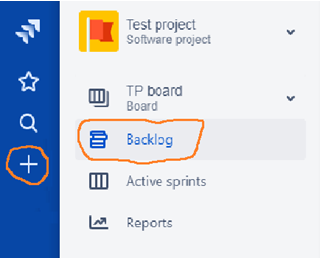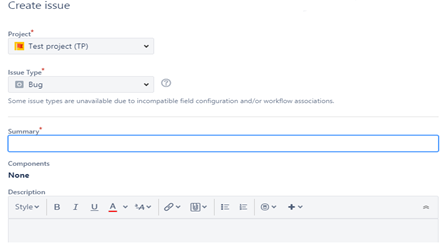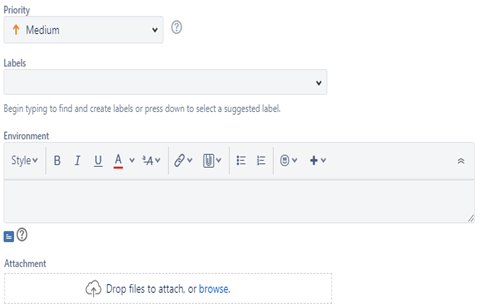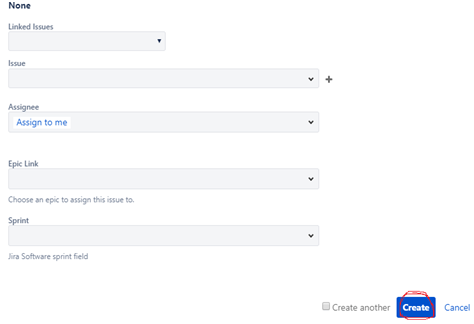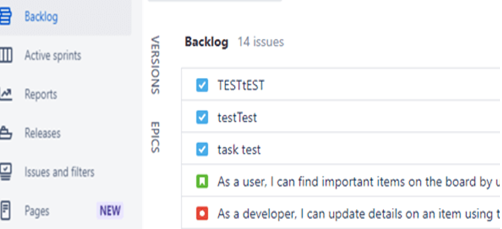Updated April 11, 2023

Introduction to Backlog in JIRA
The Backlog in JIRA is nothing but simply a list of requirements or features of that given software application, where the features of the application are not described in detail in the backlog. It is mainly described the list of tasks in the form of user stories with specific priority status i.e. brief description on each functionality of the software application from the user perspective.
How to Create a Backlog in JIRA?
The Backlog in JIRA is a set of issues or activities that can be handled by the team to resolve it within the time period. The steps to create a backlog in JIRA are:
Step 1: Click on the “+” sign at the JIRA dashboard and click on “Backlog” Icon.
Step 2: Fill the details in the create issue page i.e. select the name of the project, select Issue/task Type(It may Bug or Epic or Story), Write down Summary for Issue/task(Overall description), Description about it, Priority level(Low or Medium or High), Labels, Environment, Attachment related task, Linked Issues, Assigned To, Epic Link, Sprint, etc.
Step 3: Click on the “Create” button to create a new Backlog.
Activities Performed by Backlog in JIRA
There are multiple activities are performed by the backlog in JIRA tools. Such as adding of tasks or issues to the backlog, description of the task, to prioritize the task, create the task of the task (subtask), workflow status of backlog, finding of task or issue or deleting of task or issue and split of the task, mode of the transition of backlog and status of team workflow.
- We can add a task or an issue to the backlog in the JIRA tool by creating an issue/task with adding some parameters related to it and then the task will be created in the backlog list i.e. the team will start work on it. The issue in the backlog may be bug or story or epic (a big requirement).
- The tasks which are present in the backlog, it showing the description or short summary about it. From that, we exactly have known the actual or excepted criteria about the tasks or issues.
- According to the severity of the bug or story or epic, the priority will be set to each task in the backlog. The priority levels will be set to the tasks may be low or medium or high. The high priority backlogs should adopt first for resolve in the first sprint and so on.
- We can create a separate task inside the existing task is called a subtask. The subtask also added to the backlog with priority level. For a big task or a task not completed within the time then we go for this concept.
- It showing the workflow status of each task in backlog i.e. the status report of project improvements or testing status of the application.
- From the backlogs, we find the total number of tasks or delete any unwanted tasks or split the tasks as per the scope of the software application. So it is easy to track all the records about it.
- It provides the status of work progress of each task or issues i.e. in To Do stage or In Progress stage or Done stage. It shows how many backlogs in complete mode or progress mode or to be done mode.
- It provides the status report of the teamwork i.e. who involves resolving in which backlogs or how many tasks are completed by whom or who assigned for the tasks. It tracks team workflow status.
Advantages of Using Backlog in JIRA
- It provides outstanding works for the development software application.
- It can handle the software requirements, sprint planning, and defect handling.
- It provides proper prioritization for the tasks so the software will develop in the way.
- It is used to track the project improvement flow, defects/bugs workflow, and team workflow.
- It supports the creation of subtask for a given task and represents the status of transition flows of the task i.e. to do or in progress or done.
- It helps to choose the backlog tasks or issues to make newsprint design.
- It provides a plan for the design of software applications.
- It will help in finding all tasks or issues or even to delete some tasks.
- It helps to create new issues or tasks and added to the backlog.
- It needs to develop a software application with high priority features.
Conclusion
In this article, we briefly discuss the backlog in the JIRA tool with its activities and creation procedure. We can filter the tasks or issues by using the Assignee name or by epic name or by specific labels used in the project or by the type of issues or tasks. In the JIRA tool, the product backlogs are used to create the sprint backlogs with proper priority level and if any bug finds, then we create a new backlog with a priority level for that team will work on it to resolve it.
Recommended Articles
This is a guide to Backlog in Jira. Here we discuss How to Create a Backlog in JIRA along with the activities and advantages. You may also have a look at the following articles to learn more –