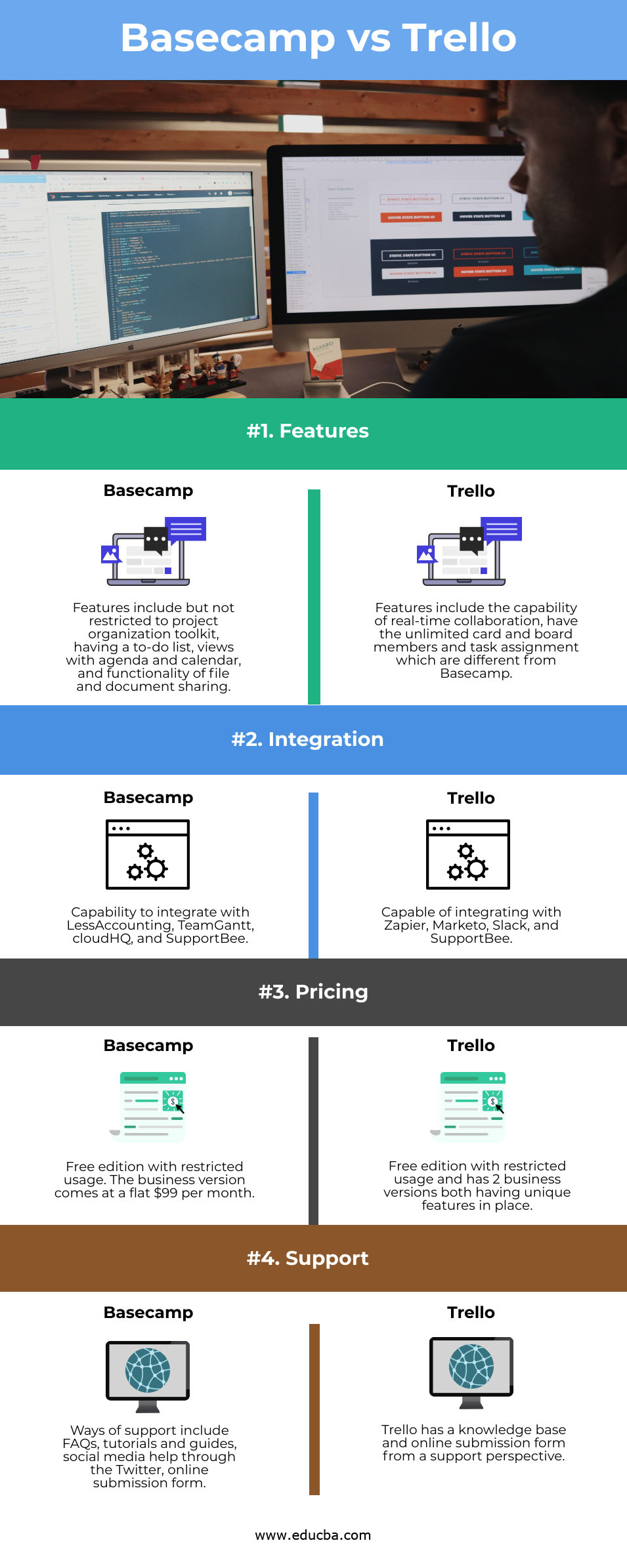Updated April 12, 2023
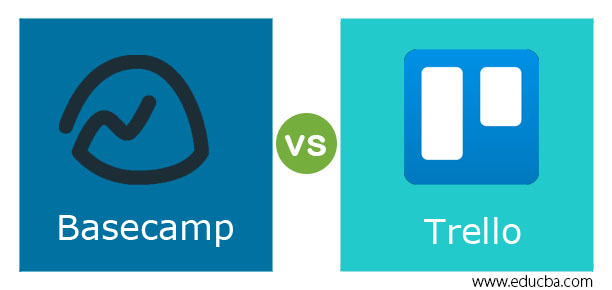
Difference Between Basecamp vs Trello
In this article, we would learn about the difference between two widely used program management tools but at first, let’s see a situation on why one would need such a tool. Suppose you are leading a project and are working with different teams like software, sales, IT, etc., to get the project in place. There would be an immense amount of work for managing everything, which would burden you to remember every detail of what has been done. This is where project management tools come in handy to help you organize the work effectively and aids in assisting the entire team to be one team. In this genre of project management tool, Basecamp and Trello are the widely used tool in today’s scenario. In this article, we would first go through some concepts on what project management is and then dive into knowing what’s the difference between Basecamp and Trello. In this topic, we are going to learn about Basecamp vs Trello.
Head to Head Comparison Between Basecamp vs Trello (Infographics)
Below are the top differences between Basecamp and Trello
Concepts and Terminologies Alert
In a better understanding of the 2 tools, it will be crucial for us to understand about data management tools and their features so that the genre on which we would be discussing the differences would be easy to grasp.
The few features which most likely all tools offers are:
- Aid in creating plans or schedules: All the tasks, subtasks, folders, etc. are easily accessible and will help the user to plan and delegate the work as required
- Increase collaboration: When the boom of the internet came on its way, email was considered as the quickest way of communication, and now with the evolving space of having project management tools, these tools act as the most effective way of communication across owners, stakeholders, and people working on the project.
- Easy documentation: With constant updating of what’s the feature being developed to writing test cases, it serves as a place to have well-crafted detailed documentation.
- Evaluating: The productivity and growth of a project are easily assessed and tracked from a superficial level until a granular level.
The field of project management is thought about as the groundbreaker because one would need to assess the complexity of the project, plan for budget and resources required in this competitive landscape and help the organization to deliver change fast with new technologies and also allow them to enter the market place with a strong position!
The stages which a project goes through are:
- Initiation: The first stage is to have a goal defined for the project.
- Plan: The next stage is building a roadmap that has to be followed by everyone and will mark major milestones in the project.
- Execute and Monitor: The third stage is to have a team built up and, with the team’s help, create the deliverables.
- Closure of Project: once the features are released, the project’s postmortem is helping to find if there any new learnings that would come in handy during the implementation of the next project.
Key Differences between Basecamp vs Trello
Below are some of the key differences between Basecamp and Trello:
Now that we have a fair and square understanding of project management and the important features would be required in project management tools, it would be a right time to dive deeper into the differences in Basecamp and Trello to understand more from an in-depth perspective and these comparisons will help in making the right decision on which one to go ahead with.
The first point of differentiation is from a feature perspective. Basecamp has the following list of features that sets it different from Trello, starting from project organization toolkit, having a to-do list, views with agenda and calendar and functionality of file, and document sharing. Parallelly, Trello has some exciting features different from Basecamp, which is the capability of real-time collaboration, unlimited card and board members, and task assignment.
The second point of difference is from the integration perspective. Basecamp is capable of integrating with other software like LessAccounting, TeamGantt, cloudHQ, SupportBee, and on the other side, Trello has integration capability with Zapier, Marketo, Slack, and SupportBee. This point of difference will make you even more concrete on which one you would be going ahead with, based on the software’s you would be having for other tasks.
Now coming to the third point of difference which one would be highly focusing on while making a decision of which one would be taken ahead in project management tools, and that point is the price. Basecamp has restricted and limited usage when it comes to the free version of it. In this, you would be allowed to have 3 projects, 20 users, and only 1 GB of storage space. In case any more functionality is required, one would need to upgrade to Basecamp business which comes at $99 per month flat. This business version provides unlimited projects, unlimited users, and 500 GB of storage.
In addition to this, it provides a dedicated space for running the organization, provides each team with their own space to collaborate, works with unlimited clients, having full control over client’s accessibility, free templates, and finally, priority support. Now coming to Trello, it also brings in a free version as well, but the business version is priced at 9.99$ per user per month billed annually. There is an enterprise edition, which comes on per user basis, and the price per user reduces as the number of users starts increasing. There are loads of features for the ones in enterprise edition and business edition.
The final point of difference is the support forum each one provides. Basecamp provides a list of FAQs, tutorials and guides, social media help through Twitter, online submission form, whereas Trello has a knowledge base and online submission form in terms of support.
Basecamp vs Trello Comparison Table
Let’s see some more differences between Basecamp and Trello through a comparison table for clear understanding:
| Genre | Basecamp | Trello |
| Features | Features include but not restricted to the project organization toolkit, having a to-do list, views with agenda and calendar, and functionality of file and document sharing. | Features include the capability of real-time collaboration, have the unlimited card and board members and task assignment, which are different from Basecamp. |
| Integration | Capability to integrate with LessAccounting, TeamGantt, cloudHQ, and SupportBee. | Capable of integrating with Zapier, Marketo, Slack, and SupportBee |
| Pricing | Free edition with restricted usage. The business version comes at a flat $99 per month. | Free edition with restricted usage and has 2 business versions, both having unique features in place. |
| Support | Ways of support include FAQs, tutorials and guides; social media help through Twitter; online submission form. | Trello has a knowledge base and online submission form from a support perspective. |
Conclusion
Having the above differentiation, it becomes easy for people to choose the right product when it comes to an investment like project management tool as it goes a long way in the organization as it will not only stay for a long time but also determine the efficiency of the project manager in terms of managing the project. Both have transparent plans and pricing, and it just depends on the user on what other components are there in the puzzle of the project and which of these 2 would be the best fit for that puzzle!
Recommended Articles
This is a guide to Basecamp vs Trello. Here we discuss the Basecamp and Trello key differences, head to head comparison with infographics and comparison table. You may also have a look at the following articles to learn more –