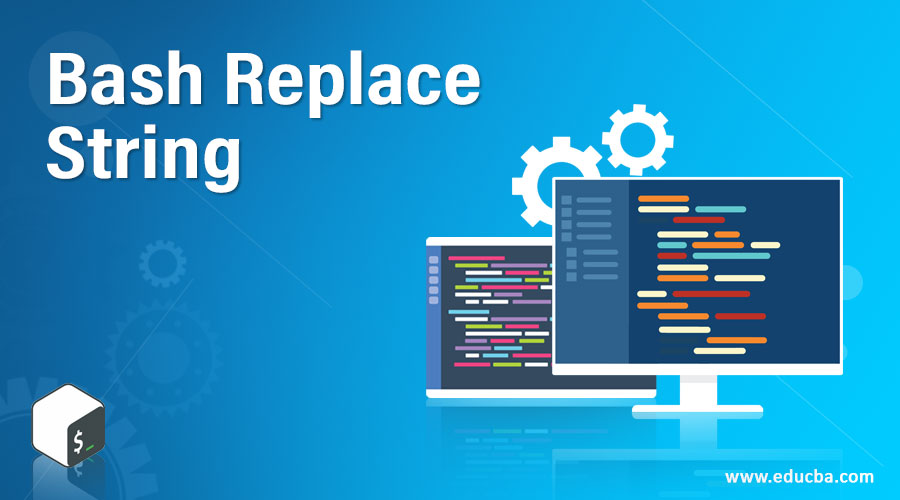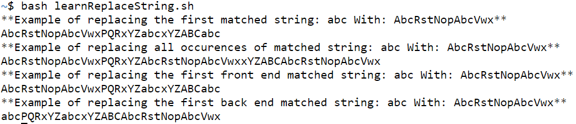Updated July 4, 2023
Introduction to Bash Replace String
In Bash, there is a common technique or rather well-known technique known as string manipulation, or many call it string handling, where many processes are employed to get the desired result. These processes include(s) change, parsing, slice, pasting, analyzing, or a combination of any. In many of the newer programming languages, we have dedicated functions to take care of the string manipulations but unfortunately, the ones in bash lack focus. And hence some of the string manipulations fall under the parameter substitution and others under the expr functionality command. Expr commands are nothing but an expression evaluators. This finds utility in all-purpose evaluations. These evaluations are in accordance with the operations given and can be anything ranging from arithmetic operations to string comparison or concatenation. On the other hand, parameter substitution is referencing a parameter abstractly.
Now coming to the topic of the article, and that is…. String replacement. One thing to keep in mind is that even if the replacement is named string replacement, the techniques are quite readily applicable for substrings as well. Now, you would be curious to know about the places we would be using string replacements. Here is a list of a few of the applications; although the list is not exhaustive, but would fairly give the sense to understand string replace usability. In some cases, we would like to substitute a particular pattern with another and don’t really want to do that manually, given the amount of time manual work would need. Another usability is replacing a string or a substring in all files in a specified directory. These 2 examples fairly estimate the requirement of string replace functionality and now let us look at different methodologies undertaken to accomplish the results.
Different Methodologies Bash Replace String
Below are the different methodologies of Bash Replace String:
1. Replacing the first match
In various use cases, we would want to replace only the first occurrence of a string mentioned. This result is achieved by the following syntax: ${string/string_to_replace/replacing_string}. In the above syntax, the string is the variable that holds the entire string on which the operation needs to be performed. Next, string_to_replace is the string or substring which needs the replacement. Finally, replacing_string is the string that will be replacing the substring mentioned in string_to_replace. We need to make sure that only the first occurrence will be replaced.
2. Replacing all matches
In cases when we would like to replace all matches and not only the first match. One striking difference between this and the above syntax is the presence of 2 backslash ( / ) instead of 1. In the above syntax, the string is the variable that holds the entire string on which the operation needs to be performed. Next, string_to_replace is the string or substring which needs the replacement. Finally, replacing_string is the string that will be replacing the substring mentioned in string_to_replace. We need to be careful that all matches will be replaced.
3. Replace the first front end match
In some cases, one would like to replace only the first match from the front, and to accomplish the syntax we follow is ${string/#string_to_replace/replacing_string}. The usability is the same as replacing the first match. Only the syntax differs, and we use # after the backslash. Rest every other detail remains the same.
4. Replace the first back-end match
Like the previous utility, in case there might need to replace the first match from the back end, and to accomplish the same, we would use the syntax: ${string/%string_to_replace/replacing_string}. The only difference again lies in the use of % instead of # in the 3rd. The string is the variable that holds the entire string on which the operation needs to be performed. Next, string_to_replace is the string or substring which needs the replacement. Finally, replacing_string is the string that will be replacing the substring mentioned in string_to_replace.
Examples of implementing Bash Replace String
In the below example, we will cover all 4 methodologies we discussed above, so it becomes evident on usage of each use case and will easily allow you to compare the results so that as a photographic memory, it will be right in front of your eyes when you would have to use it in real-time problem-solving!
Code:
#!/bin/bash
string="abcPQRxYZabcxYZABCabc"
string_to_replace="abc"
replacing_string="AbcRstNopAbcVwx"
echo "**Example of replacing the first matched string: $string_to_replace With: $replacing_string**"
echo ${string/abc/AbcRstNopAbcVwx}
echo "**Example of replacing all occurences of matched string: $string_to_replace With: $replacing_string**"
echo ${string//abc/AbcRstNopAbcVwx}
echo "**Example of replacing the first front end matched string: $string_to_replace With: $replacing_string**"
echo ${string/#abc/AbcRstNopAbcVwx}
echo "**Example of replacing the first back end matched string: $string_to_replace With: $replacing_string**"
echo ${string/%abc/AbcRstNopAbcVwx}Output:
In the last one, we can very well see only the last “abc” gets replaced! In the first and third, only the first from the start if replaced, and in the second, all occurrences of “abc” are replaced.
Conclusion
Now, we have reached the end of the article, and in this article, we have covered all the possible permutations and combinations of replacing a string in bash. Some advanced concepts will be a part of later topics of replacing strings in a file using sed commands. We strongly encourage you to try out examples on your own to gain confidence in string replacements in bash!
Recommended Articles
We hope that this EDUCBA information on “Bash Replace String” was beneficial to you. You can view EDUCBA’s recommended articles for more information.