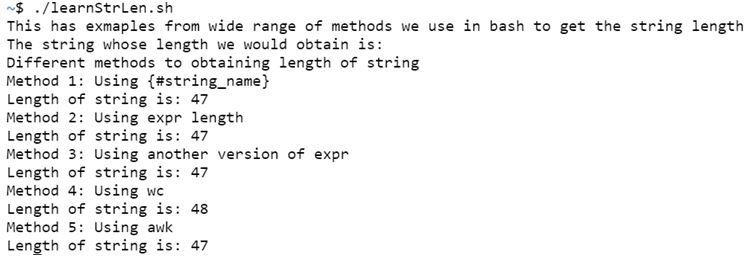Updated April 7, 2023
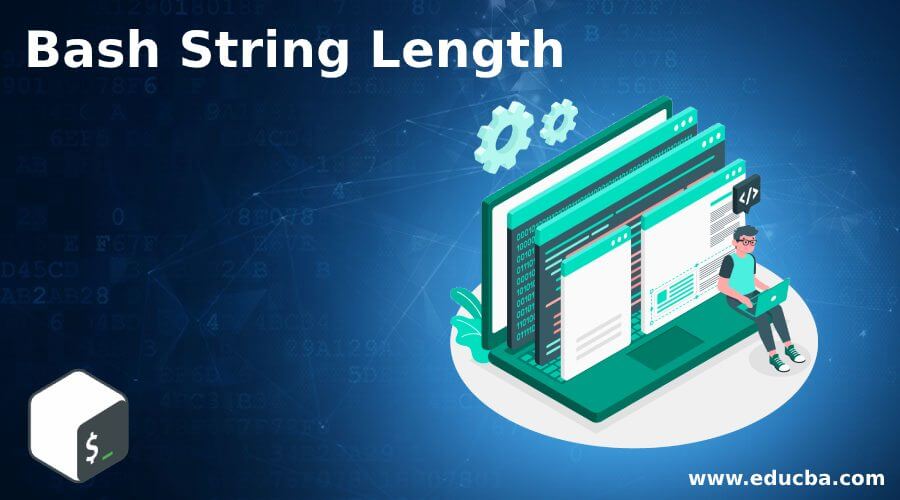
Introduction to Bash String Length
The following article provides an outline for Bash String Length. People who have been into programming for years might find it convenient on the topic of strings. But for others, let us start with the smaller building block of strings and their corresponding features and that is variables. Variables in bash are like a temporary storage place for values in a program. For example, let us say that we need to perform some operations on values sent by the user of the program. In that case, we would need to write the algorithm to perform the tasks with a dummy value and as soon as the program gets the value, these placeholders can be replaced. Now, have you ever seen the value of 10 suddenly gets a number 11 and is considered 11 from thereon? If that starts to continue, we would end up proving zero as infinity someday.
We would need to figure out a way to incorporate the changes or manipulation in some values and hence there was a concept of variables which took forward this ask of being able to manipulate the values it contains within themselves and portray or pops out the value it contains at the moment the variable is accessed for the value. There is the presence of a list of variables in any programming language and the same is for bash. Out of the list, there is one that is widely used in programming and that is string.
Now, coming to the methodology used in helping to change the value of the string in the due course of the program. In a programming language, it is also known as string manipulations. In string manipulations, it is often about changing the contents of the string. Now, the question arises on the ways of manipulating strings. In bash, string manipulation is performed in 2 ways. One is pure bash string manipulation and the other is external commands string manipulation. Some types of string manipulations are, concatenation of strings, listing of strings in an array, shortening the string length on the left or right by some definite number of characters, capitalizing a character in a string or a complete opposite of that is making everything in lowercase and many such more.
If you carefully analyze we see that in most of the cases, there would be a requirement of understanding the length of the string. For example, in case one needs to get a substring from a string, and the length of the asked substring is greater than the string itself and this should lead to an error from the code itself. There are many such utilities of the same. Hence, it becomes absolutely essential for us to understand the string length in detail and for that we would start with the number of ways we have the possibility to know the length of the string.
List of Ways of Bash String Length
Given below are the list of ways of bash string length:
1. Using ${#string_name}
Here string_name is the variable that contains the string to be manipulated.
Syntax:
${#string_name}2. Using keyword expr length
Here bash has a keyword reserved to itself on evaluating a given expression i.e. “expr”.
Syntax:
`expr length "$string_name"`Here, string_name again refers to the variable whose length is to be calculated.
3. Using another form of keyword expr
In this, we would use another form of using the keyword expr.
Syntax:
`expr"$string_name" :'.*'`Here the obvious syntax of the variable name follows and that is string_name is the variable whose manipulation needs to be done.
4. Using wc
The keyword wc is one of the powerful keywords in the bash, and is used for getting counting the characters in a variable.
Syntax:
`echo $string_name | wc -c`In the example look carefully at the extra count which wc gives, and it is because it counts newline as an extra character.
5. Use awk
awk being one of the powerful commands that even has the capability of performing data science in bash. But here in a simplistic usage, we would count the length of the string.
Syntax:
`echo $string_name | awk '{print length}'`Example of Bash String Length
Once here, we will look at a real-life problem statement, and we would solve this by showing it as a part of an example. For the sake of simplicity, we have kept the features in the code minimalistic, but the thinking needed for the solving will be real life one.
Code:
echo "This has exmaples from wide range of methods we use in bash to get the string length"
string_name="Different methods to obtaining length of string"
echo "The string whose length we would obtain is: "
echo "$string_name"
echo "Method 1: Using {#string_name}"
length=${#string_name}
echo "Length of string is: $length"
echo "Method 2: Using expr length"
length_2=`expr length "$string_name"`
echo "Length of string is: $length_2"
echo "Method 3: Using another version of expr"
length_3=`expr "$string_name" :'.*'`
echo "Length of string is: $length_3"
echo "Method 4: Using wc"
length_4=`echo $string_name | wc -c`
echo "Length of string is: $length_4"
echo "Method 5: Using awk"
length_5=`echo $string_name | awk '{print length}'`
echo "Length of string is: $length_5"Output:
Conclusion
In conclusion, this article has provided almost widely used ways in counting the length of the string which is used in today’s world. We would now encourage you to use them in your daily problem solving in order to get full confidence in the domain of obtaining string length.
Recommended Articles
We hope that this EDUCBA information on “Bash String Length” was beneficial to you. You can view EDUCBA’s recommended articles for more information.