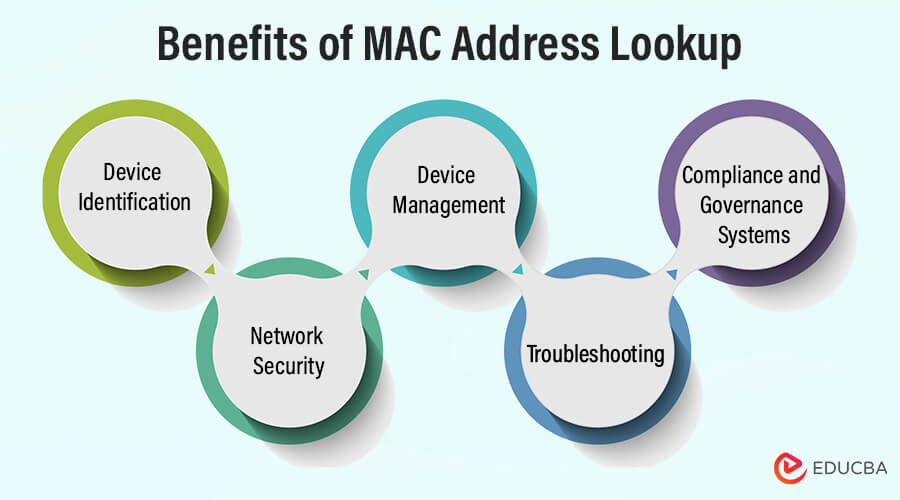
Introduction to MAC Address Lookup
Are you sick and tired of network problems interfering with business as usual? Do you have a hard time figuring out what devices are connected to your network, fixing issues on your network, and keeping your network secure? If so, the MAC address lookup process is here to assist you.
A MAC address lookup is a helpful tool for discovering the network equipment manufacturer by its unique identifier. Network administrators benefit from MAC lookup in a number of ways, including device identification, troubleshooting, optimization, security, and compliance with governance rules.
In this article, we’ll discuss MAC lookup and how it works. We’ll go through how that lookup may help locate devices on a network, analyze network performance, enhance network security, and meet regulatory standards.
By the article’s end, you’ll better understand how MAC lookup may enhance network administration and lessen the likelihood of operational interruptions at your company.
What Is MAC Address?
The Media Access Control address, often known as the MAC address, is a unique identification given to every network interface controller, or NIC, connected to a network. MAC Address Lookup displays the manufacturer’s name who created your network interface card.
Using MAC Lookup, you can find a MAC address and acquire information about the device’s manufacturer, model, and other specifics. This information can be beneficial when attempting to detect unfamiliar devices on a network, troubleshoot network difficulties, and ensure network security.
How Does MAC Lookup Work?
During the manufacturing process, the manufacturer receives a block of MAC addresses specifically given to them. That’s why every gadget gets its own special Media Access Control (MAC) address from the manufacturer. Each MAC address consists of three octets for identification of the manufacturer, followed by three more that identify the device.
To conduct a MAC lookup, you will require the MAC address of the device you wish to identify. With that information in hand, enter it into an online tool or website dedicated to performing such searches, and it will use MAC Address Vendor Databases to search them and determine who manufactured your device.
For accurate identification of any device manufacturer, its MAC address must be checked against a database of manufacturer MAC addresses. The Institute of Electrical and Electronics Engineers (IEEE) maintains such an inventory.
Benefits of MAC Address Lookup
A Media Access Control (MAC) lookup can be beneficial for many reasons, mainly for network administration, security, and troubleshooting. Here are a few key reasons MAC lookup is important:
Device Identification
A MAC lookup plays a vital role in device identification within networks. Administrators can better distinguish and manage devices by assigning unique identifiers for all networked devices. At the same time, IP address assignment, monitoring, and network organization have become much simpler processes. Overall, it helps maintain an orderly and secure network environment.
Network Security
MAC Lookup significantly strengthens network security by enabling administrators to establish access control lists (ACLs) based on MAC addresses. These ACLs permit only authorized devices to access the network while blocking any unauthorized users. Organizations can protect sensitive data by employing this security measure while mitigating potential breaches and maintaining an effective defense against network intrusions.
Device Management
Networked device management is made easy through MAC lookup, which provides efficient monitoring and control. Administrators can monitor activity on connected devices, enforce policies, and optimize network performance by tracking individual MAC addresses to identify devices for tracking purposes. Additionally, this capability facilitates resource allocation, software updates, and troubleshooting needs and contributes to creating a well-functioning network environment.
Troubleshooting
MAC Lookup can also assist in troubleshooting network problems. Network issues may arise from various causes, including configuration errors, hardware failures, and software bugs. By using MAC Lookup, quickly identify any device experiencing network issues, identify any known issues with it, and decide as soon as possible if there are any. For instance, if your internet speeds on an Intel NIC are slowing down significantly, using MAC Lookup could help identify compatibility issues between Intel NICs and your network equipment. If there are known compatibility issues between Intel NICs and your equipment, take steps such as updating firmware or replacing hardware to try to resolve them.
Compliance and Governance Systems
MAC Lookup is essential in maintaining network compliance with laws and regulations, a crucial element of effective governance. By precisely identifying devices using their MAC addresses, organizations have the power to impose access restrictions and guarantee only authorized usage. Track whether devices meet predetermined criteria and monitor device compliance with predefined standards. This function creates a safe network environment by supporting audit trails, reporting requirements, and implementing security policies.
Final Words
MAC lookup can be invaluable in identifying network devices and aiding troubleshooting, security, and asset management. Although MAC lookup offers benefits, limitations, and alternative approaches are available for network management. As networks become more intricate, administrators must adopt different tools and strategies to keep their networks secure, reliable, and efficient. Adopting such an integrated approach can effectively navigate complexities, ensuring resilience against emerging challenges.

