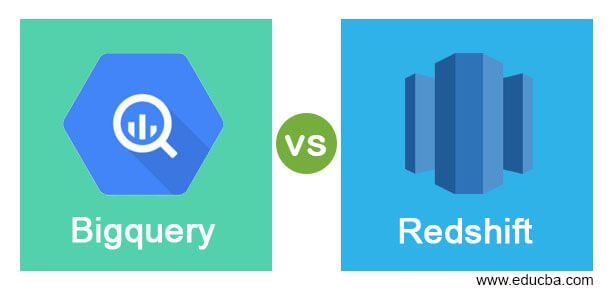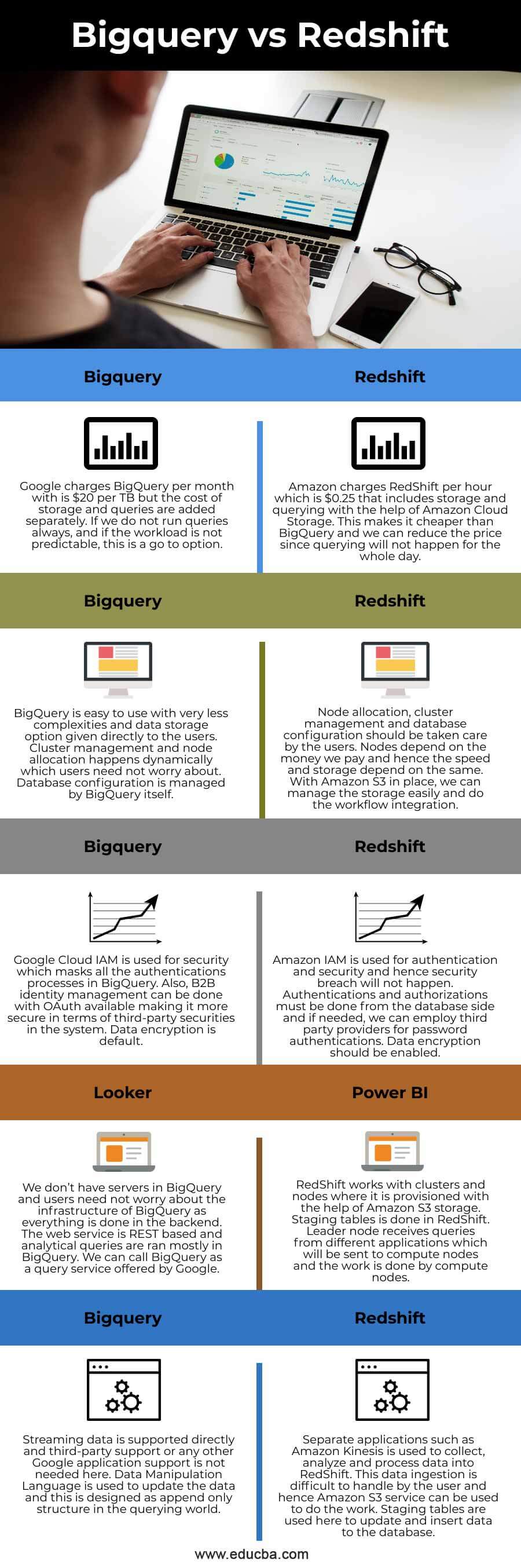Updated April 18, 2023
Difference Between BigQuery vs RedShift
BigQuery is an SQL data warehouse using Google’s infrastructure so that users get the answers with a single click. Users have full control over BigQuery that they can authorize whom to view the query and whom to update the queries for results. Thus, BigQuery works faster with all the queries written by experienced developers and viewed by users of the queries. A data warehouse product by Amazon where parallel processing is done to reduce the query running time is called RedShift. This helps to manage any number of queries at a time with a compression rate higher than other data warehouse.
Head to Head Comparison Between Bigquery vs Redshift (Infographics)
Key Differences
- The performance of BigQuery and RedShift is not easy to compare. When we have queries to run daily and we need to store the same in the data warehouse, RedShift performs better with the available nodes in the system. Separate tools can be used here with the help of Amazon Cloud and this makes RedShift get graphs for their data. Now, if we have ML inputs that have more data and we will process it once in a while and data wrangling happens for other times, BigQuery is a good option here as it performs well for the queries given at a faster pace.
- The technicalities of both differ in many cases. All kinds of queries are supported in BigQuery and the data can be inserted directly in the data warehouse without the need of flattening the data. RedShift does not support substandard SQL queries and flattening of data is needed before uploading the data into warehouse for querying. Update and delete options are supported in both but in BigQuery, it is expensive. Rollback is supported in RedShift but not in BigQuery.
- An administrator is required to do all the configurations in RedShift from creating nodes to allocating resources to the database based on the requirement of the system. Management of the database should be done periodically such as cleaning tables for unwanted data and vacuuming the tables whenever needed. BigQuery is easy in terms of configuration as Google handles all the database requirements and vacuuming tables is done by Google itself. An administrator is not needed for database needs. This manual configuration is needed in RedShift to ensure high availability of resources in all regions, unlike Google BigQuery.
- Google Data Studio and BigQuery is integrated so that dashboards are created by users for easy analysis of data. This provides query responses in every second and as per customer requirements. RedShift uses Amazon QuickSight and interactive dashboards are provided so that users can make changes directly in the dashboards while generating reports.
- Amazon Elastic Cloud instances and Amazon S3 storage is needed for RedShift to function while Google Cloud Projects are needed for BigQuery to work. We can query directly in S3 without involving data in RedShift which makes work easy. Source data can be taken from Google Cloud Datastore and can use the ETL method to insert data into the warehouse.
Comparison Table of Bigquery vs Redshift
| BigQuery | RedShift |
| Google charges BigQuery per month with is $20 per TB but the cost of storage and queries are added separately. If we do not run queries always, and if the workload is not predictable, this is a go to option. | Amazon charges RedShift per hour which is $0.25 that includes storage and querying with the help of Amazon Cloud Storage. This makes it cheaper than BigQuery and we can reduce the price since querying will not happen for the whole day. |
| BigQuery is easy to use with very few complexities and data storage options given directly to the users. Cluster management and node allocation happen dynamically which users need not worry about. Database configuration is managed by BigQuery itself.
|
Node allocation, cluster management, and database configuration should be taken care of by the users. Nodes depend on the money we pay and hence the speed and storage depend on the same. With Amazon S3 in place, we can manage the storage easily and do the workflow integration. |
| Google Cloud IAM is used for security which masks all the authentications processes in BigQuery. Also, B2B identity management can be done with OAuth available making it more secure in terms of third-party securities in the system. Data encryption is the default. | Amazon IAM is used for authentication and security and hence security breaches will not happen. Authentications and authorizations must be done from the database side and if needed, we can employ third-party providers for password authentications. Data encryption should be enabled. |
| We don’t have servers in BigQuery and users need not worry about the infrastructure of BigQuery as everything is done in the backend. The web service is REST based and analytical queries are run mostly in BigQuery. We can call BigQuery a query service offered by Google. | RedShift works with clusters and nodes where it is provisioned with the help of Amazon S3 storage. Staging tables is done in RedShift. Leader node receives queries from different applications which will be sent to compute nodes and the work is done by compute nodes. |
| Streaming data is supported directly and third-party support or any other Google application support is not needed here. Data Manipulation Language is used to update the data and this is designed as append only structure in the querying world. | Separate applications such as Amazon Kinesis is used to collect, analyze and process data into RedShift. This data ingestion is difficult to handle by the user and hence Amazon S3 service can be used to do the work. Staging tables are used here to update and insert data into the database. |
Conclusion
Both are similar in many cases and hence while choosing one, it is important to look at the pricing structure and the comfort one application offers above the other. It is not possible to recommend one but if the user is already familiar with Amazon S3 and is been into the Amazon cloud experience, RedShift is a good choice. If the work revolves around ML, BigQuery makes more sense.
Recommended Articles
This is a guide to Bigquery vs Redshift. Here we discuss the Bigquery vs Redshift key differences with infographics and a comparison table. You may also have a look at the following articles to learn more –