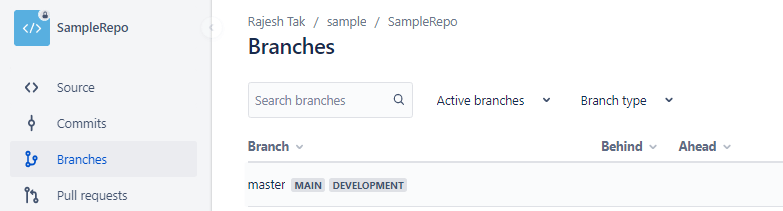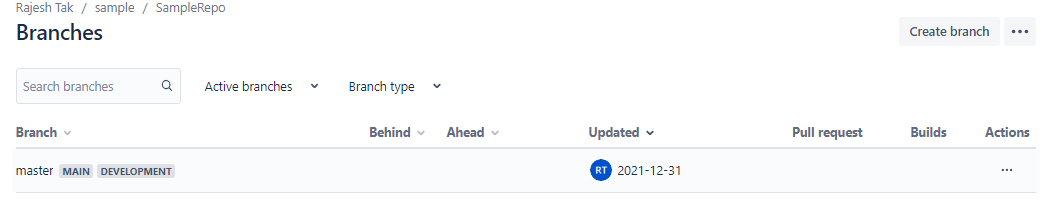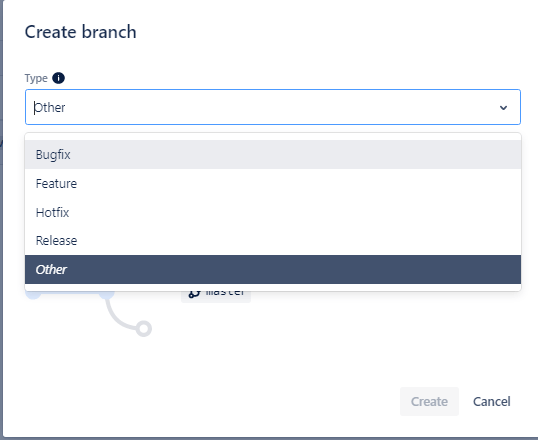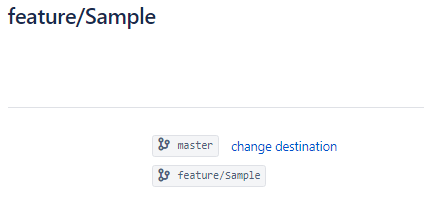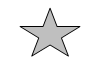Updated March 30, 2023

Introduction to Bitbucket Branching Strategy
Bitbucket provides different features to the developer to make development easy. The branching strategy is one of the features which is provided by Bitbucket. The center thought behind the Feature Branch Workflow is that all included advancement should occur in a devoted branch rather than the default. Basically, it is helpful in the git development process and it makes it easy for each and every team member to access the branching workflow. Here Bitbucket maps the working flow of branches on the BItbucket server that we call the branch model. The branching model guides the developer to maintain the consistency of the name during the branch creation.
Overview on Bitbucket Branching Strategy
To make our Git advancement process simpler in Bitbucket Cloud thus here we have another element that upholds the group’s spreading work process.
We realize that branches’ being named conflictingly was a typical issue that brought about a more slow work process and general disarray. In any event, when we are settled on a naming plan, there is rehashed exertion naming branches, and blunders can without much of a stretch slip in.
With the new Branching model, it’s simpler to settle on steady naming choices when making branches. At the point when empowered, the default branch type names are set to Bugfix, Feature, Hotfix, and Release. These can be independently switched off, or altered, to match your naming show.
In Centralized Workflow, the group utilizes a focal storehouse to fill in as the single-point-of-passage for all changes to the undertaking. The default branch is ace, and all changes are focused on this branch. This work process doesn’t need some other branches alongside the master. Neighborhood changes might struggle with upstream submits, and struggle should be settled.
This work process is typically found in groups progressing from SVN, with exceptionally fundamental expertise levels. This work process may likewise be taken on in groups dealing with designing the board rather than source code. The incorporated work process is incredible for little groups. The compromise interaction can shape a bottleneck as the group scales in size.
Using Bitbucket Branching Strategy
Now let’s use the Bitbucket branching strategy as follows:
First, we need to configure the branching model as follows. We know that the Bitbucket server uses a branching server to define the workflow of branches of each and every repository. For configuration, we need to do some settings at the admin level.
- First, the admin needs to enable the branch type.
- After that, the admin also needs to specify the naming convention of the branch.
In naming convention, we need to add the prefixes of a branch, so we will get the same branch name that we want.
Bitbucket Server admin is responsible for configuring the branching model of the repository, so we need to click on the setting tab inside that we have the branching model option and click on enable. The Bitbucket branching model by default is enabled when we create a new repository.
Now let’s see how we can create the branch with different types as follows.
Inside the repository, we have a branch option as shown in the following screenshot as follows.
After clicking branch it shows create branch option as shown in the following screenshot as follows.
Now we need to click on the create branch and here select the branch type and assign the name that we want as shown in the following screenshot as follows.
Here we selected feature type with sample name, now click on create button. After successful creation of the branch, it shows on the dashboard as shown in the following screenshot as follows.
So in this way, we can select any type of branch that we require.
Bitbucket Branching Strategy Model
Now let’s see different strategy models of branching as follows.
Development: This is a default branch that is master and its integration branch for feature work purposes. In this strategy developers directly commit the branch and it is denoted by using the following symbol as follows.
Feature: It is used for specific improvement or we say that feature works and is denoted by using the following symbol as follows.
feature/
Production: It is used for deployment of release and it is denoted by using the following symbol as follows.
Release: It is used to release the work or task and is also useful to maintain the version of the application.
Bitbucket Branching Strategy Workflow Strategies
Now let’s see different branching workflow strategies as follows.
- Centralized Workflow: Centralized workflow works like a central repository as a single point of contact. That means we store all the data at a single point and access it when required.
- Feature Branch Workflow: The central thought behind the Feature Branch Workflow is that all include advancement should happen in a devoted branch rather than the default branch. This embodiment makes it simple for quite a long time to chip away at a specific component without upsetting the main codebase. It additionally implies the default branch won’t ever contain broken code, which is a gigantic benefit for nonstop joining conditions.
- Gitflow Workflow: The Gitflow Workflow characterizes a severe spreading model planned around the venture discharge. While fairly more confounded than the Feature Branch Workflow, this gives a strong system to overseeing bigger ventures.
- Forking Workflow: The Forking Workflow is in a general sense not quite the same as different work processes talked about in this instructional exercise. Rather than utilizing a solitary server-side vault to go about as the “focal” codebase, it gives each engineer a server-side storehouse. This implies that every donor has not one, but rather two Git storehouses: a private neighborhood one and a public server-side one.
Conclusion
We hope from this article you learn more about the Bitbucket branching strategy. From the above article, we have taken in the essential idea of the Bitbucket branching strategy and we also see the representation and example of the Bitbucket branching strategy. From this article, we learned how and when we use the Bitbucket branching strategy.
Recommended Articles
This is a guide to Bitbucket Branching Strategy. Here we also discuss the definition, overview, use, model, and bitbucket branching strategy Workflow strategies with a detailed explanation. You may also look at the following articles to learn more –