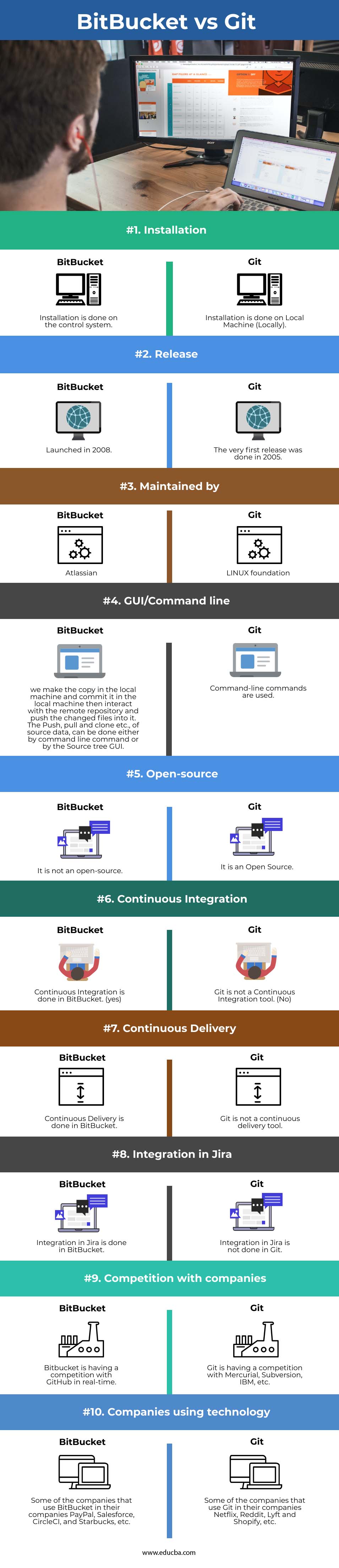Updated April 4, 2023
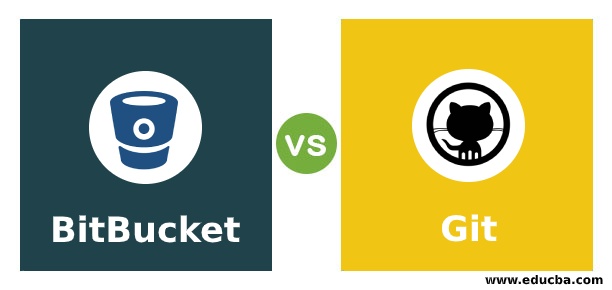
Difference Between BitBucket vs Git
BitBucket vs Git, BitBucket is a web-based version control system. BitBucket was launched in 2008. Maintained by the Atlassian. We use command line commands to interact with the local repository; before making the code changes, we make the copy in the local machine and commit it in the local machine, then interact with the remote repository and push the changed files into it. The Push, pull and clone etc., of source data can be done either by command line command or by the Source tree GUI.
Git is installed and maintained on our local systems rather than the cloud. Git is a distributed version control system. While GitHub is a cloud-based hosting service. Git was first developed in 2005. It is a version control system. Maintained by the LINUX Foundation. It is a Primary command-line tool. To interact with the Git repository that has been installed on a desktop, we need a GUI (Graphical user interface) named “GIT GUI.”
Head to Head Comparison Between BitBucket vs Git (Infographics)
Below are the top 10 comparisons between BitBucket and Git.
Key Differences between BitBucket and Git
Now let us check the key differences between Bitbucket and Git:
Bit bucket is a Web-based version control system. The developer of the Bitbucket is Jesper Noehr. Written in Python. It provides web services for the Git repository. The source tree is used for the push, pull, and cloning of the data. Used in web-based. Fastest and efficient compared to GitHub.
Git is a distributed version control system. Developed by the Linux Torvalds. Currently, Junio has become the developer of the GIT. Written in C, shell, pearl, Tcl, and Python. It is a distributed version control system used for the tracking of changes made in the source code. Push, pull, and the clone has syntax written in the command line. Command-line is used in git. It can be overcomplicated sometimes.
BitBucket vs Git Comparison Table
The below tables compare the BitBucket and GIT in the features perspective. Let us have a brief look at the same:
|
Features |
BitBucket |
Git |
| Installation | Installation is done on the control system. | Installation is done on a Local Machine (Locally) |
| Release | Launched in 2008 | The very first release was done in 2005. |
| Maintained by | Atlassian | LINUX foundation |
| GUI/Command line | we make the copy in the local machine and commit it in the local machine, then interact with the remote repository and push the changed files into it. The Push, pull and clone etc., of source data can be done either by command line command or by the Source tree GUI. | Command-line commands are used. |
| Open-source | It is not an open-source | It is an Open Source |
| Continuous Integration | Continuous Integration is done in BitBucket. (yes) | Git is not a Continuous Integration tool. (No) |
| Continuous Delivery | Continuous Delivery is done in BitBucket. | Git is not a continuous delivery tool. |
| Integration in Jira | Integration in Jira is done in BitBucket. | Integration in Jira is not done in Git. |
| Competition with companies | Bitbucket is having a competition with GitHub in real-time. | Git is having a competition with Mercurial, Subversion, IBM, etc., |
| Companies using technology | Some of the companies that use BitBucket in their companies are PayPal, Salesforce, CircleCI, Starbucks, etc. | Some of the companies that use Git in their companies Netflix, Reddit, Lyft and Shopify, etc., |
Conclusion
BitBucket is a web-based version control system. We use command line commands to interact with the local repository; before making the code changes, we make the copy in the local machine and commit it in the local machine, then interact with the remote repository and push the changed files into it. The Push, pull and clone etc., of source data can be done either by command line command or by the Source tree GUI. Built-in user management. Git is installed and maintained on our local systems rather than the cloud. The user management feature is not used in GIT. It is a fully distributed, version control system. All have their branches to work on. Merging will take place only when the Branch owner approves the change. The cloned repository that we take in git act as a full backup of the repository.
Recommended Articles
This is a guide to BitBucket vs Git. Here we discuss an introduction to the difference between BitBucket vs Git, key differences, and a comparison table. You can also go through our other related articles to learn more –