Updated June 22, 2023
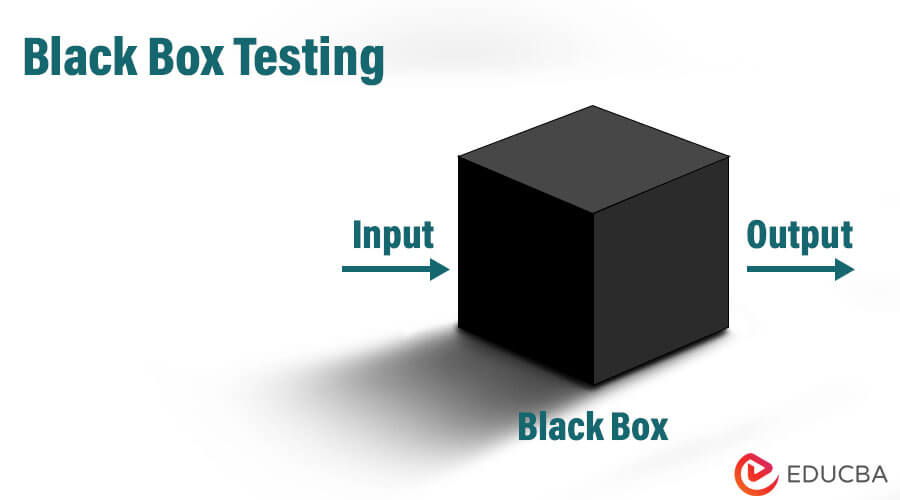
Introduction to Black Box Testing
Black box testing is a software testing technique where the tester is not aware of the internal structure, design, or implementation of the application under test. The purpose is to analyze the application’s functionality rather than its internal workings. This method helps test client requirements, specifications, and high-level design strategies. During the testing, a tester selects valid and invalid input sets and code execution conditions to check for valid output responses. This type of testing is also known as functional testing or closed-box testing.
Software testing evaluates a system to find bugs and ensure it meets its requirements. Testing measures the system’s overall quality, including correctness, completeness, usability, performance, and other functional and non-functional attributes.
For example, the tester would test web pages by interacting with them using a browser, providing inputs through clicks and keystrokes. The tester would not know the internal structures of the web pages but would verify the outputs against the expected results to ensure that the web pages are functioning as intended.
The features of black box testing include:
- Simplicity: Facilitates testing of high-level designs and complex applications.
- Conserves resources: Testers focus on software functionality.
- Test cases: Focusing on software functionality to facilitate quick test case development.
- Provides flexibility: Specific programming knowledge is not essential.
Understanding
Black box testing is a technique where the functionality of an Application Under Test (AUT) is tested without considering the structure of the internal code, implementation details, or any knowledge of the internal paths of the software.
Black box testing focuses on testing all software specifications and requirements by only examining the inputs and outputs of the software system without any consideration for the internal workings of the software.
Black Box Testing Tools
Black box testing tools are typically chosen based on the type of black box testing being conducted. For example, one can conduct functional/regression tests using tools like QTP or Selenium, while non-functional tests can be performed using LoadRunner or JMeter.
In black box testing, there are different levels of software testing:
- Integration Testing
- System Testing
- Acceptance Testing
As the level of testing increases, the system being tested becomes more complex, and more black-box testing is typically required.
How does Black Box Testing make Working Easy?
Black box testing is made easy by the Software Testing Life Cycle (STLC), which is relative to each stage of the Software Development Life Cycle (SDLC). The STLC for black box testing includes the following phases:
- Requirement Gathering Phase: The product requirements are collected in this initial stage.
- Test Planning and Test Analysis Phase: In this phase, the types of testing to be done for the project are determined, and a test plan is created to identify and mitigate risks.
- Designing Phase: In this phase, test cases and test scripts are prepared with the help of the software requirement documents or business requirement documents.
- Test Execution Phase: In this final stage, all test cases or scripts are executed, and any bugs found are reported, fixed, and retested.
What can one do with Black Box Testing?
Below are some prominent test strategies in the testing:
1. Equivalence Class Testing
This type of testing helps minimize the number of test cases required to achieve optimal requirement coverage. It involves two steps:
- Identifying and partitioning into equivalence classes: The input data is partitioned into a minimum of two sets: one set contains valid input values, and the other contains invalid input values. For example, for an age box that can contain ages between 20-40, valid input values can be 21, 25, 30, 39, etc., while invalid input values can be any value less than 20 or greater than 40 (e.g., 10, 15, 45, 55, etc.).
- Creating test cases: A unique identification number is assigned to each valid and invalid input class, then writing test cases covering both sets of input classes.
2. Boundary Value Testing
This strategy tests boundary values to evaluate whether a specific range of values would be acceptable to the system. It minimizes the required test cases and is most suitable for systems where input lies within certain ranges.
3. Decision Table Testing
This involves creating a matrix that demonstrates the causes and their simultaneous effects. Each column of the table represents a unique combination in decision table testing.
4. Cause-effect Graphing
Using Boolean graphs, this strategy develops a relationship between logical inputs (causes) and corresponding actions (effects).
The steps in cause-effect graphing are as follows:
- Identify inputs and outputs
- Develop the cause-effect graph
- Transform the graph into a decision table
- Convert decision table rules into test cases
5. Requirement-Based Testing
This involves checking whether the requirements mentioned in the Software Requirement Specification (SRS) are valid.
6. Compatibility Testing
This type of testing ensures that the product and infrastructure deliver the required functionality, irrespective of any changes made to the infrastructure parameters.
Some parameters affecting the compatibility of the software include:
- Pentium 3 or Pentium 4 processors and the number of processors used.
- 32-bit or 64-bit architecture.
- Database servers or any other back-end components.
- Type of Operating System (Windows, Linux, etc.)
Working with Black Box Testing
The basic steps of performing the testing are as follows:
- They deal with the specifications and requirements of the system.
- The tester chooses logical inputs, i.e., selects both positive and negative test scenarios to check whether the SUT can process the inputs correctly and detect invalid inputs, respectively.
- Determining expected outputs for all of the valid inputs.
- Creating test cases with the selected and valid inputs.
- Execution of the created test cases.
- Software testers distinguish between the actual and expected outputs and verify if they are the same.
- They fix and re-test any discrepancies they find.
Advantages and Disadvantages
Mentioned below are the advantages and disadvantages:
Advantages
- Black box testing enables testing from a user’s point of view, making it easy to identify discrepancies.
- Black box testers do not need any programming knowledge.
- Also, black box testing does not require knowledge of how the software has been implemented.
- Testers can design test cases as soon as the specifications are complete, making the testing process more efficient.
Disadvantages
- Since Black Box Testing does not require technical or programming knowledge, there is a possibility of ignoring all valid and possible conditions that need to be tested.
- Time constraints may lead to less testing or ignorance of possible inputs and their outputs.
- Complete test coverage may not be possible for complex and large projects, making it difficult to test the system thoroughly.
Why use Black Box Testing?
The tools for black box testing mainly involve recording and playback, where the tests are recorded in the form of scripts such as TSL, JavaScript, VB script, etc. These tools help in regression testing to ensure that any new build has no defects in the existing system functionality.
Scope
The prominent and most important types of Black Box Testing are as follows:
- Functional testing: This type focuses on the system’s functional requirements, and software testers undertake its execution.
- Non-functional testing: This type of testing focuses on non-functional requirements such as performance, usability, scalability, and more.
- Regression testing: Regression testing is executed after a code is fixed. Any code upgrades or other system maintenance verifies whether the new code has not affected the existing functionality.
Differences Between Black Box and White Box Testing
Here is a brief list of differences between both types of testing:
| Black Box Testing | White Box Testing |
| The internal structure or the program/code is unknown to the tester. | The tester knows the internal structure of the software. |
| Usually done by software testers. | Usually done by software developers. |
| No knowledge of implementation is essential. | Knowledge of implementation is essential. |
Also called
|
Also called:
|
| Black box testing is the functional test of the software. | White box testing is the structural test of the software. |
| Initiated based on the requirement specifications document. | Initiated after a detailed design document. |
| No knowledge of programming language is required. | Compulsory to know at least one programming language. |
| Behavior testing of the software. | Basic logic testing of the software. |
| Mostly applicable to the higher levels of testing. | Mainly applicable to the lower levels of testing. |
| Black box testing is less time-consuming. | White box testing is more time-consuming. |
| Not appropriate for algorithm testing. | Appropriate for algorithm testing. |
| Accomplished by trial and error methods. | Inner or internal boundaries of data, along with its domain, can be tested thoroughly. |
| For instance, searching something on Google with the help of keywords. | For instance, using inputs to check and verify for loops. |
Types
|
Types
|
Conclusion
Black box testing focuses on testing the functionality of a system without requiring knowledge of its internal workings. On the other hand, white box testing involves testing the internal logic and structure of the system’s code. Both methods are useful and can help ensure the system is thoroughly tested for functional and non-functional requirements.
Recommended Articles
We hope that this EDUCBA information on “Black Box Testing?” was beneficial to you. You can view EDUCBA’s recommended articles for more information.
