Updated September 13, 2023
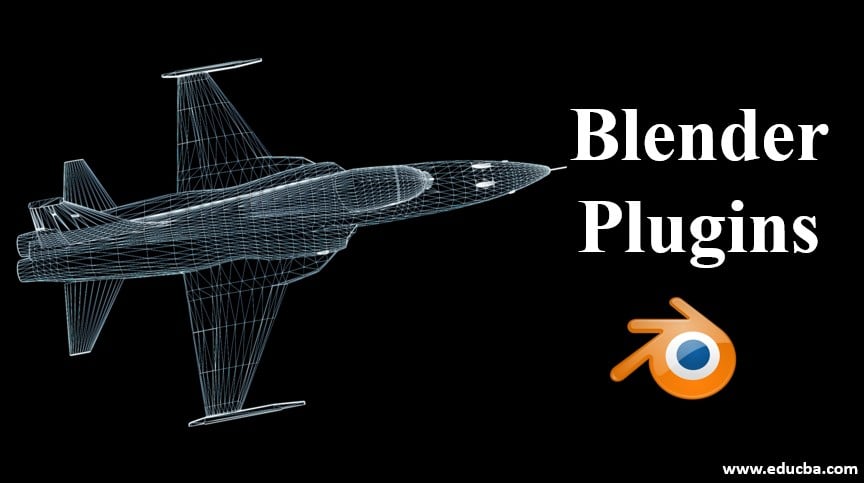
Overview of Blender
Blender is a widely used 3D software that has become popular because of its functionality and free, open-source nature. Another highlight of Blender is the increasing number of plugins that can be integrated with the Blender software. This article will examine the critical Blender plugins to help you create elements. Both free and paid versions are available for some of these plugins.
Blender Plugins for 3D Artists
Below are the top 10 useful plugins that can be used in Blender:
1. Amaranth
Amaranth is a Blender plugin that helps users with its various shortcuts and add-ons to add functions to the application. It is beneficial for improving the speed of the workflow. The entire user interface becomes intuitive to manipulate with plenty of shortcuts. You will consider this a welcome addition replacing the long and tiring steps to complete a task in the Blender.
2. RetopoFlow
Individuals who prefer or are interested in engaging in character modeling tasks specifically developed RetopoFlow. If you want to create assets for architecture, games, or simple character design, RetopoFlow is the go-to application for you. It renders great details to your designs, and you can modify them to your full creativity. While working with RetopoFlow, you can carve out amazing structures with your 3D models. In short, with the right amount of patience and the willingness to work on details to bring out the best in you, then RetopoFlow is the best in the game.
3. TexTools
If you are in search of a plugin for working on textures, in that case, TexTools can come in handy. It offers stunning and realistic structures for your 3D models. TexTools helps take out UV mapping to the next level than what is provided in Blender. Using TexTools, you can create professional standard UV and texture results. You can use about 18 models and create the best-looking textures in Blender. In addition to this, it also houses several other tools for aligning your UV layout perfectly and for smoothing your model topology to its finest quality.
4. Speed Sculpt
Speed Sculpt is specifically designed to create characters and objects using a digital clay mold technique. It allows the users to draw on the mesh, carve out the characters, control the topology, and add Boolean effects. The users can also modify the areas, control the mesh, and do other interesting stuff. Speed Sculpt helps you focus on sculpting by isolating the task away from all the other technical aspects.
5. Edge Flow
Edge Flow was earlier seen in 3DS Max and Maya applications, and now it has also reached Blender. It controls edge loops using spine interpretation to fit with the nearby geometry. Users can use Edge Flow to seamlessly arrange and organize topology or combine two parts. It can also add a lot of other add-ons that were not present in Blender. Users can freely and easily use various options, such as Set Flow and Set Linear, to use the context menu comfortably.
6. BoxCutter
Those who enjoy working on Boolean operations will likely appreciate BoxCutter. Using this, users can easily mold shapes and create meshes using its user-friendly. It is easy to use, and you can create elements directly in the viewport, which makes things very simple in BoxCutter. Apart from these, there are options to create complicated shapes that include bevels, manipulating the mesh, and creating new boxers from the start. Furthermore, you can use various meshes as a source and add slices and dice to the design. Fluent is a similar plugin that works almost identically to BoxCutter.
7. HardOps
HardOps preferred the blender plugin used by many for its simplicity of use. It combines common modeling tasks into a basic operation. It is best to perform modeling tasks on hard surfaces when working on controlling modifiers or working with booleans. Besides, HardOps also includes arrays, mirroring, and setting customized effects that are great while working on different projects anytime you need. Users can utilize similar plugins like Speed Flow to modify and operate on a non-destructive workforce. You can use Ice Tools Pro and Fluent plugins to work on boolean and hard surface editing.
8. MESHmachine
It is a quick and effective plugin for doing serious modeling tasks. It can work on editing destructive mode bevels, thus making them easily editable. It is an interesting highlight of MESHmachine. It also effectively works on geometrical shapes and other normal, which are otherwise very difficult or challenging. For example, a curved surface or complex angle for Boolean surrounded by faces also includes a new function called plugs, allowing users to add interesting match details without creating any mess normally associated while functioning with Boolean operations.
9. Gaffer
Gaffer is a Blender plugin specifically designed for enhancing and optimizing lighting workflows. If you want to improve the lighting scene in your work. However, the default light setup is inadequate to meet your advanced requirements. If you spend time and play around with Gaffer, you can have great light detailing and access.
10. Blam
Blam primarily serves the purpose of enhancing the 3D camera functionality within Blender. It can read an image’s features, such as focal length and orientation. After that, it blends the camera based on the data captured from the image. Blam can be employed by professionals in the media, such as VFX artists, animators, AR/VR creators. It is simple to configure and can effectively construct architecture models based on image reference.
Conclusion – Blender Plugins
Try out some of these plugins while working on modeling or texting in Blender and see how it enhances your work. However, remember that plugins alone won’t help perfect your work. You must practice using Blender for a long time to master it completely.
Recommended Articles
This is a guide to Blender Plugins. Here we discuss the overview and blender plugins for 3D Artists, respectively. You can also go through our other related articles to learn more –
