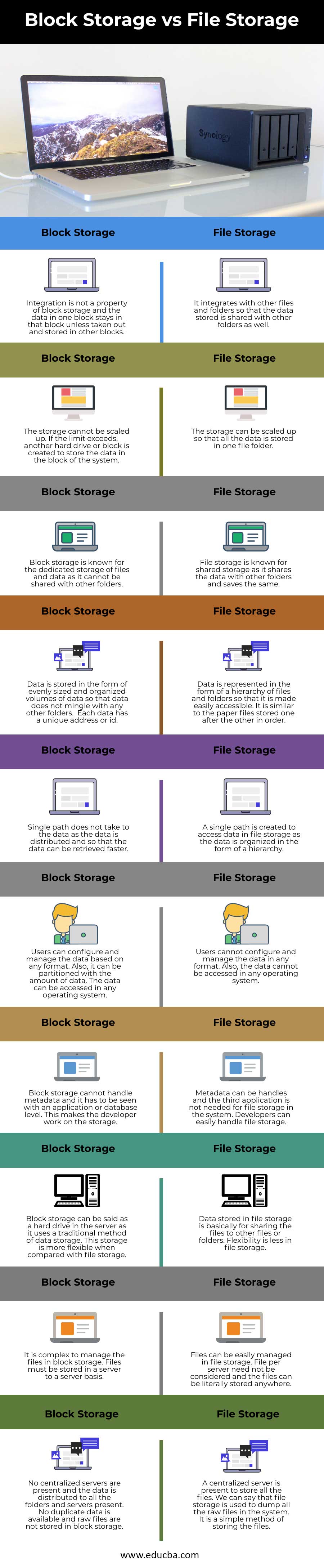Updated July 7, 2023
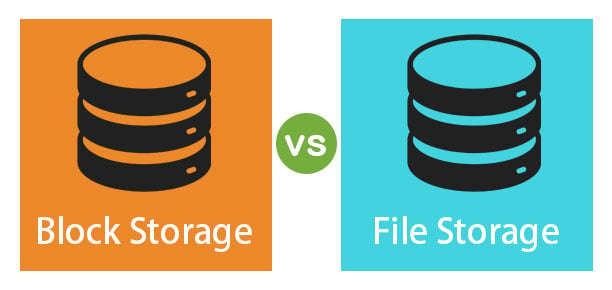
Difference Between Block Storage vs File Storage
A block is a physical record with a sequence of bytes or bits. Block size has the maximum number of records within its length. We refer to data organized in this manner as being in a block. Blocking refers to the storage of information in blocks, while deblocking is the process of retrieving data. File storage or file-based storage uses a hierarchical structure to store data. A computer hard drive or a network-attached storage device stores the data. Multiple users can access and share the same data through the data locations differ.
Head to Head Comparison between Block Storage and File Storage (Infographics)
Below are the top 13 comparisons between Block Storage and File Storage:
Key Differences Between Block Storage and File Storage
Let us discuss some key differences between Block Storage and File Storage in the following points:
- In block storage, data is stored in blocks, whereas in file storage, data is stored as files. Many blocks join together to form a file. Thus, several block storages form file storage. Each application links the data with its corresponding unique address. In the end, we combine the blocks.
- Block storage enables the creation of large storage volumes, where each block functions like a separate hard drive. The server-controlled operating systems can control the blocks, allowing for the formatting of individual blocks if necessary and facilitating data storage. In file storage, the hard drive has a protocol such as NFS and SMB/CIFS where the files can be accessed and used in large volumes.
- When comparing file and block storage, file storage is easy and simple, with fewer steps to implement the data storage. Network-attached systems commonly utilize file storage. Deploying block storage in a network environment, specifically Storage Area Networks (SAN), often involves more complexity and challenges than file storage implementations.
- When connected with block storage, the system boots and acquires memory to store the data. Files are not easily accessible as file storage. File storage has data invisibility, the same as the users and developers stored in the same location and folders.
- Virtual machine file systems and special databases store data using block storage, which is expensive and takes resources to maintain the storage. No security flaws can be present in block storage when creating and maintaining special applications. File storage is less expensive and easy to maintain when compared with block storage. We cannot develop any special applications for file storage.
- Data stored as blocks can be easily transported from one folder or system to others and is reliable and efficient. Data in file storage is not easy to transport and is not efficient. File storage takes time to store data, but it has access control to all the file storage directories.
Comparison Table
The table below summarizes the comparisons between Block Storage and File Storage:
| Block Storage | File Storage |
| Integration is not a block storage property; the data in one block stays in that block unless taken out and stored in other blocks. | It integrates with other files and folders to share the stored data with different folders. |
| The storage cannot be scaled up. The system creates a new hard drive or block to store the data when it reaches the limit. | It is possible to increase the storage capacity to accommodate all the data in a single file folder. |
| Block storage is known for the dedicated storage of files and data, as it cannot be shared with other folders. | Users can share data with other folders and save it using shared file storage. |
| Data is stored in the form of evenly sized and organized volumes of data so that data does not mingle with any other folders. Each data has a unique address or id. | Organizing data into a hierarchy of files and folders ensures ease of accessibility. It is similar to the paper files stored one after the other in order. |
| A single path does not take to the data as the data is distributed so that the data can be retrieved faster. | A single path is created to access data in file storage as the data is organized in a hierarchy. |
| Users can configure and manage the data based on any format. Furthermore, it is possible to partition it based on the data quantity. You can access the data on any operating system. | Users cannot configure and manage the data in any format. It is not possible to access the data on any operating system. |
| Block storage cannot handle metadata and must be seen at an application or database level. This makes the developer work on the storage. | You can manage metadata without requiring a third-party application to store files in the system. Developers can easily take file storage. |
| Block storage can be said as a hard drive in the server as it uses a traditional method of data storage. This storage is more flexible when compared with file storage. | Data stored in file storage is for sharing the files to other files or folders. Flexibility is less in file storage. |
| It is complex to manage the files in block storage. To store files, you need to save them on a server-to-server basis. | Managing files is simple using file storage. You don’t have to worry about considering a specific file per server, as the files can be stored anywhere. |
| No centralized servers are present, and the data is distributed to all the folders and servers present. Block storage ensures the absence of duplicate data and does not store raw files. | A centralized server is present to store all the files. We can describe file storage as storing all raw files in the system. It is a simple method of storing files. |
Recommended Articles
This is a guide to Block Storage vs File Storage. Here we have discussed Block Storage vs File Storage head-to-head comparison, key differences, infographics, and comparison table. You may also have a look at the following articles to learn more –