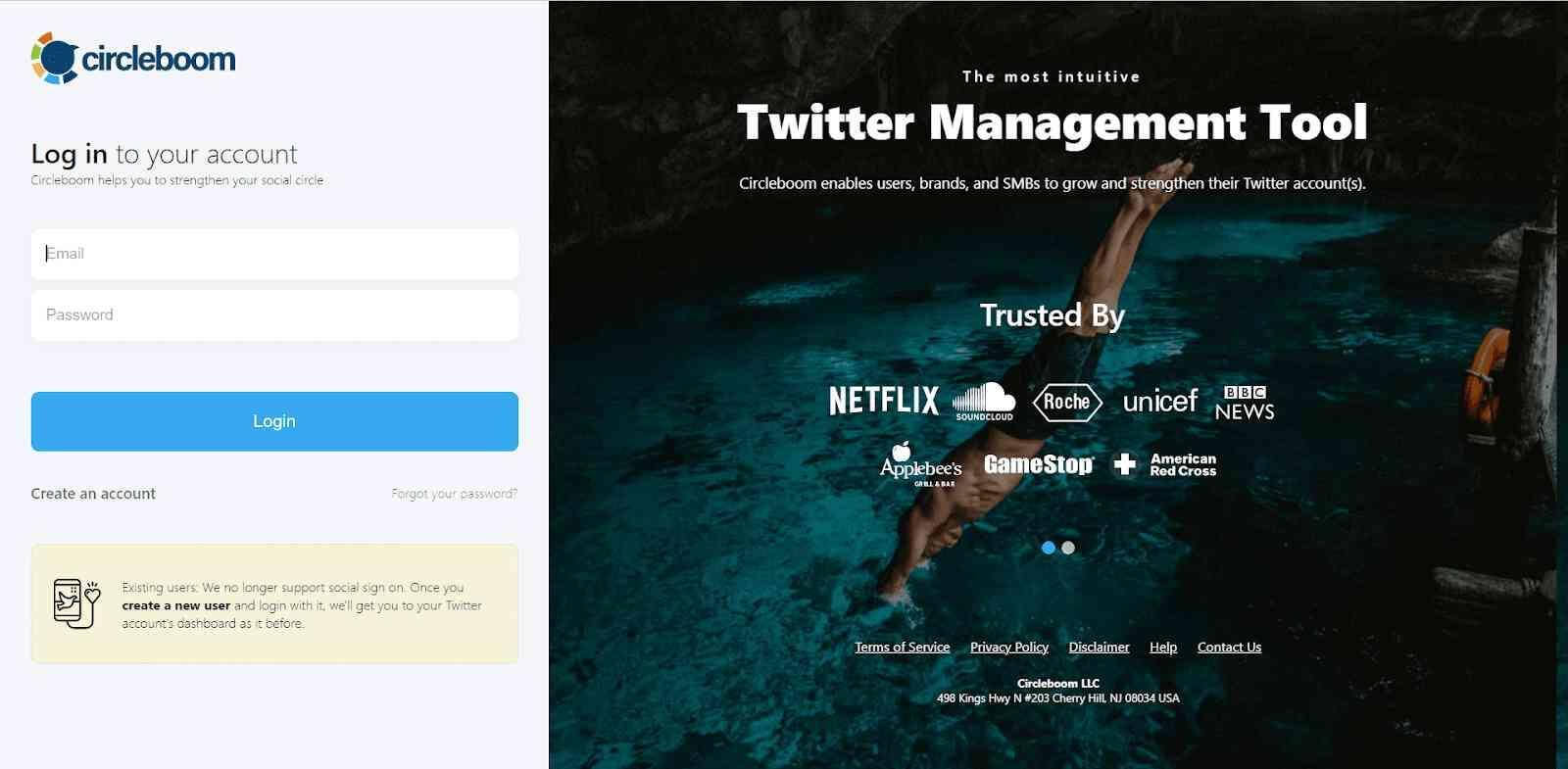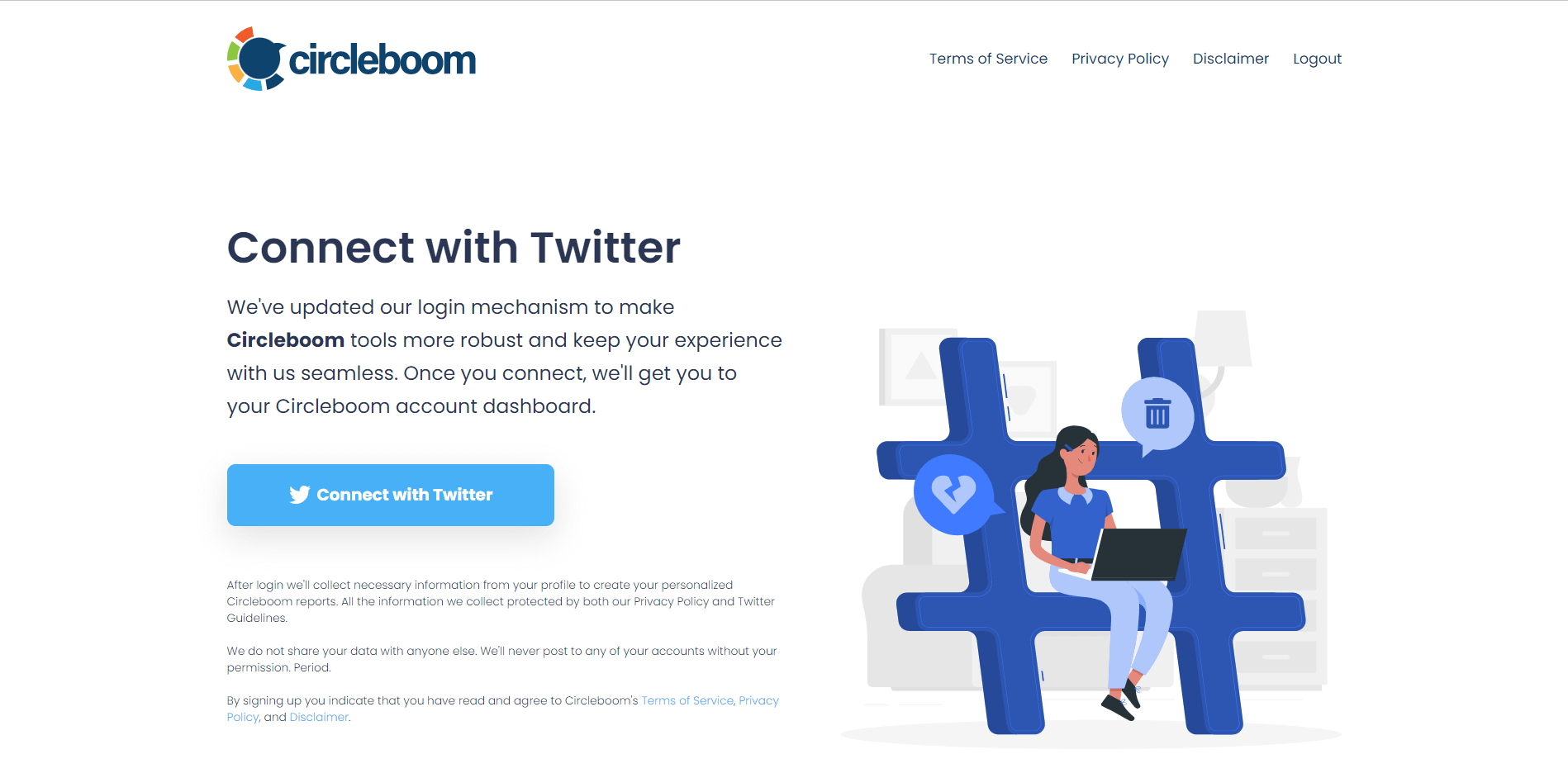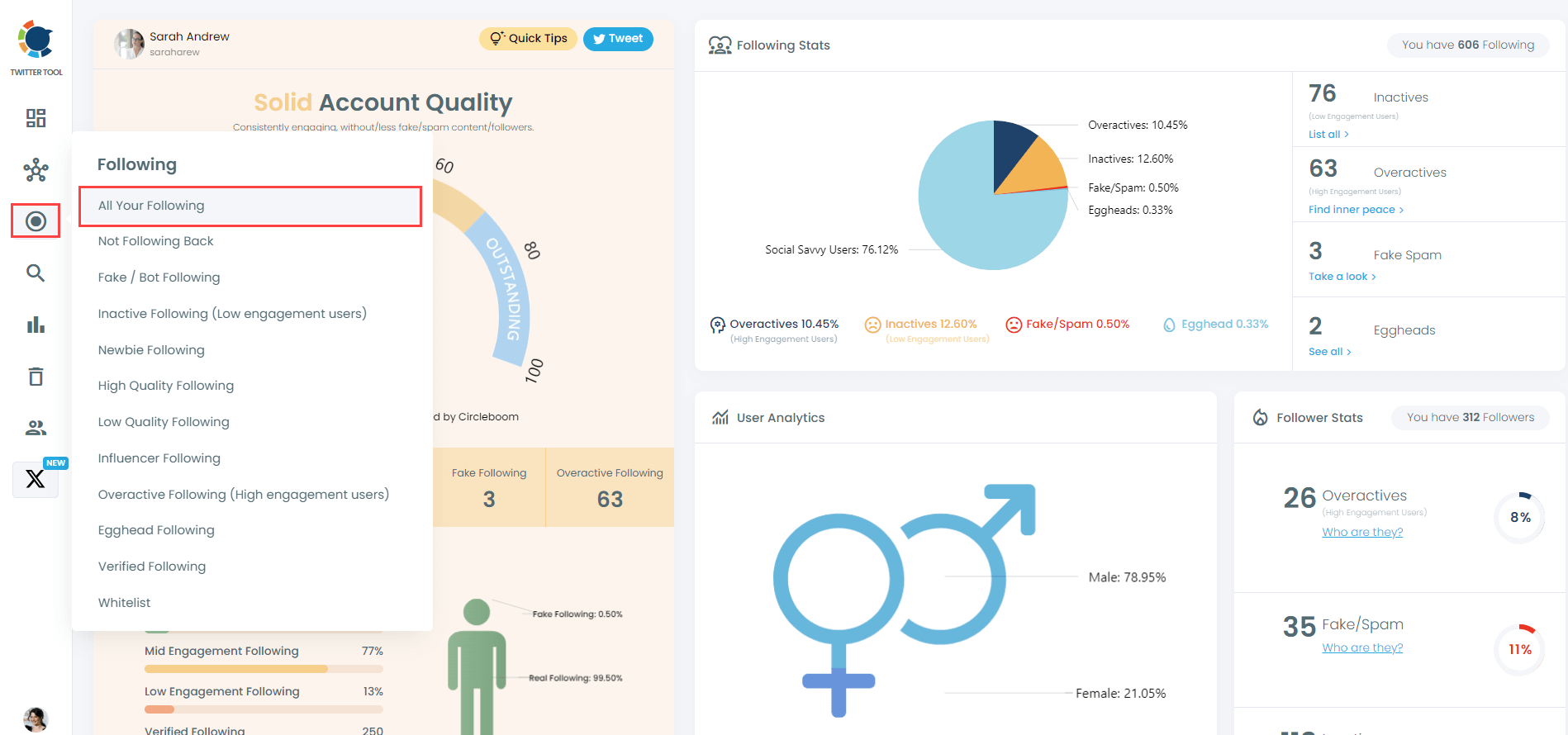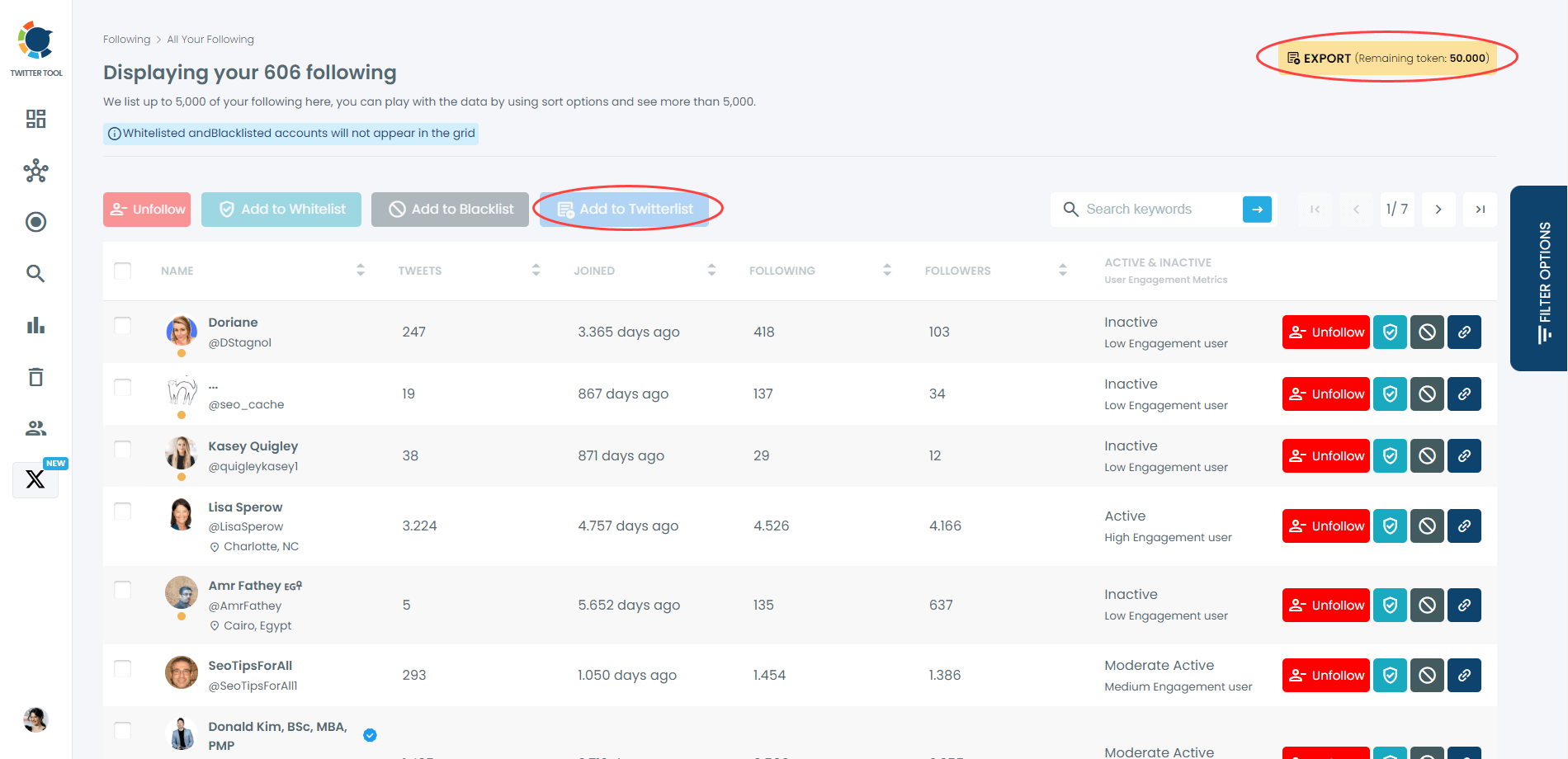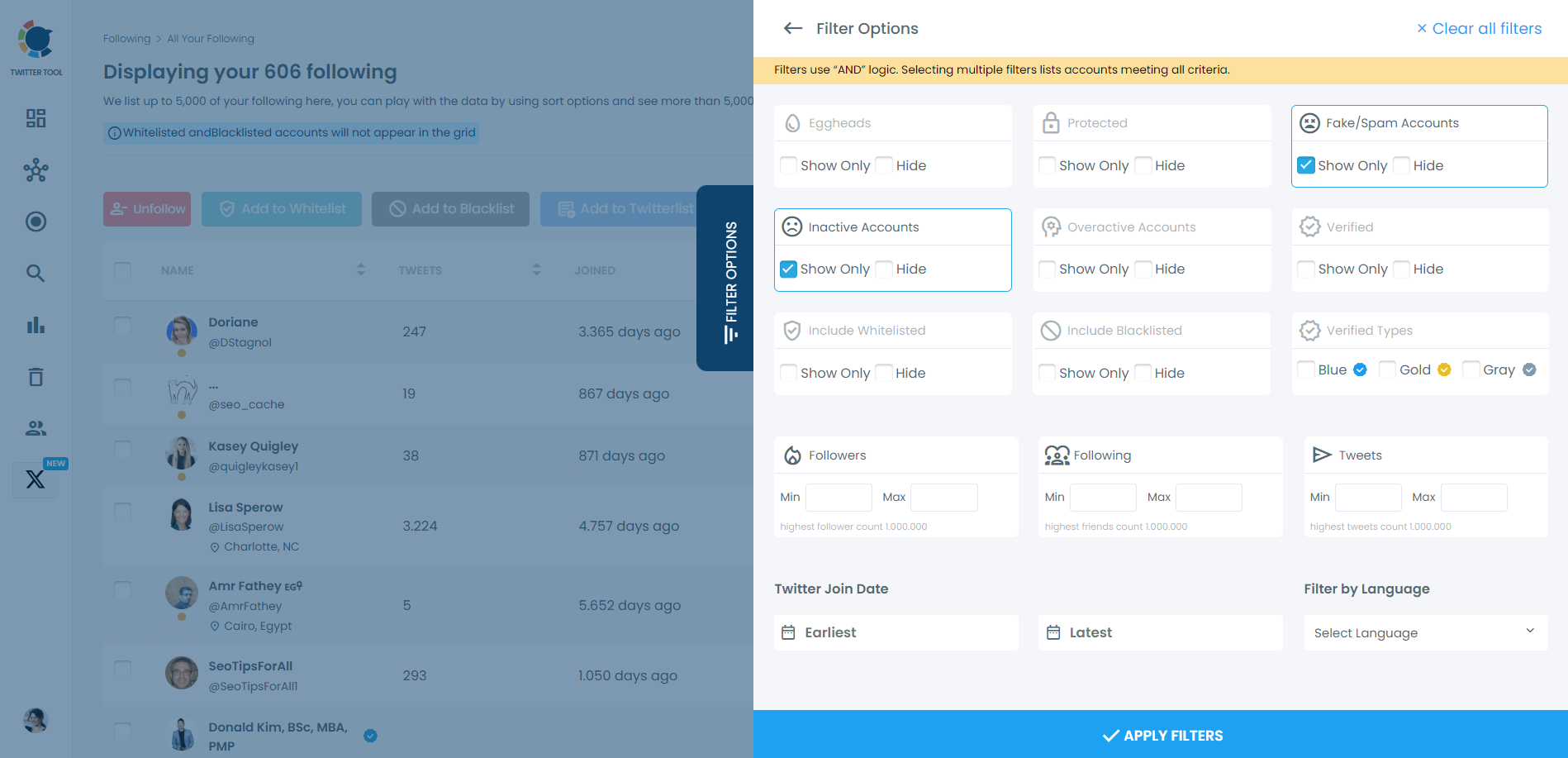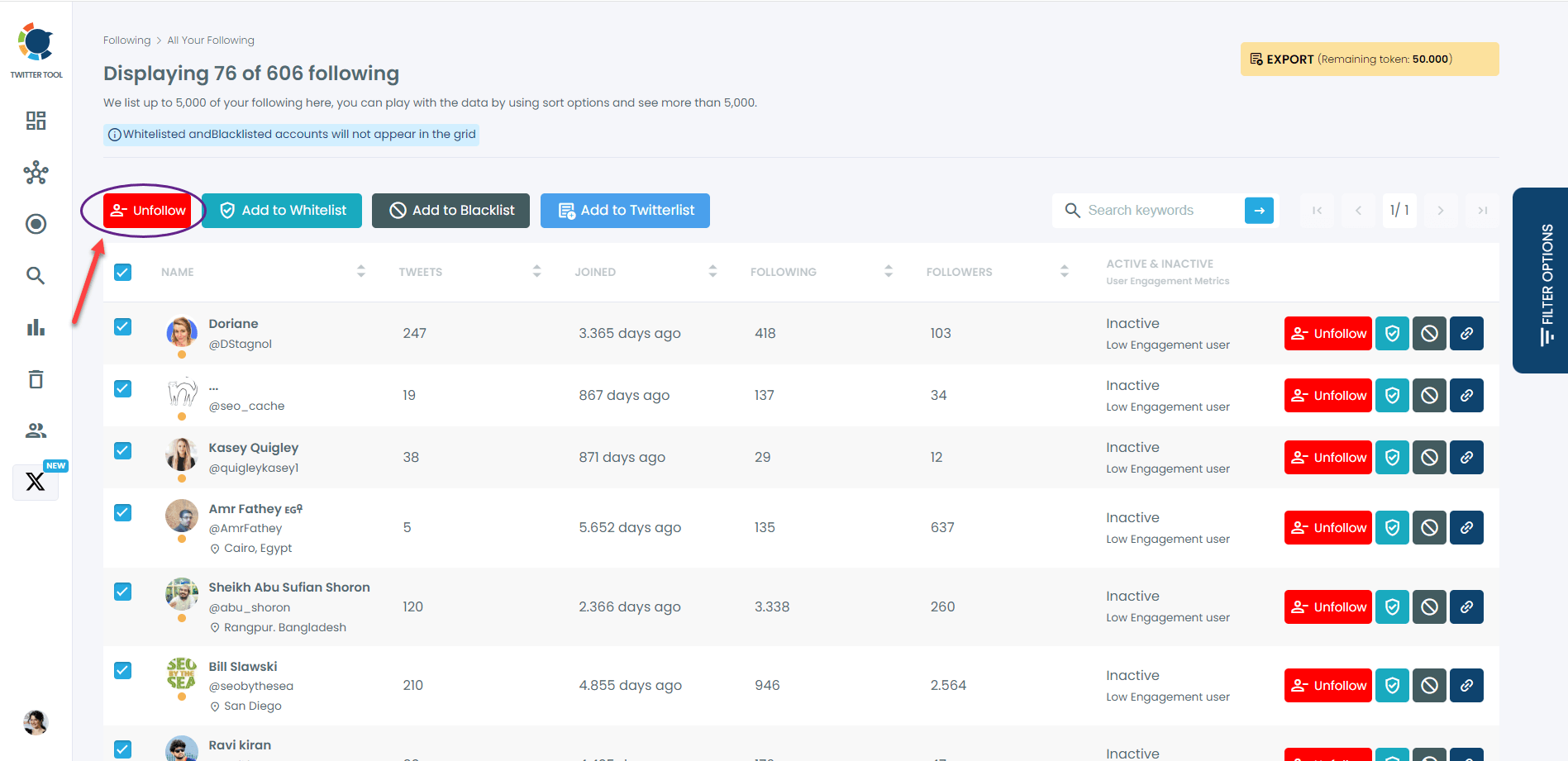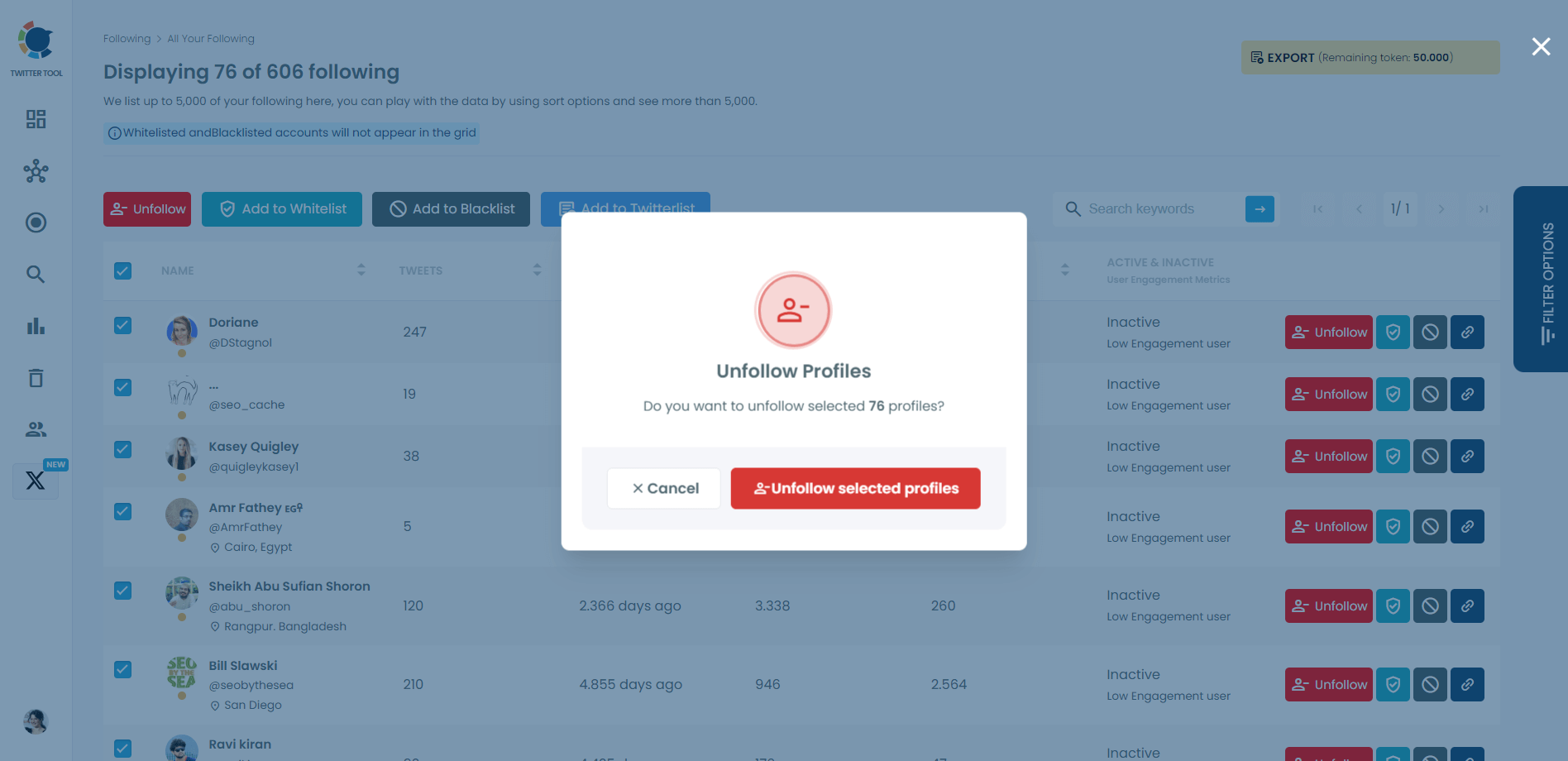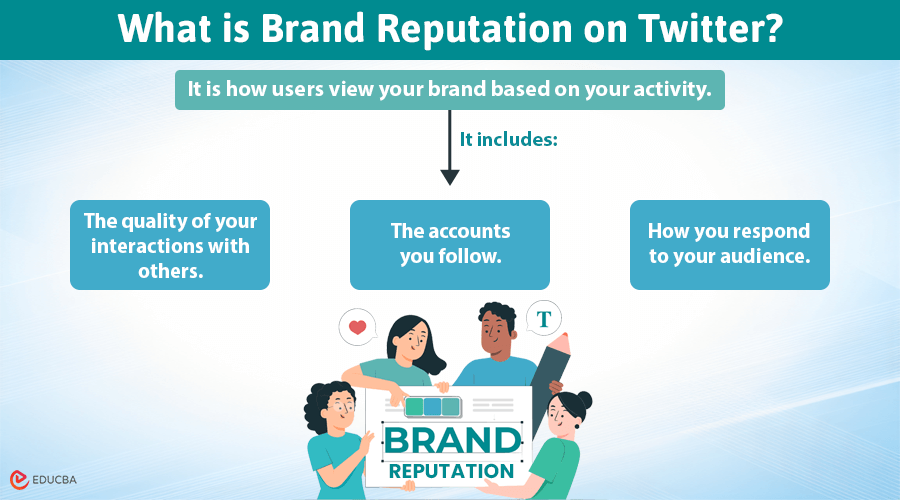
Introduction to Brand Reputation on Twitter
When people see your brand on Twitter (currently known as ‘X’), they form quick opinions based on your tweets, interactions, and who you follow. Your brand reputation on Twitter matters. Having a solid reputation on Twitter is crucial for building trust, fostering engagement, and maintaining credibility. But what exactly is brand reputation, and how can you make sure you are keeping yours in check?
What is Brand Reputation on Twitter?
Brand reputation on Twitter is how users view your brand based on your activity. It’s not just about what you post. It also includes:
- The quality of your interactions with others.
- The accounts you follow.
- How you respond to your audience.
If your brand is following fake accounts, engaging with spammy profiles, or ignoring your followers, it can seriously hurt your image. On the flip side, a well-maintained reputation can elevate your brand’s presence and foster stronger relationships with your audience.
Why Does Brand Reputation Matter?
Twitter is a public stage, and your reputation on this platform directly influences how people engage with your brand. Whether you are trying to attract customers, build partnerships, or simply stay relevant, a strong reputation is key. A poor reputation can make people doubt your credibility, while a good one can turn followers into loyal supporters.
The benefits of a strong Twitter reputation are as follows:
| Advantage | Impact |
| Trust & Credibility | Builds confidence in your brand. |
| Increased Engagement | Higher chance of likes, retweets, and replies. |
| Better Reach | Followers share more of your content, boosting reach. |
| Partnership Opportunities | Brands and influencers seek collaborations. |
What Can Harm Your Brand’s Twitter Reputation?
It’s not just what you post but who you follow that impacts your reputation. Mistakes like following irrelevant or fake accounts can damage how people see your brand.
Common mistakes:
- Following Fake or Bot Accounts: Associating with fake accounts can make your brand look unprofessional. Followers might assume you are either inflating your numbers or not paying attention to who you follow.
- Unverified Accounts: Following accounts without the blue verification checkmark can make your brand seem less discerning. Followers may question why you are connected to questionable or low-credibility profiles.
- Inactive Followers: If you follow accounts that haven’t tweeted in ages, it can make your brand look out of touch. Active followers bring more value to your brand.
- Spammy or Irrelevant Accounts: Following accounts that don’t align with your brand or that post spammy content can damage your brand’s image by association.
How to Improve Your Brand Reputation?
To maintain a positive reputation on Twitter, there are a few essential steps you should follow.
- First, make sure you only follow verified and relevant accounts that align with your industry. This helps to build trust and ensures your brand appears credible.
- Regularly audit your following list to keep it up to date. This means checking for inactive accounts, spammy profiles, or irrelevant followers that don’t add value to your brand. By doing this, you can ensure your brand remains connected to active and trustworthy users.
- Lastly, it’s important to engage with authentic accounts. Avoid bots and low-quality profiles, and focus on building meaningful relationships with real users who bring value to your network.
Does Twitter Offer Any Solution for Managing Followers?
Twitter doesn’t offer a built-in solution for managing your following list effectively. It doesn’t provide tools to quickly identify inactive, fake, or irrelevant accounts, which makes the job much harder for brands trying to keep their reputation clean.
How Does Circleboom Twitter Help?
This is where Circleboom Twitter steps in. If you want to maintain a clean following list and protect your brand’s reputation, Circleboom Twitter offers everything you need. It helps you analyze your following list and easily identify accounts that might harm your reputation, such as:
- Fake or Bot Accounts
- Spammy or Inactive Followings
- Accounts Without Verification
- Accounts That Don’t Follow You Back
With Circleboom Twitter, you can mass unfollow these accounts in just one click, keeping your brand’s following list clean and credible.
Steps to Use Circleboom to Mass Unfollow Irrelevant Accounts:
Step #1: Open up Circleboom Twitter on your device.
If you’re new, setting up an account takes only a few seconds.
(Image Credit: Circleboom)
Step #2: If this is your first time, you will need to reconnect your Twitter account after that.
Security is the top priority when using third-party tools. By authorizing Circleboom, you grant it access to manage your Twitter account. Thankfully, Circleboom is an official Twitter partner, ensuring your data is fully secure. Be cautious—don’t trust every tool you find online!
(Image Credit: Circleboom)
Step #3: You are now on the Circleboom dashboard. Navigate to the left, open the menu, and find the “Following” section there.
At the top, you will see the “All Your Following” option.
(Image Credit: Circleboom)
Step #4: Click on it to see all your followers, that is, all your friends, on Twitter.
You can visit their Twitter profiles, select some or all of them, and create lists or export them in CSV.
(Image Credit: Circleboom)
You can apply advanced filters (to see inactive and fake followers).
(Image Credit: Circleboom)
Step #5: Turn to mass unfollow. You can select all these accounts and unfollow them in bulk.
(Image Credit: Circleboom)
This is an irreversible action. So, be sure when you click on this button.
(Image Credit: Circleboom)
Final Thoughts
Keeping your brand’s reputation intact on Twitter is crucial for long-term success. By managing your following list and using tools like Circleboom Twitter, you can ensure your brand is only connected with real, relevant accounts that boost your credibility. Regularly audit your following list, remove fake or inactive profiles, and watch your brand’s reputation on Twitter soar.