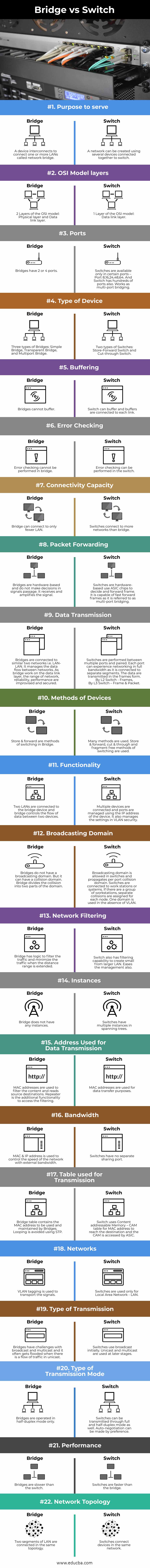Updated March 23, 2023
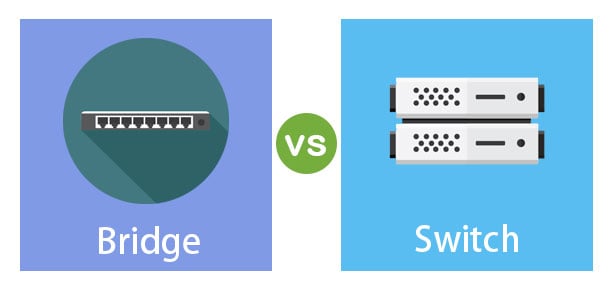
Difference Between Bridge vs Switch
A bridge is a device that connects to network segments from smaller to larger. The bridge relay on the frame from one to another LAN. A bridge can work on two layers of the OSI model. And the bridge can perform different functionalities on both layers. In the physical layer, it acts as a repeater; the bridge can regenerate the received signal. In the data link layer, the bridge can identify the frame’s address (source to destination), whereas Switch helps to fasten the communication in-network, and it is the main integral part of networking. It can be connected from one to another using a node. These help for speed, efficient communication, and transfer. Basically, it identifies the packet’s destination address when received, and the packets are forwarded to the specific destination.
Head to Head Comparison between Bridge vs Switch (Infographics)
Below are the top comparisons between Bridge vs Switch:
Key Differences Between Bridge vs Switch
Let us discuss some key differences between Bridge vs Switch in the following points:
1. A bridge connects a few networks. But the switch can connect to more networks compared to the bridge.
2. Bridges are classified into three different types and switch to two types.
3. Bridge does not have the intelligence to check the errors, but the switch can check the network’s errors.
4. Bridge cannot buffer each link received, but the switch has the capability to buffer each link connected to its network.
Bridge vs Switch Comparison Table
The table below summarizes the comparisons between Bridge vs Switch:
| Basis of Comparison between Bridge vs Switch | Bridge |
Switch |
| Purpose to Serve | A device interconnects to connect one or more LANs called a network bridge. | A network can be created using several devices connected together to switch. |
| OSI Model Layers | 2 Layers of the OSI model: Physical layer and Data link layer. | 1 Layer of the OSI model: Data link layer. |
| Ports | Bridges have 2 or 4 ports. | Switches are available only in certain ports – Port 8,16,24,48,64. And Switch has hundreds of ports also. Works as multi-port bridging. |
| Type of Device | Three types of Bridges: Simple Bridge, Transparent Bridge, and Multiport Bridge. | Two types of Switches: Store-Forward Switch and Cut-through Switch. |
| Buffering | Bridges cannot buffer. | A switch can buffer, and buffers are connected to each link. |
| Error Checking | Error checking cannot be performed in a bridge. | Error checking can be performed in the switch. |
| Connectivity Capacity | A bridge can connect to only fewer LAN. | Switches connect to more networks than the bridge. |
| Packet Forwarding | Bridges are hardware-based and do not make decisions in signals passage. It receives and amplifies the signal. | Switches are hardware-based use ASIC chips to decide and forward frame. It is capable of fast forward frames, as it is referred to as multi-port bridging. |
| Data Transmission | Bridges are connected to similar two networks, i.e. LAN-LAN. It manages the data flow between networks. As bridge work on the data link layer, the range of network, reliability, performance are improvised and secured. | Switches are performed between multiple ports and paired. Each port can experience networking in full bandwidth as it is connected to separate segments. The data are transmitted in the frames form. By L2 Switch – Frames, By L3 Switch – Frame & Packet |
| Methods of Devices | Store & forward are methods of switching in Bridge. | Many methods are used. Store & forward, cut & through and fragment free methods of switching are used. |
| Functionality | Two LANs are connected to the bridge device, and the bridge controls the flow of data between the two devices. | Multiple devices are connected, and ports are managed using the IP address of the device. It also manages the settings in VLAN security. |
| Broadcasting Domain | Bridges do not have a broadcasting domain. But it can have a collision domain. Bridge divides the collision into two parts of the domain. | A broadcasting domain is allowed in switches and propagates per port collision domain. Switches are connected to work stations or systems. If there are a group of workstations, separate collisions are assigned for each node. One domain is used in the absence of VLAN. |
| Network Filtering | The bridge has logic to filter the traffic and minimize the traffic when the distance range is extended. | Switch also has filtering capability to create small from larger LAN. It eases the management also. |
| Instances | A bridge does not have any instances. | Switches have multiple instances in spanning trees. |
| Address Used for Data Transmission | MAC addresses are used to filter the content and reads source destinations. A repeater is additional functionality to access the filtering. | MAC addresses are used for data transfer purposes. |
| Bandwidth | MAC & IP address is used to control the speed of the network with external bandwidth. | Switches have no separate sharing port. |
| A table used for Transmission | The bridge table contains the MAC address to be used and maintained by Bridges. Looping is avoided using STP. | The switch uses a Content addressable Memory – CAM table for MAC address to reach the destination, and the CAM is accessed by ASIC. |
| Networks | VLAN tagging is used to transport the signals. | Switches are used only for Local Area Network – LAN. |
| Type of Transmission | Bridges have challenges with broadcast and multicast, and it often gets flooded when there is a flow of traffic in unicast. | Switches use broadcast initially. Unicast and multicast are used at later stages. |
| Type of Transmission Mode | Bridges are operated in half-duplex mode only. | Switches can be transmitted through full and half-duplex mode as well. Auto-negotiation can be made by preference. |
| Performance | Bridges are slower than the switch. | Switches are faster than the bridge. |
| Network Topology | Two segments of LAN are connected in the same topology. | Switches connect devices in the same network. |
Conclusion
Both bridges and switches are important in networking. Both have unique functionality and advances to help another device for improvised performance and fasten the network transmission with high efficiency. When bridges are connected to Ethernet; switches are considered a modern bridge connecting more networks and efficient than a bridge.
Recommended Articles
This is a guide to the top difference between Bridge vs Switch. Here we also discuss the Bridge vs Switch key differences with infographics and comparison table. You may also have a look at the following articles to learn more –