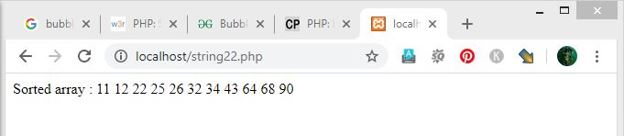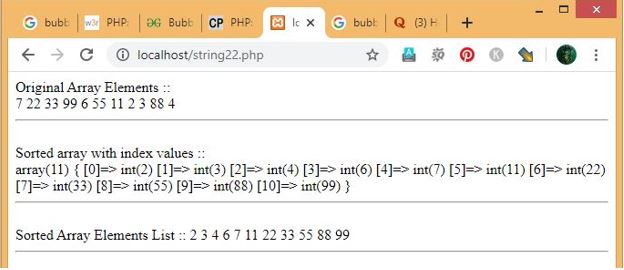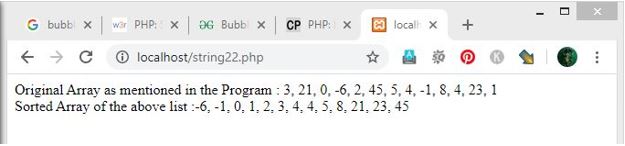Updated April 1, 2023
Introduction to Bubble Sort in PHP
Bubble Sort in PHP is a type of simple sorting technique/algorithm which has repeated steps of comparing each pair of the adjacent items and also swapping them only if they are in the wrong order just as we are not required. This sort is also called as sinking sort. The passing of the elements is repeated until there is no swapping required/needed which means now the list is sorted. This sorting technique/algorithm is a comparison sort with the smaller elements/numbers called “bubble/bubbles”.
Logic behind Bubble Sort in PHP
Bubble sort works by swapping adjacent elements repeatedly only if the elements are in the wrong order. Bubble Sort first compares the second element with the first element. If the first element/index value is greater than the second then the swapping of the elements will be done. If not swapping will not be done. If the first element of the array is greater than the second then swapping of the elements will be done. Now 1st element becomes the 2nd element and vice versa. Now the swapped element is now again compared with the 3rd element and so on and if the condition is reached swapping will be done at all times up to the end of the array elements. Now the above scenario occurs by running the loop as the length of the array/size of the array which is passed inside of the program.
How does Bubble Sort in PHP Work?
There are different types of implementations of the Bubble Sort techniques in the PHP Programming language. One is by using the FOR LOOP, the second one is by using the WHILE LOOP and the third one is by using the DO WHILE LOOP. In every program, the logic will be the same but the syntax will be a little different.
Examples to Implement Bubble Sort in PHP
Below are the different examples to implement Bubble Sort in PHP:
Example #1 – Using for loop
In the below example, bubble sort is implemented using the FOR LOOP method. At first, the size of the array is calculated and stored and then started a loop and then again a loop started inside of the loop. Then the adjacent array values are compared. If the array index of 0 value is greater than the array index of 1 value then 1 index value will be stored in 0 index value. 0 index value will be stored at 1 index value. Then the array is mentioned with some elements inside of the function itself and again a FOR loop is created to call the sorted array values. Like this, we will get the sorted elements of the array.
Code:
<?php
function bubbleSort1(&$arr1)
{
$n1 = sizeof($arr1);
for($i1 = 0; $i1 < $n1; $i1++)
{
for ($j1 = 0; $j1 < $n1 - $i1 - 1; $j1++)
{
if ($arr1[$j1] > $arr1[$j1+1])
{
$t1 = $arr1[$j1];
$arr1[$j1] = $arr1[$j1+1];
$arr1[$j1+1] = $t1;
}
}
}
}
$arr1 = array(64, 32, 34, 26, 25, 43, 12, 68, 22, 90, 11);
$len1 = sizeof($arr1);
bubbleSort1($arr1);
echo "Sorted array : \n";
for ($i1 = 0; $i1 < $len1; $i1++)
echo $arr1[$i1]." ";
?>Output:
Example #2 – Using WHILE loop
In the below example, an array variable is created and listed on the elements. Then the size is calculated and stored in $len12. Then a loop is created at first to display the actual elements present in the array by using the length of the array as the loop condition. Then a variable is created to store the sorted array elements by calling the function inside of the variable. Then a normal function is created. Inside the function, WHILE LOOP is used to implement the Bubble Sort in PHP by swapping the adjacent elements. But here only swapping will be done only if the 2nd element of the array is less than the 1st element.
Code:
<?php
$arr2 = array(7, 22, 33, 99, 6, 55, 11, 2, 3, 88, 4);
echo "Original Array Elements :: ";
echo "<br>";
$len12 = sizeof($arr2);
for ($z1 = 0; $z1 < $len12; $z1++)
echo $arr2[$z1]." ";
echo "<hr>";
echo "<br>Sorted array with index values :: \n<br>";
$sortedArr2 = bubbleSort($arr2);
var_dump($sortedArr2);
echo "<hr>";
function bubbleSort(array $arr2) {
$sorted2 = false;
while (false === $sorted2) {
$sorted2 = true;
for ($i2 = 0; $i2 < count($arr2)-1; ++$i2) {
$current2 = $arr2[$i2];
$next2 = $arr2[$i2+1];
if ($next2 < $current2) {
$arr2[$i2] = $next2;
$arr2[$i2+1] = $current2;
$sorted2 = false;
}
}
}
return $arr2;
}
echo "<br> Sorted Array Elements List :: ";
$len12 = sizeof($sortedArr2);
for ($z1 = 0; $z1 < $len12; $z1++)
echo $sortedArr2[$z1]." ";
echo "<br>";
echo "<hr>";
?>Output:
Example #3 – Using DO WHILE loop
In the below program, a function is created, and also DO WHILE loop is implemented to implement the Bubble Sort technique. Here a variable was created with a false value at first. Then a FOR LOOP is created to run the array elements. Inside the loop, an IF condition is made to check whether array1[0] is greater than array1[1] value. If yes then the index’s values will be swapped. Then the swapped value is checked in the while condition and runs the DO WHILE loop again. Likewise, the process continues and prints the array elements in a sorted way using the Bubble sort technique.
Code:
<?php
function bubble_Sort1($my_array1 )
{
do
{
$swapped1 = false;
for( $i1 = 0, $c1 = count( $my_array1 ) - 1; $i1 < $c1; $i1++ )
{
if( $my_array1[$i1] > $my_array1[$i1 + 1] )
{
list( $my_array1[$i1 + 1], $my_array1[$i1] ) =
array( $my_array1[$i1], $my_array1[$i1 + 1] );
$swapped1 = true;
}
}
}
while( $swapped1 );
return $my_array1;
}
$test_array1 = array(3, 21, 0, -6, 2, 45, 5, 4, -1, 8, 4, 23, 1);
echo "Original Array as mentioned in the Program :\n";
echo implode(', ',$test_array1 );
echo "<br>";
echo "\nSorted Array of the above list\n:";
echo implode(', ',bubble_Sort1($test_array1)). PHP_EOL;
echo "<br>";
?>Output:
Conclusion
I hope you learnt what is the definition of Bubble sort in PHP, the Logic behind the Bubble sort in PHP, and How to implement the Bubble Sort in PHP using the various methods.
Recommended Articles
This is a guide to Bubble Sort in PHP. Here we discuss the introduction and logic behind Bubble Sort in PHP with its working and examples. You can also go through our other related articles to learn more –