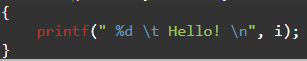Updated May 23, 2023

Introduction to C Commands
C is an imperative and a general-purpose programming language which is the base of computer and system programming. It supports lexical variable type, structured programming, and a state of recursion. C language is used to provide constructs that help in mapping efficiently to the machine instructions, and thereby, the major use today lies in assembly language, which includes operating systems and a couple of application software too. The range varies from embedded systems to supercomputers. The initial purpose of C was to be used as the UNIX operating system programming language.
Today it finds most of its applications in compiler designing, operating systems, and computer architectures. It is used when low memory access and minimum run-time support are required. To execute this language, one needs to know the commands. In this C commands post, we will list the important C commands that will be important to you.
Basic C Commands
Below is some basic C Command that is as follows:
1. #include: The main header file preprocessor command, which includes standard input and output header files such as “stdio.h” from the C library repository, is used before compiling the program.
2. int main(): This C command, as in most programming languages, is the main function which is generally the starting point of the program execution. All other methods and functions are called once the primary main () is executed.
3. {: These are the curly braces that are not only C language specific but are common in any programming language. This indicates the beginning of a method or a function definition.
4. /* abc*/: The text inside the /* and */ will be treated as comments and not used for execution or compilation. This is just to give a clear understanding to the programmer about the complexities.
5. Printf: This C command is used to print the output to the console screen.
6. Getch(): This command is used to wait for any input from the user.
7. Return 0: This C command terminates the C program or main function and returns 0.
8. }: These curly brackets close the function or method block.
9. //: These are the single-line comments used in C and other programming languages.
10. Return: This command returns the output from the code execution.
Intermediate C Commands
Below is some intermediate C Command that is as follows:
1. For: This is the looping C command used when you know the definite loops. This is also called iteration, which involves executing a specific set of commands repeatedly for a statement.
2. Initialization: This is the initial part of the loop, which consists of initializing the variable part.
This is essential to know the starting point of the looping construct.
3. Test: This is the middle portion of the loop which is used to tell the condition’s last iterative point i.e. the last point, until the condition is met and the command will execute.
4. Increment: This value tells the increment level needed for the looping construct. The flow of code execution will go as the increment value is defined.
5. Statements: This is the body text of the loop, which contains the actual logic of the program. This can go to any number of lines as need be.
6. Return EXIT_SUCCESS: This is the return statement used to tell the system about the normal termination of the program. Stdlib.h header file is a mandatory file for this to work.
7. %d: This is the format specifier to denote integer-type characters. It is used to format the output.
8. \t: This is the command for using a tab or a blank tab of horizontal space. This is used for the program’s formatting and comes under escape sequences.
9. \n: This is another format specifier escape sequence used to break into a new line.
10. %lf: This is the format specifier for double-type floating literal, which has a wider range and a higher value than the float type.
Advanced C Commands
Below is some advanced C Command that is as follows:
1. Scanf: This C command takes the user input from the standard console terminal window.
2. Format string: This string is used to define the various types that must be read.
3. List of & variables: These contain the variables which form part of the format string. This may contain any number of variables preceded by & symbol.
4. %f: This is used to define the floating point values i.e. the values contained with the decimals. Its range is comparatively less if compared to the double-type variable.
5. Double: This is used to assign a double type to the variable name following it.
6. Char: This is the command used to define any variable contained with the char datatype.
7. Float: This defines a floating value to the variable.
8. Gets(): This C command reads the string type statement from the standard input device and keeps it until it finds a new line character. It doesn’t check the array bound.
9. %s: This is the format specifier for denoting string type variables.
10. Fgets(): This C command reads the string type value until the new line or when the maximum array limit is reached. It checks the bound array value.
Tips And Tricks to Use C Commands
The goto (->) operator will be of use as it is used to govern the program control flow. Make use of frequently used macros. The c programming language is not like any other programming language such as Java, etc. therefore, the specifics such as pointers and addresses, must be used wisely.
Conclusion
If you have chosen to pursue a career in the C language, these C commands will be frequently used by you. Please feel free to post your queries and keep following us to get fresh new posts.
Recommended Articles
This has been a guide to C Commands. Here we have discussed basic, Intermediate and advanced C Commands with appropriate outputs. You may also look at the following article to learn more –