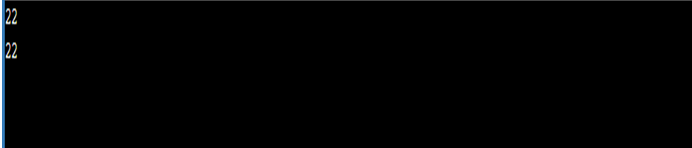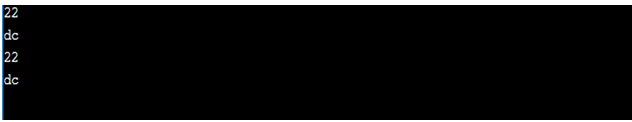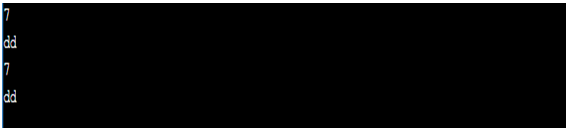Updated April 1, 2023

Definition of C++ buffer
Buffer is a basic term that denotes a computer memory block that acts as a temporary placeholder. Buffer term is used in almost all fields like video streaming, RAM, etc. In the programming part, a software buffer is a place where data can be kept before it starts processing. It is done in order to make the process faster. That is, normally if data write using direct operation, it takes time. In the case of buffer, it is performed in a fast manner. In this article, we will discuss the C++ buffer in detail.
Syntax:
In a normal scenario, a buffer gets created when a file is opened and buffer gets flushed when the file is closed. In C++ buffer can be created by the allocation of memory as shown below.
Char* buff = new char [ ]Similarly, when the memory allocated has to be freed, the following format can be used.
delete[ ]How buffer works in C++?
As I have already mentioned, writing data to buffer is easier than writing data in direct operation. This is the main reason why buffer is used in computer programming. Normally, C++ and other programming languages involve a plethora of calculation operations. In that situation, buffer will be helpful.
In several situations, you may have to flush the unwanted buffer in order to get the next input in the preferred container. That is, not in the previous variable buffer. Let us consider a situation where after encountering the statement “cin”, the user has to input a string or character array. At that time, he or she has to clear the input buffer. Otherwise, the input that is given will be placed in the previous variable’s buffer which is not the preferred container. After the first input, while pressing “Enter” which is available on the output screen, the program skips the next input of the container as the previous variable’s buffer is not cleared.
Note: Suppose the system we are using has low memory. At that time, the buffering benefits became less. That is, we have to identify a balance between buffer size and the existing memory of our computer.
Examples of C++ buffer
Let us see some sample programs on buffer in C++ for a better understanding.
Example #1
Code:
// C++ Code that demonstrates the importance of clearing input buffer that can result in unwanted outputs
//import the necessary libraries
#include<iostream>
#include<vector>
using namespace std;
//main method
int main()
{
//declare an integer variable
int num;
//declare a character variable
char c[20];
// Take input from the user
cin >> num;
// Take another input from the user that is of character type
cin.getline(c,20);
// Print the number that is given as input
cout << num << endl;
// Print the character that is given as input
cout << c << endl;
return 0;
}Output:
This is a C++ program that shows us the importance of clearing input buffer that can result in unwanted outputs. For this, first, import the libraries and then declare the integer and character variables. After that, write the code for getting the input and printing the values given as input. On executing the code, we will be asked to give input. On clicking the enter button, the value gets printed. That is, the program doesn’t give chance to give a character input next. This shows that the input buffer has to be cleared.
Example #2
Code:
// C++ Code that demonstrates the clearing input buffer that can result in the outputs desired
//import the necessary libraries
#include<iostream>
#include<vector>
//This library is used for <streamsize> used in the program
#include<ios>
//This library is used for numeric_limits used in the program
#include<limits>
using namespace std;
//main method
int main()
{
//declare an integer variable
int num;
//declare a character variable
char c[20];
// Take input from the user
cin >> num;
cin.ignore( numeric_limits<streamsize>::max() , '\n' ) ;
// Take another input from the user that is of character type
cin.getline(c,20);
// Print the number that is given as input
cout << num << endl;
// Print the character that is given as input
cout << c << endl;
return 0;
}Output:
In the above program, we have seen the importance of clearing the input buffer and the result obtained on executing the code. In this program, a solution for the above problem is discussed. That is, the input buffer is cleared in this program. For this, import two additional libraries #include<ios> and #include<limits> in order to use the <streamsize> and numeric_limits in the program. After taking the input from the user, add an extra line that is used for clearing the input buffer. For that, the line
cin.ignore(numeric_limits<streamsize>::max(),'\n');is used. On executing the code, the user has to input an integer variable and character variable. Unlike the above program, on pressing enter after giving the first input, an additional chance of giving the next input will be given. This shows that the input buffer is cleared. After giving two inputs, both the values given by the user will be printed as shown in the sample output.
Example #3
Code:
// C++ Code that demonstrates the clearing input buffer using another method
//import the necessary libraries
#include<iostream>
#include<vector>
using namespace std;
//main method
int main()
{
//declare an integer variable
int num;
//declare a character variable
char c[20];
// Take input from the user
cin >> num;
//clears the input buffer
cin >> ws;
cin.getline(c,20);
cout << num << endl;
// Print the character that is given as input
cout << c << endl;
return 0;
}Output:
In this program also, the input buffer is cleared but unlike the second program. Here, the line cin >> ws; is used to clear the input buffer. So, the program works normally by asking the user to input two values.
Recommended Articles
This is a guide to C++ buffer. Here we also discuss the definition and how buffer works in c++? along with different examples and its code implementation. You may also have a look at the following articles to learn more –