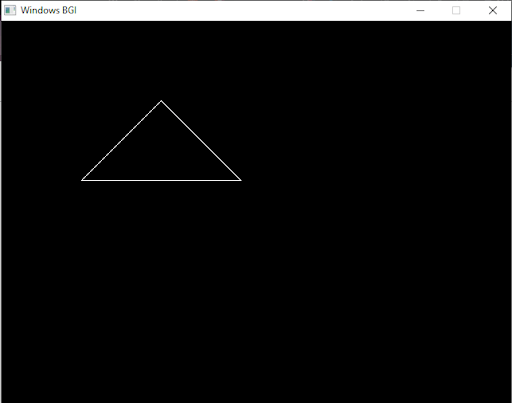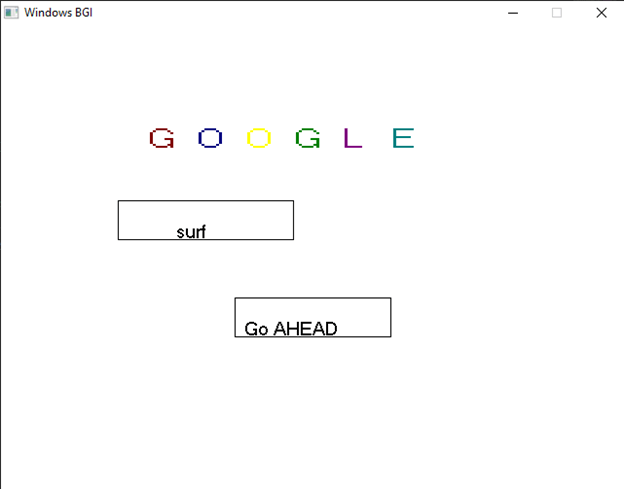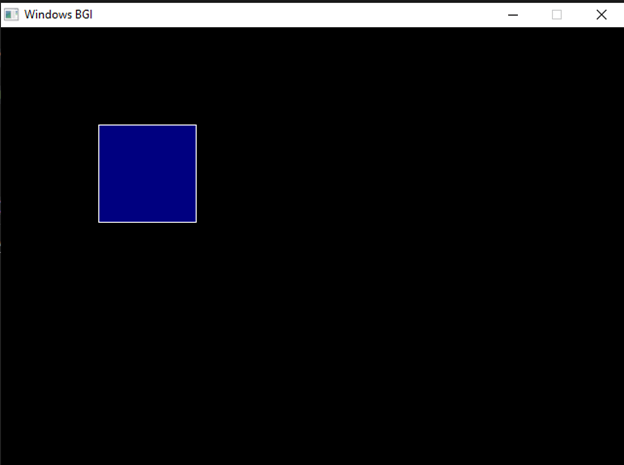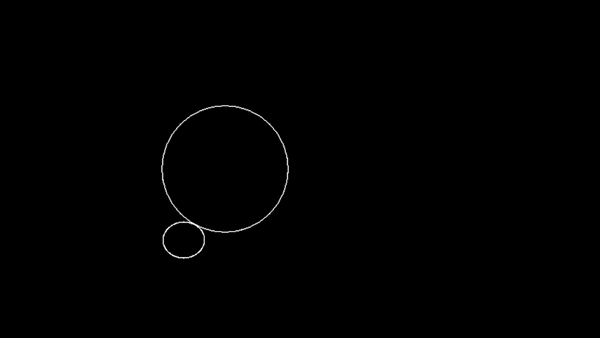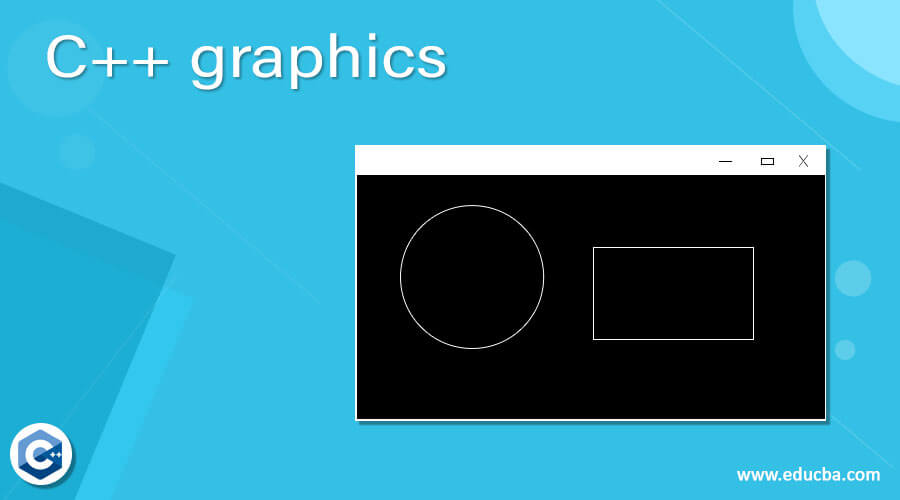
Introduction to C++ graphics
Graphics in C++ is defined to create a graphic model like creating different shapes and adding colors to it. It can be done in the C++ console by importing graphics.h library to GCC compiler. We can draw the circle, line, eclipse, and other geometric shapes too. The application of Object-oriented Programming is a primary technique to be used here. C++ does not have any built-in functions to perform drawing as they have low-level programs to use; instead, we can use API to do graphics.
Syntax
The formal syntax is given as:
# include<graphics.h>
{
Initgraph();
}Few Graphics attributes are:
setcolor(color), setbkcolor(color), setlinestyle(style, pattern,thickness).
How do graphics work in C++?
The graphics are a two-dimensional concept; to implement this, we need implementation and few functions in C++ programming. So, a window or canvas is the main feature to show the output. Since we need a good framework to develop a good feature to draw, here in this article, I have used DevC++ IDE for that we need a certain package in addition to work with Graphics, to download this, we can refer WinBGIm to install the graphics library.
To work with DevC++, we need to download graphics.h and libbgi. a file. The next step is to go to the project and select project options followed by the parameter tab and paste the following in a linker tab: lbgi -lgdi32 -lcomdlg32 -luuid -loleaut32 -lole32.
Many GUI programming is stopped in C++ because they don’t have the default graphics library.
To work with graphics, we need a few essentials before entering the code.
1. Co-ordinates: This specifies how points are placed in a window; the initial origin of the screening point is assumed as (0,0). This co-ordinated system depicts how and where to perform a draw option is specified. The Graphics screen has 640 X 480 pixels.
2. Basics of Color: The default color elements are red, green, and blue; the output of all these colors confines to the pixels of the screen. To set a color, we can use setcolor (number); The number specifies the color code; for example, a number 14 is given for yellow. Shading and coloring add extra effects to the image.
Few functions make the code more attractive, which works well in graphics mode.
- BLINK: It helps to blink a character on the screen window.
- GOTOXY: It helps to move a cursor to any position on the screen.
- Delay: It suspends a few sections. For example, to move the next car. It waits for a while.
- Position functions like getmaxx(), getx() and gety().
Ok, let’s go with the working steps in graphics code.
- The first step is to include a header file GRAPHICS.H with a graphic function, and graphic.lib has built-in library functions.
- Next is to include a function initgraph () which starts the graphic mode and comes with two variables gd, a graphic driver and gm, graphic mode. followed by this, we can use a directory path.
- Closegraph () – This function shifts the screen back to text mode. To end the program, this function is used; it flushes the memory used before for the graphics.
- clear() – It returns the cursor position to (0,0).
- circle () – Creates a circle with a given radius.
- line () – Creates a line with starting and ending points.
For example, to draw a simple line or a circle, the following parameters are added.
- lineto(x,y): it moves from the current position to the user-defined position.
- circle (x, y, radius): To draw a whole circle, we need a center radius.
- rectangle (x1, y1, x2, y2): where x1, y1 is the upper left side and the lower right is x2, y2.
Examples of C++ graphics
Here I have given a sample program on how to work on the graphics mode and development process in devC++.
Example #1
To draw a triangle in C++ using graphics
Code:
#include <graphics.h>
#include <iostream>
int main()
{
int gd = DETECT, gm;
initgraph(&gd, &gm, (char*)"");
line(200, 100, 100, 200);
line(200, 100, 300, 200);
line(100, 200, 300, 200);
getch();
closegraph();
}Explanation
The above simple Code draws a line of x1, y1, x2, y2 points on a screen. Gd, gm is a graph mode for a function initgraph. The generated graphics window of the above code is shown as:
Output:
Example #2
Creating a Home Page with Rectangle shapes and text
Code:
#include <iostream>
#include <conio.h>
#include <graphics.h>
#include <math.h>
int main() {
int gdriver = DETECT, gmode;
initgraph(&gdriver, &gmode, (char*)"");
setbkcolor(WHITE); // Set background color to white
cleardevice(); // Clear the screen with the background color
// Draw each letter with specific colors and positions
setcolor(RED); // Color for 'G'
settextstyle(SANS_SERIF_FONT, HORIZ_DIR, 4);
outtextxy(150, 100, "G");
setcolor(BLUE); // Color for 'O'
outtextxy(200, 100, "O");
setcolor(YELLOW); // Color for 'O'
outtextxy(250, 100, "O");
setcolor(GREEN); // Color for 'G'
outtextxy(300, 100, "G");
setcolor(MAGENTA); // Color for 'L'
outtextxy(350, 100, "L");
setcolor(CYAN); // Color for 'E'
outtextxy(400, 100, "E");
// Draw additional text
setcolor(BLACK); // Color for 'surf'
settextstyle(SANS_SERIF_FONT, HORIZ_DIR, 2);
outtextxy(180, 200, "surf");
setcolor(BLACK); // Color for 'Go AHEAD'
outtextxy(250, 300, "Go AHEAD");
// Draw rectangles
setcolor(BLACK);
rectangle(120, 180, 300, 220); // Rectangle around 'surf'
rectangle(240, 280, 400, 320); // Rectangle around 'Go AHEAD'
getch();
closegraph();
return 0;
}Explanation
The above code draws a rectangle shape along with text in a different color.
Output:
Example #3
Code:
#include <graphics.h>
#include <iostream>
void floodFill(int x, int y, int new_color, int old_color);
int main() {
int gd = DETECT, gm;
initgraph(&gd, &gm, (char*)"");
// Set the background color to black
setbkcolor(BLACK);
cleardevice();
// Draw a rectangle
setcolor(WHITE);
rectangle(100, 100, 200, 200);
// Call the flood fill function starting inside the rectangle
floodFill(150, 150, BLUE, BLACK);
getch(); // Wait for a key press
closegraph();
return 0;
}
void floodFill(int x, int y, int new_color, int old_color) {
if (getpixel(x, y) == old_color) {
putpixel(x, y, new_color);
floodFill(x + 1, y, new_color, old_color);
floodFill(x - 1, y, new_color, old_color);
floodFill(x, y + 1, new_color, old_color);
floodFill(x, y - 1, new_color, old_color);
}
}
Explanation
The above code flooded a shape with the text color.
Output:
Example #4
Code:
#include <conio.h>
#include <graphics.h>
#include <iostream>
#include <math.h>
#include <stdlib.h>
using namespace std;
void ellipsedr(int e1, int e2, int a1, int b1, float alp, int color) {
float tt = 3.14 / 180;
alp = 360 - alp;
setcolor(color);
int tetaa;
for (int j = 0; j < 360; j += 1) {
tetaa = j;
int x1 = a1 * cos(tt * tetaa) * cos(tt * alp) + b1 * sin(tt * tetaa) * sin(tt * alp);
int y1 = b1 * sin(tt * tetaa) * cos(tt * alp) - a1 * cos(tt * tetaa) * sin(tt * alp);
putpixel(e1 + x1, e2 - y1, color);
}
}
void view(int e1, int e2, int rr, int a1, int b1, int alp, float pp, int color) {
setcolor(color);
float tt = 3.14 / 180;
float ta, tb, d;
float angle = (pp * alp);
ta = cos(tt * fmod(angle, 360));
tb = sin(tt * fmod(angle, 360));
ta *= ta;
tb *= tb;
ta = ta / (a1 * a1);
tb = tb / (b1 * b1);
d = sqrt(ta + tb);
d = 1 / d;
int gox = e1 + (rr + d) * cos(tt * alp);
int goy = e2 - (rr + d) * sin(tt * alp);
int draw_ang = angle + alp;
ellipsedr(gox, goy, a1, b1, draw_ang, color);
}
void elipsecirc(int xc, int yc, int rr, int a1, int b1) {
float tetaa = 0;
double hei, pi1;
hei = (a1 * a1) + (b1 * b1);
hei /= 2;
pi1 = sqrt(hei);
pi1 /= rr;
pi1 = 1 / (pi1);
for (; ; tetaa -= 1) {
view(xc, yc, rr, a1, b1, tetaa, pi1, WHITE);
circle(xc, yc, rr);
delay(25);
view(xc, yc, rr, a1, b1, tetaa, pi1, BLACK);
}
}
int main() {
int gd = DETECT, gm;
initgraph(&gd, &gm, (char*)"");
int mx = getmaxx();
int my = getmaxy();
elipsecirc(mx / 2, my / 2, 90, 30, 26);
closegraph();
return 0;
}
Explanation
The above code displays an ellipse over the circle by setting x and y coordinates.
Output:
Conclusion
In this article, we have described how graphics work in C++ programming. We have presented simple and general functions used in graphics to do programming. We have also discussed the design and example process to understand the concept.
Recommended Articles
This is a guide to C++ graphics. Here we discuss how graphics work in C++ programming and Examples along with the codes and outputs. You can also look at the following article to learn more –