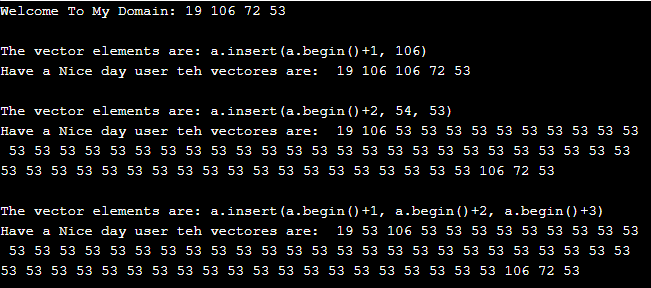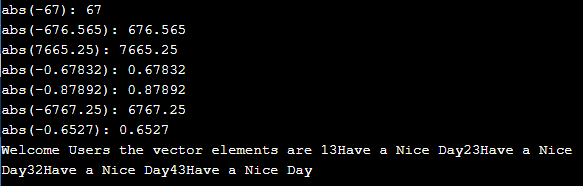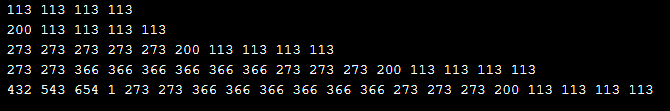Updated April 17, 2023
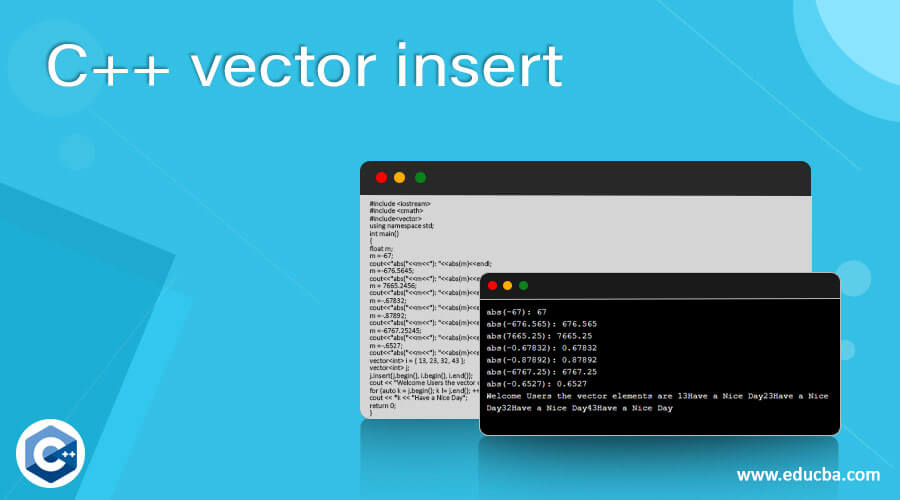
Definition of C++ vector insert
The C++ vector insert() is one of the functions used to insert the elements into the vector-based containers, and it also extended by inserting the new elements pointed at some specified positions wherever we want to insert the elements also the container size is increased automatically while inserting the new elements in the container. So it also automatically reallocates the storage space areas based upon the actual vector capacity, so the vector also relocates the elements by using the positions it will handle both the old and current positions sometimes, it also throws the insufficient error it will occur because of the container sizes memory space.
Syntax:
In C++ each object, variables, keywords, and functions have their own syntax and attributes for declaring in the programming codes. Based on the requirements, we will utilize the special keywords, variables, data types, and functions from the programming libraries. The vector insert() is one of the functions from the vector package library, and it is used to calculate the insert of the user input to the vector containers.
#include<iostream>
#include<vector>
data type main()
{
std:: vector<data type> object name size declaration;
objectname.insert(parameters);
---some c++ code logics---
}The above codes are the basic syntax for creating the vector object and calling the insert method to insert the vector containers’ elements.
How does the vector insert method work in C++?
C++ programming has n number of reserved keywords, functions that will provide some level of abstractions from the actual namespaces and the new libraries, which the programmers are already using to allow it with more focus on the coding concepts. It also makes it easier to write the programming codes and clean them up using some methods like destroy() or any other default methods belonging to the garbage collections, and it’s the main area for destroying the unwanted codes and clean up the memory space areas. It depends upon the data types, and the object creation sizes must be calculated, and it allocates the memory space for both the big storage data type variables as well as small amount storage variables. Normally the C++ declarations, initializations, and directives are used with some kind of memory spaces allocated for the functions to store it in the RAM. The function declaration and the definition will be the standard type of protocols, and it brings all the types of members, and the functions are calculated into the current and future scopes.
Using namespace std::vector::insert(), it will extend the vectors by using to insert the new elements at the correct positions in the vector containers. The elements are being inserted into the container. If the element value is inserted into more in the containers, it automatically increases the sizes. It reallocates the memory spaces, and it’s going to be extended in the containers. The function will increases the vector containers automatically in the memory space areas. The vector.insert(position, value) it passes the two types of arguments one is position, and another one is valued. The position parameter is the one type, and it specifies the type like iterator, which is pointed to the current position of the elements where the insertion element is to be done on the container memory stack. Then the second type, called value, specifies the user input values that will be inserted into the container.
The vector library has a different set of predefined methods; basically, it is the push and pops the elements in the stack in these vector containers. And also, the new element is inserted in the vector at the end of the position areas, that is, after the last and current element is inserted in the container, and the size is increased by the 1 on every set of elements is inserted in the vector if the container is full.
Examples of C++ vector insert
Below are the different examples to insert vector insert in C++
Example #1
Code:
#include <vector>
#include <iostream>
using namespace std;
int main(void)
{
vector <int> a;
vector <int>::iterator i;
a.push_back(19);
a.push_back(106);
a.push_back(72);
a.push_back(53);
cout<<"Welcome To My Domain:";
for(i = a.begin(); i != a.end(); i++)
cout<<" "<<*i;
cout<<endl;
cout<<"\nThe vector elements are: a.insert(a.begin()+1, 106)"<<endl;
a.insert(a.begin()+1, 106);
cout<<"Have a Nice day user teh vectores are: ";
for(i = a.begin(); i != a.end(); i++)
cout<<" "<<*i;
cout<<endl;
cout<<"\nThe vector elements are: a.insert(a.begin()+2, 54, 53)"<<endl;
a.insert(a.begin()+2, 54, 53);
cout<<"Have a Nice day user teh vectores are: ";
for(i = a.begin(); i != a.end(); i++)
cout<<" "<<*i;
cout<<endl;
cout<<"\nThe vector elements are: a.insert(a.begin()+1, a.begin()+2, a.begin()+3)"<<endl;
a.insert(a.begin()+1, a.begin()+2, a.begin()+3);
cout<<"Have a Nice day user teh vectores are: ";
for(i = a.begin(); i != a.end(); i++)
cout<<" "<<*i;
cout<<endl;
return 0;
}Output:
Example #2
Code:
#include <iostream>
#include <cmath>
#include<vector>
using namespace std;
int main()
{
float m;
m = -67;
cout<<"abs("<<m<<"): "<<abs(m)<<endl;
m = -676.5645;
cout<<"abs("<<m<<"): "<<abs(m)<<endl;
m = 7665.2456;
cout<<"abs("<<m<<"): "<<abs(m)<<endl;
m = -.67832;
cout<<"abs("<<m<<"): "<<abs(m)<<endl;
m = -.87892;
cout<<"abs("<<m<<"): "<<abs(m)<<endl;
m = -6767.25245;
cout<<"abs("<<m<<"): "<<abs(m)<<endl;
m = -.6527;
cout<<"abs("<<m<<"): "<<abs(m)<<endl;
vector<int> i = { 13, 23, 32, 43 };
vector<int> j;
j.insert(j.begin(), i.begin(), i.end());
cout << "Welcome Users the vector elements are ";
for (auto k = j.begin(); k != j.end(); ++k)
cout << *k << "Have a Nice Day";
return 0;
}Output:
Example #3
Code:
#include <iostream>
#include <vector>
void demo(const std::vector<int>& a)
{
for (auto i: a) {
std::cout << ' ' << i;
}
std::cout << '\n';
}
int main ()
{
std::vector<int> a(4,113);
demo(a);
auto b = a.begin();
b = a.insert(b, 200);
demo(a);
a.insert(b,5,273);
demo(a);
b = a.begin();
std::vector<int> j(6,366);
a.insert(b+2, j.begin(), j.end());
demo(a);
int k[] = { 432,543,654 };
a.insert(a.begin(), k, k+4);
demo(a);
}Output:
In the above examples, we used vector.insert() method in different ways method will be push and pulled to the vector containers.
Conclusion
The vector package and the import libraries of the C++ have a different set of built-in functions, and these functions will be used in different areas. These functions will be mainly used to insert the elements wherever we needed on the required areas of the project, and the memory areas also calculate for storing and retrieving the datas.
Recommended Articles
This is a guide to C++ vector insert. Here we discuss the working of vector insert method work in C++ along with the different examples and its code implementation. You may also have a look at the following articles to learn more –