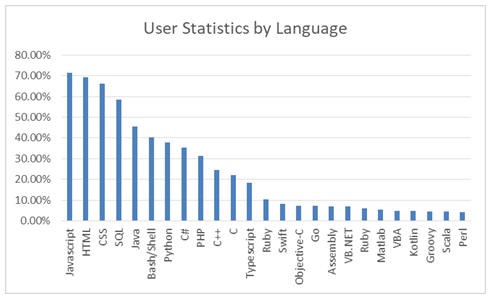Updated June 15, 2023
Difference between C# and OR Operator
C# is a simple, modern, general-purpose, object-oriented programming language developed by Microsoft within its .NET initiative led by Anders Hejlsberg. C# is a programming language based on C and C++ programming languages. Features like supporting exception handling, multiple types of polymorphism, and separation of interfaces from implementations combined with its powerful development tools, multi-platform support, and generics, make C# a good choice for many types of software development projects. C# is used in essentially all Microsoft products. It is mainly used for developing desktop applications and, more recently, Windows 8/10 applications. It is also a part of .NET, which is used alongside languages like ASP in web development and apps. According to a survey stack overflow, below is a chart with the user statistics percentage by language. The below numbers are the response of professional developers.
We will discuss the C# and OR operator and compare and differentiate both C# logical and conditional OR operators.
Comparison of C# and OR Operator
Below are the comparisons between C# and OR Operator.
1. C# Bitwise OR Operator
Binary | Operator is predefined for the integral types and bool. For integral types, the | computes the bitwise OR of the operands. For bool operands | computes the Logical OR of the operands, the result is false only if both the operands are false.
2. C# Conditional OR Operator
The conditional OR || performs a logical OR of its bool operands. If the first operand evaluates to true, the second operand isn’t considered. If the first operand evaluates to false, the second Operator determines whether the OR expression as a whole evaluates to true or false.
3. Operator Precedence
Below is a table with all the C# operators. The ones with the highest precedence appear at the top of the table, and the ones with the lowest importance appear at the bottom.
| Category | Operator | Associativity |
| Postfix | () [] -> . ++ – – | Left to right |
| Unary | +-! ~ ++ – – (type)* & sizeof | Right to left |
| Multiplicative | * / % | Left to right |
| Additive | + – | Left to right |
| Shift | << >> | Left to right |
| Relational | < <= > >= | Left to right |
| Equality | == != | Left to right |
| Bitwise AND | & | Left to right |
| Bitwise XOR | ^ | Left to right |
| Bitwise OR | | | Left to right |
| Logical AND | && | Left to right |
| Logical OR | || | Left to right |
| Conditional | ?: | Right to left |
| Assignment | = += -= *= /= %=>>= <<= &= ^= |= | Right to left |
| Comma | , | Left to right |
Key Differences between C# and OR Operator
Both C# and OR Operator are popular choices in the market; let us discuss some of the key differences of C# and OR Operator:
- There are two types of logical operators (&, | and ^)
- Those that take bool arguments
- Those which take integer arguments
The latter is often referred to as bitwise operators because they are normally used to perform bit arithmetic. The former is seldom used because of the ‘short-circuiting’ point. There is no such division for the conditional operators (&&, ||) which always take bool operands.
- In the case of the logical operators, the second operand is always evaluated even if the overall value of the expression can be determined just by evaluating the first operand.
So, if you have a & b, then b will still be evaluated even if a is false and a & b must, therefore, be false also. In the case of the conditional operators, ‘short circuit’ evaluation is used. If you have a && b and a is false, then the compiler doesn’t bother to evaluate b.
Conclusion
To sum up the understanding of C# and OR Operator, there are two OR operators in C#, bitwise/logical and conditional. The former takes up bool or integer arguments and is false only if both the operands are false. The latter always takes bool operands depending on the second operand to determine whether the operator output is TRUE or FALSE.
Recommended Article
This is a guide to C# and OR Operator. Here we also discuss the C# and OR Operator key differences with major comparison. You may also have a look at the following articles to learn more –