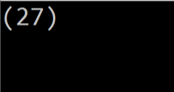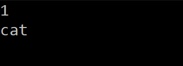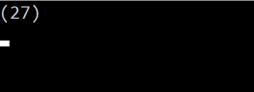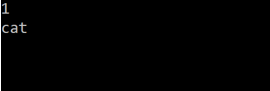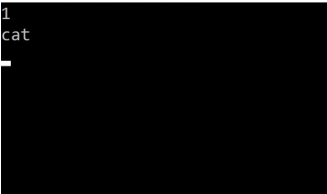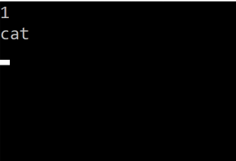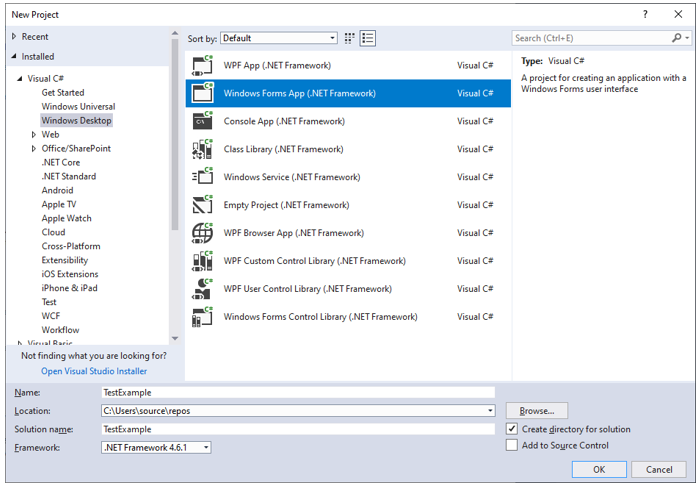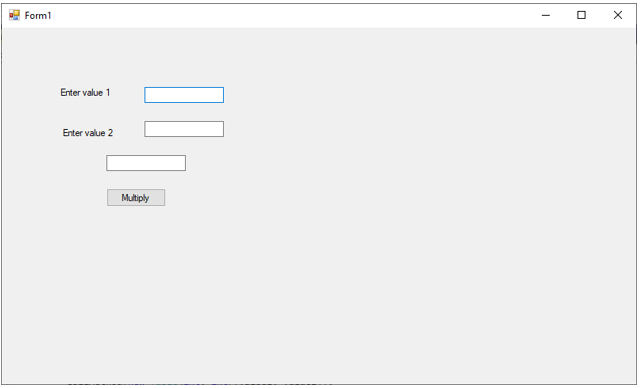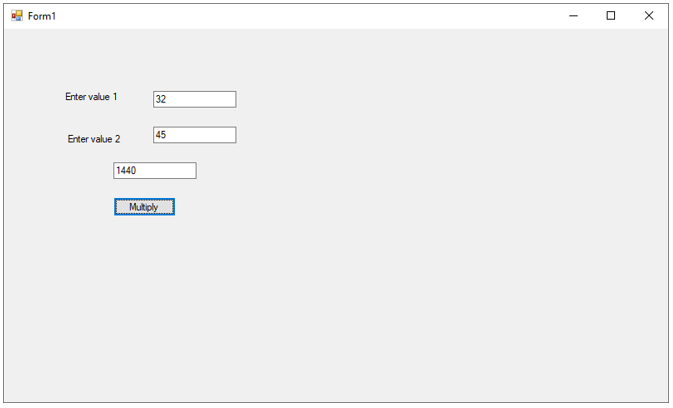Updated April 5, 2023
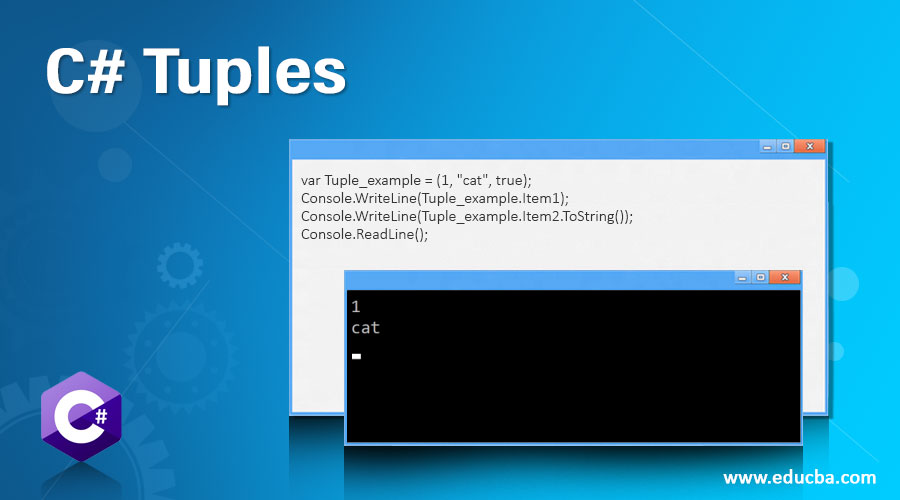
Introduction to C# Tuples
The C# tuples is a data structure that was introduced in the C#.net version 4.0. The tuple data structure is designed to hold elements that are of different data types. Tuples help in returning multiple values from a class method in a single parameter which has many advantages over Out Parameters, class or structs types, or dynamic return type. As the parameters are passed into a single data set, it becomes easy to access this data set and perform different operations on it.
How to Create C# Tuples?
Tuples can be created in two different ways
1. Using Constructor
The constructor for creating the tuple is present in Tuple <T> class. The acronym ‘T’ represents multiple datatype that are specified while creating the tuple. The elements stored in tuple are numbered zero to seven, that is any normal tuple holds only 8 elements and if one tries to enter more than 8 elements, compiler throws an error.
Single Element Tuple
Tuple <T1> (T1)Example:
Tuple<int> Tuple_example = new Tuple<int>(27);
Console.WriteLine(Tuple_example);
Console.ReadLine();Output:
Multiple Element Tuple
Tuple <T1, T2> (T1, T2)Example:
Tuple<int, string, bool> tuple = new Tuple<int, string, bool>(1, "cat", true);
Console.WriteLine(tuple.Item1);
Console.WriteLine(tuple.Item2.ToString());
Console.ReadLine();Output:
2. Create Method
C# provides a static Create method to create tuple as follows
Single Element Tuple
Create (T1);Example:
var Tuple_example = Tuple.Create(27);
Console.WriteLine(Tuple_example);
Console.ReadLine();Output:
Multiple Element Tuple
Create (T1, T2);Example:
var Tuple_example = Tuple.Create(1, "cat", true);
Console.WriteLine(Tuple_example.Item1);
Console.WriteLine(Tuple_example.Item2.ToString());
Console.ReadLine();Output:
While using the constructor, we need to specify the data type of every element while creating the tuple. The Create methods helps us in eliminating the cumbersome coding as shown above.
ValueTuple
The generic tuple is a reference type it means the values are stored on heap, which makes its usage costly in terms of memory and performance. C#7.0 introduced a new and improved version of Tuple over generic tuple and named it as ValueTuple. The ValueTuple is stored on the heap, which is easy to retrieve. The value tuple comes with .NET Framework 4.7 or .NET library 2.0. To separately install the tuple functionality, you need to install the NuGet Package called System.Value.Tuple.
Important points about ValueTuple
- It is easy to create a ValueTuple
Example:
var Tuple_example = (1, "cat", true);
Console.WriteLine(Tuple_example.Item1);
Console.WriteLine(Tuple_example.Item2.ToString());
Console.ReadLine();Output:
This is equivalent to:
var Tuple_example = Tuple.Create(1, "cat", true);
Console.WriteLine(Tuple_example.Item1);
Console.WriteLine(Tuple_example.Item2.ToString());
Console.ReadLine();- The ValueTuple can also be declared without using the ‘var’ keyword. In this case we need to provide the datatype of each member
Example:
(int, string, bool) Tuple_example = (1, "cat", true);
Console.WriteLine(Tuple_example.Item1);
Console.WriteLine(Tuple_example.Item2.ToString());
Console.ReadLine();Output:
- The values can be returned from a ValueTuple using
Example:
details.Item1; – returns 28
details.Item2; -- returns ”CBC”- The ValueTuple, unlike the normal tuple, cannot contain only one element.
Example:
var detail = (28); --this is not a tuple
var details = (28, “CBC”); -- this is a tupleIn the first statement, the compiler will not consider ‘detail’ as a tuple, instead, it will be considered and a normal ‘var’ type.
- The ValueTuple can hold more than eight values without having to nest another tuple in the seventh position.
- The properties in the ValueTuple can have different names than Item1, Item2 etc.
(int ID, String Firstname, string SecondName) details = (28, “CBC”, “C# Tuples”);- The elements in the ValueTuples can also be separated or discarded, depending on the need of the programming. In the above example, the element ‘FirstName’ can be discarded and a tuple containg first element and third element can be passed as a return type of the method.
How does Tuple Work?
- The C# framework allows only eight elements in the tuple, that means we can have values from 0 to 7 and if you want to create a Tuple with more than that, then specify the seventh element TRest as the nested tuple
var nestedtuple_example = new Tuple <int, string, string, int, int, int, string, Tuple<double, int, string>> (5, “This”, “is”, 7,8,9, “number”, Tuple.Create (17.33, 29,”April”));- The one important use of tuple is to pass it as a single entity to the method without using the traditional ‘out’ and ‘ref’ keywords. The use of ‘Out’ and ‘ref’ parameters can be difficult and confusing, also the ‘out’ and ‘ref’ parameters do not work with ‘asnyc’ methods. e.g. public void TupleExampleMethod (Tuple <int, int> tupleexample)
{
Var multiplication = tupleexample.Item1 * tupleexample.Item2;
Console.WriteLine (“Multiplication is”, {0}, multiplication);
}The to the method TupleExampleMethod would look like
TupleExampleMethod(new Tuple<int, int> (34,56));- The dynamic keyword can also be used to return values from any method, but it is seldom used due to performance issues. The returning of the tuple from a method.
public static Tuple <int, string> GetPerson()
{
return Tuple.Create (1, “abc”);
}Let’s create a program in Visual to understand how tuple works.
- Launch Visual Studio and create a windows project.
- We are creating a simple multiplication program that shows passing tuples by a method. A sample window created as below.
The values from both textboxes are taken into a tuple and the tuple is passed on to a method.
using System;
using System.Collections.Generic;
using System.ComponentModel;
using System.Data;
using System.Drawing;
using System.Linq;
using System.Text;
using System.Threading.Tasks;
using System.Windows.Forms;
namespace WindowsFormsApp1
{
public partial class Form1 : Form
{
public Form1()
{
InitializeComponent();
}
private void btnMultiply_Click(object sender, EventArgs e)
{
int value1 = Convert.ToInt32(txtVal1.Text);
int value2 = Convert.ToInt32(TxtVal2.Text);
CallMethod(new Tuple<int, int>(value1, value2));
}
private void CallMethod(Tuple<int, int> tuple)
{
txtResult.Text = Convert.ToString(tuple.Item1 * tuple.Item2);
Console.ReadLine();
}
}
}The result is displayed in the third text box named as txtResult. End result looks like.
Conclusion
The tuple data structure is a reference type, which means the values are stored on the heap instead of stack. This makes usage of tuples and accessing them in the program an intensive CPU task. The only 8 elements in tuples property is one of the major drawbacks of tuples as nested tuples are more prone to induce ambiguity. Also accessing elements in tuple with Item<number> is also ambiguous as one must remember what position the element is on in order to access it. C#7 has introduced ValueTuple which is value type representation of tuple. It works only on .NET Framework 4.7 and hence needs to install separately from the Nuget package System.ValueTuple package.
Recommended Articles
This is a guide to C# Tuples. Here we also discuss the Introduction and how to create c# tuples along with examples and its code implementation. You may also have a look at the following articles to learn more –