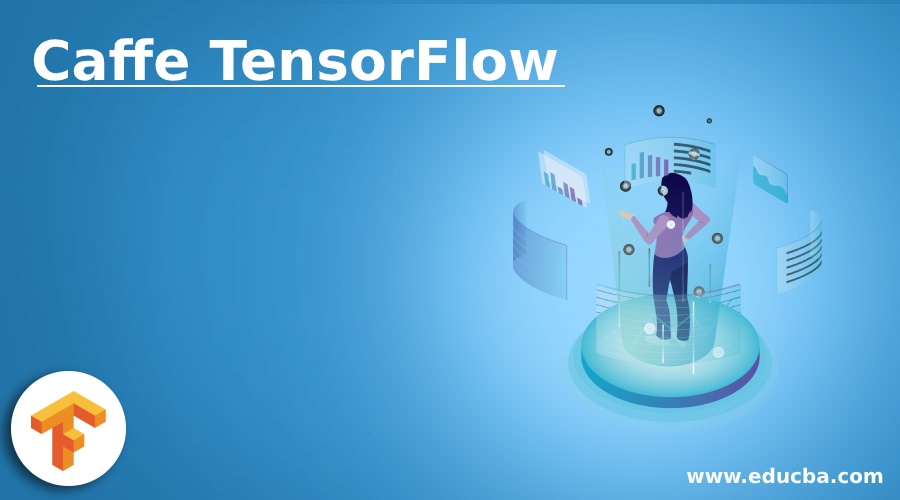Updated February 28, 2023
Introduction to Caffe TensorFlow
Caffe TensorFlow is a relatively new deep learning library developed so that the users can use the Caffe Models in TensorFlow deployment. Thus, it gives the user the advantage in terms of flexibility, ease of use, speed, and time. The user does not have to write his model in TensorFlow framework. It is freely available on Github and is open-source. It can be forked, and the user can contribute to it. It does not need a Caffe to be installed. If PyCaffe utility is installed and the corresponding environment PATH variable is set, it can also be used.
How does Caffe TensorFlow work?
It is an open-source GitHub repository which consumes prototxt file as an input parameter and converts it to a python file. Thus, with this, the Caffe model can be easily deployed in the TensorFlow environment. The pre-trained baseline models can be easily validated by using a validator file written in Python. For the older Caffe Models, upgrade_net_proto_text and upgrade_net_proto_binary files have to be used for first upgrading them to the latest version supported by Caffe and then following the subsequent steps mentioned inline to deploy it to the TensorFlow environment. It has one constraint that is the user needs to have a Python 2.7 environment to access it. Also, Caffe and TensorFlow models cannot be invoked concurrently. So, a two-stage process is followed. First, the parameters are extracted and converted using the converter file, which is then fed into the TensorFlow in the last stage. Also, the user’s border values and padding have to be taken care of as it is handled differently in both Caffe and TensorFlow.
The below steps describe how the user can use the above repository on his/her local machine.
- To install Caffe-TensorFlow, use git clone command with the repository path to map it to your local folder.
- It uses TensorFlow GPU environment by default which consumes more memory. To avoid getting into this, uninstall the default environment and install TensorFlow CPU.
- Convert the Caffe model into TensorFlow by using python executable command with the convert.py file. It will take verbose parameters like Caffe model path, the prototxt file path, the output path where weights and other parameters related to the model are stored, the converted code path and a standalone output path which has a pb file generated if the executed command is successful. This file stores the model weights and the corresponding architecture.
- The user can also reinstall the TensorFlow GPU once the above steps are executed correctly. This gives the user the advantage to run deep neural network model architecture faster. Thus, the user can verify the model faster.
The above methods are useful when the Caffe models do not have custom layers, i.e., user-implemented layers when the model has custom layers and has to be converted to TensorFlow.
Following steps can be followed by the user:
- The model weights can be combined into a single file using a combine python file available as a gist on GitHub. The associated weights in it can be loaded into the user’s TensorFlow computational graph.
- The ordering of complex layers used in TensorFlow and Caffe models are different. E.g. the concatenation of the LSTM gates is ordered differently for both TensorFlow and Caffe. Thus, the user needs to have a deeper look at the source code for both the frameworks, which is open-source.
A potential rudimentary first up approach which can be used easily by the user is as follows:
- The Caffe Model weights can be exported into a NumPy n-dimensional matrix.
- A simple model example can be run for the preliminary N layers of the Caffe Model. The corresponding output can be stored in a flat-file.
- The user can load the above weights into his/her TensorFlow computational graph.
- Step 2 can be repeated for the TensorFlow computational graph.
- The corresponding output can be compared with the output stored in the flat file.
- If the output does not match, then the user can check whether the above steps were executed correctly or not.
- N’s value can be incremented after every iteration, and the above steps are repeated for its updated value.
The above process, though computationally and memory expensive can prove to be very efficient as it is following a type of cross-validation strategy where the user can set an evaluation metric, e.g. mean the difference to confirm the initial model which was in Caffe environment with the final model which is in TensorFlow. If the mean difference is minimal, the model will give accurate results irrespective of the environment where it is deployed, be it TensorFlow or Caffe. Using the above method on Convolutional Networks, a mean difference of 0.001 can be achieved while a mean difference of 0.01 can be achieved while using it on Bi-LSTM.
Benefits of Caffe TensorFlow
The Caffe Models are stored into a repository called Caffe Model Zoo. This is accessed by the researchers, academicians, scientists, students etc. all over the world. The corresponding models associated with it can be easily converted into TensorFlow. This makes it computationally faster, cheaper, less memory-intensive etc. Also, it increases the user’s flexibility and usage as the user does not have to implement the same Caffe Model into TensorFlow from scratch. It has also been used to train ImageNet models with a fairly good amount of accuracy. It can be in image classification, speech processing, Natural Language Processing, detecting facial landmarks etc. where Convolutional Networks, LSTM, Bi-LSTM models etc. are used.
Conclusion
The Caffe-TensorFlow Model finds its usage across all industry domains as model deployment is required for both popular deep learning frameworks. However, the user needs to be wary of its limitations and overcome the same while developing the model in Caffe and deploying it in TensorFlow.
Recommended Articles
This is a guide to Caffe TensorFlow. Here we discuss the introduction to Caffe TensorFlow and how it works with respective steps in detail and benefits. You can also go through our other related articles to learn more –