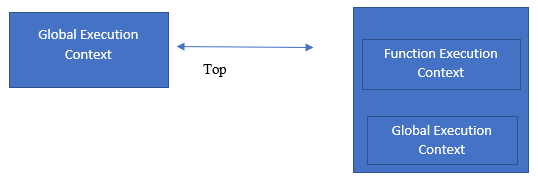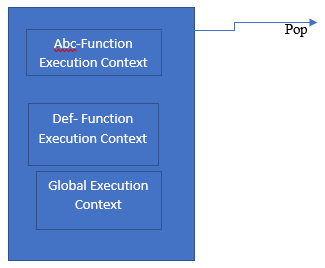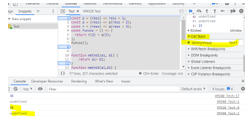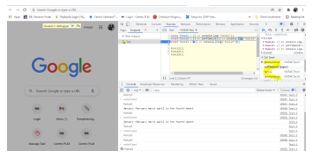Updated March 30, 2023
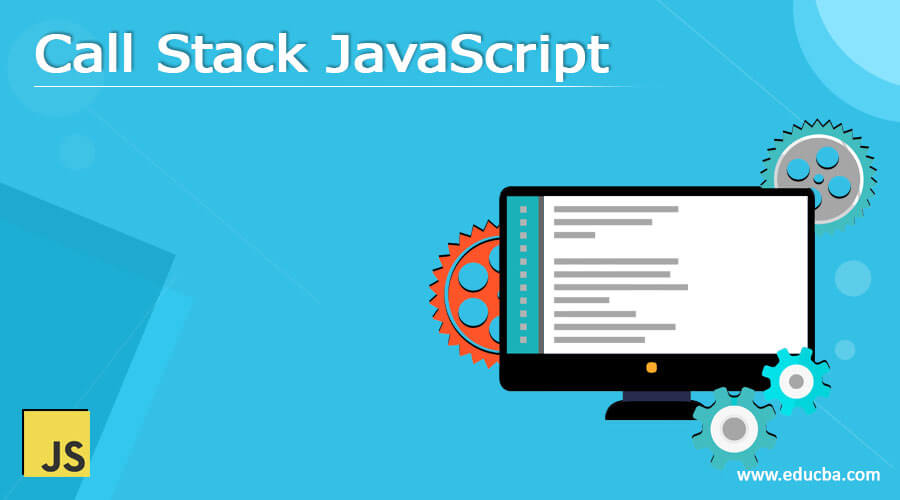
Introduction to Call Stack JavaScript
A call stack is one of the system that allows an interpreter for to load the js codes such as the JavaScript interpreter interact with the web browser and to maintain the track of its position in script basic that can be called through the numerous functions with interact the function that is presently being executed and that functions are called from within that function.
What is Call Stack JavaScript?
The JavaScript uses the call stack for to keep the track of several definition function calls. It will be work in the data structures that act as the true stack it will allowing data is to be pushed and popped out with adhering to the Last In First Out (LIFO) principle. Then we can use the call stack for to remember which function is currently active on the operation page. A call stack is the set of collection of lines that can be used for to read the data from top to bottom from current locations to the caller’s location. The top to bottom approach the bottom line was the first stage was to implemented the current procedure at the top line which is done at the last.
Why use Call Stack JavaScript?
A call stack’s main primary purpose is to keep the track of where each active subroutines should return control after and over it completes its execution. When the method is to be traced that can be called in several contexts and each call stack can be used to debug the application at every stage. The JavaScript engine which calls the Execution context that can be access through via globally and that should be called as when we ran a script. If the function is called, then the JavaScript engine which process the execution context parallel and pushes it to the Call Stack position, and it begins to execute the scripts in the browser console. When one of the function is called to another that time the javascript engine which produces and creates a new function execution context for the new function called and it will be pushes to the position at each call stacks. Whenever the javascript engine will do the pops out operation the current function off the call stack will automatically restarts the execution if it completes. And if the call stack is empty then the script will terminate automatically.
Role Call Stack JavaScript
When a user runs a script, that the JavaScript engine which will used for creating Global execution context on the call stack, at the top position it will be used to executed the script libraries. If the function is called, the JS engine will produces a Function execution context and it places the position on the stack memory, that allowing the invoked function is to be performed.
The above example we can see the performance and operation on the JS Call Stack. For each function invokes we called another function on the JS engine for execute the global context the invoked function and adds it at the position of the stuck and it begins the execution. When a function’s execution is completed, the JS engine will pop it out of the stack and it proceed with the execution of the remaining functions.
The above diagram shows the JS Call Stack for the Function and Global Execution Contexts for both the calls which is used by the Data Structure operations like push and pop Stack memory. It throws a “stack overflow” error if there is no more room on the stack and we tried to push the more functions, and it throws a “Stack Underflow” error if there is no more execution context in the call stack functions.
Call Stack JavaScript Example
Example 1:
const p = (ress) => ress + 1;
const q = (ress) => p(ress + 2);
const r = (ress) => q(ress + 3);
const funcss = () => {
return r(2) + q(3);
};
funcss();
function methd1(a1, b1) {
return a1+ b1;
}
function methd2(a1,b1) {
return methd1(a1,b1)
}
let outputs = findavg(41, 31);
console.log(outputs);Sample Output:
The above example we used to perform the call stack operation in the arithmetic operations. In these we have used default calculations, average functions and its method like findavg() function. And also for this context which we can execute the codes in different areas like main although this is not as the formal and ordinary functions name. Because in call stack we can see it on the browser area the anonymous function name which is not as similar as other ordinary function names. And also if the function throws any error that will be handled using the console screen on the browsers.
Example 2:
const funcs1 = () => console.log('january is the first month','february is the second month','march is the third month','april is the fourth month','may is the fifth month','june is the sixth month','july is the seventh month','august is the eigth month','september is the ninth month','october is the tenth month','november is the eleventh month','december is the twelth month');
const funcs2 = () => setTimeout(() => console.log('funcs2'), 230);
const funcs3 = () => console.log('funcs3');
funcs1();
funcs2();
funcs3();Sample Output:
In the above example, we used three const datatype with the lambda functions. And we can print the output on the console screen. The first function we can print the string type of values like months prints and second const functions will set the timeout like by using the setTimeout() function and prints the output on the console screen which has some time duration like 230 ms.
Conclusion
In Javascript, callstack and memory heap are the main features in the JS Engine. Whenever the js file is parsed using the parser the compiler complies the code and interpreter converts the code the call stack and memory heap operations are performed parallel for each type of execution in the operation.
Recommended Articles
This is a guide to Call Stack JavaScript. Here we discuss the definition, What is Call Stack JavaScript, Why use Call Stack JavaScript, examples with code implementation. You may also have a look at the following articles to learn more –