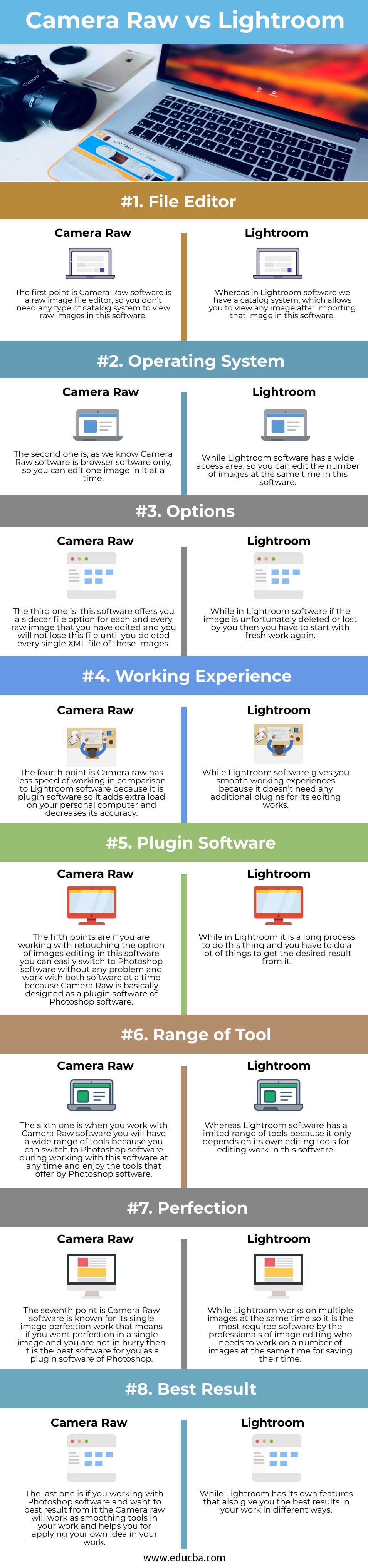Difference Between Camera Raw and Lightroom
In this article, we will learn about Camera Raw vs Lightroom. Camera Raw Software and Lightroom Software both are important photo editing software offered by the Adobe system. If we go for Camera Raw software, you will find that it is plugin software, which works for adobe Photoshop software, whereas Lightroom software is a photo organizer as well as photo manipulated of adobe systems. If you want to compare this two software, you are in the right place; here in this article, you will learn all aspects of this software with some important points. We will analyze different terms such as difference, comparison table and many other features of this software.
First of all, let us find the differences between this software and get introduced to them for enhancing our knowledge about them.
Head to Head Comparisons Between Camera Raw and Lightroom (Infographics)
Below are the top 8 comparisons between Camera Raw vs Lightroom:
Key Differences Between Camera Raw and Lightroom
Let us discuss some of the major key differences between Camera Raw vs Lightroom:
- First is Camera Raw works on raw images that mean it is available as the core format of photographers’ cameras, and there is no need to convert the image format for processing it in Camera Raw software. Whereas Lightroom software works as an image processor that uses a lot of tools for manipulating the image in it.
- The second main difference is Lightroom is an image organizer that organizes the image in the proper way to that editing of them becomes easy for the user, but Camera Raw doesn’t offer you any type of organizing functions. You can have Bridge as an additional organizer for Photoshop during working with Camera Raw on Photoshop.
- The third difference is Camera Raw is designed by adobe system as plugin software for increasing the smoothness of Adobe Photoshop software, and in another hand, Lightroom also developed by adobe system but for a different purpose, because it is an image manipulating and organizing software, not plugin software for working as addition tools of other software.
- These are the main differences between Camera Raw software and Lightroom software. Now lets us move to the comparison table of this software so that we can get the best idea about the main features of the Camera Raw software and Lightroom software. Once you check out this comparison table, choosing one of the software between this software becomes easy for you to enjoy that one for your project purpose work.
We have some important points in this comparison table. So let us discuss these points one by one in a very interesting manner:
Comparison Table of Camera Raw vs Lightroom
Let’s look at the top comparisons between Camera Raw vs Lightroom. After going through this table, you will get great knowledge about the features of this software.
| Basis of Comparison | Camera Raw Software | Lightroom Software |
| File Editor | The first point is Camera Raw software is a raw image file editor, so you don’t need any type of catalog system to view raw images in this software. | Whereas in Lightroom software, we have a catalog system, which allows you to view any image after importing that image in this software. |
| Operating System | The second one is, as we know, Camera Raw software is browser software only, so you can edit one image in it at a time. | While Lightroom software has a wide access area, so you can edit the number of images at the same time in this software. |
| Options | The third one is, this software offers you a sidecar file option for each and every raw image that you have edited, and you will not lose this file until you deleted every single XML file of those images. | While in Lightroom software, if the image is unfortunately deleted or lost by you, then you have to start with fresh work again. |
| Working Experience | The fourth point is Camera raw has less speed of working in comparison to Lightroom software because it is plugin software so it adds extra load on your personal computer and decreases its accuracy. | While Lightroom software gives you smooth working experiences because it doesn’t need any additional plugins for its editing works. |
| Plugin Software | The fifth points are if you are working with retouching the option of image editing in this software, you can easily switch to Photoshop software without any problem and work with both software at a time because Camera Raw is basically designed as a plugin software of Photoshop software. | While in Lightroom, it is a long process to do this thing, and you have to do a lot of things to get the desired result from it. |
| Range of Tool | The sixth one is when you work with Camera Raw software, you will have a wide range of tools because you can switch to Photoshop software during working with this software at any time and enjoy the tools that offer by Photoshop software. | Whereas Lightroom software has a limited range of tools because it only depends on its own editing tools for editing work in this software. |
| Perfection | The seventh point is Camera Raw software is known for its single image perfection work that means if you want perfection in a single image and you are not in a hurry, then it is the best software for you as a plugin software of Photoshop. | While Lightroom works on multiple images at the same time, so it is the most required software by the professionals of image editing who need to work on a number of images at the same time for saving their time. |
| Best Result | The last one is if you are working with Photoshop software and want to best result from it, the Camera raw will work as a smoothing tool in your work and helps you for applying your own idea in your work. | While Lightroom has its own features that also give you the best results in your work in different ways. |
These are the eight important comparison points of this two software, and now you can choose the best software between them for your image editing work.
Conclusion
This is all about Camera Raw software and Lightroom software, which gives you an idea about this software. Once you go through this article, you will definitely enhance your knowledge about image editing software & plugins and utilize them in your professional work. You also have brief knowledge about some important features of this software after this article so enjoy this experience with us.
Recommended Articles
This is a guide to Camera Raw vs Lightroom. Here we discuss the key differences with infographics and a comparison table. You can also go through our other related articles to learn more –
- Rawtherapee vs Lightroom | Know the Difference
- 3Ds Max vs Rhino | Which One is Better?
- Photoshop vs Lightroom | Most Significant Differences
- Capture One vs Lightroom | Best Software
- ON1 vs Lightroom | Top Differences
- Top Differences of ACDSee vs Lightroom
- Complete Guide to Darktable vs Lightroom
- Affinity vs Lightroom | Top Differences