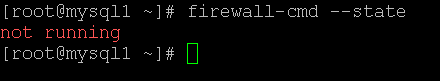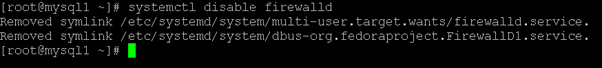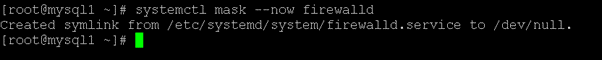Updated July 4, 2023

Introduction to CentOS Disable Firewall
In CentOS, we can manage multiple tasks or applications and multi-user management. Then it will be very important to manage security. The CentOS firewall can manage it. The firewall service will provide a complete security solution to the CentOS environment. It will help to manage the trust level of the network interface card, i.e., NIC. It will also help to manage the network connections also dynamically. The disabling firewall option will not lead to any network or application filtering. Instead, it will open all the communication on all the ports. The author of the firewalld service is Thomas Woerner <twoerner@redhat.com> (act as a developer), Jiri Popelka <jpopelka@redhat.com> (act as a developer), Eric Garver <eric@garver.life> (act as a developer). In this topic, we will learn about CentOS disabling the firewall.
Note:
- While disabling the firewall, we need to understand the application’s security risk and the CentOS environment.
- It is highly recommended while disable the firewall option. The machine / CentOS environment should be on an intra-network.
Syntax of Useradd Command:
systemctl [ Option ] firewalld- systemctl: We can use the systemctl keyword in the syntax or command. It will accept arguments like different options. We use different options like disable, status, restart, and start. The systemctl command will help disable the CentOS environment’s firewall service.
- option: We can provide the different flags as the option compatible with the systemctl command.
- firewalld: The firewalld is the keyword referring to the firewall service. In the end, we are using the “d” letter. It will help to represent firewall demons in the CentOS environment.
How does CentOS Disable Firewall Command Work?
In the CentOS environment, the firewall option is already enabled. It will help to restrict at a certain level. While enabling or disabling communication on the firewall level, we need to make changes in the in-bound and out-bound connections. We must change the inbound rule if the traffic comes from the external environment. We need to change the inbound rule if the traffic or packet flow forms the internal environment. Finally, as per the use case or the application permits; we need to disable the firewall.
Note: Once we have disabled the firewall, then the firewall will stop permanently. Once the machine reboots, the firewall will only be in a stop state.
Below are the lists of options that are compatible with the firewalld option.
- -h, –help: It will help print short information or help in the text format. Once the output displays, it will exist automatically.
- –default-config: It will help the path to firewalld default configuration. Normally the default path of the –default-config is the /usr/lib/firewalld.
- –debug[=level]: It will help to set the debug level for firewalld. The range of the debug level is different. We need to set it per the requirement or application use case. The debug level is from 1 to 10. Debug level 1 is the lowest level. Debug level 10 is the highest level. The output of the debug level will be written into the firewalld. The path of the log file is “/var/log/firewalld”.
- –debug-gc: It will help to display the garbage collector leak information. If there are any leaks, the collector will run every 10 seconds. It will also print information about the leaks.
- –nofork: It will help to turn off the daemon forking. It will force the firewalld to run as a foreground process instead of a daemon. It will run in the background.
- –nopid: It will disable writing PID in the file. As the default nature, the program will write a PID file. If the program is invoked with this option, it will not check for the existing server process.
- –system-config: It will help to set up the path to firewalld system configuration. It is normally pointing to the /etc/firewalld.
Examples of CentOS Disable Firewall Command
Here are the following examples mentioned below:
Example #1
CentOS Disable Firewall: Get the status of the firewall
In the CentOS environment, we can get the status of the firewalld. In the below command, we are checking with the firewall command utility. But we can check it with the different utilities also.
Command:
firewall-cmd --stateExplanation:
As per the below command, we can list the current status of the firewall service on the environment. The current status of the firewall is disabled or stopped. Hence it is displaying the “not running” status.
Output:
Example #2
CentOS Disable Firewall: Disable the Firewall
In the CentOS environment, we have the functionality to disable the firewall. We can do this with the help of the “systemctl” utility.
Command:
systemctl disable firewalldExplanation:
Per the above command, we are disabling the firewall service from the CentOS environment. We can use the disable option with the systemctl command. Once it disables, it will automatically remove the symlink from the environment.
Output:
Example #3
CentOS Disable Firewall: Mask the Firewalld Service
In the CentOS environment, we can mask the firewall service. It will help to protect the service. If any service wants to start the firewall service, then it can’t start it.
Command:
systemctl mask --now firewalldExplanation:
As per the above command, we are using the mask keyword. It will help to protect the firewall service from being started by any other depending on or needed service.
Output:
Conclusion
We have seen the uncut concept of the “CentOS disable firewall” with the proper example, explanation, and command with different outputs. By default, the firewall service is enabled in the CentOS environment. We can disable the firewall service, but once it is disabled, there is no restriction on the CentOS environment. If the firewall service is disabled, then after rebooting the machine still, the service is in stop mode only.
Recommended Articles
We hope that this EDUCBA information on “CentOS Disable Firewall” was beneficial to you. You can view EDUCBA’s recommended articles for more information.