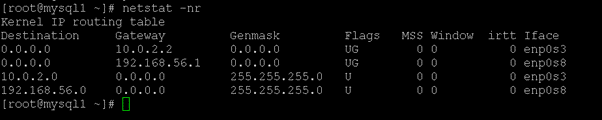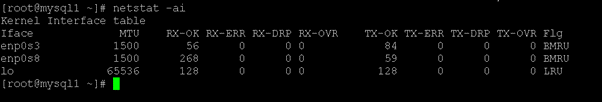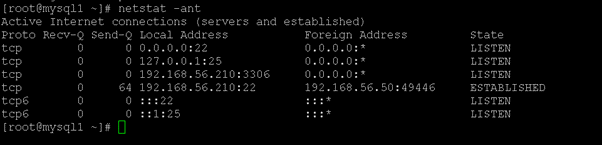Updated April 15, 2023

Introduction to CentOS netstat
The CentOS environment, the netstat tool, or utility will help understand network-related problems and troubleshoot network-related issues. The netstat word will be deriving from the words statistics and network. It is nothing but a command-line utility; the system administrator majorly uses it to analyze the network flow. It will give detailed information on a list of open or busy ports, multicast memberships, masquerade connections, routing table and the host system, etc.
Note: By default, in the CentOS environment, the netstat tool is not available. We need to install the “net tools” utility in the CentOS environment. Once it will install, then only we can use the “netstat” utility.
Syntax of CentOS netstat
netstat [ DESCRIPTION ] [ OPTION ] delay- netstat: The netstat is nothing but a command-line utility. It will help to get the details about the network in the CentOS Environment. We can use the netstat keyword in the syntax or command. It will accept arguments like different DESCRIPTION, OPTIONS, etc. The netstat command will help to give detailed information about the network-related stuff.
- DESCRIPTION: As per the requirement, we can use the different description option with the netstat command like –interfaces, –route, –masquerade, –statistics, –version, –help, etc.
- OPTIONS: We can provide the different flags as the option that is compatible with the netstat command.
- delay: As per the requirement, we can print the netstat output as the specific interval of time.
How CentOS netstat Works?
As we have discussed, the netstat is a command-line utility. It will help to analyze the network-related issues and help to fix them. As per the requirement or issues, we need to provide the different options to the netstat command. It will provide the output on the screen. As per the output, we need to take the correct action and fix the issue.
Below are the lists of option that are compatible with the “netstat” command.
- –verbose, -v: It will update the user on what is going on (on the current state by verbose). Majorly, it will print the useful information on the screen like the unconfigured address families, etc.
- –wide, -W: This option will not truncate the IP addresses by using output. (As wide as needed). In some cases, it will be optional for now to not break current scripts.
- -numeric, -n: It will help print the numerical addresses instead of determining the symbolic host. It will also help in the port or user names also.
- –numeric-hosts: It will print the numerical host addresses. But it will not affect the resolution of user names or port.
- –numeric-ports: It will print the numerical port numbers but does not affect host or user names’ resolution.
- numeric-users: It will display the numerical user IDs. But it will not affect the resolution of port names or hosts.
- –protocol=family, -A: This option will help to specify the address families. Perhaps the better description of the low-level protocols. Generally, the family is a comma (‘,’) separated list of address family keywords like inet, inet6, Unix, ipx, ax25, netrom, Econet, and ddp. This has the same effect as using the –unix|-x, –ax25, –netrom, –ipx, –inet|-4, –inet6|-6, and –ddp with different options. The address family inet (it works on the Iv4) includes the udplite, raw, tcp protocol sockets, and udp.
- -c, –continuous: This option will cause the netstat to print the selected information every second. It will be a continuous operation.
- -e, –extend: It will help to display the additional information. If we need max details information, then we need to use this option twice.
- -o, –timers: It will help to display the information related to networking timers, etc.
- -p, –program: This option will display the PID and name of the program to which each socket belongs to.
- -l, –listening: It will help to print the only listening sockets. (By default, these things were omitted.)
- -a, –all: It will help to print both the listening and the non-listening sockets information. (For TCP, this means the established connections). It will print the information with the –interfaces option. It will also show the interfaces that are not up.
- -F: It will display the routing information from the FIB. (This is the default option.)
- -C: It will display the routing table information from the route cache.
- delay: With the help of this option, the netstat will cycle printing through statistics. The output information will be delay every second.
Examples to understand CentOS netstat.
Here are the following examples mention below
1. CentOS netstat: Get Network Routing Table
In the CentOS environment, we can get the details of the routing table.
Command:
netstat -nrExplanation:
As per the above command, we are using the “-r” option with the netstat command to get the details of routing tables.
Output:
2. CentOS netstat : Get the Network Interphase Status
In the netstat command, we have the functionality to details of network interphases.
Command:
netstat -aiExplanation:
As per the above command, we are using the “-ai” option with the netstat command to get the details of system network interphases.
Output:
3. CentOS netstat: Get Network Connection
In the CentOS ecosystem, we can get the details of the network connection.
Command:
netstat -antExplanation:
As per the above command, we are using the “-ant” option with the netstat command to get the system’s detailed network connection status.
Output:
Conclusion
We have seen the uncut concept of the “CentOS netstat” with the proper example, explanation, and command with different outputs. By default, the netstat command-line utility is not present in the CentOS system (with minimal installation). The netstat command will help to analyze the network and help to troubleshoot the network-related issues.
Recommended Articles
We hope that this EDUCBA information on “CentOS netstat” was beneficial to you. You can view EDUCBA’s recommended articles for more information.