Introduction of Chatbot in Python
With their ability to automate interactions and improve user experiences, chatbots are now a necessary component of modern applications. This blog will delve into Python chatbots, discussing their various kinds, frameworks (mainly utilizing Chatterbot), training, deployment, constraints, development procedures, and potential future applications.
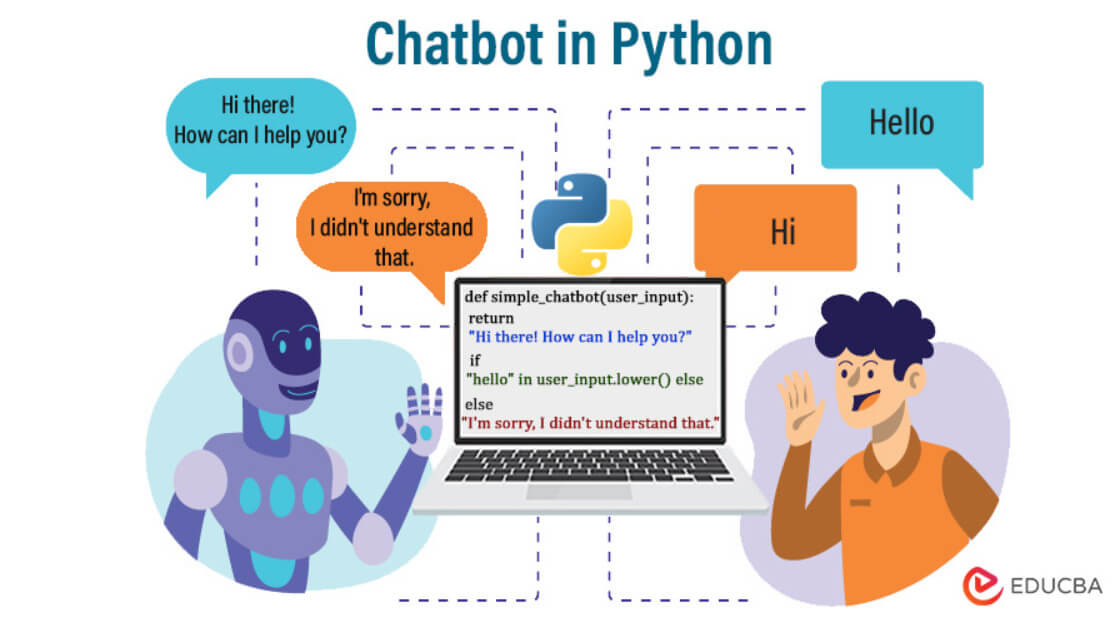
Table of Contents
- Introduction of Chatbot in Python
- What is a Chatbot?
- Choosing a Framework for Chatbots
- How to Build a Chatbot in Python?
- How Does the Python Chatbot Work?
- Training the Chatbot
- Deploying Your Chatbot
- Training Strategies for the Optimal Performance of Your ChatBot
- Limitations With A Chatbot
- Future Improvements and Advanced Features
Key Takeaways
- Learn about two categories of chatbots: rule-based chatbots and AI-focused chatbots.
- Understand the parameters to decide between the two types of chatbots. Rule-based systems suit defined interactions, whereas AI-powered systems go well with dynamic conversations.
- Popular Python framework options include Chatterbot, Rasa, Microsoft Bot Framework, and Dialogflow. Explore each of its capabilities.
- Get practical experience in building a Python chatbot.
- ML and NLP technologies enhance the chatbot’s ability to interpret and predict user intent.
- The optimal performance of a chatbot is achieved through diverse dataset selection, incremental training, parameter fine-tuning, and contextual training.
- Despite advancements, chatbots face challenges like limited emotional intelligence, reliance on data quality, and security concerns.
- Python’s versatility makes it an excellent choice for developing sophisticated chatbots supported by context-aware and intelligent interactions.
What is a Chatbot?
Fundamentally, chatbots are computer programs that converse with users to mimic human-like communication. The fundamental workings and methods used by the two primary categories of chatbots- AI-powered and rule-based- distinguish them from one another.
1. Rule-Based Chatbots: Follow Predefined Rules
Chatbots that operate on a rule-based framework function according to decision trees or a predetermined set of guidelines or decision trees. Developers create these rules to guide the chatbot’s responses based on specific keywords or patterns in user input. The decision-making process is deterministic, meaning the chatbot’s actions are explicitly programmed and limited to the defined rules.
Characteristics:
- Structured Responses: Responses are pre-written and follow a structured format.
- Limited Flexibility: Lack of adaptability beyond predefined scenarios.
- Simple Implementation: Easier to implement and maintain due to clear rules.
Example Scenario: Say you are creating a rule-based chatbot for a pizza delivery service. When a user types “Order pizza,” the chatbot invokes a predefined rule to elicit pizza preferences, delivery address, and payment information.
2. AI-Powered Chatbots: Use ML (Machine Learning) to Improve Responses
AI-focused chatbots leverage ML algorithms and NLP (Natural Language Processing) to assess and respond to inputs. Unlike their rule-based counterparts, these chatbots are not bound by strict rules and instead learn from user interactions and data to enhance their performance over time.
Characteristics:
- Adaptive Learning: Improve responses through exposure to diverse datasets.
- Natural Language Understanding: Understand user input context, intent, and nuances.
- Continuous Improvement: Evolve and adapt based on user interactions and feedback.
Example Scenario: Consider a customer support chatbot powered by AI. It can learn from previous interactions to understand user queries, detect sentiment, and respond contextually.
Choosing Between Rule-Based and AI-Powered Chatbots
The choice between these types is determined by the complexity of the application and the desired user experience. Rule-based chatbots are suitable for scenarios with well-defined interactions, while AI-powered chatbots excel at handling more dynamic and unpredictable conversations.
In practice, hybrid approaches that combine rule-based systems for specific tasks with AI-powered capabilities for handling a broader range of user inputs are standard. This ensures that structured responses are balanced with adaptability to changing user needs. AI-powered chatbots will continue to play an essential role in shaping more intelligent and context-aware conversational interfaces as technology advances.
Choosing a Framework for Chatbots
It is critical to choose the appropriate framework. Popular Python options include:
- ChatterBot: ChatterBot is a Python library that allows you to build chatbots. It is simple to use and offers simplicity for beginners, while advanced users can customize and extend it.
- Rasa: Rasa represents an open-source platform designed for building conversational AI applications. It provides developers with tools for natural language understanding, dialogue management, and integration, allowing them to create robust, context-aware chatbots.
- Microsoft Bot Framework: The Microsoft Bot Framework makes chatbot development easier across multiple channels. It supports DotNet and Node.js and provides many features for creating intelligent, scalable bots with many functionalities.
- Dialogflow: Google Cloud’s Dialogflow enables developers to design and deploy conversational agents quickly. It uses ML to interpret natural language, making it appropriate for basic and complex chatbot apps.
How to Build a Chatbot in Python?
Let’s now discuss the steps to building a chatbot in Python. I have built a customer support chatbot using Chatterbox as an example.
1. Define Purpose
Before developing, clearly define the chatbot’s Purpose. Understand its intended purpose, target audience, and the specific tasks it should perform. Whether it’s customer support, information retrieval, or task automation, a well-defined goal sets the foundation for effective chatbot development.
Let’s say you want a customer support chatbot:
# Define the purpose of the chatbot
bot_purpose = "Customer Support"2. Select Framework
Choosing an appropriate framework is critical for effective development. ChatterBot, Rasa, Microsoft Bot Framework, and Dialogflow are popular Python frameworks for chatbots. When deciding, consider your project’s complexity, integration capabilities, and desired features.
As I already mentioned, we are going with Chatterbot in this blog:
# Install ChatterBot using pip
pip install chatterbot
pip install chatterbot_corpus3. Data Collection
Data fuels the learning process for AI-powered chatbots. Gather datasets that are relevant to the chatbot’s Purpose. This could include existing customer interactions, FAQs, or industry-specific knowledge. Quality training data is required for the chatbot to understand user inputs and respond contextually.
Let’s consider what kind of data it would need for our customer support chatbot:
#Gather customer support data for training
training_data = [
"How can I track my order?"
"What is your return policy?"
"Do you offer international shipping?"
#Additional training data
]4. Preprocessing
Before training the chatbot, preprocess the collected data. This involves cleaning and organizing the data to remove noise, inconsistencies, or irrelevant information. Data preprocessing ensures the chatbot learns from high-quality, relevant data, improving its accuracy and performance.
Chatterbot comes with a trainer that can aid you with preprocessing:
from chatterbot import ChatBot
from Chatterbot. trainers import ListTrainer
# Create a new chatbot instance
chatbot = ChatBot('CustomerSupportBot')
# Create a new trainer for the chatbot
trainer = ListTrainer(chatbot)
# Train the chatbot with the collected data
trainer.train(training_data)5. Training Data
Train the chatbot with appropriate machine learning algorithms. This step may involve exposing the chatbot to preprocessed data, allowing it to learn patterns, understand user intents, and generate appropriate responses, depending on the framework used. To improve performance, iterative training and adjustments may be required.
In Chatterbot, this is as easy as a single line of code:
# Preprocess data (if needed)
# ...
# Train the chatbot using ChatterBot
trainer.train(training_data)6. Integration
Integrate the created chatbot into your app or platform. During integration, keep the user interface, user experience, and overall application architecture in mind. For a consistent user experience, ensure the chatbot and the rest of the system communicate seamlessly.
# Integrate the chatbot into your application
def get_chatbot_response(user_input):
response = chatbot.get_response(user_input)
return str(response)7. Testing
Thorough testing is crucial to verify that the chatbot responds accurately and effectively. Test various scenarios, input types, and potential user queries to identify and address any inconsistencies or errors. Rigorous testing ensures that the chatbot performs well in real-world conditions.
Let’s ask our chatbot a common user question and get its response:
# Test the chatbot's responses
user_input = "How can I return an item?"
response = get_chatbot_response(user_input)
print(response)8. Refinement
Chatbots are not static; they evolve in response to user interactions and feedback. Monitor user interactions, analyze performance metrics, and collect feedback to identify areas for improvement. To ensure ongoing effectiveness, implement regular updates, fine-tune the chatbot’s algorithms, and expand its capabilities.
# Gather user feedback and update training data
user_feedback = "The response was helpful."
chatbot.train([user_input, user_feedback])How Does the Python Chatbot Work?
Chatbots leverage two key technologies: Natural Language Processing (NLP) and Machine Learning (ML). These technologies enable chatbots to understand user input and respond contextually.
Natural Language Processing (NLP): NLP, a branch of AI, concentrates on how computers interact with human language. It equips chatbots with the ability to grasp the subtleties of natural language, including aspects like semantics, context, and syntax. NLP enables chatbots to interpret user queries, identify underlying intent, and extract critical information.
Machine Learning (ML): Machine learning is an essential component of chatbot functionality. ML algorithms enable chatbots to learn from data and adapt to user interactions rather than relying on predefined rules. Chatbots recognize patterns, develop language models, and improve their ability to generate accurate responses over time as they are exposed to training datasets.
NLP and ML in Action
For a better understanding, let’s go through this example demonstrating a simplified approach using NLP and ML to predict the intent of a user query.
# Using NLP and ML with a sample Python code snippet
from nltk.tokenize import word_tokenize
from sklearn.feature_extraction.text import TfidfVectorizer
from sklearn.naive_bayes import MultinomialNB
from sklearn.pipeline import make_pipeline
# Sample training data
training_data = [
("How can I track my order?", "order_tracking"),
("Tell me about your return policy.", "return_policy"),
# Additional labeled examples
]
# Create a pipeline with TF-IDF vectorization and a Naive Bayes classifier
model = make_pipeline(TfidfVectorizer(), MultinomialNB())
# Train the model on the labeled examples
X, y = zip(*training_data)
model.fit(X, y)
# Predict intent based on user input
user_input = "How do I return an item?"
predicted_intent = model.predict([user_input])[0]
print(f"Predicted Intent: {predicted_intent}")Training the Chatbot
Training a chatbot entails exposing it to a dataset containing examples of user inputs and their expected responses. The training process teaches the chatbot to recognize patterns, comprehend context, and improve performance.
Example Training Code (using ChatterBot):
from chatterbot import ChatBot
from Chatterbot. trainers import ListTrainer
# Create a new chatbot instance
chatbot = ChatBot('MyChatbot')
# Initialize a trainer for chatbot training
trainer = ListTrainer(chatbot)
# Training data
training_data = [
"What is your name?",
"My name is Chatbot."
# Additional training data
]
# Train the chatbot
trainer.train(training_data)As you can tell, in this example, the chatbot is trained on a list of user inputs and corresponding responses.
Deploying Your Chatbot
Deploying a chatbot entails integrating it into an app or platform and making it available to users. Several factors, such as user interface design, scalability, and maintenance, must be considered during deployment.
Example Deployment Code (using Flask):
from flask import Flask, request, jsonify
app = Flask(__name__)
# Define a route for receiving user input and returning chatbot responses
@app.route('/chat,' methods=['POST'])
def chat():
user_input = request.json['user_input']
response = chatbot.get_response(user_input)
return jsonify({'response': str(response)})
# Run the Flask app
if __name__ == '__main__':
app.run(debug=True)In this example, the chatbot is integrated into a Flask web application, which creates an API endpoint for receiving user input and returning chatbot responses.
Now we know how chatbots work and the practical implementation of NLP, ML, training, and deployment in building a functional chatbot in Python.
Training Strategies for the Optimal Performance of Your ChatBot
Implement these training strategies to improve your chatbot’s performance and provide users with more accurate, context-aware, and engaging conversational experiences.
- Dataset Selection: Select a diverse and relevant dataset that reflects potential user input. Include a variety of common queries to ensure that the chatbot comprehends a wide range of user intents.
- Incremental Training: Train the chatbot incrementally to learn and adapt to new data constantly. Update the training set regularly to improve responsiveness and keep up with evolving user interactions.
- Fine-Tuning Parameters: Change ChatterBot’s parameters, such as confidence levels and response selection methods, based on your application’s unique characteristics. Fine-tuning ensures that the chatbot’s responses match the user’s expectations.
- Contextual Training: Incorporate context into training data to improve the chatbot’s ability to maintain coherent conversations. Include examples of more natural interactions that consider conversation flow and context.
- User Feedback Loop: Develop a system for feedback that enables users to evaluate and comment on the responses provided by the chatbot. Use this feedback to identify areas for improvement, correct misunderstandings, and fine-tune the chatbot’s training data.
- Diversify Training Sources: Collect data from various sources, such as real-world user interactions, FAQs, and industry-specific knowledge. Diversifying training sources allows the chatbot to handle a broader range of queries and scenarios.
- Balancing Specificity and Generality: In training, aim to balance specificity and generality. While focusing on common queries, ensure the chatbot can handle unique or specialized questions by providing enough training examples for various scenarios.
- Regular Evaluation and Testing: Through rigorous testing, evaluate the chatbot’s performance regularly. Use a mix of scripted tests and fundamental user interactions to assess accuracy, responsiveness, and the ability to adapt to varying conversational contexts.
- Continuous Monitoring: Set up a monitoring system to track the chatbot’s live interactions. Identify user engagement patterns, frequently misunderstood queries, and areas where the chatbot may struggle. Use these insights for ongoing refinement.
- Adaptability to User Trends: Watch for changing language patterns and user trends. Adapt the chatbot’s training strategies to reflect changing user behavior, ensuring it remains relevant and effective in dynamic conversational environments.
Limitations With A Chatbot
Chatbots, despite their advancements, have limitations:
- Lack of Emotional Intelligence: Chatbots need a more nuanced understanding for empathetic interactions to understand and respond to user emotions.
- Dependence on Data Quality: Chatbots’ effectiveness depends on high-quality training data, affecting their ability to provide accurate and relevant responses.
- Security Concerns: Chatbots may pose security risks, particularly when handling sensitive information, potentially exposing data protection and privacy vulnerabilities.
Here’s a brief overview of the limitations of current chatbots compared to what they can become in the near future!
| Traditional Bots | Current Bots | Future Bots |
| System Driven | Based on back-and-forth communication | Interaction on multiple-levels |
| Automation-based | Automation occurs at the task level | Automating tasks at the customer service level |
| Minimal Functionality | Preserves the context of the system | The capacity to uphold the task, system, and human context |
| Maintained only system context | Maintains the context of the task as well | introduction to both a bot OS and master bots in due course. |
Future Improvements and Advanced Features
The future holds exciting possibilities for chatbots; language leaps, emotions resonate, and personalized interactions redefine the digital conversation experience.
- Enhanced NLP: Future chatbots will have improved natural language processing and a better understanding of context, nuances, and subtleties in user input, resulting in more sophisticated and human-like interactions.
- Multi-Modal Interactions: Chatbots will evolve to seamlessly integrate text, voice, and visuals, providing users with diverse and comprehensive communication options.
- Emotion Recognition: As emotional intelligence advances, chatbots can recognize and respond to user emotions, improving the overall user experience.
- Personalization: In the future, chatbot responses will be tailored based on individual user preferences, behaviors, and historical interactions, resulting in more personalized and engaging interactions.
Conclusion
Python is an excellent choice for chatbot development due to its versatility. You can create powerful chatbots that improve user experiences by understanding the fundamentals, selecting the proper framework, and following the development process.
FAQ’s
Q1. What distinguishes chatbots powered by AI from rule-based chatbots?
Answer: AI-powered chatbots use machine learning to improve responses, while rule-based chatbots adhere to predetermined rules.
Q2. Which Python framework is most useful for creating chatbots?
Answer: The most popular frameworks include ChatterBot, Rasa, Microsoft Bot Framework, and Dialogflow.
Q3. What are the limitations of chatbots?
Answer: Some limitations include potential security issues, reliance on high-quality data, and a lack of emotional intelligence.
Recommended Articles
We hope this EDUCBA information on the “Chatbot in Python” benefited you. You can view EDUCBA’s recommended articles for more information.

