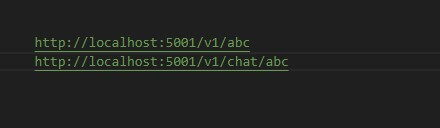Introduction to ChatGPT Reverse Proxy
ChatGPT is a versatile and user-friendly model for processing language developed by OpenAI. ChatGPT reverse proxy allows users to interact with the OpenAI API with enhanced features. It acts as a middleman between the user and OpenAI API, and it takes the user’s input, forwards it to the API, and delivers the response from the server back to the user.
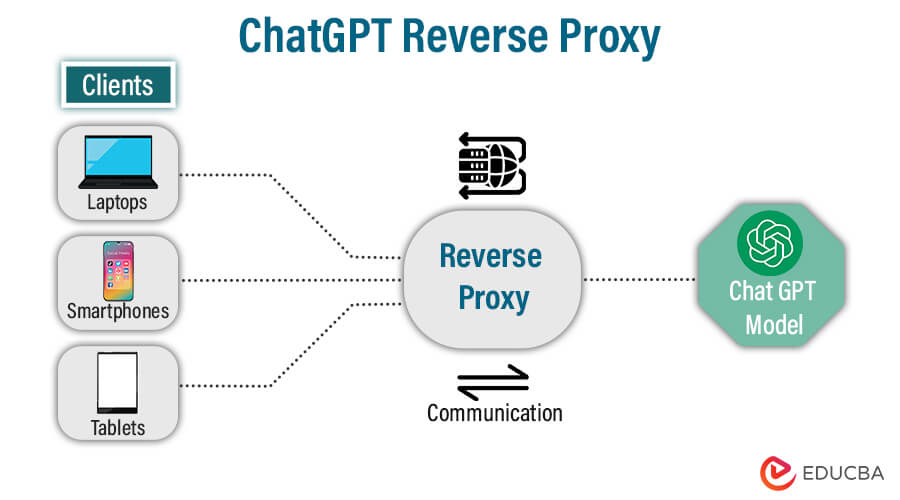
Table of Contents
What is ChatGPT Reverse Proxy?
ChatGPT reverse proxy bridges the user and OpenAI API, allowing user-friendly and free access to OpenAI API. This tool allows us to access ChatGPT with a reverse proxy server, which shields the server from external requests and provides enhanced functionalities. ChatGPT reverse proxy allows customization within the proxy layers, like security.
Features of ChatGPT Reverse Proxy
Here are the features of Reverse Proxy in ChatGPT:
- Bypassing Usage Restriction: One of the key features of using ChatGPT reverse is using ChatGPT beyond its restrictions applied by Open AI. These proxies use their servers, hiding real usage from the official tracking system. Hence, it allows endless usage of chatGPT.
- Scalability: It allows multiple users to use the application simultaneously without interruptions at peak usage hours. This helps to enhance the performance and responsiveness of the application.
- Customized Usage: Reverse proxy allows the user to alter the functionality of chatGPT, making it user-friendly and domain-friendly. We apply business logic and rules to streamline the use of that particular domain.
- Enhanced security and data protection: Reverse proxy denies the direct exposure of the keys to the internet. This reduces the risk of web attacks on the application and disallows its misuse by giving an extra layer of security and controlled access. While interacting, many users intend to type personal information such as financial data, passwords, pins, patterns, etc. The reverse proxy feature ensures full protection of the data, keeping it confidential such that it cannot be processed by other users on the internet.
- Caching: A local storage in the reverse proxy caches data from frequent API calls, anticipating probable future access. This saves the user’s interaction time, improving the application’s efficiency and making it user-friendly. Overall, user experience is affected positively.
- Error handling: Error handling is one of the most underrated features of any application. There can be many errors encountered by users using chatGPT. The reverse proxy effectively manages all these errors, offering users a clear and comprehensible response to resolve the issue. This allows users to easily debug what’s going wrong and what measures must be taken to fix it.
- Versions and Updates: Many versions come as the technology gets updated. The reverse proxy allows an easy update process from the old version to the new one. It also ensures a smooth user transition to the updated version with the user’s old data.
Benefits of Reverse Proxy in ChatGPT
Here are the benefits of Reverse Proxy in ChatGPT:
- Bypassing Restrictions: The ChatGPT reverse proxy significantly benefits by circumventing restrictions imposed by firewalls and network configurations. Users can directly communicate with the chatbot since it is the bridge between the two. The user can have endless conversations without any blockage and usage restrictions.
- Cost Saving: ChatGPT easily runs devices like smartphones and tablets. It is not necessary to have high-configuration laptops and devices. It also uses less energy to run.
- Load Balancing: ChatGPT handles a substantial volume of requests. Redirecting all of them to a single server could place an additional burden on that server, potentially leading to a degradation in response time. Using a reverse proxy distributes requests across servers, reduces the load on a single server, and improves response time and overall user experience.
- Security: Reverse proxy acts as an intermediate layer between the application and the internet, avoiding direct exposure to web threats.
- Customization: Users can customize ChatGPT using reverse proxy according to their domain or interest. This enhances user experience and overall efficiency of the application in a positive manner.
Resources for ChatGPT Reverse Proxy
1. Browser Extensions for ChatGPT
- ChatGPT for Google: This is designed specifically for Google Chrome users and can be easily installed as a Chrome extension. This extension’s key feature is a pop-up window, allowing users to enter prompts and view their responses simultaneously with the current browsing session.
- ChatGPT Companion: This is designed for Users having Firefox. It can be easily installed within Firefox. One of the main features is that it saves the chatGPT conversation and allows users to share it with other users.
- OpenAI ChatGPT Extension: If the user wants to interact with chatGPT with a preferred browser, this is the extension the user wants. The user should have an OpenAI account to experience the benefits of this extension, and then chatGPT can be easily accessed with any preferred browser.
- ChatGPT Extension: ChatGPT Extension is a lightweight extension. It is simple to use, with straightforward and understandable features, and returns impressive responses to the request prompts.
- GPT-3 Sandbox: This extension is for those users who want to customize the chatGPT experience according to their usage. It allows customization in real-time, giving real-time responses without having any effect on the main application.
- ChatGPT Everywhere: Allows users to use chatGPT with any other website or internet page. This saves time for the user since it also provides a pop-up window to view your responses. Users can also change font color, size, etc.
- GPT-3 Playground: To use chatGPT best, the user must know the prompt game. The better the prompt, the more accurate the response will be. This extension provides users tools and features to help with prompts, saving users time and improving application efficiency.
- ChatGPT Studio: This extension is for a specific type of user. If the user wants to write tasks, it helps to improve the writing experience.
- Overview of Browser Extensions for ChatGPT: The browser extensions discussed above are useful for many users with different browsers and different types of interest. It saves the user’s time by giving useful prompts and a great customizing experience. Overall, it improves the efficiency of the application.
2. Desktop Applications and Clients
- ChatGPT Desktop App: This application allows accessing ChatGPT easily through desktop applications on any operating system.
- GPT-3 Studio Desktop: This application provides a wide range of benefits of using ChatGPT, as it comes with customizing tools, a code editor, and a chat window.
- OpenAI ChatGPT Client: This application allows you to access chatGPT through a desktop with various features like enabling voice input for language translation and text-to-speech and sync chat history.
- ChatGPT Mac: This application is a native client for the chatGPT, and it provides features shortcut 0073 while interacting with AI models.
- GPT-3 Sandbox Desktop App: This application is designed to provide a secure and monitored environment while interacting with ChatGPT
- ChatGPT IDE Integration: This is an extension for an integrated development environment. This IDE is useful for program developers who use chatGPT to generate code snippets.
- Exploring Desktop Applications for ChatGPT: Developers design various applications to interact with chatGPT, providing extra features when using AI models. I mentioned some above, and users can employ text editors or other applications not specifically designed for ChatGPT to write the prompt and then copy and paste the prompt response into ChatGPT.
3. Code Editors and Integrations
- gpt-ai-assistant: This extension is designed for users using Visual Studio code. It provides snippets and auto-completion, which help users to save time and write appropriate code.
- chatgpt-for-chatbot-feishu: This plugin, designed for the Feishu app, allows users to create engaging chatbots, automate tasks, and enhance communication within their team.
- Overview of Code Editors and Integrations for ChatGPT: Code Editors and Integration provide various features and tools to save time, write appropriate code, automatic snippets, and interesting features like chatbots.
4. Reverse Proxy Services
- chatapi.art: Using this proxy, the user can have complete access to chatGPT without any login process and can have extended conversations without any usage limit.
- Exploring Reverse Proxy Services for ChatGPT: Before selecting the proxy, consider different scenarios like user domain, user requirements, different features, its cost, and avoiding illegal activities that can collide with Open AI policies.
5. Python Packages for ChatGPT
- revChatGPT: By selecting this package, the user can take benefits like easy conversation, accurate prompts, and receiving required responses.
- pawan.krd: It has one of the most understandable and easy-to-use interfaces that gives useful prompts; hence, users can get accurate and required responses.
- Overview of Python Packages for ChatGPT Integration: Python packages allow users to use chatGPT with ease and a simple interface, giving useful prompts to get accurate results.
6. Reddit Thread for Developers
- An Informative Reddit Thread: It provides key information to create a shortcut for the chatbot using the chatGPT reverse proxy API key.
- Creating ChatGPT Shortcuts with a Free Reverse Proxy API Key –
Step 1: Create a file with a .sh extension and write the below code in it
curl -x POST https://gpt.chatapi.art/chat -H "Content-Type: application/json" -d '{
"prompt": "YOUR_PROMPT"
}'Step 2: Execute the code by using the below command
chmod +x chatgpt-shortcut.shStep 3: Now run the shortcut using the below command
./chatgpt-shortcut.shUse your terminal to execute the above commands.
- Guidance and Support for Developers: Use editors and their extensions like Visual Studio code editor and its various extensions to get snippets and other prompt generation features to save time and increase conversation accuracy. Get extended conversations and limitless usage, keeping in mind the policies of OpenAI.
- Discussing Reverse Proxy Use in ChatGPT: While using chatgpt reverse proxy, a few things should be kept in mind.
- Security factor: While it is secure, comparing it to the official chatGPT from the OpenAI website might raise concerns about compromised security.
- Performance issue: There may be a performance issue during peak hours of usage.
- Features: The chatGPT reverse proxy does not provide access to features such as uploading files and other functionalities in the official OpenAI chatGPT.
How to Set ChatGPT Reverse Proxy?
There are two ways to set it.
1. Self Host
Step 1: Create an Open AI account or Log in if you are already a user.
Step 2: After logging in, go to the top right corner and click on “Personal” and then “View API key”
Step 3: You can create your new keys here at “Create new secret key ”
Step 4: Clone the Chatgpt repository and install packages
git clone http://github.com/PawanOsman/ChatGPT.git
cd ChatGPT
npm installStep 5: Make necessary config file changes, start the server, and then use the keys by sending HTTP requests to endpoints.
2. Using Hosted API
Obtain the project-provided keys, and once you have them, send an HTTP request to the endpoints as demonstrated earlier.
Risks of Using Reverse Proxy in ChatGPT
- Unidentified users: Since reverse hides all its functionalities from Open AI, Fraud users or Fake users also use a reverse proxy, and their identity is hidden from Open AI officials. This may cause malpractice.
- Security factor: It is secure, but if compared to the official chatGPT from the Open Ai website, security may be compromised.
- Performance issue: There may be a performance issue during peak hours of usage.
- Features: The official Open Ai chatGPT features, like uploading files, etc., are not covered while using chatGPT reverse proxy.
Frequently Asked Questions (FAQs)
Q1. Can chatgpt be accessed free of cost using ChatGPT reverse proxy?
Ans: Yes, by using chatgpt reverse proxy, chatgpt, and other Open AI features can be accessed for free.
Q2. Are chatgpt reverse proxies legal to use-
Ans: The only answer to this is that Open AI has not yet taken any strict action about it.
Q3. Are there any risks involved in using ChatGPT Reverse proxy?
Ans: No such major risk has been detected yet, but yes, there are a few things to keep in mind, like fake or fraud users, performance issues, Website outrage, etc.
Q4. How to create API keys?
Ans: Go to the official website of OpenAI, log in with your account, go to the personal option, and click the View API key. You will see the options for API keys.
Q5. Why is ChatGPT reverse proxy so popular?
Ans: It is popular because chatgpt can be used with its extensions free of cost, and users can have limitless conversations.
Conclusion
Chatgpt reverse is a versatile processing solution for users who want to take advantage of chatgpt. It is free of cost, and users can have limitless interactions without any restrictions. Users can also use extensions that help users to create prompts, generate accurate responses, have separate pop-up windows, and use a simple interface. While using it, remember that it may sometimes compromise user data due to weaker security compared to official OpenAI. There may also be fraud users as reverse proxy hides the identity from Open AI. So use Chatgpt reverse proxy, considering all its pros and cons.
Recommended Article
We hope that this EDUCBA information on “ChatGPT Reverse Proxy” was beneficial to you. You can view EDUCBA’s recommended articles for more information.