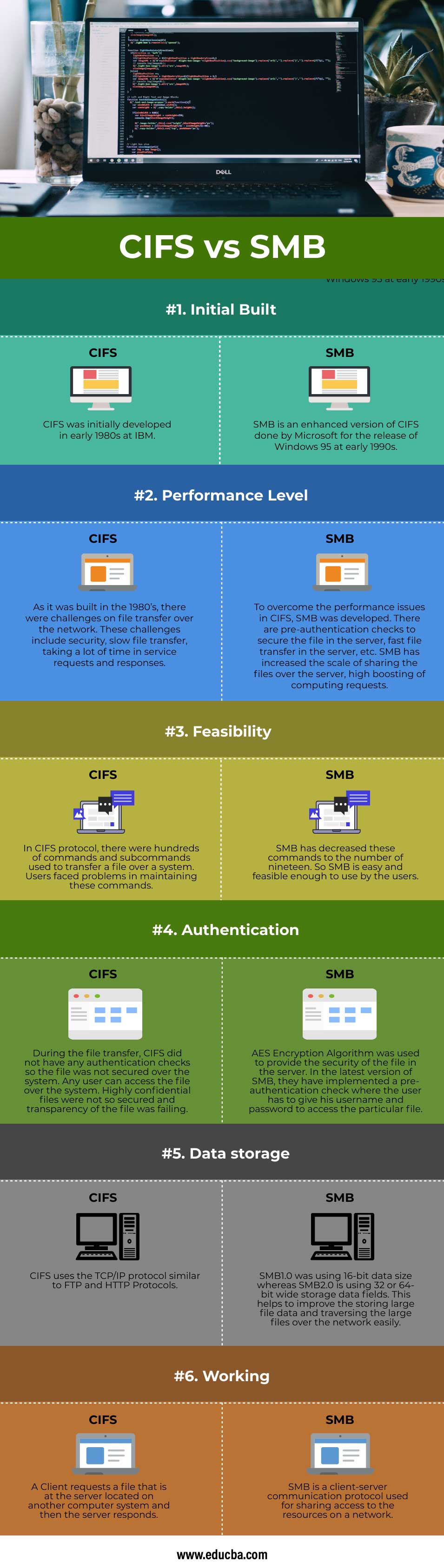Updated March 23, 2023
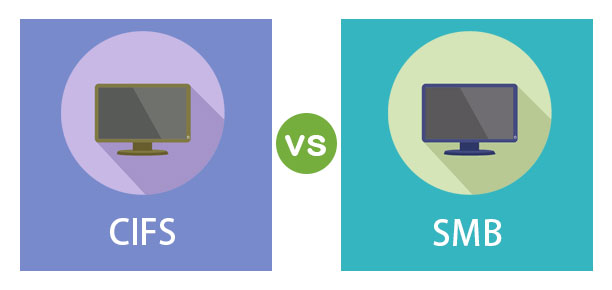
Difference Between CIFS vs SMB
CIFS is abbreviated as a “Common internet file system”. It was first created by Microsoft and then enhanced by IBM. In simple words, we can say that to transfer a file over a network or server. CIFS is a very safe and authenticated file transfer protocol system. It is an Open platform for requesting file transfer over the server. CIFS is basically an enhanced or improvised version of Server Message Block (SMB) for file sharing. CIFS is also a combined sharing of multiple devices like files, printers, etc., among the clients to access the network’s data.
Below are a few important features of CIFS:
- Authenticated file transfer protocol.
- High Performance and feasible usage of the file transfer protocol.
- Allows editing of the files over the network.
- Multiple users can access the data over the network without any issues at the server level.
SMB is abbreviated as “Server Message Block”, which is also similar to CIFS that shares a network to transfer the file. Initially, it was enhanced by IBM for an improvised version of CIFS. SMB allows the client to edit, read, and write over the file on a server. This server is referred to as LAN (Local Area Network). SMB was introduced to edit the files over the local area network to share among the clients in a safer and feasible way.
With different versions of SMB, the performance level has also increased. Below are the important features of SMB:
- SMB provided an authenticated intercommunication process mechanism.
- SMB provides the clients to share the file, browse the network, print services, etc., over the network.
- SMB version 2 has reduced the usage of the number of commands and subcommands used to transfer the file over the network.
- SMB2 includes the support for symbolic links as an enhanced version of SMB version 1.
Head to Head Comparison Between CIFS vs SMB (Infographics)
Below are the top 6 comparisons between CIFS vs SMB:
Key Difference Between CIFS vs SMB
Below are some of the major key differences:
Basically, CIFS and SMB both are the same in their functionality. We can also say that CIFS is a form of SMB. When CIFS was introduced by Microsoft and was used earlier, they have found few bugs, and then SMB came into the picture for an enhanced version of CIFS by IBM. CIFS is generally used in large firms where the number of people needs to work on huge or large data that needs to be accessed by the clients or employers.
There includes a set of message packets to determine a particular version of the protocol, which is called a dialect. It is said that CIFS is a dialect of SMB.
It is mostly said to use SMB over CIFS for the below reasons:
- CIFS is now very rarely used than SMB. With the high-level pre-authentication checks during the file transfer, SMB took it over CIFS. In the world of windows OS, SMB is most likely to be used. SMB2 is standard for Windows Vista 2006, and SMB3 is used for Windows 8 and Windows Server 2012.
- The number of commands and subcommands were used to transfer the file over the network. The numbers of commands were more than a hundred just to transfer the file. But, SMB has reduced these commands to almost Nineteen, which is a very feasible way of file transfer.
- Data storage size is also more compared to CIFS Protocol.
- SMB is a high-level application network protocol, while CIFS is a TCP/IP Protocol.
- CIFS was considered as a “chatty protocol” that was a huge bug and had network issues. SMB has overcome it by a pipelining mechanism.
CIFS vs SMB Comparison Table
Given is the comparison between CIFS vs SMB:
| Basis of Comparison |
CIFS |
SMB |
| Initial Built | CIFS was initially developed in the early 1980s at IBM. | SMB is an enhanced version of CIFS done by Microsoft for the release of Windows 95 in the early 1990s. |
| Performance Level | As it was built in the 1980s, there were challenges on file transfer over the network. These challenges include security, slow file transfer, taking a lot of time in service requests and responses. | To overcome the performance issues in CIFS, SMB was developed. There are pre-authentication checks to secure the server’s file, fast file transfer in the server, etc. SMB has increased the scale of sharing the files over the server, high boosting of computing requests. |
| Feasibility | In the CIFS protocol, there were hundreds of commands and subcommands used to transfer a file over a system. Users faced problems in maintaining these commands. | SMB has decreased these commands to the number of nineteen. So SMB is easy and feasible enough to use by the users. |
| Authentication | During the file transfer, CIFS did not have any authentication checks, so the file was not secured over the system. Any user can access the file over the system. Highly confidential files were not so secured, and transparency of the file was failing. | AES Encryption Algorithm was used to provide the security of the file in the server. In the latest version of SMB, they have implemented a pre-authentication check where the user has to give his username and password to access the particular file. |
| Data storage | CIFS uses the TCP/IP protocol similar to FTP and HTTP Protocols. | SMB1.0 was using 16-bit data size, whereas SMB2.0 is using 32 or 64-bit wide storage data fields. This helps to improve the storing of large file data and traversing the large files over the network easily. |
| Working | A Client requests a file that is at the server located on another computer system, and then the server responds. | SMB is a client-server communication protocol used for sharing access to the resources on a network. |
Conclusion
In the above two security levels, the password is encrypted before it allows to access the server. This proves that the user or the client has enough credentials to access the file in the network.
Recommended Articles
This is a guide to the CIFS vs SMB. Here we discuss the difference between CIFS vs SMB, along with key differences, infographics, & a comparison table. You can also go through our other related articles to learn more –