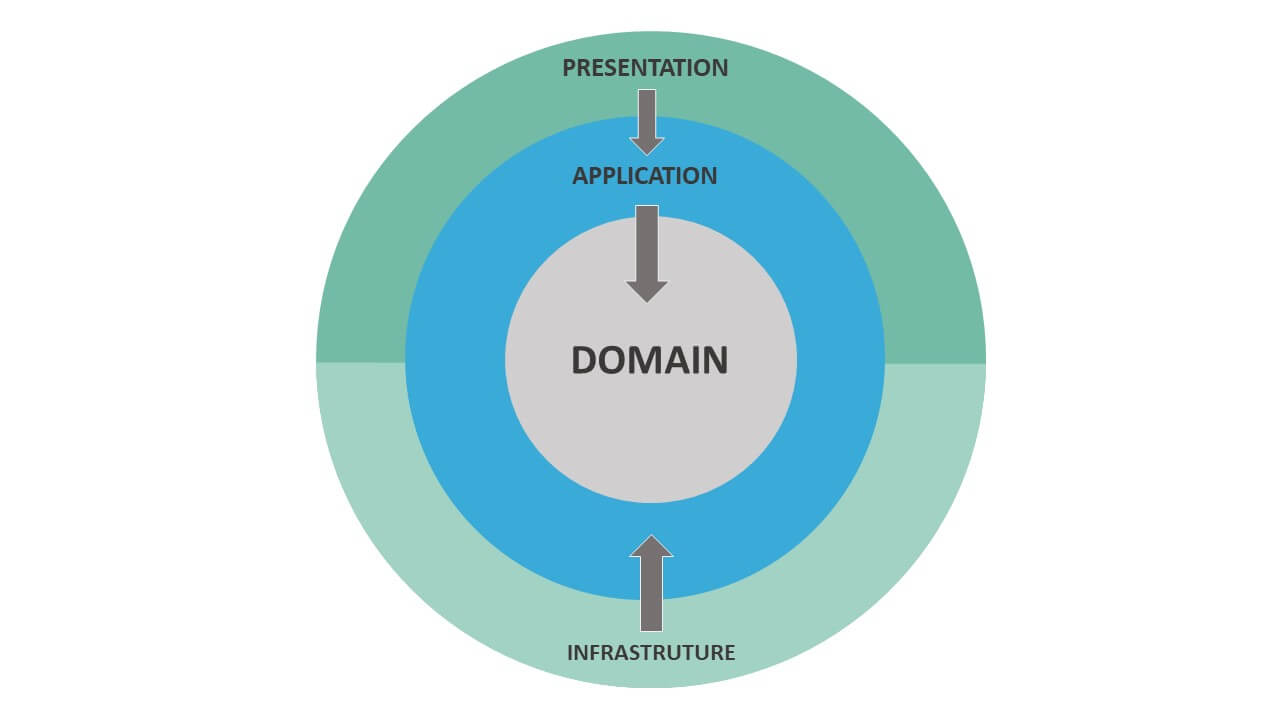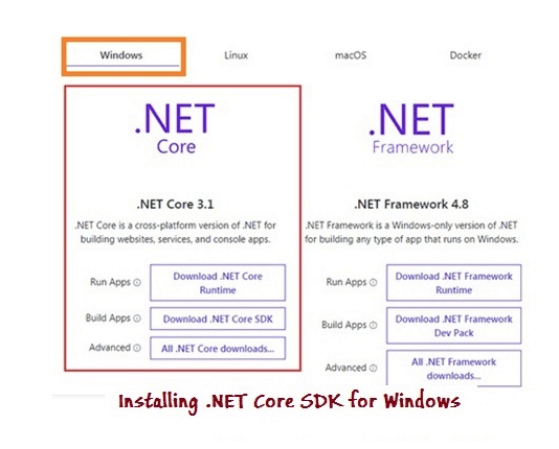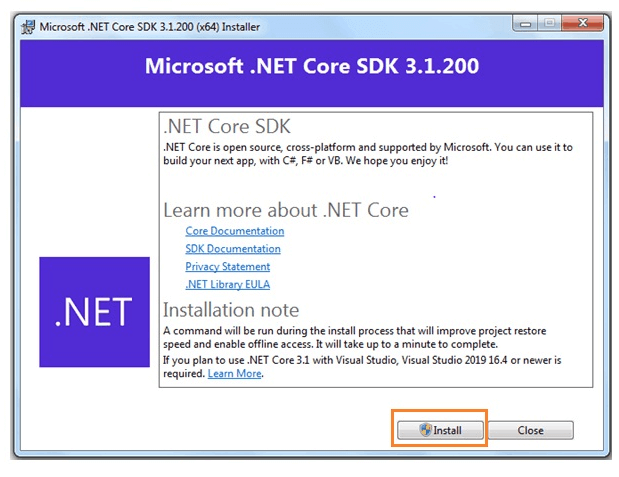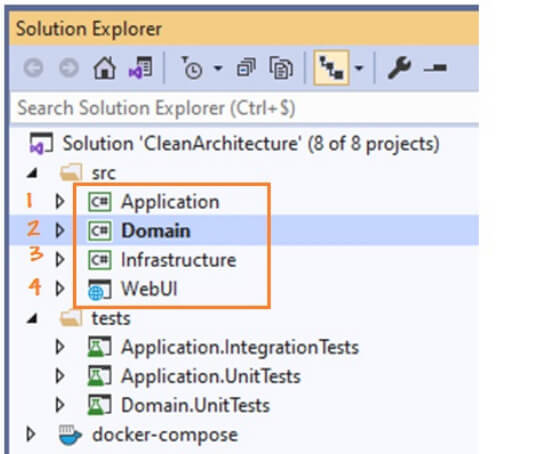Updated February 19, 2023
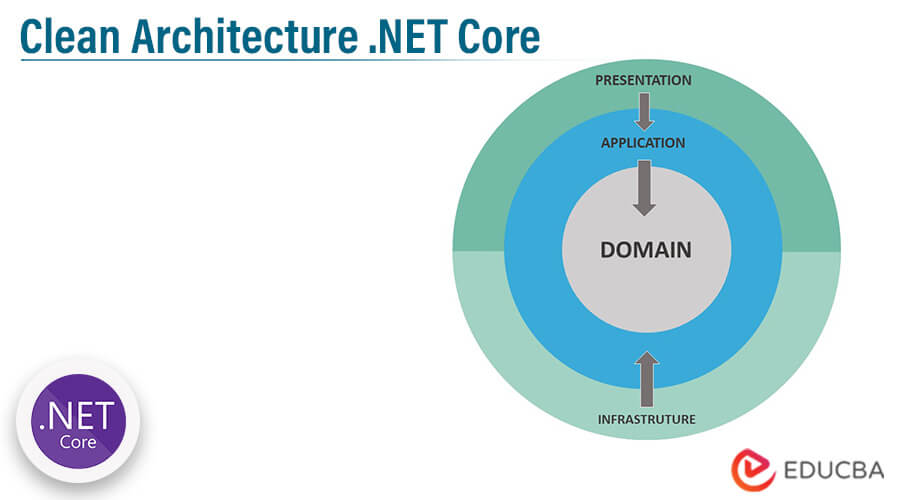
Introduction to Clean Architecture .NET Core
Clean Architecture is the design of software that divides the elements of the design pattern into ring levels of philosophy. The main goal of Clean Architecture is that it offers the developer the method of categorizing the code in various ways it encapsulates the business logic but it breaks up from the delivery mechanism.
What is Clean Architecture .NET Core?
The Clean Architecture places the application model and the business logic at the center of the application. This dependency will be inverted like the implementation and the infrastructure information depends on the core of the application, it happens when the infrastructure concerns occur or the business logic depends on the data access. Clean Architecture is the faster of the latest application development space. By the name itself we can clear it the coding is clear and it can be easily understood by each and everyone on the team it can be enhanced by the developer than the original developer of the app and it comes with readability, extensibility, and also maintainable.
Installation of .NET Core
To install .NET Core, in Visual Studio 2019 installer contains the .NET Core2.1 but there is no .NET Core 3.x. We require installing it individually. For that download the latest version of .NET Core https://dotnet.microsoft.com/en-us/download and choose the platform which you currently use.
In the image, it was a .NET Core Runtime and in .NET Core SDK there are various things. This .NET Core Runtime is used to execute the .NET Core Application but the .NET Core SDK contains the tools and libraries to build the .NET Applications. To Set-up the environment of development we are required to install the .NET Core SDK for the platform we make use it for development like Linux, Windows, or Mac. For preparing the development environment we need to install .NET Core SDK of creating the .NET Core Application. If you like to execute the .NET Core Application your choice is to install the .NET Core Runtime on the Cloud/ Server/ Client Desktop.
To download the latest version of .NET Core SDK installer, just click on the Download .NET Core SDK button. It downloads the .NET Core 3.1 SDK. Once it gets downloaded just click on the start installation.
Just click on the Install button and just follow the wizard to install the .NET Core 3.1 SDK.
After installing you can build the .NET Core or ASP.NET Core Application.
Common Architecture .NET Core
The Common Architecture in .NET Core explains that in the case of traditional .NET Applications it is deployed as a Single Unit that is associated with a single Web-Based Application or an executable that runs on an IIS App domain. This was called the easiest approach of the deployment model this model is used in various external and internal simple public applications. In single-unit deployment, few business applications benefit from logical partition into several layers. Let’s see a few applications:
Monolithic Application is a good example of Single Unit Application because it is completely Self-Contained in its functionalities. Those applications interact with other data access layers or services. It always executes within the process while performing its operation and the whole application is deployed as a Single Unit.
We can achieve the separation of concerns by using the folders it comes under the type of Single Project Scenario. The template contains the various folders for MVC (Model, Views, and Controllers), and also it includes additional folders like Data, Service, and so on. In this Monolithic Solution, it has one disadvantage when the size of the project increases it becomes tough to maintain the files.
By using the layered architecture we can reuse the standard low-level functions through the applications. This approach enables normalizing the application into single execution by DRY (Don’t Repeat Yourself) Principle. In this applications are divided into multiple layers and each and every layer is in touch with other layers this helps to accomplish encapsulation.
The common application follows the Traditional N-Layer Architecture this layer contains the layers like UI, BL (Business Logic Layer), DAL (Data Access Layer). Most users recommend the UI in this architecture because these UI layers speak with BL Layer and the BL layer speaks with (DAL) data access layers.
Clean Architecture Types of Layer
The Clean Architecture proposes the developer the method of classifying the code in a range of methods like it encapsulates the business logic but it breaks up from the delivery mechanism.
In Clean Architecture there are four layers they are as follows:
- Domain Layer
- Application Layer
- Infrastructure Layer
- Presentation Layer
Each layer must be separated each other layers should not know about each other. The application and the domain layers are always the center point of design and it is called the core of the system. In this Clean Architecture, the entire dependencies of the application are independent and there are no dependencies on any layer of the system in the Core System.
1. Domain Layer
It includes the enterprise logic like their specifications and the entities. It stands at the center of the architecture where the application entities exist which is called the Database Model Classes or the Application Model Classes using the initial approach in the app development by making use of the ASP.NET Core mainly the entities used to build the tables in the database.
2. Application Layer
It includes the business logic the entire logic we can be seen in this layer and also the service interfaces will be available separate from their implementation for separation of concern and for loose coupling.
3. Infrastructure Layer
It includes the Model Objects which maintain the entire Database Context Objects and the Database Migrations in this layer. It has the responsibilities of entire Domain Model Objects.
4. Presentation Layer
The API Presentation Layer offers us the Object data from the DB with the help of HTTP Request in the format of JSON Objects. In the case of the Front-end app, we can make avail of the data by using the UI by consuming the API’s.
Clean Architecture .NET Core Solution Template
In Clean Architecture, this template offers a remarkable method to create solutions based on the Angular and ASP.NET Core which follows the principles.
Let’s see the process of the new template here. Initially to ensure that we follow the fundamentals:
- .NET Core SDK (3.1 or Later)
- Node.js (6 or later)
To verify the .NET Core Version executing by the following command.
Command:
Dotnet – list-sdksTo ensure that the node version is by executing this command.
Command:
Node –vThen install the Solution Template by using Command.
Dotnet new – install Clean.Architecture.Solution.Template.
Clean Architecture .NET Core Solution Structure
In Clean Architecture the Solution Template creates the multi-project Solutions, let’s see the following Folder Structure as follows:
The Domain Project explains the Domain Layer and it comprises the activity or it includes the Domain Logic, interfaces, and so on. The Application Project indicates the application layer it contains the entire business logic. This application layer describes an interface that is executed by outside layers.
The Infrastructure project indicates the layer which contains the classes to access external resources like Web Services, File Systems, SMTP, and so on. The WebUI project indicates that the Presentation Layer. Infrastructure keeps going on the dependency injection therefore Startup.cs appends just adding a reference to the Infrastructure.
Conclusion
In this article, we have seen about Clean Architecture which is the best method to sort out modest to high-complication applications. The .NET Core completely follows the Clean Architecture method suggested that the initial solution structure is set up properly. Making use of the Solution template in .NET Core helps to make sure that the application running on the correct track.
Recommended Articles
This is a guide to Clean Architecture .NET Core. Here we discuss the installation, clean architecture types of the domain layer, solution template, and solution structure. You may also have a look at the following articles to learn more –