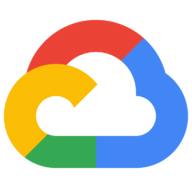Introduction to Cloud Computing Platforms
In this article Cloud Computing Platforms, the most important aspect of the internet is Cloud Computing. Companies like Google, Facebook, Amazon, Microsoft, etc., have spent millions of dollars building their Data Centres (Clouds) to provide their services on the internet. Some of these companies have opened up their cloud services to the public in the past few years. Hence, anyone with a laptop and an internet connection can start a business on the internet through the power of cloud computing platforms. Compute, Storage and Cost are the most important parameters to decide on a Cloud computing platform. However, the cost is slightly difficult to compare given the complexity in estimation due to constant fluctuations in the rates and also various discounts available on various services.
Top 3 Cloud Computing Platforms
Below are the best Cloud Computing Platforms available today:
1. Amazon Web Services (AWS)
Amazon is the pioneer of Cloud Computing Platforms. Back in 2006, Amazon launched AWS, combining their initial independent services such as S3 (cloud storage), SQS (Simple Queuing Service), and EC2 (Elastic Cloud Computing). Now AWS has 150+ services for all your varied needs. AWS has something cal ed Regions and Availability Zones. These are different geographical areas and isolated locations, respectively, which consists of data centres to store the data and perform computations. There are around 70 Availability Zones and 20+ regions as of now. This helps businesses or individuals to run their applications in their nearest locations and reduce latency.
Compute:
AWS provides a wide variety of options. You can configure your EC2 instances according to your requirements or go completely serverless with Lambda. You can spawn clusters of distributed computers using EMR (Elastic Map Reduce) or access a single machine through EC2 bare metal services. AWS offers Spot instances that offer up to 90% discount on EC2 machines depending on the demand and supply. These are the instances that are currently available and run for an unlimited time unless they are demanded by other users for their original price. Although, AWS gives 2 minutes’ notice before removing those instances to save the job and shut down the clusters.
Storage:
AWS supports all kinds of data formats and structures, giving suitable options to store and retrieve the data. If you have structured data for all your applications, you can go with database services like DynamoDB, RDS, etc. If you have multimedia files, then S3 provides cheap volume-based storage, and for your analytical workloads and complex querying, you have services like Redshift and Athena. AWS now supports Cross-regional replication and Same-regional replication. Earlier there, the resources were replicated in 3 other Availability Zones, but now you can replicate the data or a whole S3 bucket in a different Geography.
2. Microsoft Azure
Microsoft Azure was released in 2010 to provide Cloud Computing Services to its enterprise clients. Following the success of AWS, Microsoft introduced a lot of services in the last few years to compete with them and is now slowly gaining market share. Similar to AWS, Azure also has Availability Zones and Regions, but there is one thing that AWS misses, which is the Geo Redundancy feature. This means that the storage account is replicated in another region which is not too far but far enough to avoid regional disasters caused in the current region so that the data is always backed up and there is no loss.
Compute:
Azure enables a user to launch Virtual Machines (VMs), which are Microsoft’s version of EC2. Then we have Azure Functions which is a serverless platform. Although AWS and Azure are necks to neck in terms of the services they provide, Azure instances tend to increase the cost with their size. Azure provides Low Priority VMs, but unlike AWS Spot instances, the price is fixed, and the availability is usually low.
Storage:
Azure provides three types of storage:
- Hot Storage: Where the data needs to be readily available. Here the storage cost is high, and the access cost is low.
- Cold Storage: Where the data is not accessed that frequently. Here the storage cost is low, and the access cost is high.
- Archive Storage: Where the data is rarely accessed, like back-up files. Here the storage cost is extremely low, and access cost is extremely high.
Data resources on Azure can be managed using Azure’s Blob storage, Cosmos DB, Data Lake, etc., according to our requirements.
3. Google Cloud Platform (GCP)
GCP provides cloud computing services that run on the same platform as Google search and Youtube. GCP is known for its low pricing and high security. Apple uses GCP’s data storage to store its cloud services, and recently Twitter and GitLab have also been said to have moved to GCP. With 20 regions and 61 availability zones, GCP also provides multi-regional storage, providing back-ups by maintaining redundancy across multiple regions.
Compute:
The IaaS component of GCP is called Google Compute Engine, which enables users to launch VMs. It has App Engine, a PaaS component that allows developers to host and manage web applications. It also automatically allocates more resources for handling additional demands. GCP’s Preemptible VMs are short-lived and low-cost VMs, allowing users to run short-lived applications for a lesser cost. These VMs live for 24 hours and give 30 seconds of notice before removal.
Storage:
GCP has 4 types of storage options:
- Coldline Storage: Similar to Azure’s Archive storage, where the data is only accessed once in a blue moon.
- Nearline Storage: This is similar to Azure’s Cold Storage, where the data is accessed less than once a month.
- Standard Storage: This is where we store the ‘Hot’ data, i.e. the data which needs to be easily accessible all the time.
GCP provides Cloud Storage as a data lake; Cloud SQL is a Database service, BigTable and Datastore which are NoSQL databases and various other kinds of storage services.
Conclusion
So as you can see, cloud computing has completely revolutionized the way we build businesses online. With so many platforms coming up competing with each other, we, the consumers of these services, benefit the most as we can pick from all the options available and get the best bang for our buck. For those looking to maximize their savings, cost optimization strategies can be essential in reducing unnecessary cloud expenses.
Recommended Article
This is a guide to Cloud Computing Platforms. Here we discuss Cloud Computing Platforms like Amazon Web Services (AWS), Microsoft Azure, Google Cloud Platform (GCP). You can also go through our other suggested articles to learn more –