Updated July 6, 2023
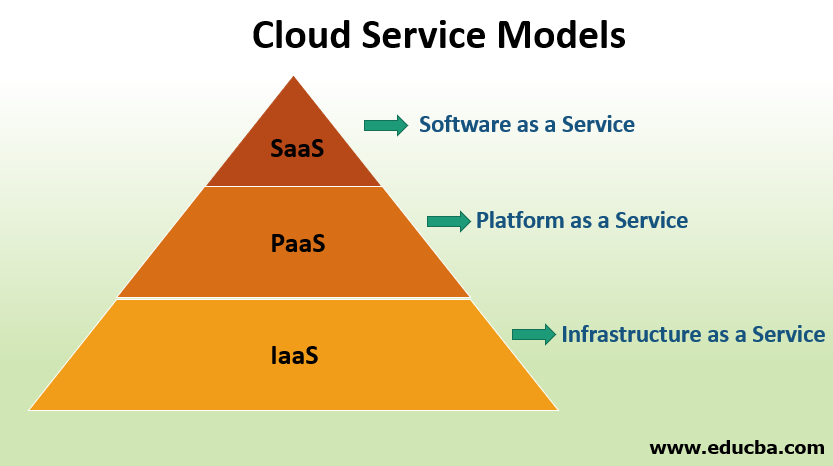
Introduction to Cloud Service Models
Cloud computing is based upon the service models, and these service models are categorized as Software as a service(SaaS), Platform as a service(PaaS), and Infrastructure as a service(IaaS) where SaaS is known to have an on-demand service, i.e. user can access it using a client over a web browser, PaaS is known as a programming platform, i.e. developers can easily write test, run and manage applications and IaaS defined as techniques of delivering the cloud computing infrastructure.
Top 3 Cloud Service Models
There are 3 types of Cloud Service Models:
- SaaS
- PaaS
- IaaS
1. SaaS
- SaaS stands for Software as a Service, in which the vendors let the clients use the application they’ve built. The clients then are charged for using the application. To access the application, all the client needs is an internet connection, a web browser.
- Example: Cloud-based Microsoft Office 365. Everybody with a computer would have used one of the services provided by MS Office like Word, Excel, Access. But the same applications on the cloud allows you to create, edit, and share your content over the network to your colleagues and collaborate with them. But like all good things come with a heavy price, this one too.
- In SaaS, everything is managed by the vendor. The platform, data, servers, storage, networking, etc. SaaS does not require any installations or downloads in your existing system. This makes it easier for clients to use the software without having to worry about its maintenance or updates.
2. PaaS
- PaaS stands for Platform as a Service. The vendors provide their clients with a platform to deploy their applications without worrying about the storage and infrastructure. It provides a virtual runtime environment to develop and test applications. Although, these applications can only be written in languages the vendor’s platform allows.
- Example: Google App Engine. It allows you to develop and host your web applications in Google’s data centers. The App Engine requires the applications to be written in Java or Python.
- The application you develop and the data you use are the only things you can own in a PaaS environment. Underlying architecture, including storage infrastructure, runtime, servers, etc., everything is managed by the vendor.
3. IaaS
- IaaS stands for Infrastructure as a Service. In the case of PaaS, the operating system on which the platform runs, the configuration of the machines is fixed and charged accordingly. But what if you want to change the configuration for your application so that you pay a lesser amount? This is where IaaS comes into the picture.
- IaaS vendors provide the whole infrastructure (virtual machines), which you can configure according to your needs. If you want to work on Linux machines, you can; if you want to work on the Windows machine, that is possible. Also, you will not have to worry about where the machine is located. You can rent as many virtual machines as you want and run your application in parallel. In IaaS, your application’s runtime is in your hands as it depends on the number of machines you are using and their respective configurations.
- Example: Amazon EC2. The biggest and most famous IaaS vendor. Amazon Web Services have their data centers all around the world, with thousands of machines distributed across geography. You can pick any geography, rent machines with configurations of your choice, and access them over the internet through Amazon’s cloud service.
Advantages of Cloud Services
Given below are the advantages mentioned:
1. Easier to Implement: In the case of on-premise deployments, a lot of services need to be built from scratch and installed manually in your local systems. But cloud services give you the right resources to start building your applications without much of a hassle and can be deployed and made available anywhere around the globe.
2. Scalable: In case of heavy traffic in your web application, you may need more resources to handle all the users. In such cases, you can scale up and down your resources as and when necessary because the cloud never runs out of space or compute.
3. Low Cost: There is no maintenance associated with cloud services as you only rent the necessary hardware, which is owned and maintained by the vendors. You can release the hardware when your work is done.
4. Security: Cloud services provide your data integrity, availability, encryption, privacy and protection through extremely trusted security protocols. Even if something happens to your system through which you are accessing these services, the data is not lost as it is stored in different machines, with redundancy.
5. Collaboration: Since your applications are on the cloud and can be accessed from anywhere, it is easier to collaborate with multiple people virtually, irrespective of their geographical location.
6. Auto Updates: As the cloud service providers maintain the software installed on the machines on the cloud servers; you will always have the updated version for your use.
With advantages come disadvantages as well.
Some of the disadvantages of cloud computing services are:
- Dependence on Internet Connection: To take full advantage of these services, you need to have a constant and good internet connection as everything is sent and retrieved through the internet.
- No Control Over Data: You are trusting a third party to manage and maintain your data when you move to the cloud.
They may or may not take care of it as you would. Therefore, you should make sure that the service provider’s data centers are compliant and secured. - Technical Issues: Some of these service providers are not 24/7 available to support you in case of any
technical issues in their software or platform or infra. You need to check if they provide support all the time before choosing your service provider.
Conclusion
Although cloud computing started with SaaS, PaaS, and IaaS as the main services, today, there are several other services like Function as a Service, Database as a Service, Analytics as a Service, Virtualization as a Service, etc. With cloud computing becoming a very important aspect of every business, more of these XaaS services are coming into play. You now have a wide variety of services to choose from which will be more suitable for your business.
Recommended Articles
This is a guide to the Cloud Service Models. Here we discuss the basic concept and top 3 cloud service models like SaaS, PaaS, IaaS with a description as well as advantages. You can also go through our other suggested articles to learn more –


