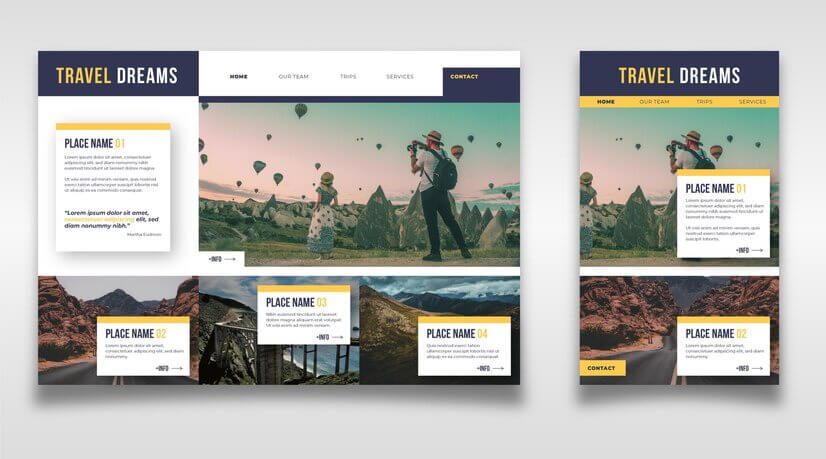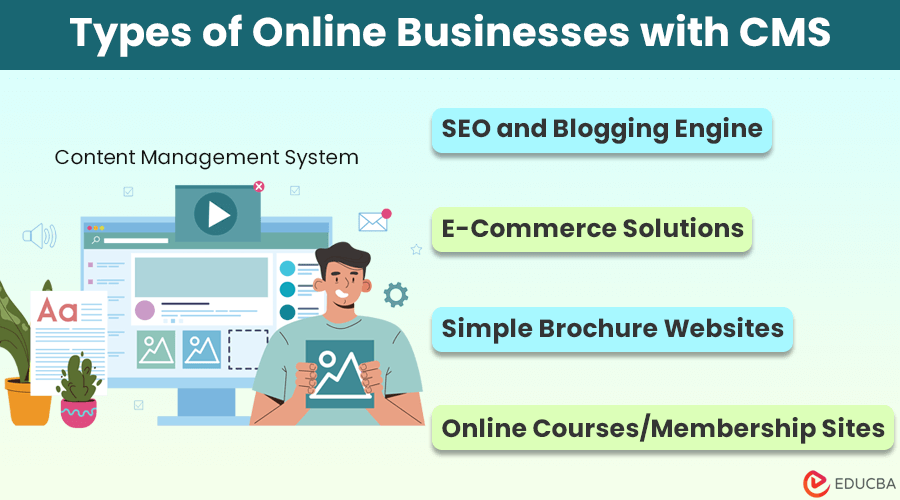
Use of CMS for Small Businesses and Startups
CMS stands for Content Management System. It is a software application or tool that lets you modify your website’s content without needing advanced coding skills. With the help of this tool, you can easily create, edit, and organize content on different pages of your website.
As an online business owner or a founder, content is your king. Your content should- move effectively and reach your audience as and when required. For this, business owners must create a website to host their blogs, articles, and other resources. There are two ways to do this: build a website from scratch (it takes a lot of time and effort) or use a CMS like WordPress.
In this quick read, we will dive into the role of CMSs as an integral tool for simplifying website creation, maintenance, and management. We will also provide an overview of the WordPress ecosystem, demystifying it for you, exploring CMS for small businesses, and how you can create an accessible online presence for individuals and businesses.
How CMS Works?
With a CMS, it’s like having a ready-to-use toolbox for your website. You get pre-designed templates to help with tasks like writing and editing posts, handling images, and picking cool themes. Additionally, you can make your site look better by adding plugins, extensions, and templates without starting from scratch. CMSs like WordPress, Joomla, and Drupal are friendly assistants, making managing a website easy and affordable for everyone. For instance, if you are running an essay writing service, you can showcase your work, share customer feedback, and even set up request forms without the knowledge of building a website from scratch.
Types of Online Businesses That Use CMS
Now that we have the basics of CMSs covered let’s dive into the different types of online businesses you can run with a CMS.
1. SEO and Blogging Engine
Companies that depend on creating content, like SaaS and B2B businesses, bloggers, and content marketers, find Content Management Systems (CMSs) extremely helpful. These systems take a “content-first” approach, letting website owners concentrate on making awesome content without getting worried about the technical side of managing a website. It’s a time-saver and a stress reliever that helps businesses to create more content and grow.
WordPress, Joomla, and Drupal, popular content management systems, come with SEO features. These features help website owners improve their content for search engines by optimizing keywords, meta details, and URLs. While these aspects seem basic, they grant website owners the ability to influence how their content appears online.
Content Management Systems have evolved significantly. Initially, they were limited to basic, unchanging web pages. Thanks to advancements, websites powered by CMSs offer interactive and animated experiences. In the past, achieving such experiences required custom-built websites. With the ongoing progress in CMS ecosystems, bloggers and content creators can now access more powerful and flexible solutions customized to their needs. This progress simplifies the process for businesses, allowing them to develop a professional website without building it entirely from scratch. For businesses looking to implement more tailored solutions, partnering with a cms development company can provide the expertise needed to build a customized CMS platform that aligns with their specific needs and goals.
2. E-Сommerce Solutions
You can build a viable e-commerce solution and expand your online presence through CMSs like WooCommerce and BigCommerce.
These CMSs allow you to create a fully functional website for e-commerce. You have choices: Go for an open-source CMS if you want full control over your site, or try a SaaS CMS to run your business on the cloud without needing an extra server.
A SaaS CMS is great for B2B and B2C services, especially if you need strong analytics or tools like AI. It simplifies using powerful tools and integrations, helping you run your business more efficiently.
3. Simple Brochure Websites
A brochure website serves as a digital brochure to showcase essential details and offerings. It is a simple and easy-to-maintain website typically consisting of 1-5 pages. Using image sliders, animations, and creative text, you can display HD photos of your work, such as your artwork, to showcase your creativity. With the help of WordPress, you can create a simple yet effective website with minimal information. Additionally, you can use various plugins to enhance your website’s functionality and appearance.
4. Online Courses/Membership Sites
You can build online courses or a Learning Management System using CMSs like LearnDash, ClickFunnels, and MemberPress. You can customize your site for hundreds or thousands of learners using specific integrations and plugins.
Why Is WordPress Still Popular in 2024?
WordPress still stands tall as the undisputed leader in Content Management Systems. Almost 43% of all websites on the internet use WordPress, which is more than 800 million websites, and this number keeps getting bigger. Moreover, WordPress is the base for other CMS, such as WooCommerce.
Here’s why WordPress is a safe bet for you as a beginner:
- Extensive plugin ecosystem: WordPress offers nearly 60,000 free plugins, with a plugin for everything you need. You can tailor your website how you like without extensive coding experience.
- A wide variety of themes: Website design is all about themes. WP offers nearly 20,000 themes, 11,000 freely available in the themes directory.
- User-friendly: A big part of WordPress’ popularity comes from its ease of use. You can effortlessly update your content, add pages, and manage media without going too deep into complex coding structures.
- Big WP Community: With WordPress, you will never get stuck. You can find help through forums, tutorials, and an extensive community base. Even on forums such as Reddit, you can find helpful information if you are looking for assistance with WordPress.
- SEO Optimization Tools: Building a website is the first part. However, it would help enhance your website’s internet visibility; WordPress helps you do this.
- Regular Updates + Security Measures: WordPress prioritizes security and regularly releases updates to address vulnerabilities, ensuring it catches potential threats and security problems on time.
- E-commerce integration: One of WordPress’ most useful features is its integration with e-commerce. That also facilitates product management, secure payment gateways, and inventory tracking. E-comms integration is important since many online business owners might create websites using tools like Wix and WooCommerce.
WordPress will be your all-in-one CMS with easy drag-and-drop builders, theme customization options, and various plugins.
Final Thoughts
Remember to choose a CMS to help you satisfy your business goals and requirements. There are many different options in the market, and they can satisfy different business goals. Your presence in the market should be noticeable. Building a website from scratch might be very difficult. With CMSs, you not only get to build and maintain without all the coding hassle, but you will also get to manage your content from one place.
Recommended Articles
We hope this CMS for Small Businesses article was informative and beneficial. To learn more, refer to the below articles.