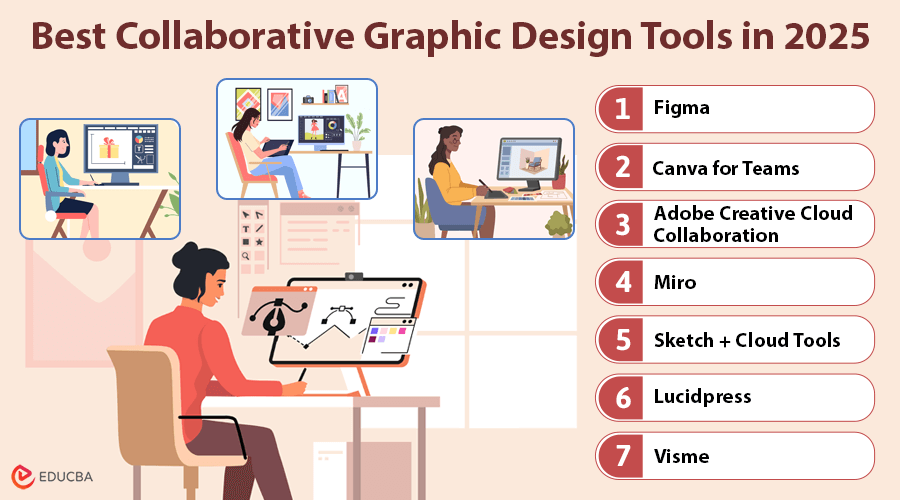
Collaborative Graphic Design in Remote Teams
As we step into 2025, the landscape of graphic design has transformed. The physical tables where design teams used to gather are now virtual. The tools that power collaboration have evolved into the backbone of creative workflows, particularly for remote teams. In this article, we delve into the best collaborative graphic design tools of 2025, showcasing how they tackle real-world challenges and redefine teamwork in remote settings.
Why Collaborative Graphic Design Tools Matter?
Graphic design is not a solo activity—it involves brainstorming, iterating, sharing feedback, and making adjustments. Remote work adds complexity with different time zones, feedback threads, and file-sharing challenges. Without the right tools, teams risk miscommunication, version control issues, and wasted time hunting down “final-final-version7.psd.” That is why collaborative design tools are essential for modern design teams.
Collaborative design tools streamline real-time editing, improve communication, and integrate with platforms that teams already use daily. These tools save time, reduce headaches, and enhance team productivity.
“When your entire team can iterate together with the right tools in real-time, ideas evolve faster, and there is less friction in the process.” – Adrien Kallel, CEO of Remote People.
7 Best Collaborative Graphic Design Tools in 2025
Here is a breakdown of the best tools for empowering remote design teams this year:
#1. Figma
Figma has become the king of collaborative design tools. It allows multiple designers to work on the same file simultaneously—no downloading or version confusion. Figma’s live commenting, smooth Slack integration, and user-friendly interface make it the preferred tool for every team size, from startups to Fortune 500 companies.
#2. Canva for Teams
Canva bridges the gap between designers and non-designers. Its user-friendly drag-and-drop interface lets teams create everything from social media posts to pitch decks. Canva for Teams shines with brand kits and shared folders, ensuring project consistency, even for team members with little design experience.
#3. Adobe Creative Cloud Collaboration
Adobe remains a leader in design software, and its cloud collaboration features are stronger than ever. Teams can sync projects across apps like Photoshop, Illustrator, and XD and share files securely. While Adobe’s real-time co-editing is not as smooth as Figma’s, it is unmatched for complex, high-resolution projects.
#4. Miro
While not strictly a design tool, Miro excels in brainstorming, wireframing, and concept development. An infinite virtual whiteboard allows teams to map ideas visually with sticky notes, sketches, and frameworks, helping set the stage for the design process.
#5. Sketch + Cloud Tools
Sketch may not be as dominant as it once was, but its integration with tools like Abstract and Sketch Cloud keeps it relevant. Especially favored by macOS users, Sketch offers a clean interface, real-time feedback, and easy file sharing, making it ideal for collaborative design.
#6. Lucidpress
Lucidpress is a great tool for teams focused on maintaining brand consistency. It allows teams to create on-brand templates for presentations, marketing materials, and more. With Lucidpress, you can customize templates while adhering to design guidelines.
#7. Visme
Visme is a powerful tool for blending design with storytelling, especially when dealing with infographics, presentations, and reports. It is easy to use and allows teams to collaborate efficiently on projects, with built-in analytics to track impact post-publishing.
Pro Tip
For teams in need of high-quality icons, Davooda offers a vast library of professional icons that seamlessly integrate into various design projects, enhancing the visual appeal of your work.
Features to Look for in 2025 Collaborative Design Tools
Not all design tools are the same. Here are some key features to look for when choosing the right tool for your team:
- Real-Time Editing and Commenting: Make edits and give real-time feedback to keep the creative process moving.
- Cross-Platform Compatibility: Ensure the tool works across different devices—Mac, PC, or tablet.
- Cloud Storage and Backup: Autosave and easy file recovery are essential to avoid losing your work.
- Team Management Features: Tools should help organize your team, assign roles, and set permissions.
“Platforms like Visme are essential for teams blending design with storytelling, especially when dealing with data.” – Samuel Mattocks, Co-founder of ReadyO2.
How to Choose the Best Tool for Your Team
There is no one-size-fits-all solution. When choosing a collaborative design tool, consider the following factors:
- Prioritize Creativity or Structure: Figma is a great choice if your team thrives on free-flowing creativity. If maintaining brand consistency is more important, Lucidpress will be a better fit.
- Consider Your Budget: Canva for Teams is a budget-friendly option for startups, while Adobe Creative Cloud is better for larger teams with bigger budgets.
- Evaluate Your Existing Workflow: Choose tools that integrate with the platforms your team already uses, like Slack, Zoom, or Notion, to ensure smooth transitions.
Final Thoughts
The world of graphic design has evolved. No longer limited to in-person collaboration, the right collaborative graphic design tools can help remote teams create and innovate together in ways never imagined before. Whether it is Figma, Canva for Teams, or Adobe Creative Cloud, these tools transform the design process and bring creative teams closer, regardless of physical location.
Frequently Asked Questions (FAQs)
Q1. What is the most user-friendly design tool for beginners?
Answer: Canva for Teams is perfect for beginners due to its intuitive interface.
Q2. Which tool is best for real-time collaboration?
Answer: Figma leads the way with its seamless real-time editing and commenting features.
Q3. Can I use these tools on both Mac and PC?
Answer: Yes, most tools, including Figma, Canva, and Adobe Creative Cloud, are compatible with Mac and PC.
Q4. What is the most affordable option for small teams?
Answer: Canva for Teams offers budget-friendly options for startups and small teams.
Recommended Articles
We hope this guide on collaborative graphic design tools helps you streamline your creative processes and work efficiently with your team. Check out these recommended articles for more insights on enhancing collaboration and elevating your design projects.
