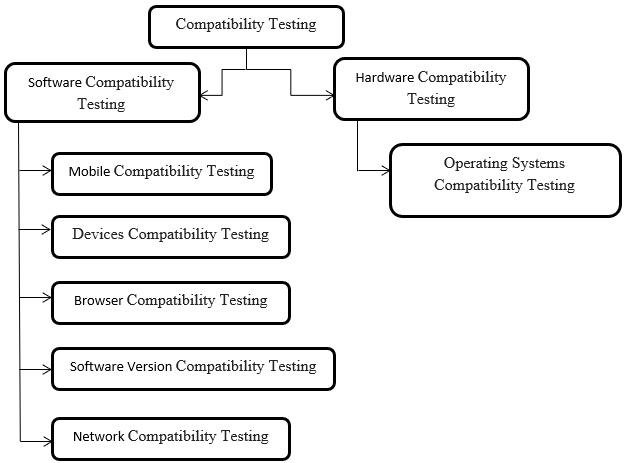Updated May 8, 2023

Introduction to Compatibility Testing
Compatibility Testing is a step in the software application testing process that is used to test the non-functional features and the regulatory behaviour of the application with other systems connected to the application. This testing is performed under different circumstances and different hardware support for the application to run, such as the operating systems, supporting applications or platform, various browsers, diverse environments, assorted devices, versions testing, etc. It is performed in two patterns, namely Forward compatibility Testing and Backward compatibility Testing.
What is Compatibility Testing?
- It is a non-functional software testing that checks whether the software you have developed is working in different networks, hardware, applications, operating systems, etc. To avoid bugs, software products usually undergo different manual or automated testing stages before the final release.
- It can be performed either manually or by using automated tools. In order to undergo effective compatibility testing without bug leakage, perfect scenarios like different versions, resolutions, configurations, internet speed versions have to be maintained.
- It is advised that this testing should not be done in a virtual environment as this may cause issues in a real environment.
Following are the different categories:
Software Testing
Testing of softwares compatibility with different software.
Below are the five categories of Software Compatibility Testing:
- Mobile Testing: Testing is done on different mobile devices such as Windows, iOS, Android to check whether the application developed is compatible with them.
- Devices Testing: Softwares or applications will be tested in different devices such as scanners, bluetooth, USB, printers, etc., for checking the compatibility.
- Browser Testing: To check the compatibility, Softwares or Applications developed will be tested in different browsers such as Google Chrome, Internet Explorer, Yahoo, Bing, Firefox, etc.
- Software Version Testing: Application or software are checked with a different version.
- Networks Testing: Testing is done in different networks such as Wifi, 5G, 4G to check whether the application or software developed is compatible with them.
Hardware Testing
To check the compatibility, Softwares or Applications developed will be tested in different hardware configurations also.
Operating Systems
Softwares or applications will be tested in different operating systems such as Linux, Windows, MacOS, etc., for checking the compatibility.
Types of Compatibility Testing
Mainly, there are two types.
They are as follows:
- Forward Compatibility Testing
- Backward Compatibility Testing
1. Forward Compatibility Testing
This testing ensures whether the software or application developed is compatible with future versions or not. This is harder than Backward Compatible Testing as all the dynamics of the future versions are not known to the tester.
2. Backward Compatibility Testing
In this testing, the developed software or application is tested to check whether it is compatible with older versions and platforms. This testing is also known as downward compatible. Since all the dynamics of older versions are known to the testers, this testing is more predictable than forwarding Compatible Testing.
Some of the main advantages are described:
- Ensure the developed software is working on all conditions.
- Ensure all the business requirements for the product are met.
- Quality improved.
- Significant user experience can increase the growth of an organization.
- Detection of errors before the final release.
- Avoid customer complaints in the future.
- Enhancement of development process.
- Reveals stability apart from scalability, usability, and compatibility.
How to do Compatibility Testing?
As already mentioned, it can be done manually or by using automated tools. The process of this involves four steps. Before moving to the process, make sure that the platforms and environments for testing are already identified.
Designing of the Test Cases & Configuration by the team
In this step, the Team design several test cases and configurations. It is advised to make a drawing of the environments, software, hardware to identify the behavior of software or application. In order to perform this, well-experienced testers with in-depth knowledge have to be selected. Then only they will be able to identify even the small variations in the output.
Set up of Test Cases & Environment
After the first step, i.e. designing of required test cases, testers set up the environment where the software’s compatibility will be tested and confirmed.
Result Generation and Analysis
Execute the test and analyze the results. Bug, defect, discrepancies, or issues detected will be noted in order and submit to the accountable individual for rectification.
Rectification & Retesting
Once the report is submitted, the responsible authority will check it, and the team fix the defects and resolves them. After this, the software will be again retested until no bugs or issues are present. This will enhance the quality of the product.
Some of the common bugs the team encounters in this are:
- Modifications or variations in the look or feel of the user interface (UI).
- Broken frames or tables.
- Alignment issues.
- Variations in the size of the font.
- Issues related to scroll bar.
- Overlapping of contents or labels.
- Change in color and style of CSS.
To perform it, certain tools are available in the market.
They are:
- IE Tab
- Adobe Browser lab
- Browser Stack
- GhostLab
- Browser Shots
- Secure Platform
- BrowseEmAll
- Virtual Desktop
- Cross Browser Testing
- Spoon Browser Sandbox
- Microsoft Super Preview
- Simulator and Emulator
- Testing Bot
Always make sure that Compatible Testing is only done when the software or application is stable.
Conclusion
It is non-functional testing where the software or application compatibility is checked with different platforms, environments, operating systems, versions, mobile devices, etc. It can be done using manual or automated tools depend on the requirement. Types, categories, and processes are addressed in the above sections.
Recommended Articles
This is a guide to Compatibility Testing. Here we discuss the introduction, types and how to do compatibility testing respectively. You can also go through our other suggested articles to learn more –