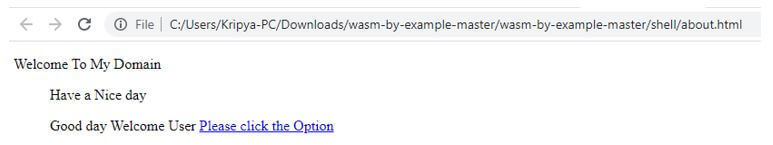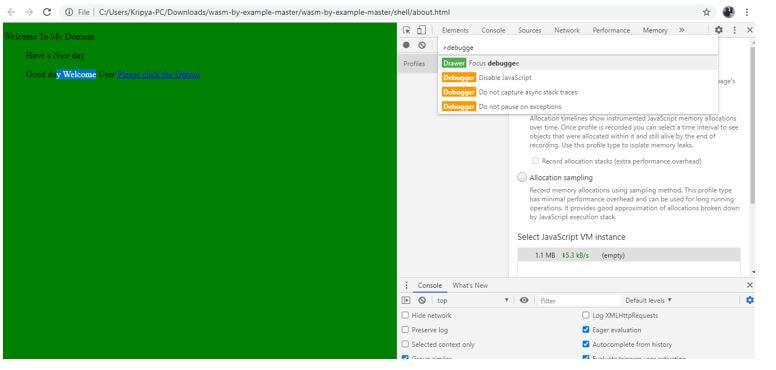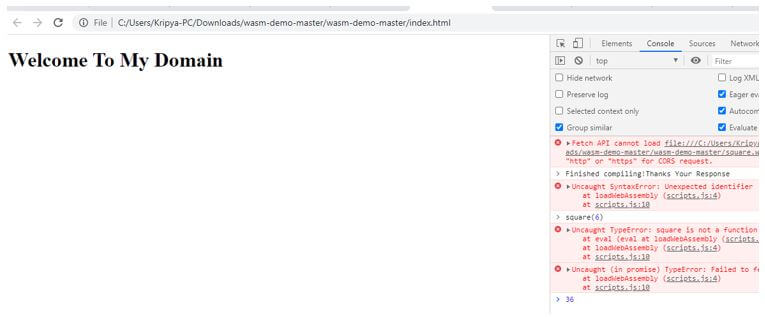Updated March 28, 2023

Introduction to Compiled JavaScript
Basically, JavaScript is the client-side and interpreted language, is not a compile-time language; it works ahead of time, and also it creates a new file which contains the machine code translation to the user input data in a file generally two ways which we could translate the JavaScript code to the machine code if the code is to be compiled then the machine has to better understand of the code is started to run which makes the code execution faster and later it takes some time will be up using front on this processes.
Syntax of Compiled JavaScript
The JavaScript codes also interpreted language and debug with the help of browsers. JavaScript has default JVM called JavaScript Virtual Machine is used for compiled javascript code into machine code. Using WebAssembly technique debugging JavaScript code as follows.
<html>
<head>
<script>
function name()
{
var v=new Worker(".js");//Worker is the default WebAPI here we created the instance and utilizes in the WebAssembly compile() method
---some javascript logics---
WebAssembly.compile(variablename)
v.postMessage(variablename) // postMessage() is the default function which has been received the byte codes with the help of Worker API.
}
</script></head>
<body>
---some html codes which depends on the user needs---
</body></html>We all know about the above code is the basic syntax of the JavaScript language, which we all used about the function or without function; it depends on the developer’s prospectives. We can also write the JavaScript code as a separate file and then which has to be added in the above html as the same tag element called <script src=”.js”>.
How is Compiled done in JavaScript?
- The JavaScript is not a compiled language; it’s an interpreter language. It is mostly run on the webpages, which is on the inside of the browser; it also runs on the server-side environment. Basically, JavaScript runs on the JavaScript console; it also helps us to view the results in the code has more quickly. Like C, C++, java, etc., these are some types of compiled languages, so they have their own predefined compilers to compile their codes.
- But in JavaScript, with the help of “WebAssembly,” that is it the user will interact with the JS codes in the browser only with the specific type of languages that can be compiled into the LLVM byte codes. So we can use the JS codes instead of writing c code; it will be a better way to somehow translate the JS into the WebAssembly format. WebAssembly has used many languages that will be allowed for compilation in the web webassembly have the file format. Once it loads in the browser cache, it can perform faster than the other corresponding JavaScript source code, but the difference is less. If suppose I have a js file which has to be compiled once in the browser using webassembly.
- The WebAssembly has the default method called compile() that is WebAssembly.compile() method it will compile the WebAssembly binary codes into the WebAssembly.Moduleobject. The Worker is also the interface that has been used in the Web Workers API that can be created in the script codes and sends the messages back to the users. WebAssembly codes are small in size when compared to the JavaScript that runs only in modern browsers. Please also note that webassembly language is not a replacement for JavaScript is one of the compiled platforms for web-based languages.
- But at some point of scenarios, webassembly will be replaced instead of JavaScript but no way without JavaScript codes to build the web applications. We can call the dom (document object model) using JavaScript in the webassembly so it will access any web api. Because webassembly methods are used in the way of through via JavaScript, it helps to performance better, and new functionalities are being made for the web developers.
Examples of Compiled JavaScript
Given below are the examples of Compiled JavaScript:
Example #1
Code:
<!DOCTYPE html>
<html>
<head>
<title>Example</title>
<style>
{{{styles.normalize}}}
{{{styles.sakura}}}
{{{styles.index}}}
</style>
</head>
<body>
<p>
Welcome To My Domain
</p>
<blockquote>
<p class="label">Have a Nice day</p>
<p>
Good day Welcome User
<a
target="_blank"
rel="noopener"
href="examplesList.js">Please click the Option
</a>
</p>
</blockquote>
<script type="text/javascript">
{{{js.examplesList}}}
</script>
</body>
</html>
import wasmInit from "first.js";
const demo = async () => {
const r = await wasmInit(
"./wasm/first.wasm"
);
r.console_log_from_wasm();
};
demo();Output:
Example #2
Code:
<!DOCTYPE html>
<html>
<style>
.sample {
src: url('WWW.facebook.com');
font-family:'MutatorSans';
font-style: normal;
}
</style>
</head>
<body bgcolor="green">
<div class="sample">
<p>
Welcome To My Domain
</p>
</div>
<blockquote>
<p class="sample">Have a Nice day</p>
<p>
Good day Welcome User
<a
target="_blank"
rel="noopener"
href="examplesList.js">Please click the Option
</a>
</p>
</blockquote>
<script type="text/javascript">
{{{js.examplesList}}}
</script>
</body>
</html>
import wasmInit from "first.js";
const demo = async () => {
const r = await wasmInit(
"./wasm/first.wasm"
);
r.console_log_from_wasm();
};
demo();Output:
Example #3
Code:
<!DOCTYPE html>
<html>
<head>
<meta charset="utf-8" />
<meta http-equiv="X-UA-Compatible" content="IE=edge">
<title>Welcome To My Domain</title>
<meta name="viewport" content="width=device-width, initial-scale=1">
</head>
<body>
<h1>Welcome To My Domain</h1>
<script src="scripts.js"></script>
</body>
</html>
let square;
async function loadWebAssembly(files) {
const r = await fetch(files);
const b = await r.arrayBuffer();
const m = await WebAssembly.compile(b);
return new WebAssembly.Instance(m);
};
loadWebAssembly('square.wasm')
.then(ins => {
square = ins.exports._Z7squarei;
console.log('Finished compiling!Thanks Your Response');
});Output:
In the above three examples, we saw that the web assembly codes and JavaScript codes with the help of the default method called compile and loadWebAssembly() methods will be used to work with the user operations as well as the performance of the web applications. When we see the first example, simply we used the web assembly and html with JavaScript codes. It will navigate the web pages; then again, the same example, we used CSS styles, so the presentation is accepted for the web assembly, and JavaScript final example we used debug option and output is shown in the browser itself.
Conclusion
In JavaScript, we used the webassembly technique is a web-based platform, so it can be used for all the web languages and applications as well as it can be worked in standlone applications as like desktop apps. It is designed and complements along with the script using default APIs in JavaScript.
Recommended Articles
This is a guide to Compiled JavaScript. Here we discuss the introduction, how is compiled done in JavaScript? and examples, respectively. You may also have a look at the following articles to learn more –