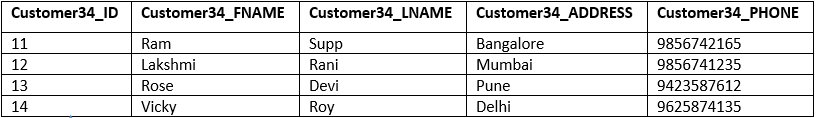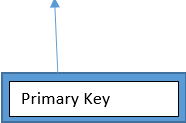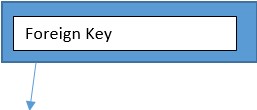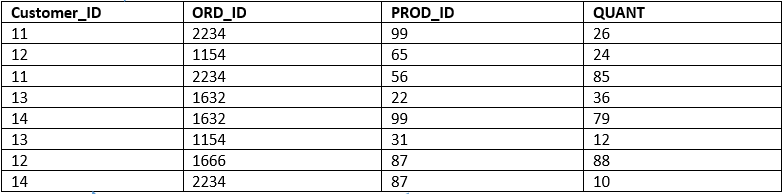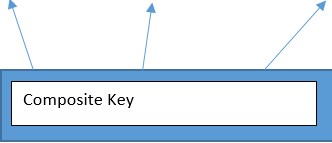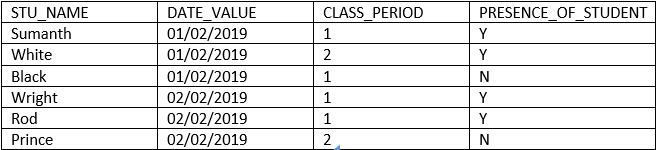Updated March 24, 2023

What is Composite Key in SQL?
The Composite Key in SQL is a combination of two or more columns, which are used to identify the rows from a table. Here individually the specified columns will not be unique, the combination of the columns gets the uniqueness and able to fetch data from the table. A composite key is derived from a combination of two or more columns that combined make a unique column, which individually does not provide uniqueness. We can use all foreign keys in the composite keys. Data types specified in the composite key can be different.
It is derived in the form of below pattern:
CONSTRAINT COMP_NAME PRIMARY KEY (Col1, Col2)When does Composite Key Come to the picture?
In a table sometimes, we do not have any unique column, which could be defined as a primary key. In such a case, we combine two or more columns from a table, make it unique, and use it as the primary key in a table. This combined columns or attributes are called Composite Key.
Syntax:
Create table table_name (
Col1 data_type_1,
Col2 data_type_2,
Col3 data_type_3,
Col4 data_type_4,
….
CONSTRAINT COMP_NAME PRIMARY KEY (Col1, Col2) ---------- Composite key declaration------------
);How to use Composite Key in SQL?
Before going with the usage let go step by step by differentiating primary and composite key.
1. Primary Key Declaration
SQL Syntax declaration for PRIMARY KEY Constraint defines as below:
Code:
Create table table_name (
Col1 data_type_1 NOT NULL,
Col2 data_type_2 NOT NULL,
Col3 data_type_3,
Col4 data_type_4,
….
PRIMARY KEY (Col1) ------------ Primary key declaration---------------------
);
(OR)
Create table table_name (
Col1 data_type_1 PRIMARY KEY, ------------ Primary key declaration---------------------
Col2 data_type_2 NOT NULL,
Col3 data_type_3,
Col4 data_type_4,
….
);2. Composite Key Declaration
SQL Syntax declaration for COMPOSITE KEY Constraint defines as below: –
Code:
Create table table_name (
Col1 data_type_1 NOT NULL,
Col2 data_type_2 NOT NULL,
Col3 data_type_3,
Col4 data_type_4,
….
CONSTRAINT COMP_NAME PRIMARY KEY (Col1, Col2) ------------ Composite key declaration-----------------
);Example:
Create table Personal (
Person_ID INT NOT NULL,
Person_FNAME VARCHAR (25),
Person_LNAME VARCHAR (25),
Person_PHONE INT,
Person_ADDRESS VARCHAR (25),
CONSTRAINT COMP_KEY PRIMARY KEY (Person_ID, Person_PHONE) ------------ Composite key declaration--------
);Here in the above example, we are creating a table called “stud”, in which “S_FNAME” and “S_LNAME” combined becomes a composite key. A composite key will be unique and NOT NULL.
Examples of Composite Key in SQL
Let us consider an example in which we derive the composite key.
Example #1
a. SQL query for the Customer table
Code:
Create table Cust34 (
Customer34_ID INT NOT NULL,
Customer34_FNAME VARCHAR (25),
Customer34_LNAME VARCHAR (25),
Customer34_ADDRESS VARCHAR (25),
Customer34_PHONE INT,
PRIMARY KEY (C_ID) ------------ Primary key declaration--------
);Customer Table:
Here in the above table, we have “C_ID” which is unique and NOT NULL. This will act as a foreign key in the “Orders “Table.
b. SQL query for the Order table
Code:
Create table Order_34 (
Customer_ID INT NOT NULL,
ORD_ID INT NOT NULL,
PROD_ID INT NOT NULL,
QUANT INT,
CONSTRAINT COMP_K PRIMARY KEY (CUST_ID, ORD_ID, PROD_ID) -------- Composite key declaration-------
);Order Table
Here in the above “Order” table, we have columns such as “Customer_ID”, “ORD_ID”, “PROD_ID” and “QUANT”. Here “Customer_ID” is a primary key in the table “Cust34”. However, in the table “order”, it is duplicated and we cannot make it as the primary key. It goes the same with the “ORD_ID” and “PROD_ID”.
Therefore, we have combined all the three columns and make it to a composite key. Let us take another example to derive the composite key.
Example #2
SQL query for the Stud table
Code:
Create table Stud_attendance_34 (
STU_NAME VARCHAR(25) NOT NULL,
DATE_VALUE DATE NOT NULL,
CLASS_PERIOD INT NOT NULL,
PRESENCE_OF_STUDENT VARCHAR(15),
CONSTRAINT COMP_K PRIMARY KEY (STU_NAME, DATE_VALUE, CLASS_PERIOD) -------- Composite key declaration-------
);Below table consists of attendance details about the student:-
Here in the above example, we are deriving the attendance of students present in each day. Here the columns “STU_NAME”,” DATE”, “CLASS_PERIOD” and “PRESENCE_OF_STUDENT” individually won’t be able to fetch a row as they consist of duplicates.
Here we have to combine two or more columns to make a unique value. In the above example, we will consider “STU_NAME”, “DATE” and “CLASS_PERIOD” combine as a composite key, which will be used to fetch the rows from the table.
How to ALTER and DROP composite key?
After the declaration of the composite key, sometimes you want to make changes in the columns specified in the composite key. This can be done by the “ALTER” command.
1. ALTER Composite Key
If you want to alter the composite key from the existing table. We use the below syntax.
Syntax:
Alter table <table_name>
ADD CONSTRAINT <Const_name> PRIMARY KEY (COL1_NAME, COL2_NAME,… , N);Example:
Alter table Order_34
DROP CONSTRAINT (CUST_ID, ORD_ID, PROD_ID, <new_columnname>);2. DROP Composite Key
If you want to drop the composite key from the existing table. We use the below syntax.
Syntax:
Alter table <tab_name>
DROP CONSTRAINT <CONST_NAME>;Example:
Alter table Order_34
DROP CONSTRAINT (CUST_ID, ORD_ID, PROD_ID);Conclusion
Things that need to be kept in mind for the composite key is mentioned in below points: –
- Composite key = two or more columns
- Composite is NOT NULL and UNIQUE
- Foreign key will be included in the composite key
- After identification of the composite key, we mention it as a primary key in the table. Which will be used for the identification of the rows from the table.
- The main difference between the primary key and the composite key is the primary key is derived by a column that is unique. Composite is derived by a combination of two or columns. Individually they are not unique but combined they provide uniqueness.
Recommended Articles
We hope that this EDUCBA information on “Composite Key in SQL” was beneficial to you. You can view EDUCBA’s recommended articles for more information.